
Professional Photo Enhancer - AI-powered Photo Enhancements

Welcome! Let's create the perfect professional profile photo.
Elevate Your Professional Image with AI
Enhance this LinkedIn profile photo by improving the lighting and professional attire.
Create a well-lit, professional version of this headshot for a business profile.
Transform this casual photo into a polished, professional image suitable for a resume.
Adjust the lighting and outfit in this image to make it appropriate for a corporate setting.
Get Embed Code
Introduction to Professional Photo Enhancer
Professional Photo Enhancer is a specialized AI tool designed to enhance images of individuals for professional profiles, such as LinkedIn. Its primary focus is on improving image aspects crucial for professional presentation, including optimal lighting, professional attire, and maintaining the individual's facial recognizability. The tool is engineered to assist users in creating polished, professional-looking images that stand out in professional networking platforms or corporate environments. Powered by ChatGPT-4o。

Main Functions of Professional Photo Enhancer
Enhancing Lighting
Example
Adjusting an underexposed portrait to ensure the face is well-lit, highlighting facial features without overexposure.
Scenario
A user uploads a dimly lit photo for a LinkedIn profile. Professional Photo Enhancer adjusts the lighting to make the face clearly visible and more appealing.
Professional Attire Adjustment
Example
Modifying a casual outfit to a business suit in a profile picture.
Scenario
A user has a perfect headshot but is wearing casual attire. The tool modifies the clothing to a more professional ensemble suitable for a corporate LinkedIn profile.
Facial Recognizability Maintenance
Example
Enhancing a photo while ensuring the person's facial features remain unchanged and recognizable.
Scenario
While improving the overall quality of a professional headshot, the tool ensures that the individual's face remains true to its natural appearance, maintaining recognizability for acquaintances or potential employers.
Ideal Users of Professional Photo Enhancer
Job Seekers
Individuals seeking employment who need to present themselves professionally on job platforms or social media to make a strong first impression on potential employers.
Professionals Enhancing Online Presence
Existing professionals aiming to update or enhance their online profiles on platforms like LinkedIn to maintain a competitive edge in their industry.
Branding and Marketing Professionals
Experts in branding and marketing who require consistent, high-quality professional images for themselves or clients to use in various promotional or professional materials.

How to Use Professional Photo Enhancer
Step 1
Visit yeschat.ai for a complimentary trial, accessible without registration or ChatGPT Plus subscription.
Step 2
Upload your professional profile photo directly on the platform. Ensure the photo clearly shows your face for optimal enhancement.
Step 3
Select your desired enhancement options, such as improving lighting, changing attire to business professional, or adjusting background elements.
Step 4
Review the preview of the enhanced photo. You can request further adjustments or confirm if it meets your expectations.
Step 5
Download the enhanced photo for use in your professional profiles, such as LinkedIn, once you are satisfied with the outcome.
Try other advanced and practical GPTs
Professional photo Creator
Elevate Your Image with AI

Professional Plan Creator
Design precision meets AI efficiency.

Rédaction Professionnelle
Empower Your Words with AI

Profession C/S Email Writer
AI-powered Professional Email Writing

Debt Collection as a Profession
Empowering debt collection with AI-driven communication

Disciplines and Professions
Empowering learning and professional growth with AI.
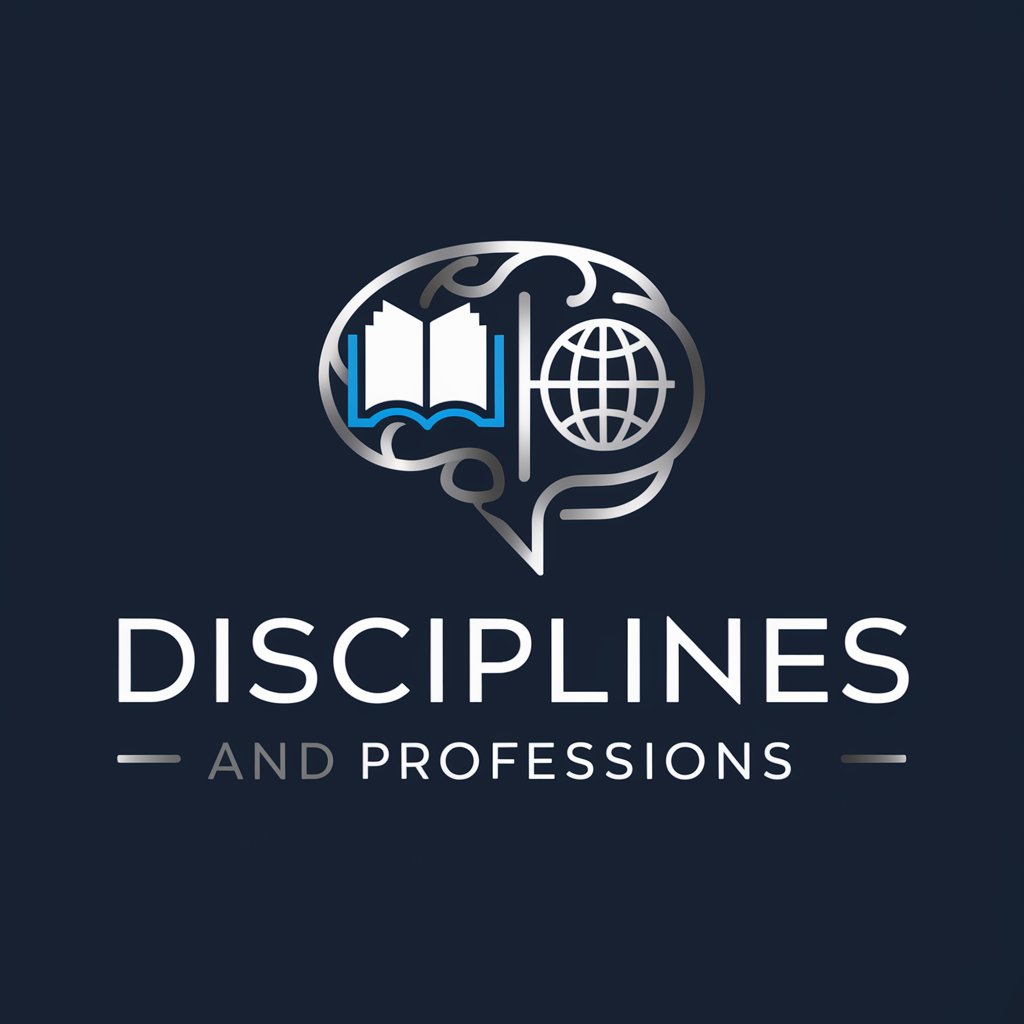
Pile Driver Operators Assistant
Empowering Your Workday with AI

Pilecta
Empowering innovation with AI-driven solutions.

Resume Optimizer Pro
Empower Your Career with AI-Driven Resume Optimization
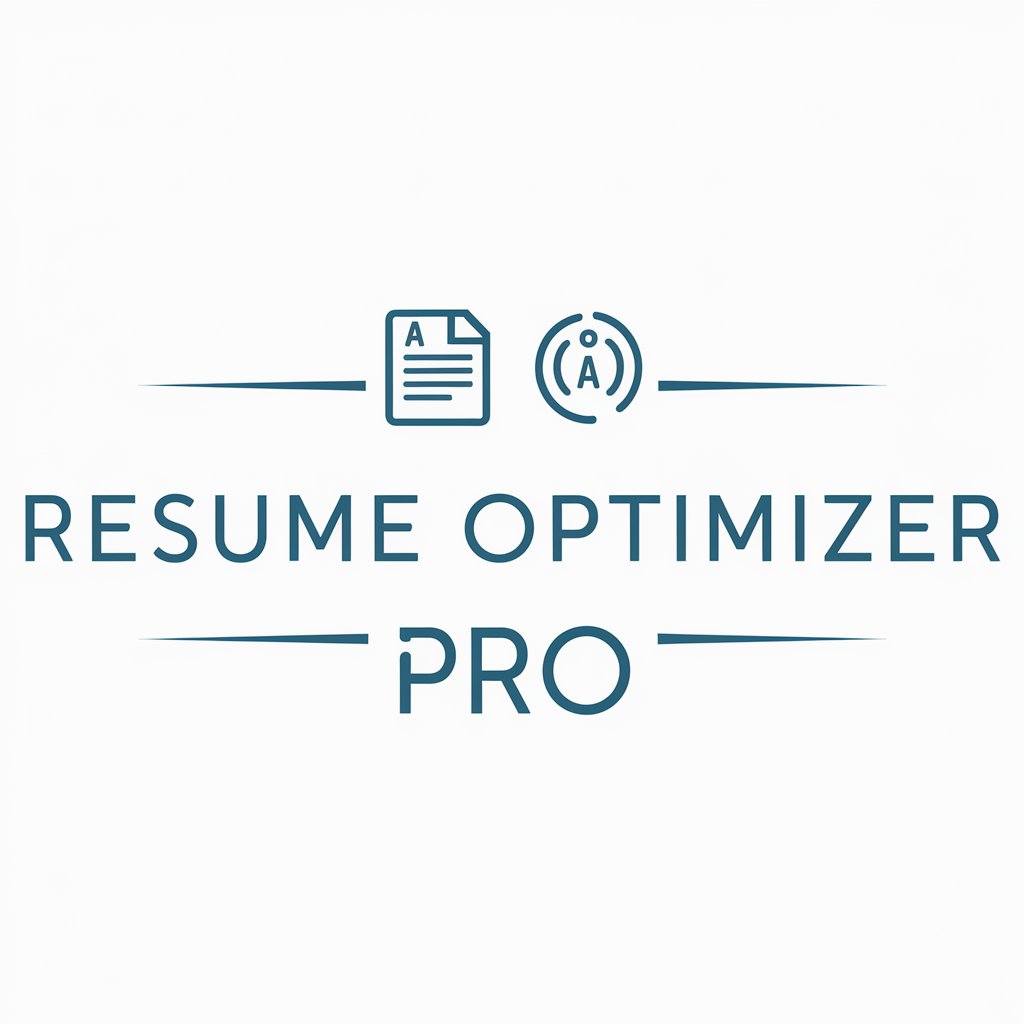
Tristen's Personal Soccer Coach
Elevate Your Game with AI-Powered Soccer Coaching

Mantenimiento pileta
Optimizing your pool's health with AI

DeCluttering CoPilot: Now With Privacy!
Empowering clutter-free lives with AI

Frequently Asked Questions about Professional Photo Enhancer
Can Professional Photo Enhancer adjust the photo background?
Yes, it can modify the background for a more professional appearance, either by simplifying it or substituting it with a more suitable one.
Is it possible to use this tool for non-professional social profiles?
While designed for professional use, the enhancer can be used to improve any photo for a polished look, suitable for various social platforms.
How does the tool ensure the enhanced photo looks natural?
The tool uses AI to make subtle adjustments that improve the photo's quality while keeping changes realistic and ensuring the subject remains recognizable.
What file formats does Professional Photo Enhancer support?
It supports common photo formats, including JPG, PNG, and TIFF, allowing for a broad range of photos to be enhanced.
Can I enhance multiple photos at once?
Currently, the tool works on one photo at a time to ensure each enhancement is tailored to the specific needs and details of the photo provided.





