
Professional Plan Creator - Professional Floor Plan Creation

Welcome! Let's create precise and professional floor plans together.
Design precision meets AI efficiency.
Design a floor plan for a residential building with...
Create a detailed layout for a commercial space including...
Generate a CAD file for an office space that includes...
Produce a professional floor plan for an interior design project with...
Get Embed Code
Introduction to Professional Plan Creator
Professional Plan Creator is a specialized tool designed to generate professional-grade floor plans for architects, interior designers, and construction professionals. It focuses on producing detailed and precise designs that comply with architectural standards, ensuring accuracy in dimensions, furniture layouts, and architectural elements. This tool interprets complex design requirements into clear, comprehensive plans, facilitating the creation of CAD files tailored to various project needs. An example scenario could be an architect seeking to quickly draft a floor plan for a residential project, inputting specific dimensions and requirements, and receiving a CAD-ready file that accurately represents their vision. Powered by ChatGPT-4o。

Main Functions of Professional Plan Creator
Creation of Detailed CAD Files
Example
Generating a CAD file for a 3-bedroom apartment with specific room dimensions, window placements, and furniture layout.
Scenario
An interior designer needs to present a detailed plan to a client. They use Professional Plan Creator to input the apartment's dimensions and desired furniture arrangement, receiving a precise CAD file ready for presentation and implementation.
Customization of Floor Plans According to Specific Requirements
Example
Customizing a floor plan to include a wheelchair-accessible bathroom within a commercial building layout.
Scenario
A construction professional is working on a commercial project that requires ADA-compliant facilities. They use the tool to specify the dimensions and features of a wheelchair-accessible bathroom, ensuring the design meets regulatory standards and client needs.
Integration of Architectural Elements and Standards
Example
Incorporating energy-efficient features into a residential building plan, such as optimal window placements for natural lighting.
Scenario
An architect aims to design an eco-friendly home. By specifying the need for natural lighting and energy efficiency, Professional Plan Creator assists in positioning windows and other elements to maximize sustainability and comfort.
Ideal Users of Professional Plan Creator Services
Architects
Architects benefit from using Professional Plan Creator for its precision in drafting detailed floor plans that adhere to specific dimensions and architectural standards, crucial for the initial design phases of building projects.
Interior Designers
Interior designers use the service to visualize and layout spaces efficiently, ensuring that furniture and decor harmonize with the spatial dimensions and functional requirements of a room or building.
Construction Professionals
Construction professionals rely on accurate floor plans for the execution of projects. Professional Plan Creator's detailed CAD files provide a reliable basis for building, renovations, and compliance with building codes and regulations.

How to Use Professional Plan Creator
Start Your Trial
Visit yeschat.ai for a hassle-free trial experience, accessible without the need for ChatGPT Plus or prior login.
Define Your Project
Provide detailed specifications of your project, including dimensions, preferred architectural style, and any specific requirements for furniture layouts.
Upload Reference Materials
For best results, upload any reference materials such as sketches, existing floor plans, or images that could guide the design process.
Customization Request
Specify any custom features you need in your plan, such as unique architectural elements, specific materials, or custom furniture designs.
Review and Revise
Once the initial plan is generated, review it and request any necessary revisions to ensure the final output meets your exact specifications.
Try other advanced and practical GPTs
Rédaction Professionnelle
Empower Your Words with AI

Profession C/S Email Writer
AI-powered Professional Email Writing

Debt Collection as a Profession
Empowering debt collection with AI-driven communication

Disciplines and Professions
Empowering learning and professional growth with AI.
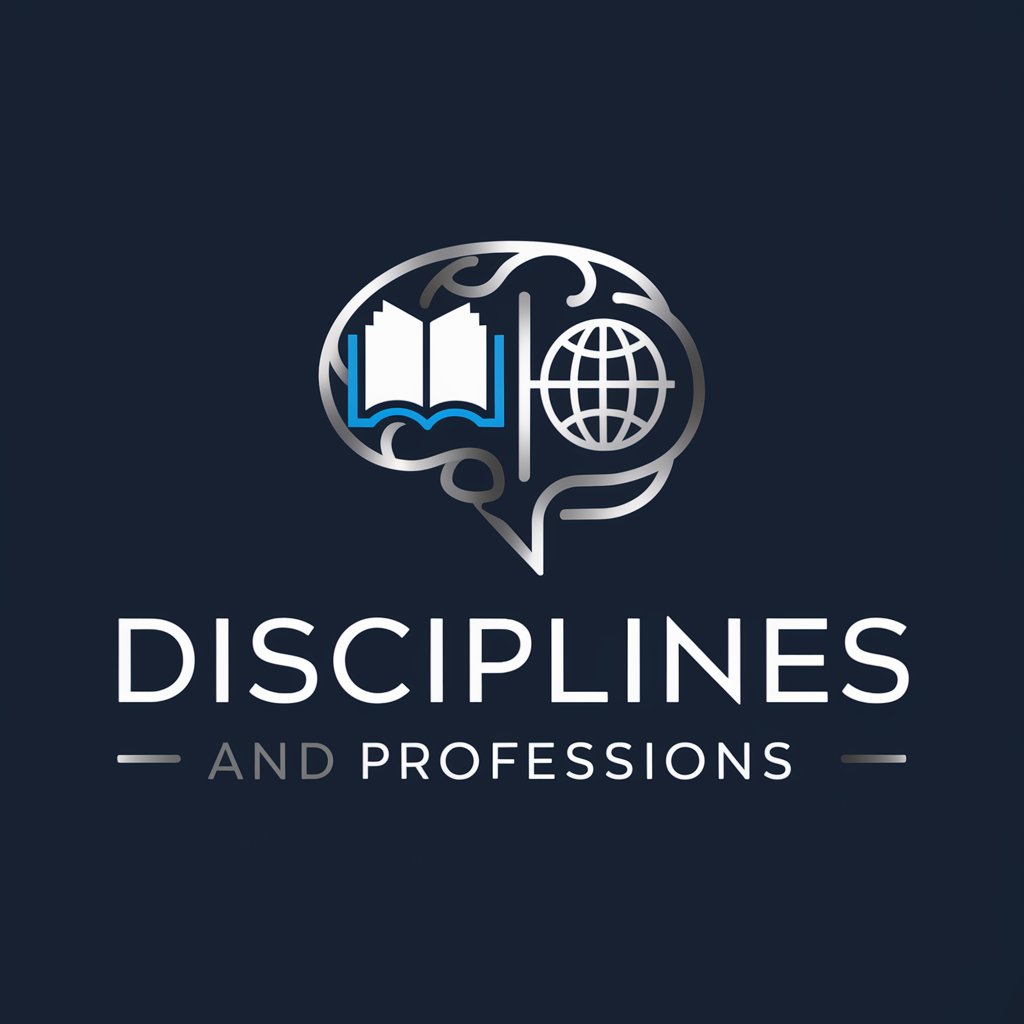
Pets in Professions
Transforming pets into professionals with AI!

Preparing for the Physics Profession Tutor
Master Physics with AI Guidance
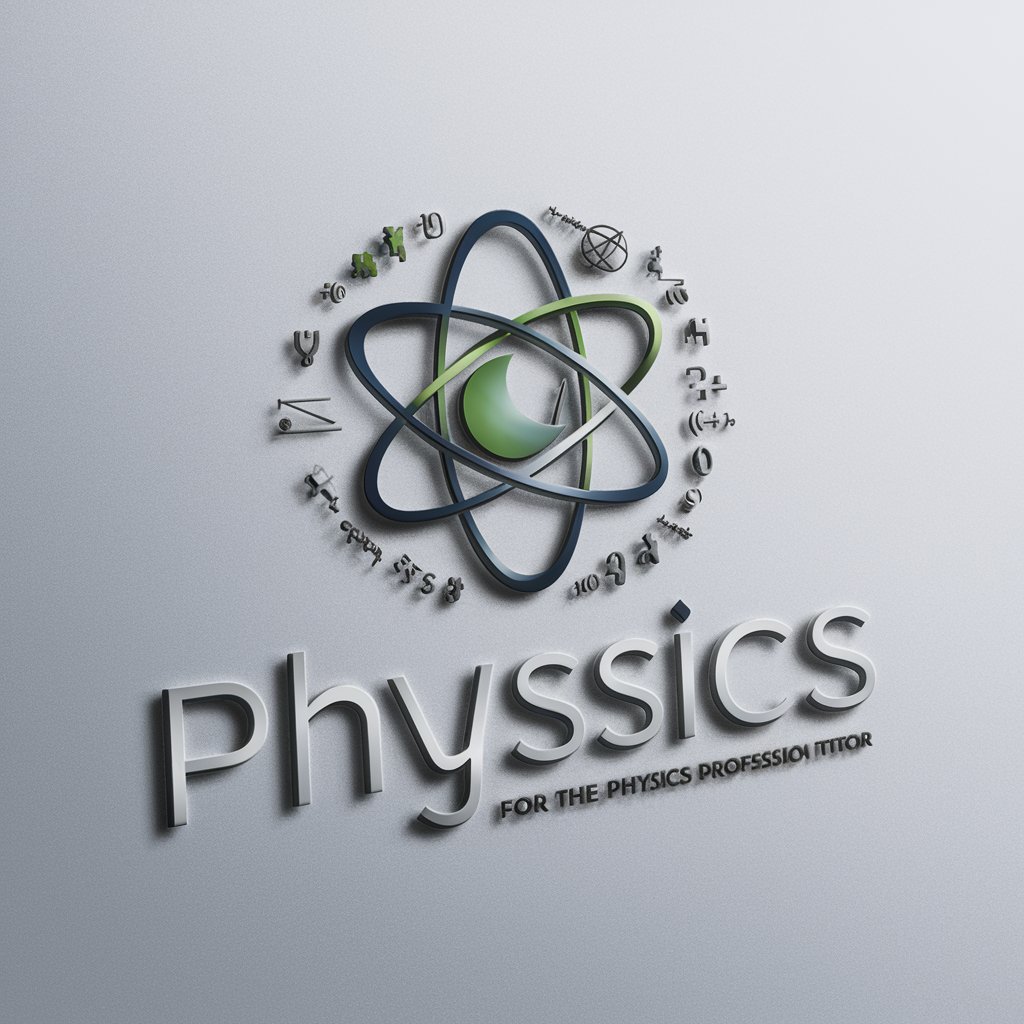
Professional photo Creator
Elevate Your Image with AI

Professional Photo Enhancer
Elevate Your Professional Image with AI

Pile Driver Operators Assistant
Empowering Your Workday with AI

Pilecta
Empowering innovation with AI-driven solutions.

Resume Optimizer Pro
Empower Your Career with AI-Driven Resume Optimization
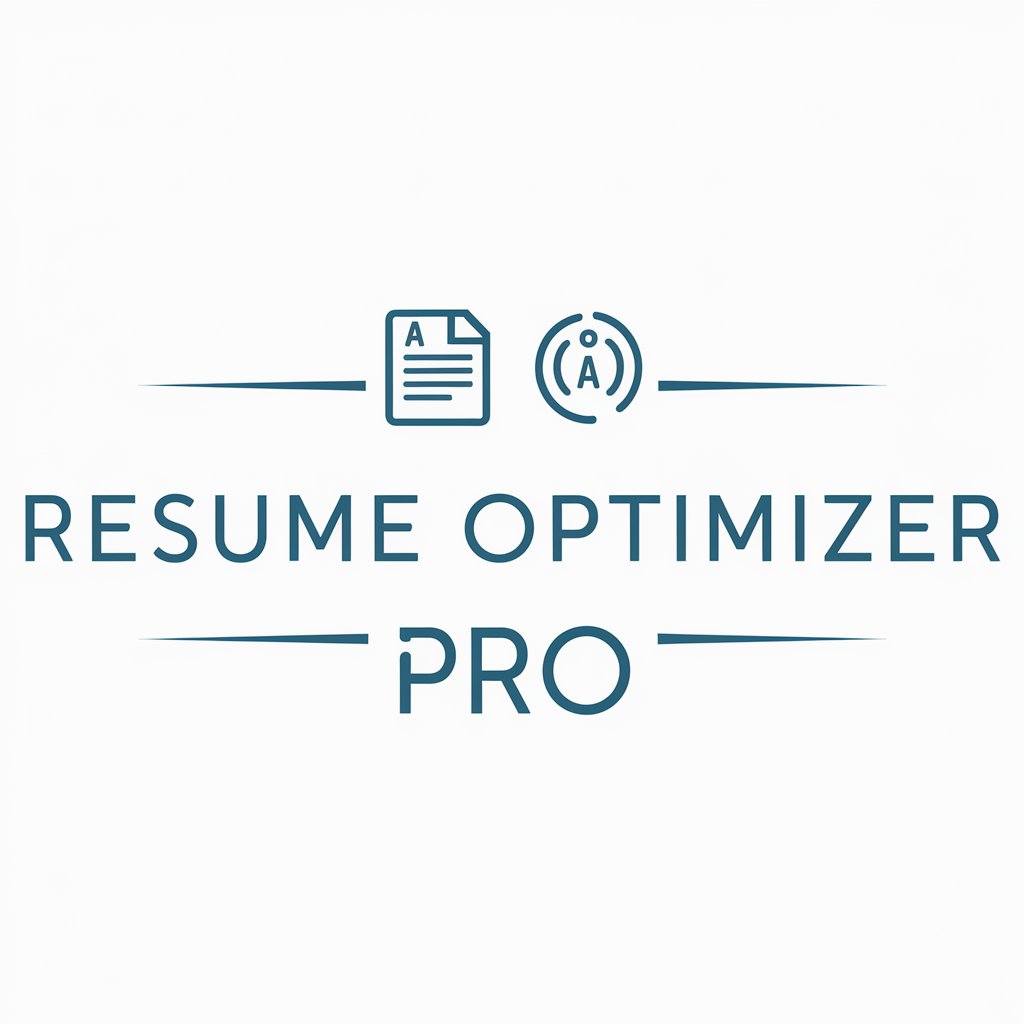
Tristen's Personal Soccer Coach
Elevate Your Game with AI-Powered Soccer Coaching

Frequently Asked Questions About Professional Plan Creator
What types of projects can Professional Plan Creator handle?
Professional Plan Creator is designed for a wide range of projects, including residential, commercial, and landscape design plans, tailoring to architects, interior designers, and construction professionals.
How accurate are the floor plans generated by Professional Plan Creator?
The plans are highly accurate, adhering to user-provided dimensions and requirements, and are suitable for professional architectural and design use.
Can Professional Plan Creator handle custom furniture design?
Yes, it can incorporate custom furniture designs into floor plans, provided detailed specifications are given.
Is there support for revisions in the design process?
Yes, users can request revisions to ensure the final plan aligns with their vision and requirements.
How do I provide my project specifications?
Specifications can be submitted through an intuitive interface, including options for uploading reference materials and detailing specific requirements.





