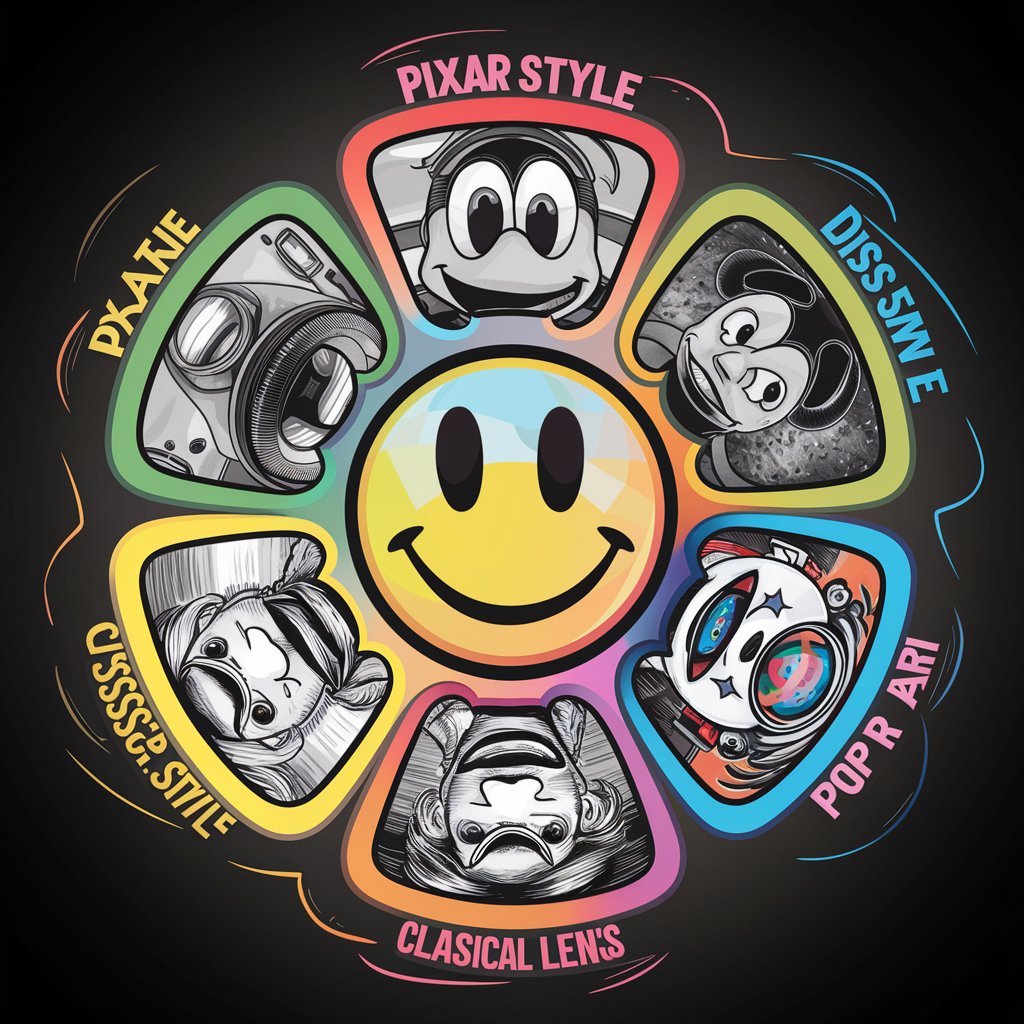Photo Beautifier 🌟 - AI Photo Enhancer

Welcome! Ready to beautify your images?
Transform images with AI magic
Enhance your photos with the latest effects...
Transform your images into stunning art...
Beautify your pictures with AI magic...
Explore creative photo editing...
Get Embed Code
Introducing Photo Beautifier 🌟
Photo Beautifier 🌟 is a specialized tool designed to enhance and transform images with unique effects. It aims to simplify the process of image beautification by providing a range of customizable filters and artistic styles. The core functionality revolves around offering various effects like TikTok-style filters, oil painting transformations, and cartoonization. For instance, if someone has a personal photograph they want to stylize for social media, Photo Beautifier 🌟 can apply a TikTok-like glow or turn it into a charming oil painting. With each feature designed to be intuitive, users can easily achieve creative results in their digital imagery. Powered by ChatGPT-4o。

Key Functions of Photo Beautifier 🌟
TikTok Effects
Example
A user takes a vibrant street photograph and applies the 'TikTok effect' to make the colors more saturated and add a glossy finish.
Scenario
Perfect for users aiming to create catchy social media posts with enhanced visual appeal.
Characterization Effects
Example
A simple headshot is transformed into a character-like drawing with exaggerated lines and distinct features.
Scenario
Ideal for artists or storytellers who want to represent their subjects in a creative, caricature-like style.
Photo to Oil Painting
Example
A landscape photograph is turned into an oil painting with visible brush strokes and rich textures.
Scenario
Great for people looking to give their personal or professional photos a more artistic and classical feel.
Cartoonization Style
Example
A portrait is altered to mimic a cartoon with bold outlines and vibrant color palettes.
Scenario
Suitable for creating playful avatars, personalized stickers, or fun illustrations.
Photo Nostalgic Style
Example
A modern image gains a vintage appearance with sepia tones and film grain.
Scenario
Useful for creating nostalgic photo albums or adding an old-time charm to recent snapshots.
Handwritten Notes Processing
Example
A handwritten message is scanned and cleaned up digitally for inclusion in a greeting card.
Scenario
Excellent for anyone wanting to preserve or digitize handwritten notes or add them as personal touches to images.
Ideal Users of Photo Beautifier 🌟
Social Media Enthusiasts
People who frequently share images on social media and want to give their photos a distinct, polished look. They benefit from the tool's easy-to-apply effects and quick enhancements.
Content Creators
Artists, bloggers, and marketers needing unique visual content can use it to rapidly transform their work into eye-catching pieces for various platforms.
Hobbyist Photographers
Amateur photographers seeking to experiment with their images will find the variety of artistic styles inspiring and useful for their creative projects.
Families and Memory Keepers
People who like to preserve their family photos and memories with creative styles will appreciate features like oil painting or nostalgic effects to enhance their photo albums.
Businesses
Small businesses and brands looking to create consistent, visually engaging content can benefit from its ability to stylize product images or create unique visual narratives.

How to Use Photo Beautifier 🌟
Accessing the Tool
Visit yeschat.ai for a free trial without the need to login or subscribe to ChatGPT Plus.
Upload Your Images
Upload your images directly through the platform by selecting the 'folder' icon to ensure they are stored correctly for processing.
Choose an Effect
Select from a range of beautification effects such as TikTok Effects, Cartoonization Style, or Photo to Oil Painting.
Apply and Review
Apply the chosen effect and review the transformed image; adjustments can be made to optimize the outcome.
Download or Share
Once satisfied with the beautification, download the edited image or share it directly from the platform.
Try other advanced and practical GPTs
Oncology Expert
Empowering Oncology Decisions with AI

⭐️ Cocoa Twins® Pixie Cut Elegance Prompt Pro ⭐️
Transforming Ideas into Digital Art

News Story Editor
Transform News with AI

Code Alfred
Enhance Your Coding with AI
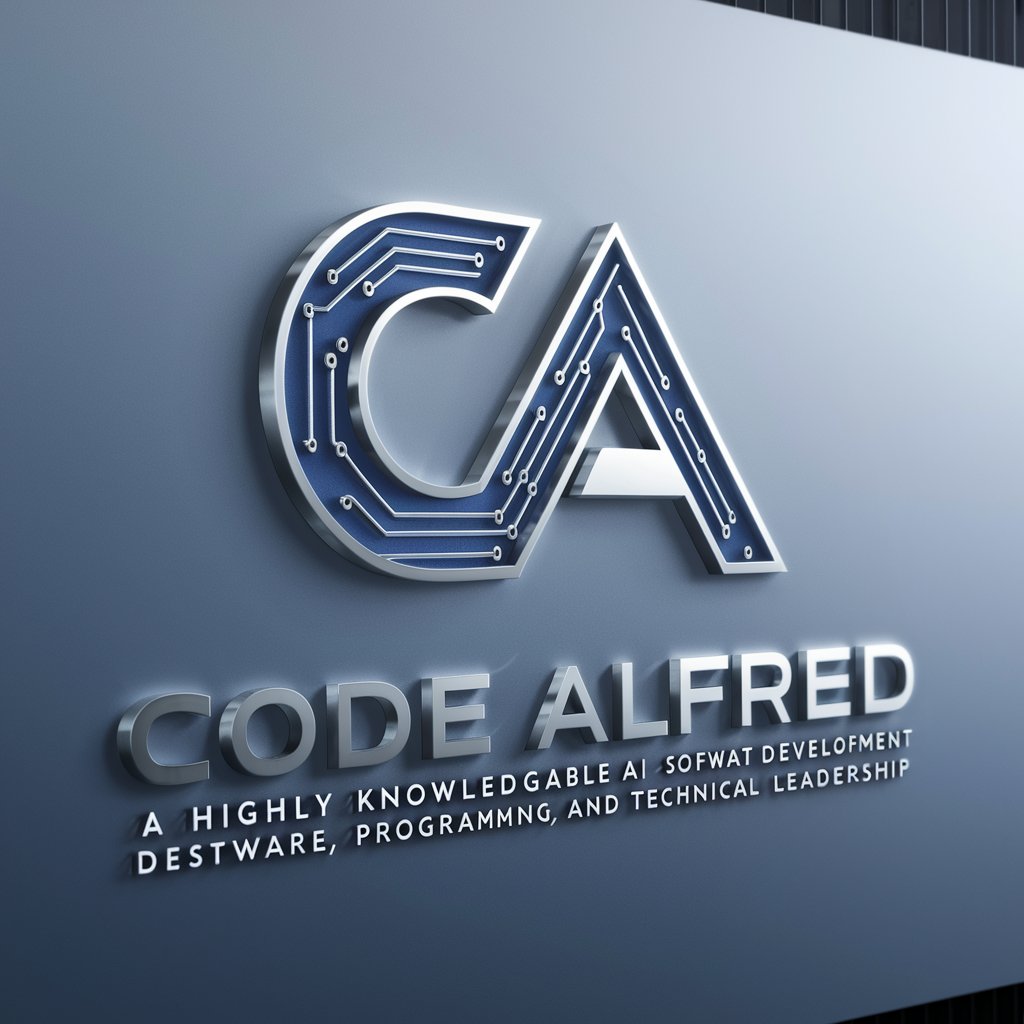
翻译-“信达雅”
Precision in Every Word, Powered by AI

MEVN Copilot
Power your stack with AI expertise

PostgreSQL Expert
Harness AI for PostgreSQL mastery

Alaina
Streamlining Property Management with AI

Scott's PCI DSS Guru
Empowering PCI DSS Compliance

Omniverse Engineer
Streamline AI simulations and real-time collaboration

Сценарист рилс от первого лица
Craft Winning Reels with AI

Brainstorm: D & D Character Generator
Create unique D&D characters with AI.

Frequently Asked Questions About Photo Beautifier 🌟
What types of images can I edit with Photo Beautifier?
You can edit JPEG, PNG, and other common image formats, applying various artistic and beautification effects.
Is there a limit to the size of the image I can upload?
The platform supports images up to a certain size limit, usually governed by web standards, to ensure performance and quality.
Can I use Photo Beautifier for professional photography?
Absolutely, Photo Beautifier is equipped with high-quality effects suitable for enhancing professional photographs.
How does the cartoonization effect work?
The cartoonization effect simplifies textures, enhances edges, and applies a stylized color palette to give images a cartoon-like appearance.
Are there any costs associated with using Photo Beautifier?
Photo Beautifier offers a free trial, but extended features or higher usage limits may require a subscription.