
BeautyLens | Human Face Beautifier - AI-Powered Face Beautifier

Welcome! Let's enhance your photos for a stunning, youthful look.
Enhance Your Beauty Instantly with AI
Upload a photo, and I'll enhance the facial features for a youthful look.
Share a picture, and I'll make subtle adjustments to bring out natural beauty.
Send me an image, and I'll refine the facial details to create a stunning look.
Provide a photo, and I'll work on enhancing the overall facial aesthetics.
Get Embed Code
Overview of BeautyLens | Human Face Beautifier
BeautyLens | Human Face Beautifier is a specialized AI tool designed for enhancing the aesthetic qualities of human faces in photographs. Its primary function is to process uploaded photos and generate new versions where the people in the photos appear subtly younger, typically by about five years. This technology is adept at recognizing facial features and applying natural-looking adjustments that rejuvenate the appearance without altering fundamental characteristics. The tool is crafted for users seeking to refresh their photos with a touch of youthfulness. Powered by ChatGPT-4o。

Key Functions of BeautyLens | Human Face Beautifier
Age Reduction
Example
Converting a portrait of a 40-year-old person to look around 35 years old.
Scenario
A user uploads a recent photo for a more youthful portrayal on social media.
Enhancing Facial Features
Example
Softening wrinkles, brightening the eyes, and improving skin texture.
Scenario
Someone seeking to enhance their professional profile picture for LinkedIn.
Photo Rejuvenation
Example
Reviving an old photograph to make the subjects look as they did a few years back.
Scenario
Updating family photos for a digital family album.
Target User Groups for BeautyLens | Human Face Beautifier
Social Media Enthusiasts
Individuals who are active on social platforms and desire to present a youthful and vibrant image to their audience.
Professional Users
Business professionals who want to maintain a fresh and energetic appearance in their professional profiles and headshots.
Memory Keepers
People interested in preserving or rejuvenating family photos, keeping memories fresh and visually appealing.

How to Use BeautyLens | Human Face Beautifier
1
Visit yeschat.ai for a free trial without login, also no need for ChatGPT Plus.
2
Upload a clear, high-resolution photo of the person's face you want to enhance.
3
Select the 'Beautify' option to apply the enhancement filter.
4
Review the enhanced photo preview and make any adjustments if necessary.
5
Download the beautified photo, available in high resolution for optimal quality.
Try other advanced and practical GPTs
6 Degrees of Separation
Uncover the hidden connections in history.

InstaInsight Summarizer
AI-driven Instagram trend summarizer

Vera: Contemporary Romance Marketing Expert
Revolutionize Romance with AI-Powered Marketing
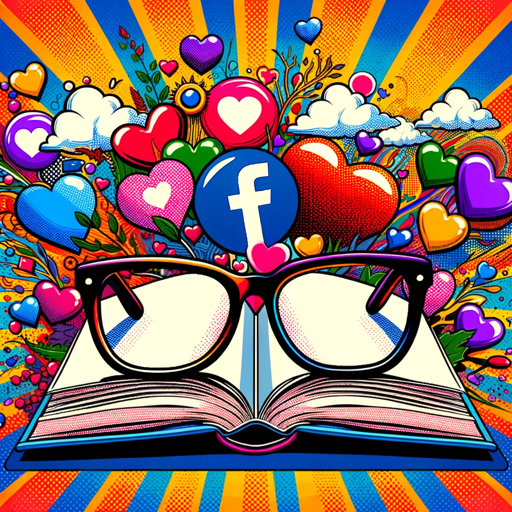
DisneyPixar Poster Creator
Transform Photos into DisneyPixar Magic

Spanish Tutor
Master Spanish with AI-Powered Personalized Tutoring

InstaCaption Plus
Elevate Your Instagram Game with AI

Superhero Matchmaker
Unleash Your Inner Superhero

Chill Music Curator
Crafting Your Personalized Chill Soundtrack

Sam Altman
Empowering Innovation with AI Expertise

Game Changer
Empowering sports enthusiasts with AI-driven insights.

Weather Today
Your AI-powered Weather Assistant

Intuitive Mentor
Empowering Your Intuition with AI

Frequently Asked Questions About BeautyLens | Human Face Beautifier
Is BeautyLens suitable for all types of photos?
BeautyLens works best with clear, high-resolution photos, focusing on faces.
Can I adjust the level of enhancement?
Yes, users can tweak the intensity of the beautification to suit their preferences.
Is the service free to use?
BeautyLens offers a free trial on yeschat.ai without the need for a subscription.
How does the tool ensure privacy?
All uploaded photos are processed with strict confidentiality and are not stored after processing.
Can it enhance group photos?
BeautyLens is optimized for individual portraits, but it can also process faces in group photos, though with varying effectiveness.






