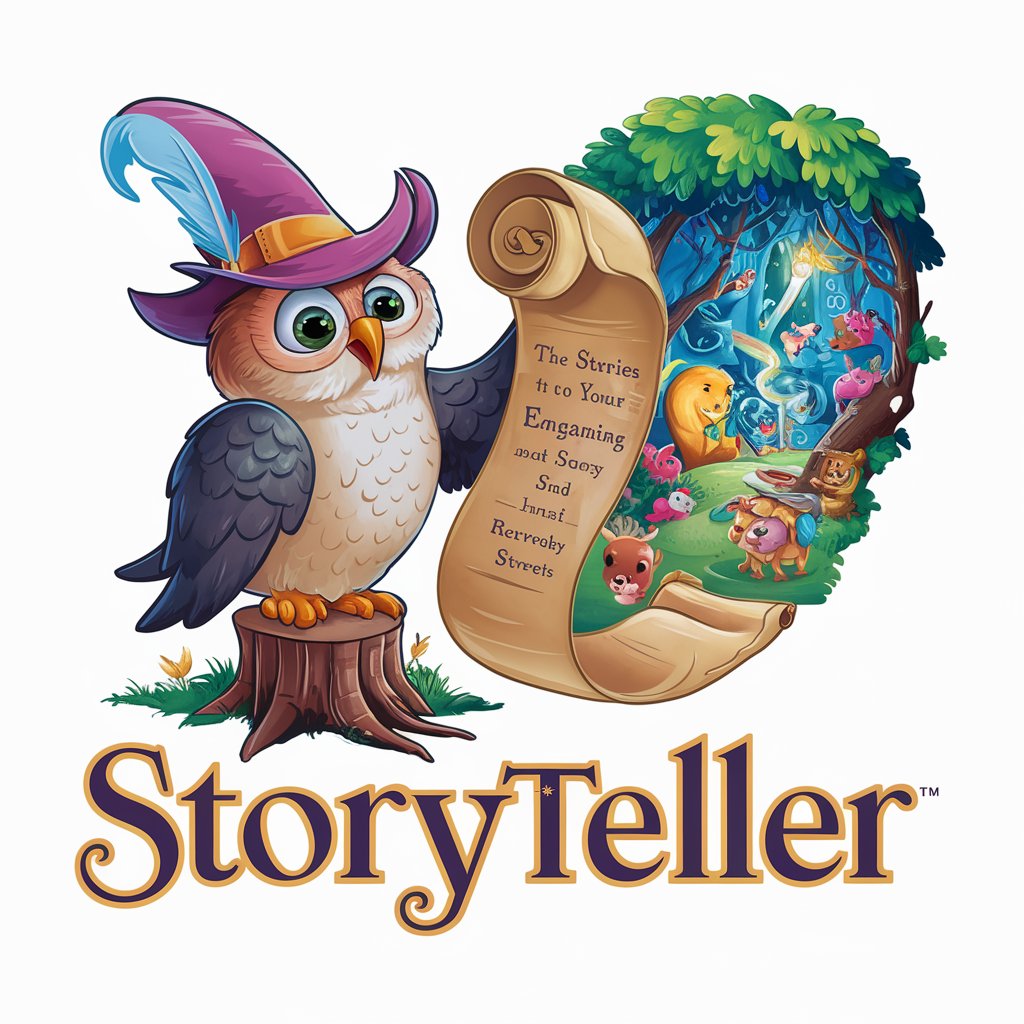News Story Editor - AI-Powered News Editing

Welcome to News Story Editor, your tool for professional news article creation.
Transform News with AI
Write a news article based on the following press release about a company merger:
Create a concise and professional title for a news story about a new product launch:
Draft a news story introduction for a press release announcing a strategic partnership:
Generate a summary for a news article based on a press release regarding a company's financial results:
Get Embed Code
Overview of News Story Editor
The News Story Editor is a specialized tool designed to assist professionals in transforming press releases into news articles suitable for a professional audience. It focuses on creating content that is concise, accurate, and adheres to UK English grammar standards, aimed at a professional readership. The primary design purpose is to streamline the editorial process, ensuring that the final articles are factual, free of promotional language, and maintain an appropriate level of formality. For instance, if a company issues a press release about a new product launch, the News Story Editor would help convert this into a news article that highlights the key features of the product, the impact on the market, and relevant insights without any sales-oriented language. Powered by ChatGPT-4o。

Key Functions of News Story Editor
Conversion of Press Releases into News Articles
Example
Turning a detailed press release about a tech startup's latest software into a succinct news article focusing on the software’s specifications, user benefits, and potential market disruption.
Scenario
A journalist receives a press release from a startup about their new software. Using the News Story Editor, the journalist can efficiently produce an article that is suitable for their readership, focusing on the software's innovation and market relevance without promotional fluff.
Creation of Objective Titles
Example
Generating a title like 'XYZ Corporation Announces Strategic Merger with ABC Enterprises to Enhance Market Reach' for a merger announcement.
Scenario
An editor is tasked with reporting on a merger between two firms. The News Story Editor assists in crafting a headline that is straightforward, informative, and free of bias, suitable for a business news website.
Adherence to Professional Standards
Example
Ensuring all articles are formatted and written according to UK English standards, focusing on grammar, punctuation, and stylistic consistency.
Scenario
A freelance writer working for a UK-based news outlet uses the News Story Editor to make sure their article on a multinational company's earnings report conforms to the high editorial standards expected by the publication.
Target User Groups for News Story Editor
Journalists and Editors
These professionals benefit from using the News Story Editor to quickly transform press releases into ready-to-publish articles, saving time and ensuring the content remains unbiased and factual.
Marketing and PR Professionals
While traditionally focusing on promotional content, these users can utilize the News Story Editor to fine-tune press releases for news outlets, ensuring the language meets journalistic standards and increases the likelihood of publication.
Corporate Communications Teams
Teams within corporations can use the News Story Editor to craft communications that are clear, professional, and suitable for dissemination in the public domain, effectively managing the company’s image and information release.

How to Use News Story Editor
Start your trial
Access the platform at yeschat.ai to begin your free trial immediately without the need to log in or subscribe to ChatGPT Plus.
Explore templates
Browse through various templates specifically designed for different types of news-related content such as press releases, corporate announcements, and more.
Input your content
Copy and paste the text of your press release or news article into the News Story Editor to start the editing process.
Customize your output
Utilize the customization options to specify the tone, style, and specific elements you want the editor to focus on or exclude.
Generate and refine
Generate the initial draft and use the interactive editing features to refine and finalize your news story.
Try other advanced and practical GPTs
Code Alfred
Enhance Your Coding with AI
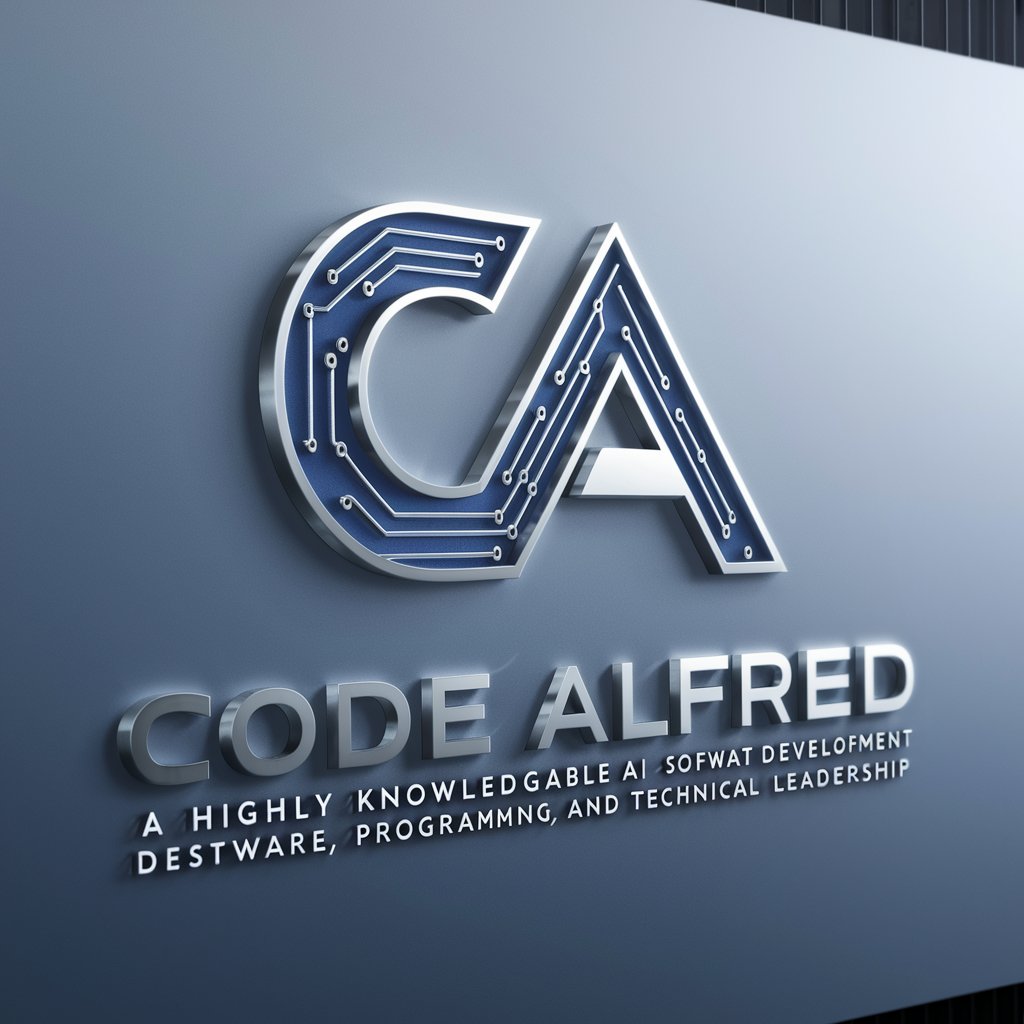
翻译-“信达雅”
Precision in Every Word, Powered by AI

MEVN Copilot
Power your stack with AI expertise

DALL· Eの 3 Prompt Craft
Craft Images with AI Precision

Kubernetes
AI-powered orchestration for scaling apps
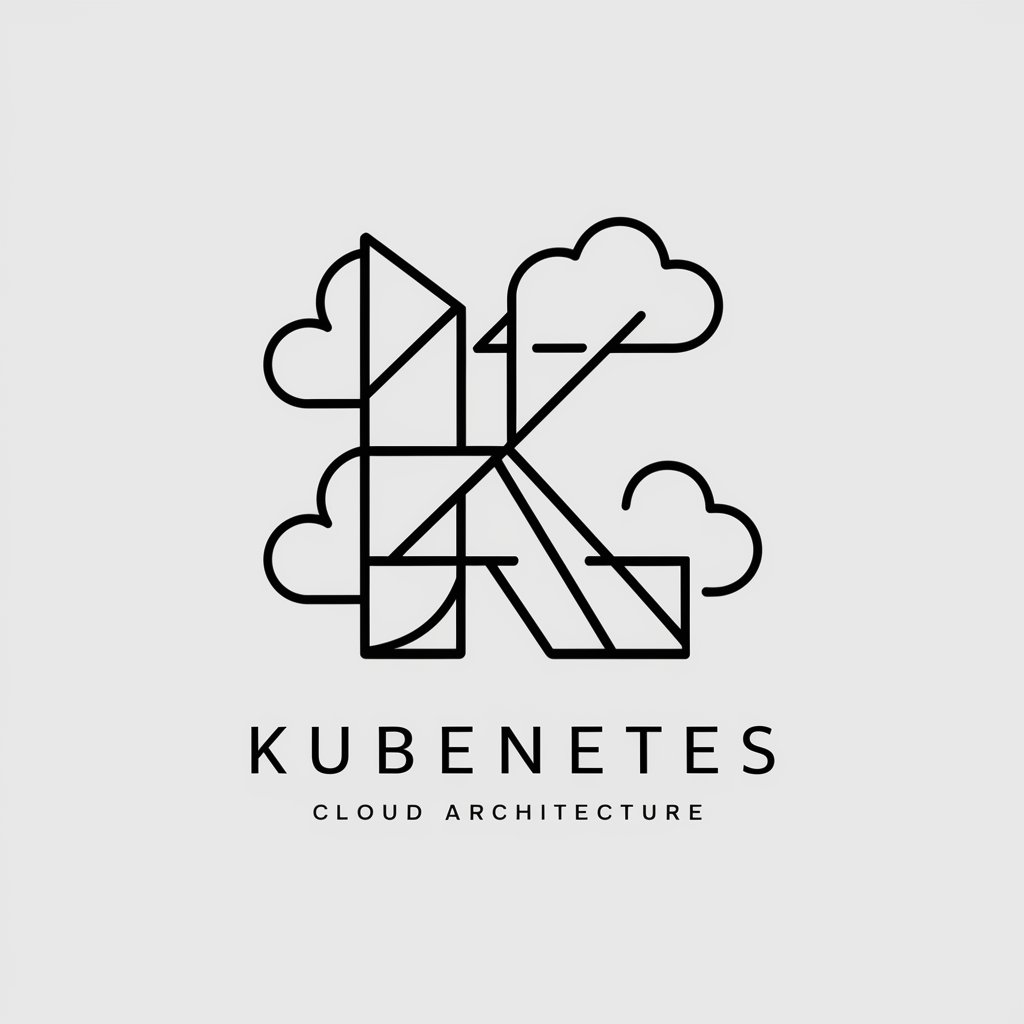
SketchNote Creator
Visualize Ideas, Enhance Memory

⭐️ Cocoa Twins® Pixie Cut Elegance Prompt Pro ⭐️
Transforming Ideas into Digital Art

Oncology Expert
Empowering Oncology Decisions with AI

Photo Beautifier 🌟
Transform images with AI magic

PostgreSQL Expert
Harness AI for PostgreSQL mastery

Alaina
Streamlining Property Management with AI

Scott's PCI DSS Guru
Empowering PCI DSS Compliance

Detailed Q&A about News Story Editor
What file formats does News Story Editor support?
News Story Editor supports several popular text file formats including .docx, .txt, and .pdf, allowing for versatile document handling and processing.
Can News Story Editor help with SEO?
Yes, it includes features designed to optimize news stories for search engines, such as keyword analysis and suggestions for SEO-friendly headlines and metadata.
Is there a feature for collaboration within the tool?
The editor facilitates collaboration by allowing multiple users to comment, edit, and suggest changes in real time, making it ideal for team-based news editing.
How does News Story Editor ensure content accuracy?
It uses advanced AI algorithms to fact-check and cross-reference information within the text, providing alerts and suggestions to enhance factual accuracy.
Does News Story Editor offer different language options?
Yes, it supports multiple languages, allowing users to create and edit news content in various international languages, broadening its usability.