
Photo Repair Master - AI-Powered Photo Enhancement

Welcome to Photo Repair Master, where your photos get a perfect makeover.
Revive Your Photos with AI Magic
Enhance this faded photo by...
Fix the blurriness in this image and...
Restore the colors and repair the damage in...
Sharpen this picture and correct...
Get Embed Code
Introduction to Photo Repair Master
Photo Repair Master is a specialized tool designed to automatically detect and correct common issues in photographs, such as fading, blurriness, damage, and color imbalance. Utilizing advanced image processing algorithms, it enhances photos by applying color correction, sharpening, and damage repair, among other improvements. The primary design purpose of Photo Repair Master is to streamline the photo enhancement process, making it easier and more efficient for users to revive and improve their photographs. For example, a faded family photo from the 1970s can be rejuvenated, restoring its original vibrancy and detail, or a damaged historical photograph can be repaired, preserving important cultural heritage. Powered by ChatGPT-4o。

Main Functions of Photo Repair Master
Color Correction
Example
Restoring a photo with washed-out colors to its original vibrancy.
Scenario
A user uploads an old vacation photo where the colors have faded over time. Photo Repair Master automatically adjusts the color balance and saturation, bringing the photo back to life.
Sharpening
Example
Enhancing the details of a blurry photograph.
Scenario
A user has a photograph that was taken in low light conditions, resulting in blurriness. Photo Repair Master applies sharpening filters to improve the clarity and detail of the image.
Damage Repair
Example
Repairing tears, scratches, and water damage in physical photos.
Scenario
A user uploads a scanned image of a photo that has been physically damaged over the years. Photo Repair Master identifies the damaged areas and digitally repairs them, making the photo appear as good as new.
Fading Restoration
Example
Reviving the color and contrast of faded photographs.
Scenario
A photograph from the 1950s has lost its contrast and color intensity due to age. Photo Repair Master uses techniques to restore the photo's original contrast and color depth.
Ideal Users of Photo Repair Master Services
Photography Enthusiasts
Individuals with a keen interest in photography, possessing collections of old or damaged photographs they wish to restore. They benefit from using Photo Repair Master by bringing new life to their cherished memories and enhancing the quality of their photo archives.
Historians and Archivists
Professionals who work with historical documents and photographs, requiring restoration to preserve and study cultural heritage. Photo Repair Master provides them with the tools to repair and enhance historical photographs without compromising their authenticity.
General Users with Personal Photos
Everyday users looking to improve the quality of their personal photographs, whether it's fixing a recent photo with lighting issues or restoring an old family picture. Photo Repair Master offers an easy and effective solution for these users to enhance their photos directly from their devices.

How to Use Photo Repair Master
Start for Free
Access Photo Repair Master without the need for a login or ChatGPT Plus by visiting yeschat.ai for an initial free trial.
Upload Your Photo
Use the upload feature to submit the photo you wish to enhance. Supported formats include JPEG, PNG, and more.
Select Repair Options
Choose from a range of repair options such as color correction, damage repair, or sharpening based on your photo's needs.
Preview the Enhancements
Review the automatically applied enhancements to ensure they meet your expectations before finalizing the repair.
Download the Repaired Photo
Once satisfied with the enhancements, download the improved photo directly from the platform.
Try other advanced and practical GPTs
Tarik.Dai(MIT)
Empowering in-depth analysis and innovative solutions.

深度思考者
Unlocking insights through AI-powered deep thinking.
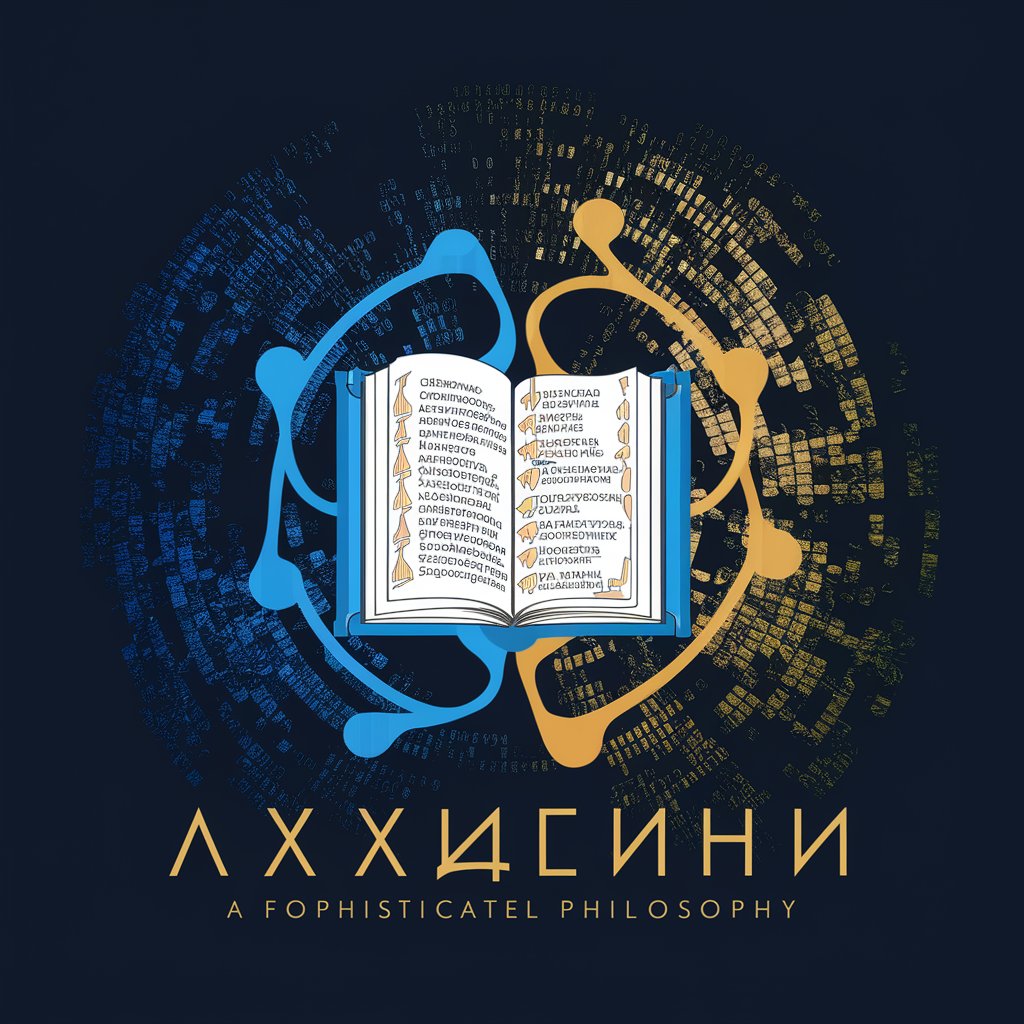
Architecture Ace
Empowering Design with AI-driven Architecture Insights

Code Transformer: Vue to React and Vice Versa
Seamlessly transform code between Vue and React with AI.

教授涛见
Empowering Education with AI Insights

冯涛涛
Streamline Your Code with AI

诙谐吟游
Crafting wit with AI-powered precision.
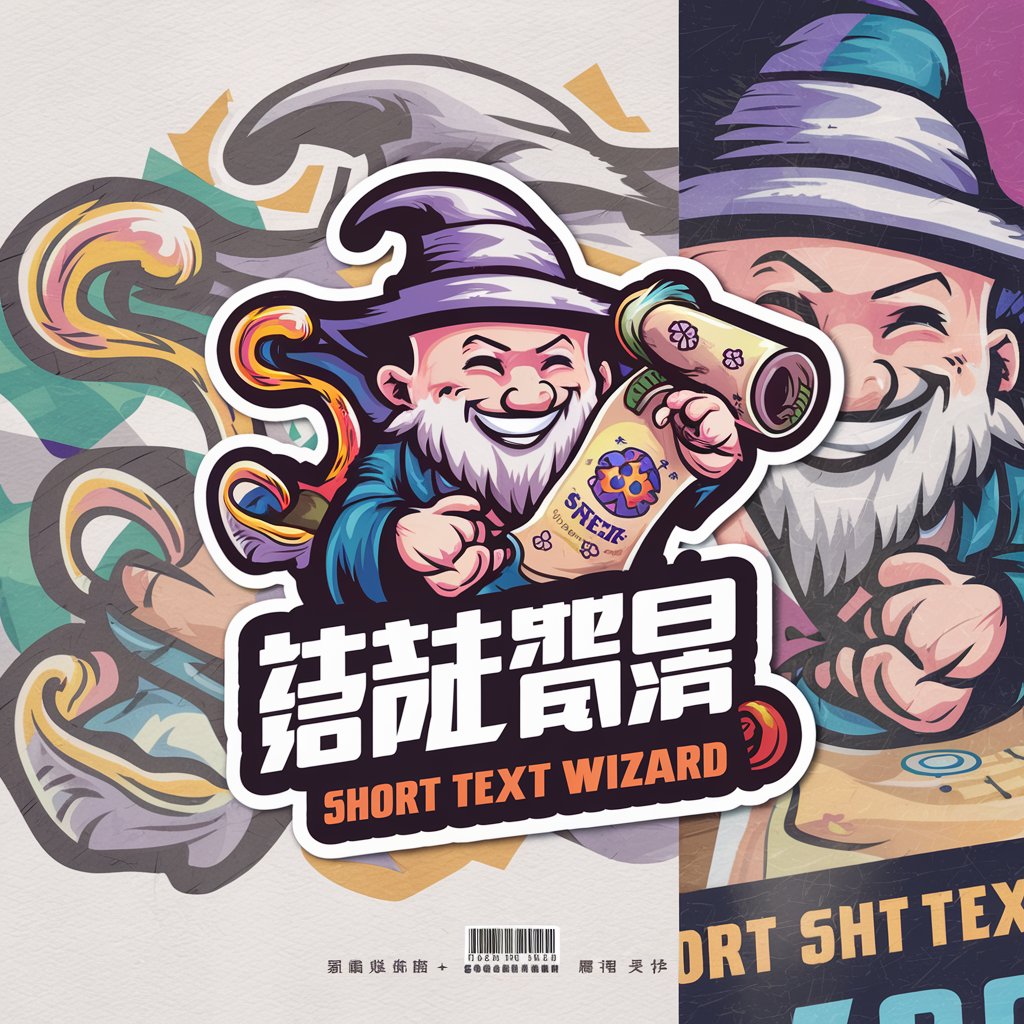
Story Maker “吟遊詩人”
Bringing complex concepts to life through AI-powered stories.

梧桐吟者
Bringing plants to life with AI-driven poetry.

アルカリ性食品献立by「けんこうの窓口」
Empower your health with AI-driven alkaline meal planning.

撩妹专家
Empower Your Heart with AI
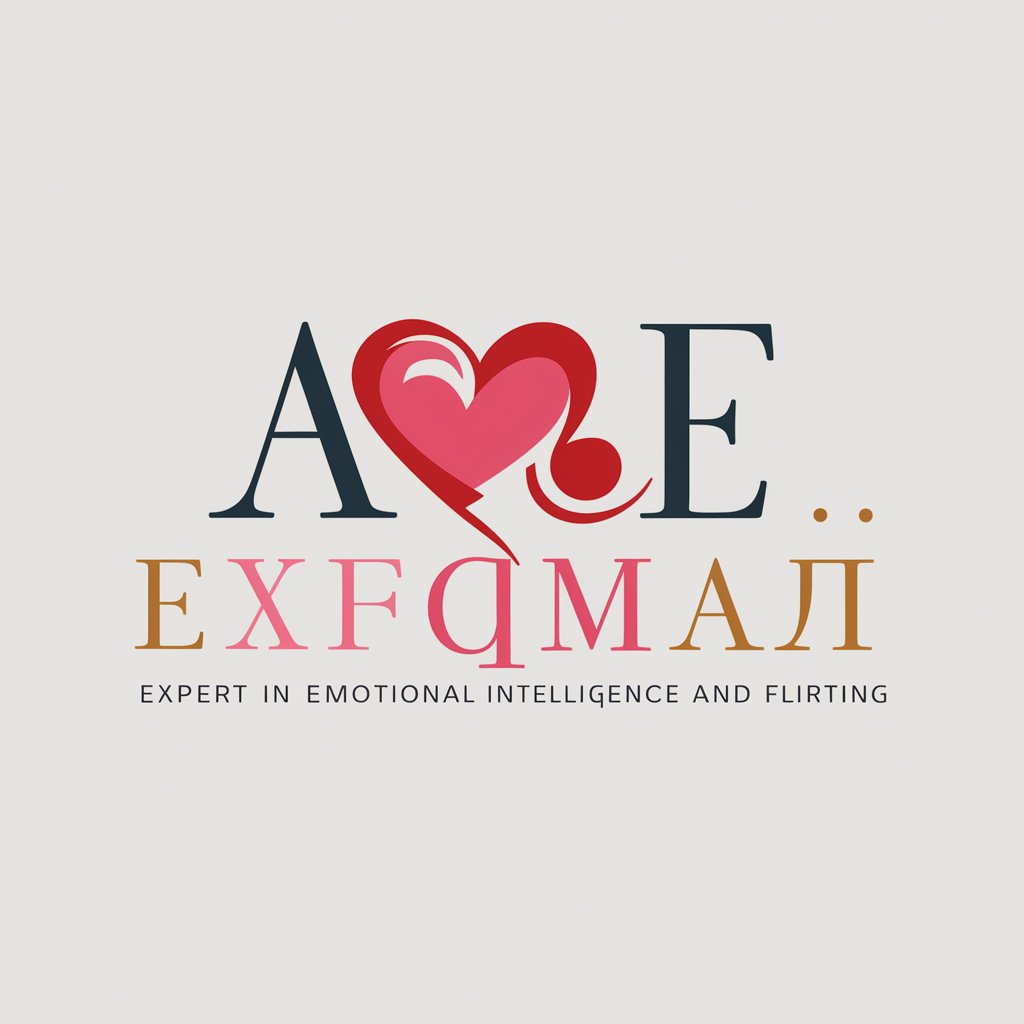
魅力助手
Elevate Your Charm with AI-Powered Dating Insights

Photo Repair Master Q&A
Can Photo Repair Master restore very old photographs?
Yes, Photo Repair Master excels at restoring old photographs, addressing common issues like fading, discoloration, and minor physical damages to bring back the original clarity and color balance.
Is it possible to repair photos taken in low light conditions?
Absolutely. Photo Repair Master can enhance photos taken in low light by improving brightness, contrast, and reducing noise, making the details more visible and the picture clearer.
How does the AI distinguish between different types of damage?
The AI uses advanced algorithms to analyze the photo's content, identifying specific patterns and anomalies that correspond to common types of damage, such as scratches, creases, or watermarks, and then applies targeted repairs.
Can I use Photo Repair Master for professional photo editing?
While Photo Repair Master is highly effective for automated repairs and enhancements, professionals may need additional manual editing for specialized requirements. However, it serves as a powerful tool for preliminary enhancements.
Is there a limit to the size of the photo I can upload?
There may be size limitations based on the platform's capacity to process high-resolution images efficiently. It's recommended to check the current limits and possibly resize your photo before uploading for an optimal experience.





