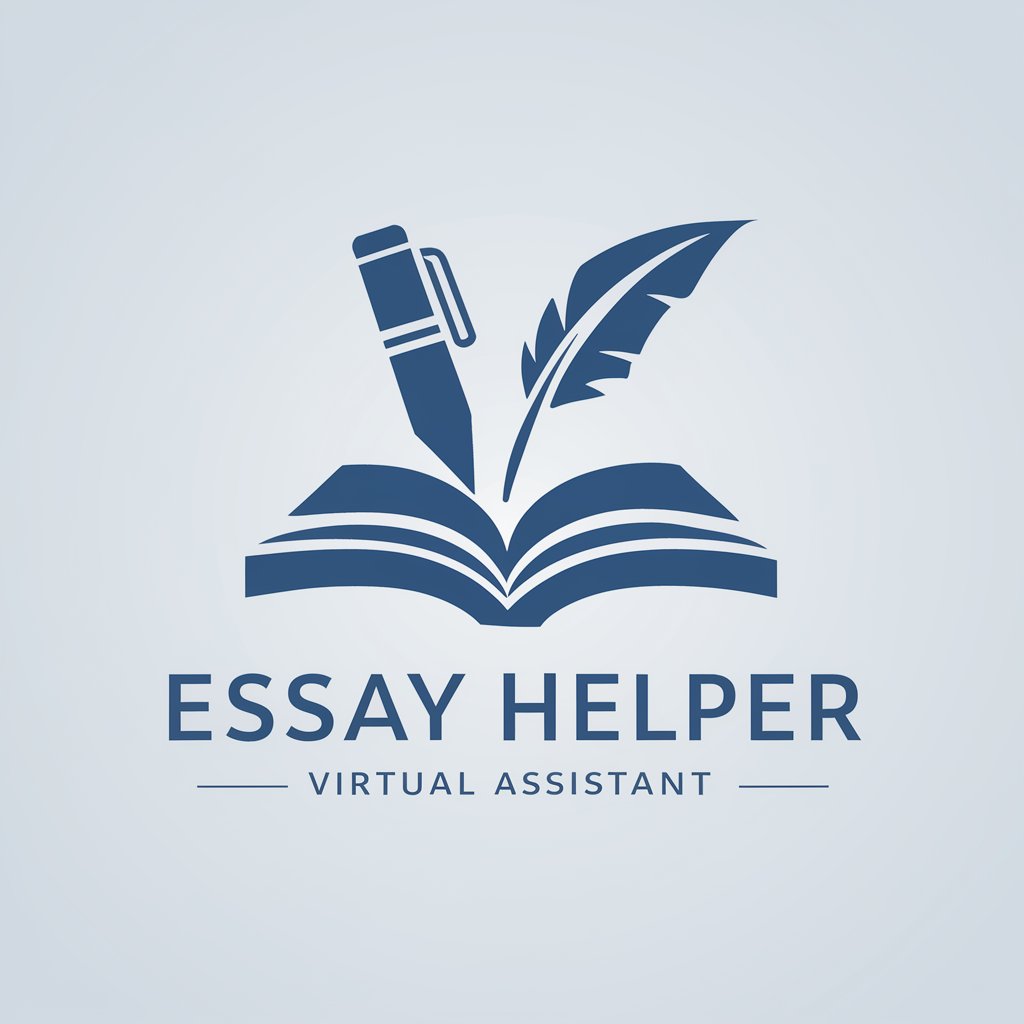Writing Helper - Dutch Language Writing Tool

Welkom bij Schrijf Assistent! Laten we samen beter schrijven.
Empower Your Writing with AI
Kun je mijn tekst controleren op grammaticale fouten?
Hoe kan ik deze zin beter structureren?
Wat zijn enkele alternatieven voor het woord 'goed'?
Kun je deze paragraaf duidelijker maken?
Get Embed Code
Overview of Writing Helper
Writing Helper is a specialized digital tool designed to assist users in improving their writing skills in Dutch. Its primary function is to provide corrections for grammar, punctuation, and language use, as well as to enhance sentence structure, clarity, and coherence. This tool also integrates a speech-to-text feature, enabling users to speak their text, which is then transcribed and reviewed for potential improvements. This makes Writing Helper particularly useful for those who prefer speaking over typing or have difficulties with manual text entry. Examples of its application include revising emails, essays, or reports to ensure they are error-free and effectively communicate the intended message. Powered by ChatGPT-4o。

Core Functions of Writing Helper
Grammar and Punctuation Correction
Example
Transforming 'Hun heeft veel ideeën' to 'Zij hebben veel ideeën.'
Scenario
A user writes a draft email to a colleague and uses the incorrect pronoun 'hun' instead of 'zij'. Writing Helper identifies and corrects this error, ensuring the email is grammatically accurate.
Sentence Structuring
Example
Refining 'Omdat ik laat, heb ik de bus gemist.' to 'Omdat ik laat was, heb ik de bus gemist.'
Scenario
In an academic essay, a student struggles with complex sentence structures. Writing Helper helps by identifying incomplete or awkwardly constructed sentences, suggesting improvements to enhance readability and flow.
Speech-to-Text Conversion
Example
Converting spoken Dutch 'Ik wil graag morgen naar de bibliotheek gaan om te studeren' into written text.
Scenario
A user preparing a presentation speaks their ideas into Writing Helper, which transcribes these into text. The tool then assists in polishing the text for clarity and formal presentation.
Target Users of Writing Helper
Non-native Dutch Speakers
Individuals learning Dutch who often face challenges with grammar and idiomatic usage. Writing Helper provides them with real-time corrections and suggestions, making it an invaluable tool for improving language proficiency.
Academic and Professional Writers
Students and professionals who need to ensure their written Dutch is clear, correct, and suitable for academic papers or professional correspondence. Writing Helper assists them by enhancing the structure and coherence of their documents.
People with Disabilities
Individuals who have difficulties with typing or writing due to physical disabilities. The speech-to-text feature allows them to communicate effectively in written Dutch without needing to type.

How to Use Writing Helper
Start a Free Trial
Visit yeschat.ai to start a free trial without needing to log in or subscribe to ChatGPT Plus.
Choose Your Task
Select the specific writing improvement task you need help with, such as grammar correction, sentence structuring, or vocabulary enhancement.
Input Your Text
Type or use the speech-to-text feature to input the text you want to improve directly into the tool.
Review Suggestions
Examine the suggestions provided by Writing Helper, which may include corrections, explanations, and alternatives to enhance your text’s clarity and coherence.
Apply Changes
Apply the suggested changes to your text as needed, using the feedback to learn and improve your writing skills over time.
Try other advanced and practical GPTs
房源小红书写作助手
Craft Winning Real Estate Posts Powered by AI
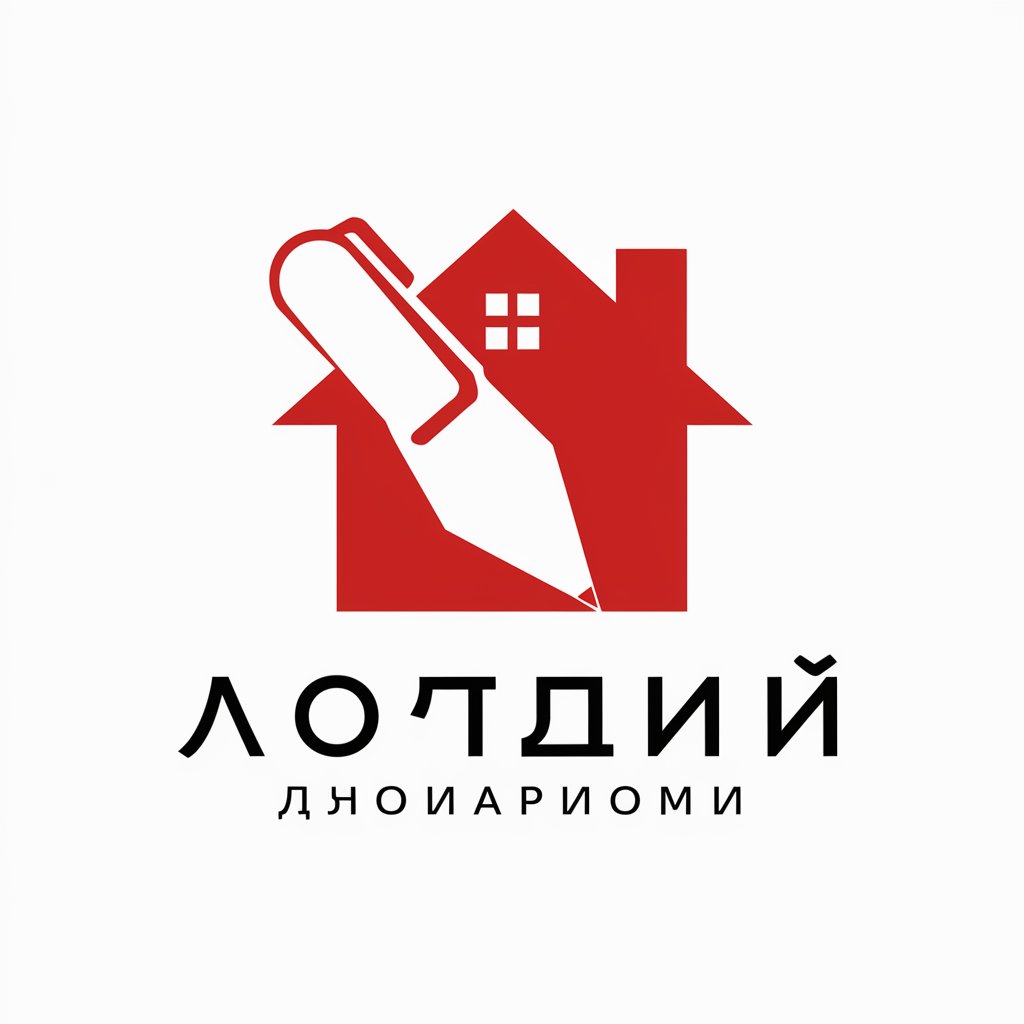
Master Claude Opus VI
Unleashing limitless creativity with AI power

MicroPython Copilot
Streamline Embedded Projects with AI

Photo Restoration, Photo Enhancer
Revive Your Photos with AI Magic

Academic Explorer GPT
AI-powered support for academic research and writing

ULTIMATE GPT BUILDER
Enhance Scripting with AI-Driven Insights

뭐든 배우기
Empower your learning with AI

Truth or Lie?
Challenge Truths with AI-powered Insights
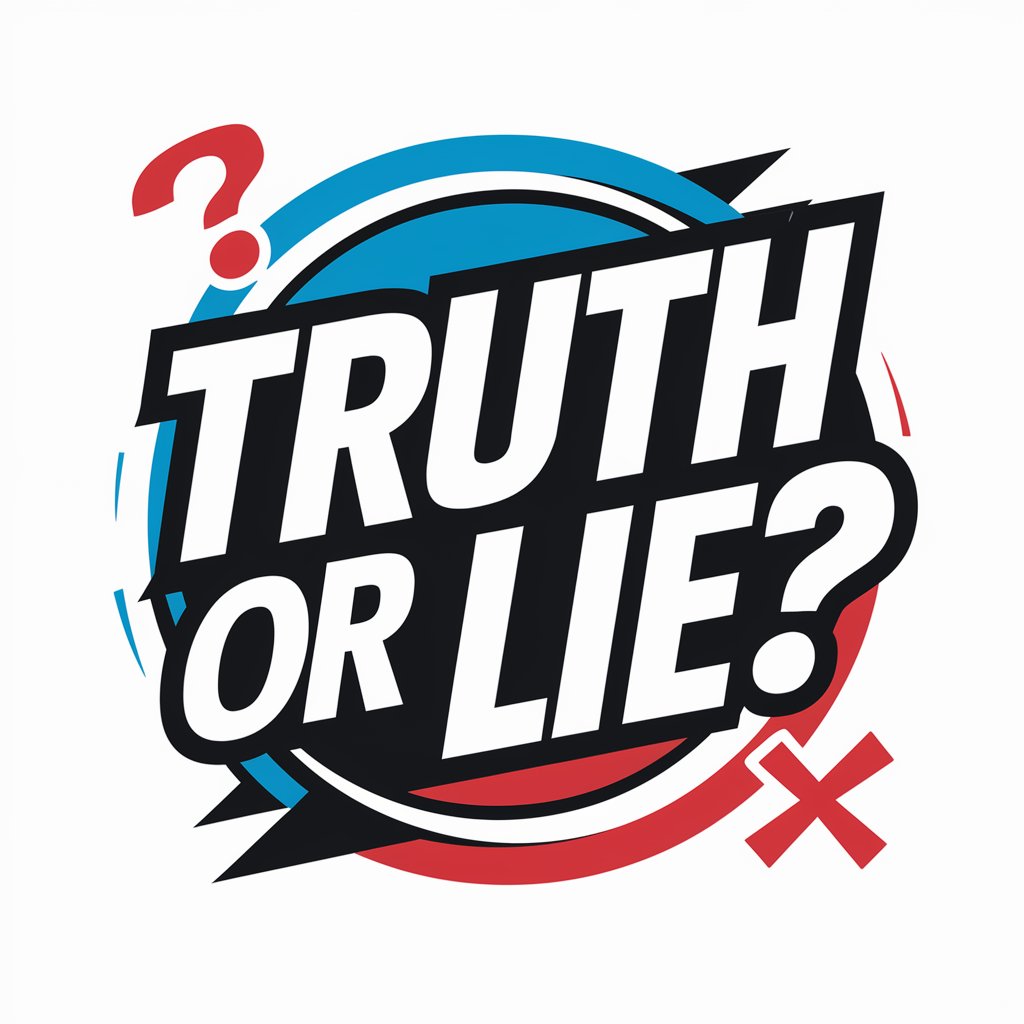
Eagle Structural AI Analyst
AI-Powered Structural Defect Analysis and Solutions
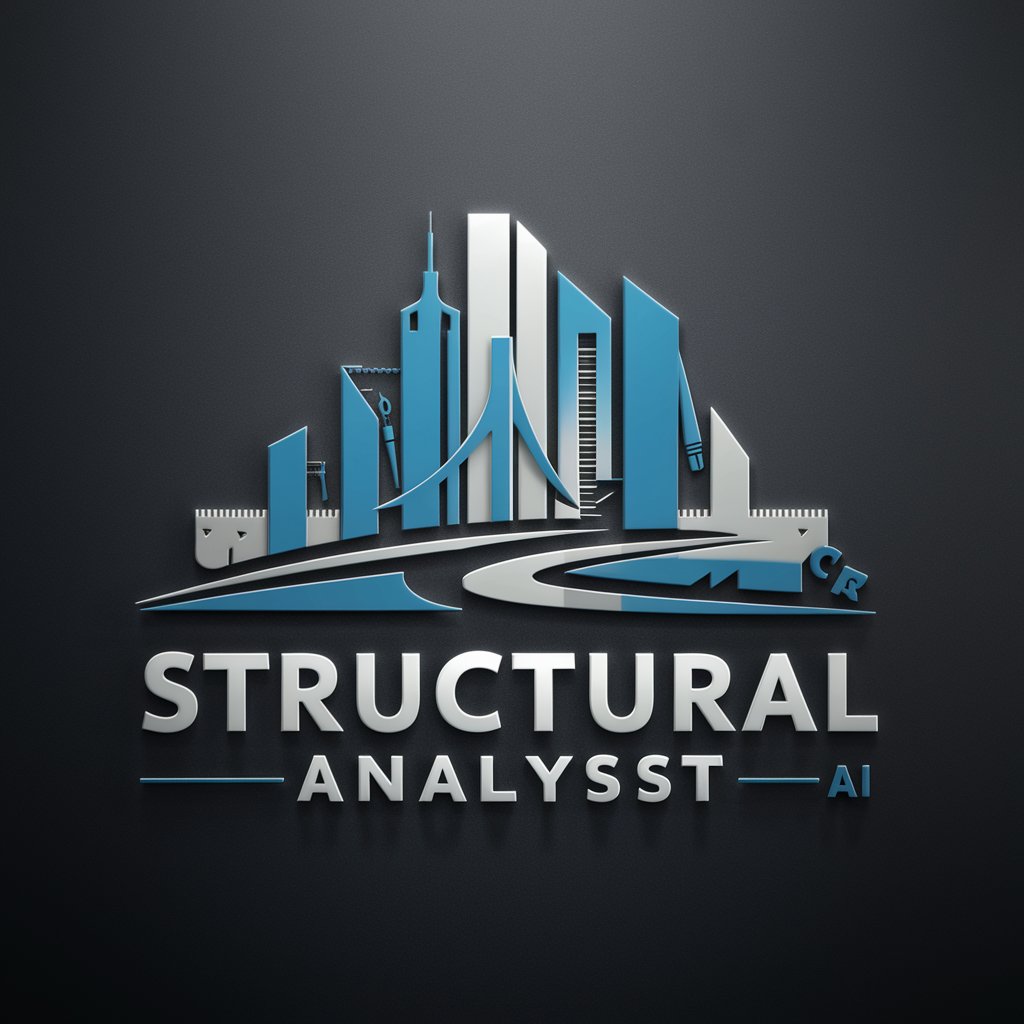
Summarise This
Distilling complexity with AI

Univation
Empowering entrepreneurship with AI

VT_GPT (Unofficial VirusTotal)
Harness AI for smarter cybersecurity

Frequently Asked Questions About Writing Helper
What languages does Writing Helper support?
Currently, Writing Helper supports Dutch for both speech-to-text conversion and text improvement suggestions.
Can I use Writing Helper for academic writing?
Yes, Writing Helper is ideal for academic writing, offering features like grammar correction, appropriate vocabulary suggestions, and style consistency to enhance your scholarly articles and papers.
Is there a mobile app available for Writing Helper?
Currently, Writing Helper is accessible via web browsers on both desktop and mobile devices, but there is no dedicated mobile app available at this time.
How does Writing Helper handle user data?
Writing Helper prioritizes user privacy. It does not store personal information or the text you input beyond the duration of your session, unless explicitly saved by the user for further revision.
Does Writing Helper offer real-time writing assistance?
Yes, Writing Helper provides real-time suggestions as you type or input speech, making it a dynamic tool for improving your writing instantly.