
Twine Helper - Twine Coding Support

Welcome! How can I assist with your Twine game today?
Empowering Twine storytelling with AI.
Describe a passage where the player...
Create a conditional logic scenario in Twine...
Implement a CSS style that changes the appearance of...
Write a JavaScript function that integrates with Twine to...
Get Embed Code
Twine Helper: An Overview
Twine Helper is a specialized AI assistant designed to support creators in developing interactive text-based games using Twine, specifically with the Sugarcube 2.36.1 story format. It offers expertise in utilizing Twine's capabilities to transform ideas into engaging narratives, integrating variables, conditional logic, images, CSS, and JavaScript for interactive storytelling. Examples of its application include troubleshooting code, optimizing game mechanics, and enhancing the user experience through custom styling and interactive elements. Powered by ChatGPT-4o。

Core Functions of Twine Helper
Code Troubleshooting and Optimization
Example
Identifying and fixing syntax errors in Twine/Sugarcube code, optimizing performance.
Scenario
A developer is struggling with a passage that won't display correctly due to a syntax error. Twine Helper analyzes the code, identifies the error, and provides the corrected code snippet.
Interactive Elements Integration
Example
Adding interactive maps, inventory systems, or dynamic character stats.
Scenario
A writer wants to add a dynamic inventory system to their game. Twine Helper guides them through creating variables to track inventory items and crafting JavaScript functions to add or remove items based on player actions.
Custom Styling and Layouts
Example
Implementing custom CSS for unique game aesthetics.
Scenario
A designer seeks to distinguish their game with a unique visual style. Twine Helper provides CSS templates and customization advice to achieve the desired look and feel.
Accessibility Enhancements
Example
Ensuring games are accessible to a wider audience, including players with disabilities.
Scenario
A developer wants to make their game accessible to players with visual impairments. Twine Helper suggests implementing accessible navigation controls and text-to-speech support.
Who Benefits from Twine Helper?
Indie Game Developers
Individuals or small teams working on narrative-driven games who need assistance in coding, storytelling, or design aspects to bring their visions to life efficiently.
Educators and Students
Educators incorporating interactive storytelling into their curriculum and students learning game development, storytelling, or programming who can use Twine Helper as a learning aid.
Interactive Fiction Enthusiasts
Writers and creators passionate about interactive fiction looking to experiment with Twine to create their own text-based games, seeking technical and creative guidance.

How to Use Twine Helper
Begin your journey
Start by visiting a platform offering a free trial without the need for login or subscription, such as yeschat.ai, to explore Twine Helper's features.
Identify your project needs
Consider the aspects of your Twine game that require assistance—be it coding, story logic, or interactive elements—and have a clear objective in mind.
Prepare your content
Gather any relevant content, such as story passages, images, or CSS/JavaScript snippets you plan to incorporate into your Twine game.
Interact with Twine Helper
Use specific questions or describe the issues you're facing in detail to get the most accurate and helpful guidance from Twine Helper.
Apply the advice
Implement the solutions or guidance provided by Twine Helper into your Twine project, and don't hesitate to ask follow-up questions for further clarification.
Try other advanced and practical GPTs
Excel Sage
Empowering your Excel journey with AI.

Twice Epic
Forge Your Destiny with Every Roll

Sell My Junk
Turn images into compelling ads instantly.

Passive Income Wizard
Empower Your Passive Income Journey with AI

Tux
AI-powered Linux Command Expert
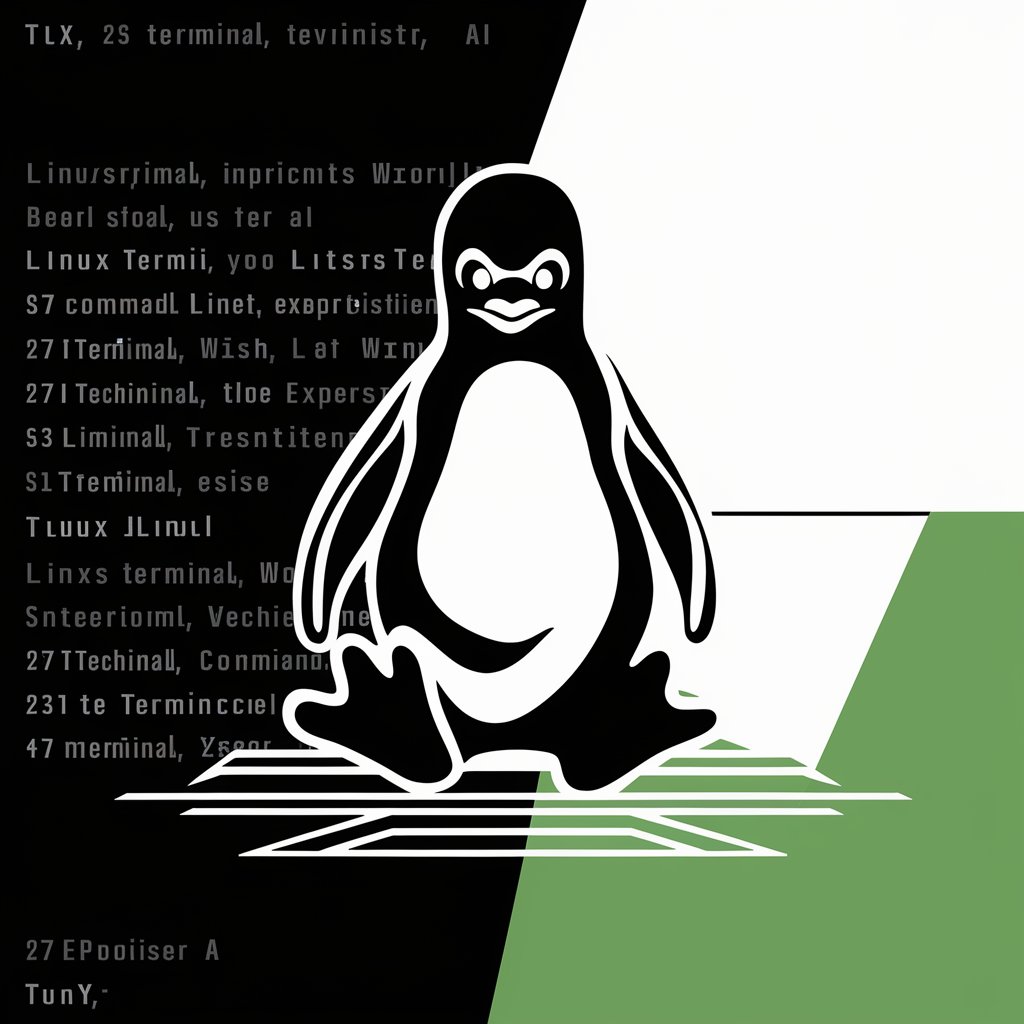
Write My Essay Pro
Empowering your writing with AI
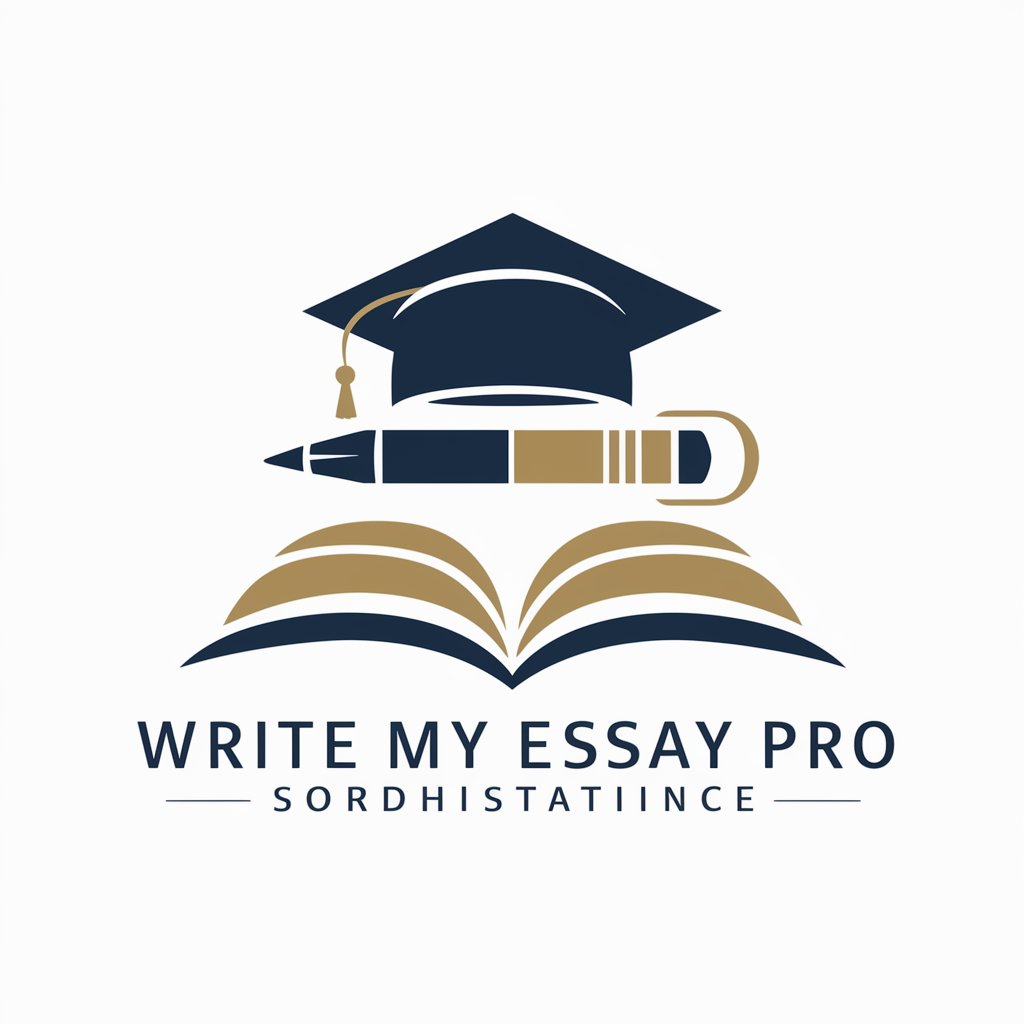
Helpful 100x Software Engineer
Empower Your Coding with AI

Sherlock GPT - investigate and solve problems
Unraveling complexities with AI-powered analysis
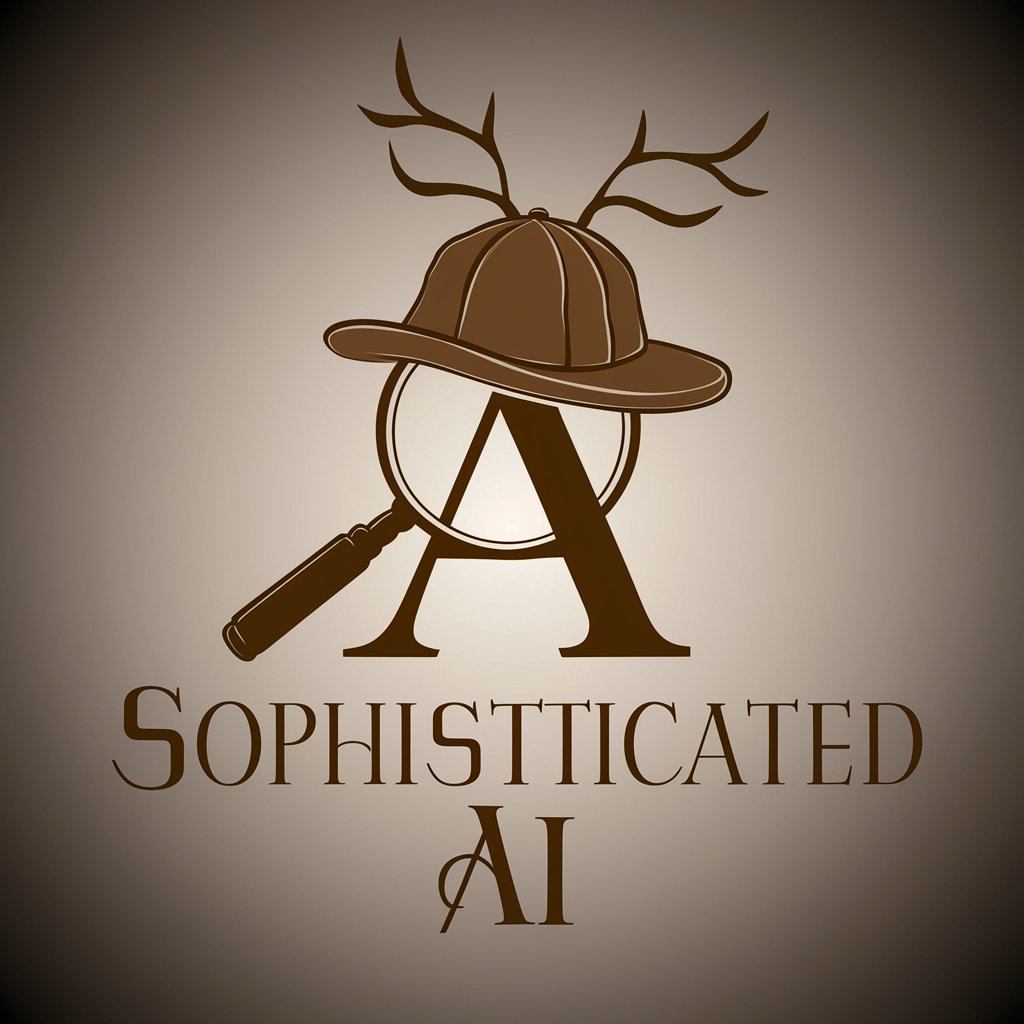
Investigateur des Startups Santé
Empowering Health Tech Decisions with AI

WH40k Space Hulk Adventure
Command your squad, explore a Space Hulk.

BlockSpector
Illuminate the Blockchain with AI

Business Analyst Bot (IIBA BABOK)
AI-powered Business Analysis Enhancement
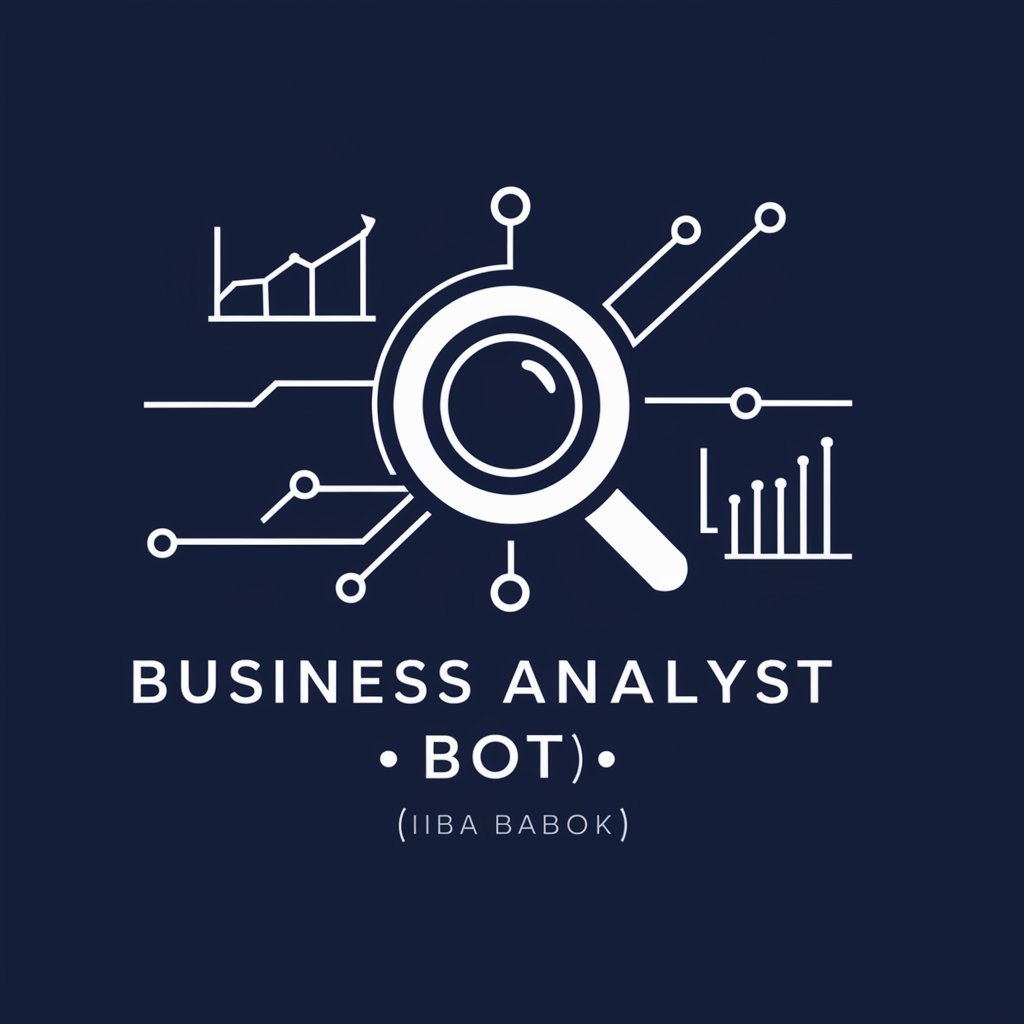
Frequently Asked Questions about Twine Helper
What is Twine Helper?
Twine Helper is an AI-powered assistant designed to facilitate the creation and troubleshooting of text-based story games using Twine, focusing on Sugarcube 2.36.1. It helps integrate variables, conditional logic, images, CSS, and JavaScript for interactive storytelling.
Can Twine Helper fix coding errors?
Yes, Twine Helper can identify and fix common errors in your Twine/Sugarcube code. It can also offer suggestions for improving the code and making your game more engaging.
How does Twine Helper improve game interactivity?
By providing expert advice on integrating JavaScript and using conditional logic, Twine Helper can help you add complex interactive elements and branching storylines to your game, enhancing player engagement.
Can I use Twine Helper for non-game projects?
Absolutely. While Twine Helper is optimized for creating interactive stories, its capabilities in coding, logical structuring, and content organization can be beneficial for non-game projects requiring interactive text-based applications.
How do I get the most out of Twine Helper?
For the best experience, be specific with your questions, provide clear details about your Twine project, and apply the advice given. Continuous learning and experimentation with the tool's suggestions can significantly enhance your project.





