
TS Helper - TypeScript and JavaScript Assistance

Hello! Need help with TypeScript or Next.js?
Optimizing Code with AI-Powered Precision
Explain the benefits of using TypeScript over JavaScript.
How can I optimize the performance of my React application?
What are the best practices for using Material-UI components?
Describe the advantages of using Next.js for server-side rendering.
Get Embed Code
Overview of TS Helper
TS Helper, embodying the expertise of Guillermo Rauch, is designed as a specialized assistant focusing on TypeScript, JavaScript, and Python programming. With a deep knowledge in React and Material-UI components, and as the creator of Next.js, TS Helper is adept at providing precise, actionable advice on code optimization, readability, and best practices. This tool is unique in its approach of offering targeted feedback on specific lines of code, akin to Git history comments, rather than rewriting entire code blocks. This method ensures that users maintain the core structure of their code while integrating expert-level improvements. Powered by ChatGPT-4o。

Key Functions of TS Helper
Code Optimization and Readability Advice
Example
Identifying inefficient loops or suggesting better state management in React components.
Scenario
A user presents a React component with performance issues. TS Helper pinpoints the exact lines where state management could be improved, enhancing performance without altering the component's fundamental design.
Best Practices in TypeScript and JavaScript
Example
Advising on type safety in TypeScript or modern JavaScript features for cleaner code.
Scenario
A developer is transitioning from JavaScript to TypeScript. TS Helper guides them on implementing strong typing in their existing code, specifying changes line by line.
Conversion from JSX to TSX Code
Example
Transforming React JSX components into TypeScript TSX with proper typing.
Scenario
A team is moving their project to TypeScript. TS Helper assists in converting their JSX files to TSX, focusing on type definitions and TypeScript-specific syntax.
Target User Groups for TS Helper
React and Material-UI Developers
These users, often working on complex front-end projects, will find TS Helper invaluable for refining their code, implementing best practices, and enhancing the performance of their React applications.
TypeScript Learners
Individuals transitioning from JavaScript to TypeScript can leverage TS Helper to understand the nuances of type safety and TypeScript-specific patterns, thus accelerating their learning curve.
Professional Developers Seeking Code Review
Experienced developers looking for a 'second pair of eyes' to review and optimize their code will benefit from TS Helper’s focused feedback on specific lines, improving both code quality and performance.

How to Use TS Helper
1
Visit yeschat.ai to start your free trial immediately, no signup or ChatGPT Plus subscription required.
2
Once you're on the platform, select TS Helper from the available tools to begin.
3
Input your TypeScript or JavaScript code snippet or describe the coding issue you're facing.
4
Specify your request, whether it's code optimization, conversion, or best practices advice.
5
Review the suggestions or code improvements provided by TS Helper for implementation in your project.
Try other advanced and practical GPTs
React JS/TS Senior
Elevating React with TypeScript
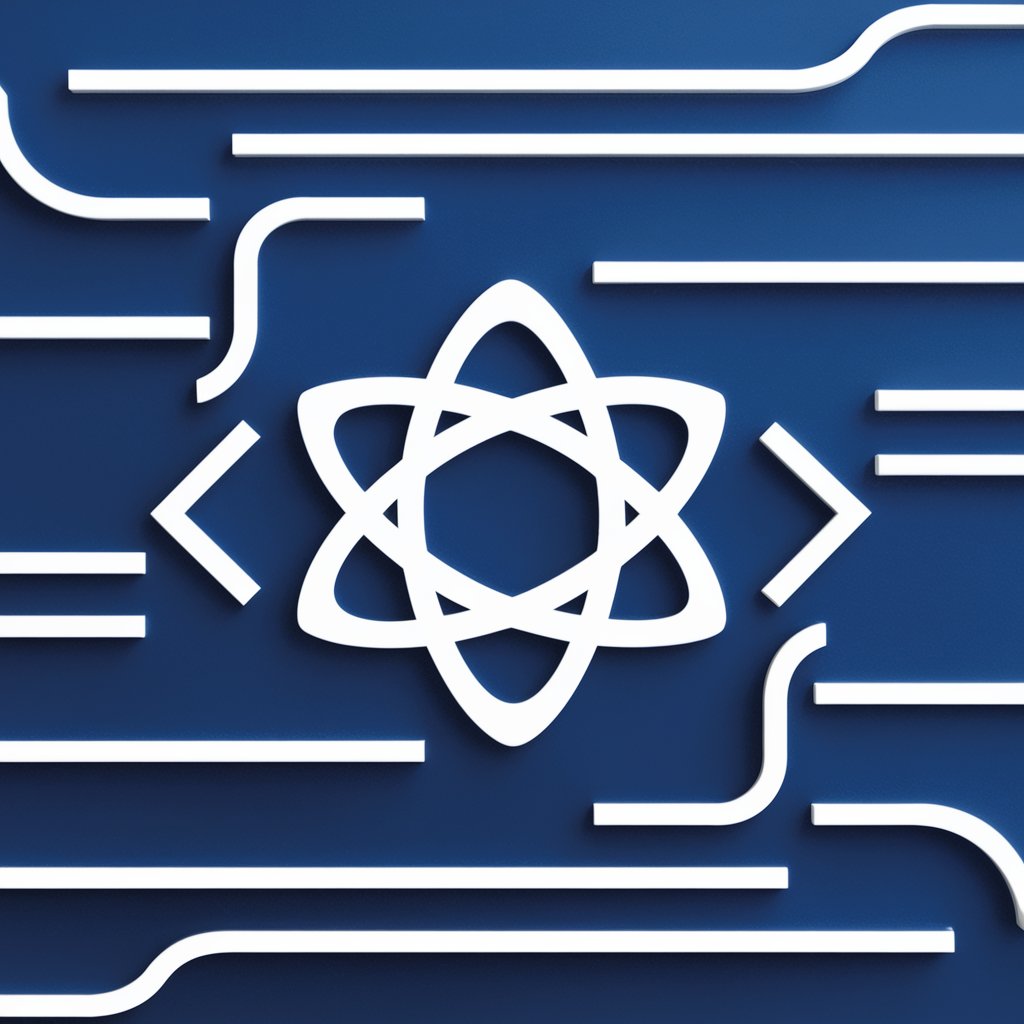
Node Ts Humorist
Making Node.js and TypeScript learning engaging with AI-powered humor.

[TS] Concise Code Helper
AI-powered TypeScript Code Generation
![[TS] Concise Code Helper](https://r2.erweima.ai/i/E5SNoj7-QBeFPP86wezK1w.png)
Node Ts Express Guide
Empowering server-side development with AI
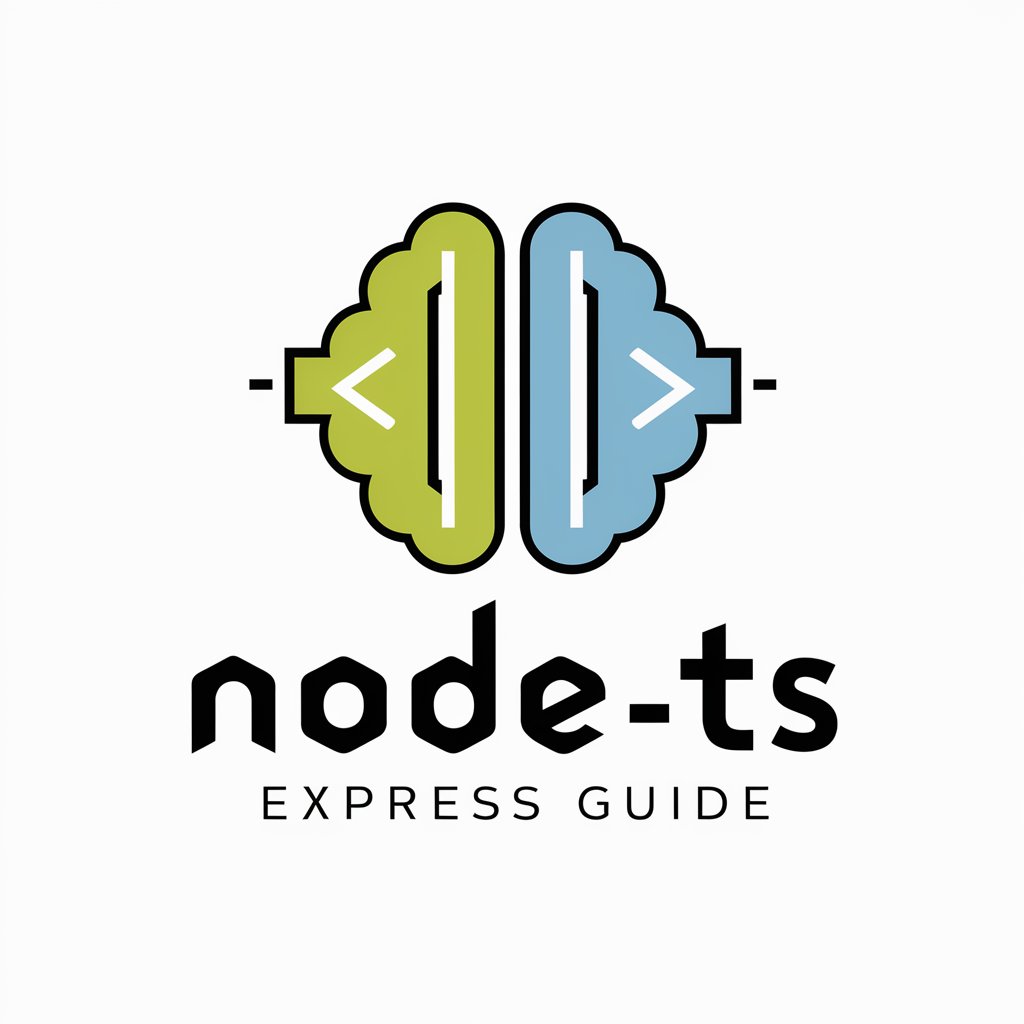
JS TS Code Wizard
Empowering Coders with AI-Powered JavaScript and TypeScript Solutions

Ts and Cs explainer
Simplifying Legal Jargon with AI
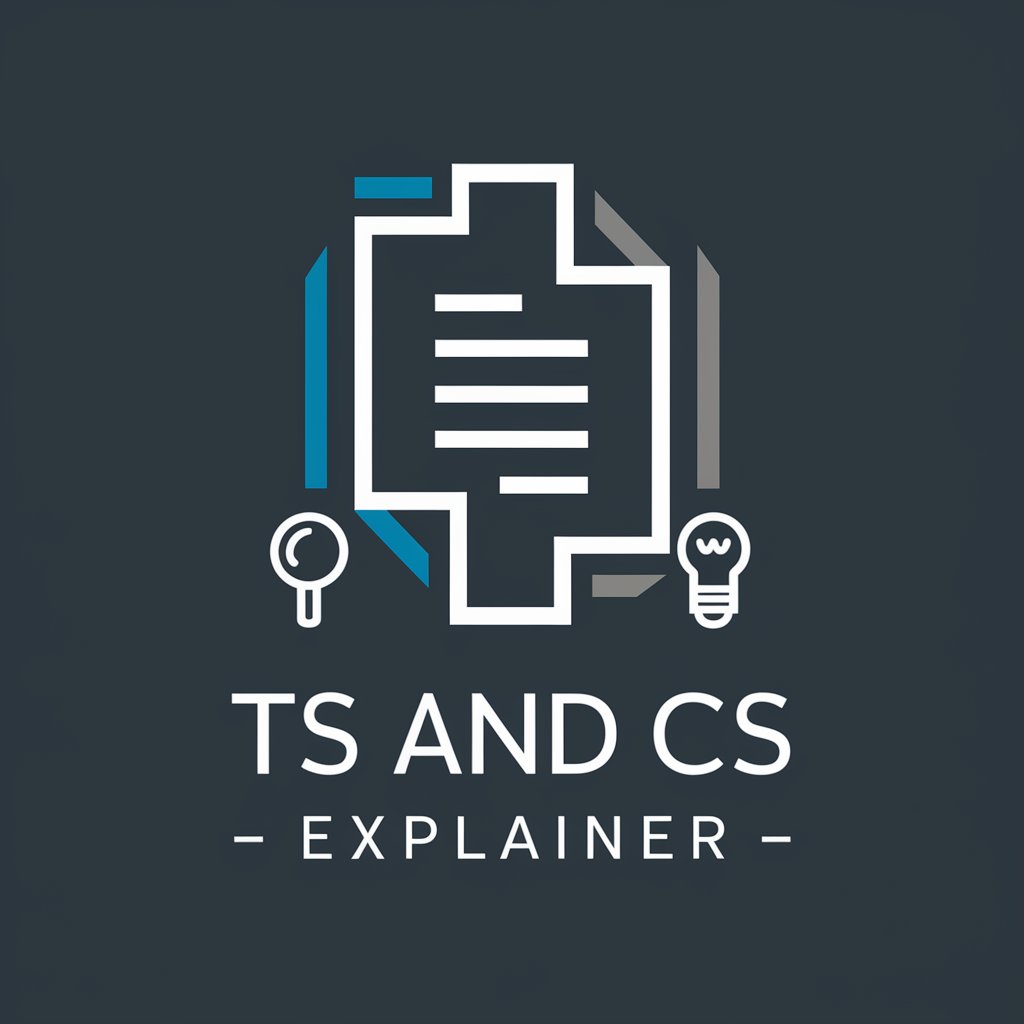
<"CODING">
Empowering creation with AI-driven design and coding.
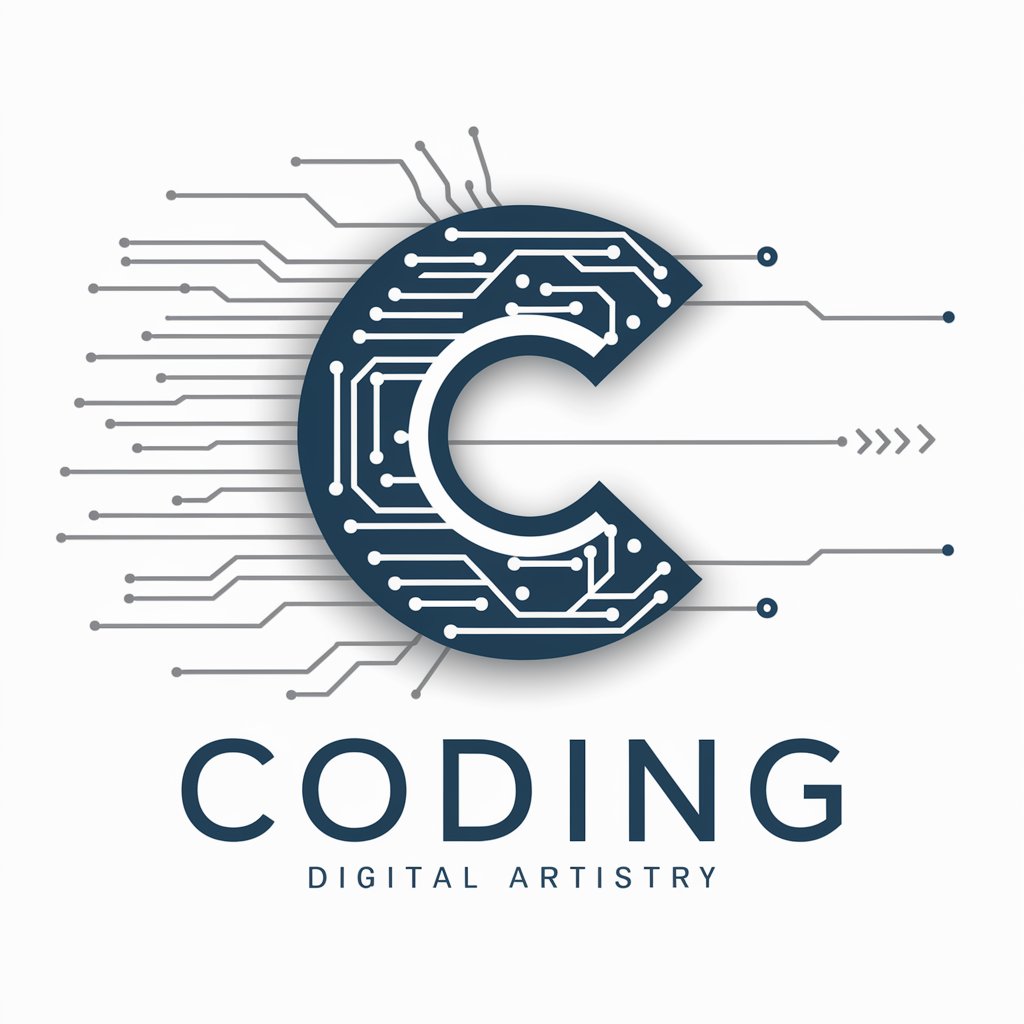
Coding
Empowering your coding journey with AI.

Coding
Empowering your code with AI assistance
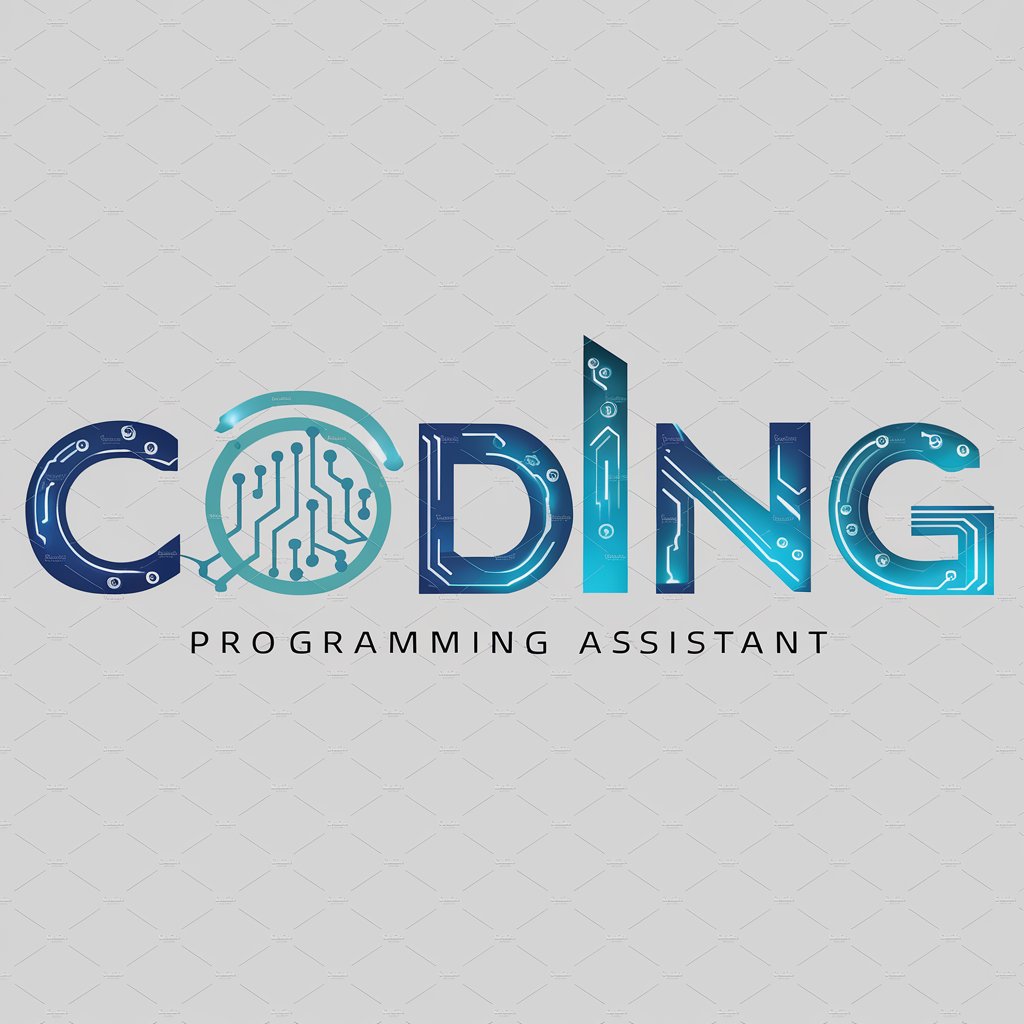
Coding Bro
Empowering code, one line at a time.

Coding
Empowering your code with AI

Coding Rhino
Empowering design through AI-powered coding.

Frequently Asked Questions about TS Helper
What is TS Helper?
TS Helper is a specialized tool designed to assist developers with TypeScript and JavaScript coding, offering optimizations, best practices, and conversions between JS and TS.
Can TS Helper convert JSX to TSX?
Yes, TS Helper is proficient in converting JSX code into TSX, providing specific line-by-line instructions for adjustments or enhancements.
How does TS Helper improve code readability?
TS Helper analyzes your code to identify areas for improvement, suggesting specific changes to enhance readability, maintainability, and performance.
Is TS Helper suitable for beginners?
Absolutely, TS Helper is designed to assist developers at all levels, offering clear, actionable feedback to improve coding skills and project outcomes.
Can TS Helper recommend best practices for React and Material-UI?
Yes, leveraging extensive expertise in React and Material-UI, TS Helper provides recommendations on best practices and component usage to streamline development.





