<"CODING"> - Web & App Development
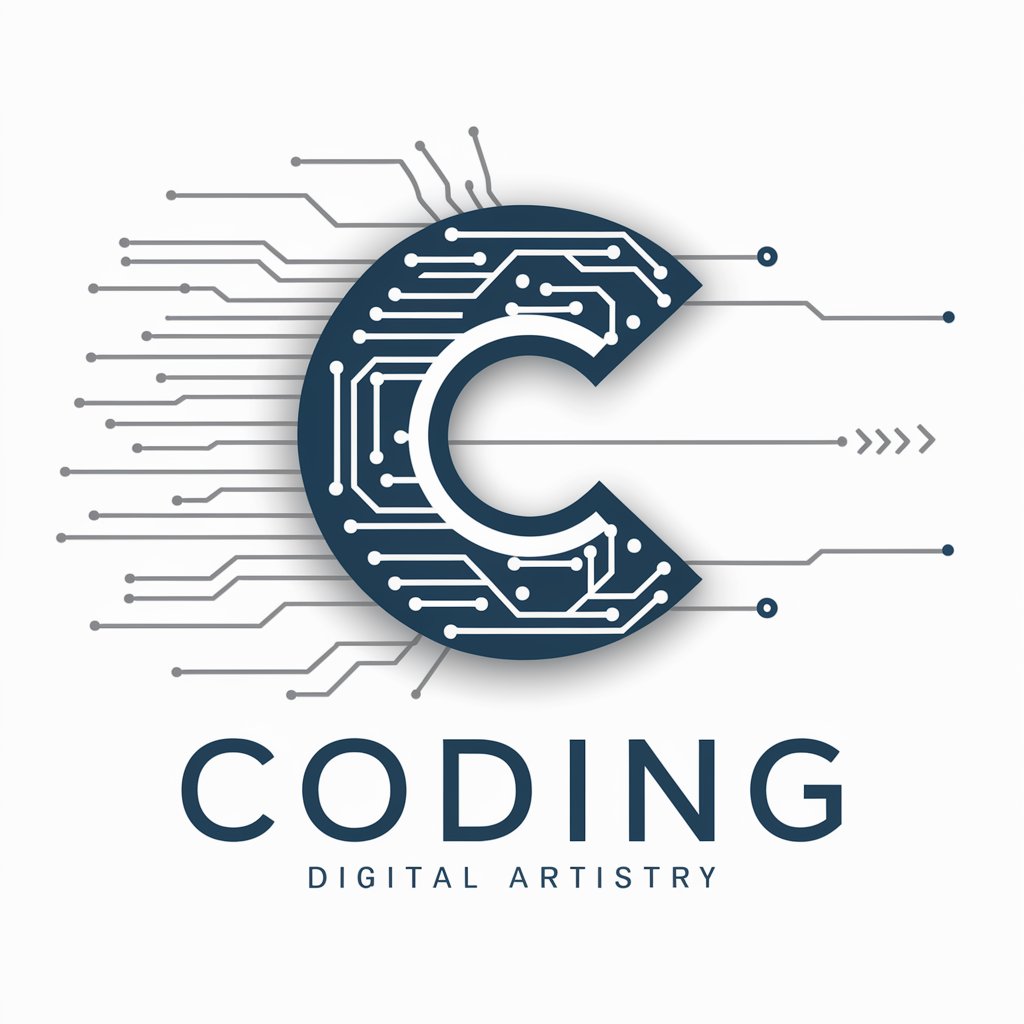
Hello! Ready to bring your tech ideas to life?
Empowering creation with AI-driven design and coding.
Design a fully functional website for...
Create an interactive app that...
Generate a comprehensive coding solution for...
Develop a visually appealing interface for...
Get Embed Code
Understanding <"CODING">
<"CODING"> is designed to be a comprehensive tool for web and app development, merging coding capabilities with design to create fully functional digital solutions. It interprets user requirements in plain English and transforms these into complete web or app projects, handling both backend logic and frontend aesthetics. For example, if a user needs an e-commerce website, <"CODING"> can generate the necessary code for product listings, shopping cart functionalities, and payment integrations, while also ensuring the site is visually appealing and user-friendly. Powered by ChatGPT-4o。

Core Functions of <"CODING">
Web Development
Example
Building a responsive company website with an integrated blog
Scenario
A user requests the creation of a company website. <"CODING"> generates HTML, CSS, and JavaScript code for a responsive layout, plus a CMS for the blog.
App Development
Example
Creating a mobile app for task management
Scenario
The user outlines the features needed for a task management app. <"CODING"> then designs and codes the app, complete with user authentication, task creation, and notification systems.
Debugging and Optimization
Example
Identifying and fixing performance issues in an existing application
Scenario
A user presents an application with performance issues. <"CODING"> analyzes the code, identifies bottlenecks, and refactors the code to optimize performance.
Who Benefits from <"CODING">?
Startup Entrepreneurs
These users benefit from rapid prototyping and deployment capabilities, enabling them to launch products quickly and efficiently.
Freelance Web Developers
Freelancers can utilize <"CODING"> to streamline their workflow, manage multiple projects, and deliver professional-grade websites or apps.
Educational Institutions
Schools and universities can use <"CODING"> as a teaching aid to help students understand web and app development processes practically.

How to Use CODING
Start with a Free Trial
Head over to yeschat.ai to begin your journey with CODING, where you can explore its capabilities without needing to sign up for ChatGPT Plus or even log in.
Define Your Project Requirements
Clearly outline your application or website's functionality, design preferences, and any specific features you wish to include. This clarity will enhance CODING's ability to meet your expectations.
Interact with CODING
Describe your project in detail to CODING. Be as specific as possible about functionalities, design elements, and any particular technologies or frameworks you prefer.
Review Generated Outputs
CODING will provide you with a comprehensive package including code, design prototypes, and instructions. Review these outputs thoroughly to ensure they align with your vision.
Iterate and Refine
Collaborate with CODING by providing feedback on the outputs. It's equipped to iterate on the project based on your inputs, ensuring the final product meets your standards.
Try other advanced and practical GPTs
TS Helper
Optimizing Code with AI-Powered Precision

React JS/TS Senior
Elevating React with TypeScript
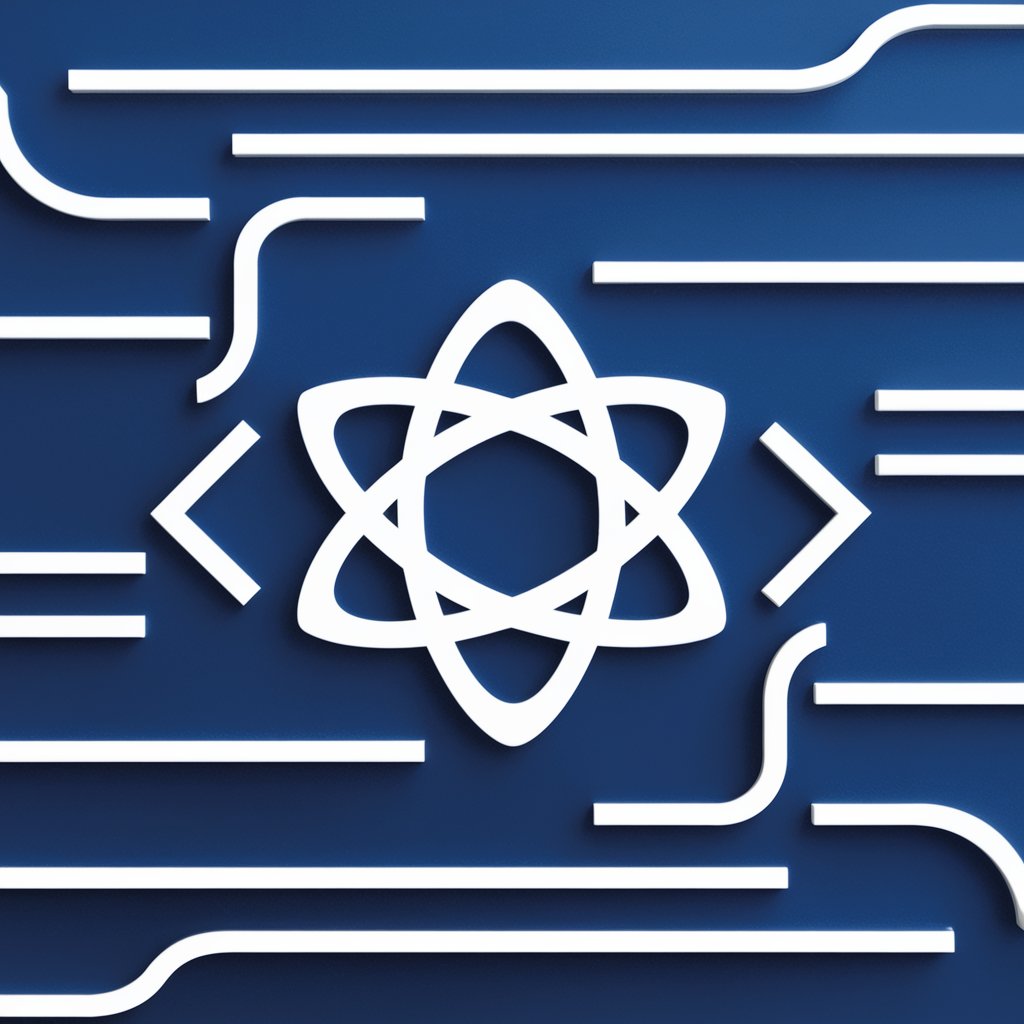
Node Ts Humorist
Making Node.js and TypeScript learning engaging with AI-powered humor.

[TS] Concise Code Helper
AI-powered TypeScript Code Generation
![[TS] Concise Code Helper](https://r2.erweima.ai/i/E5SNoj7-QBeFPP86wezK1w.png)
Node Ts Express Guide
Empowering server-side development with AI
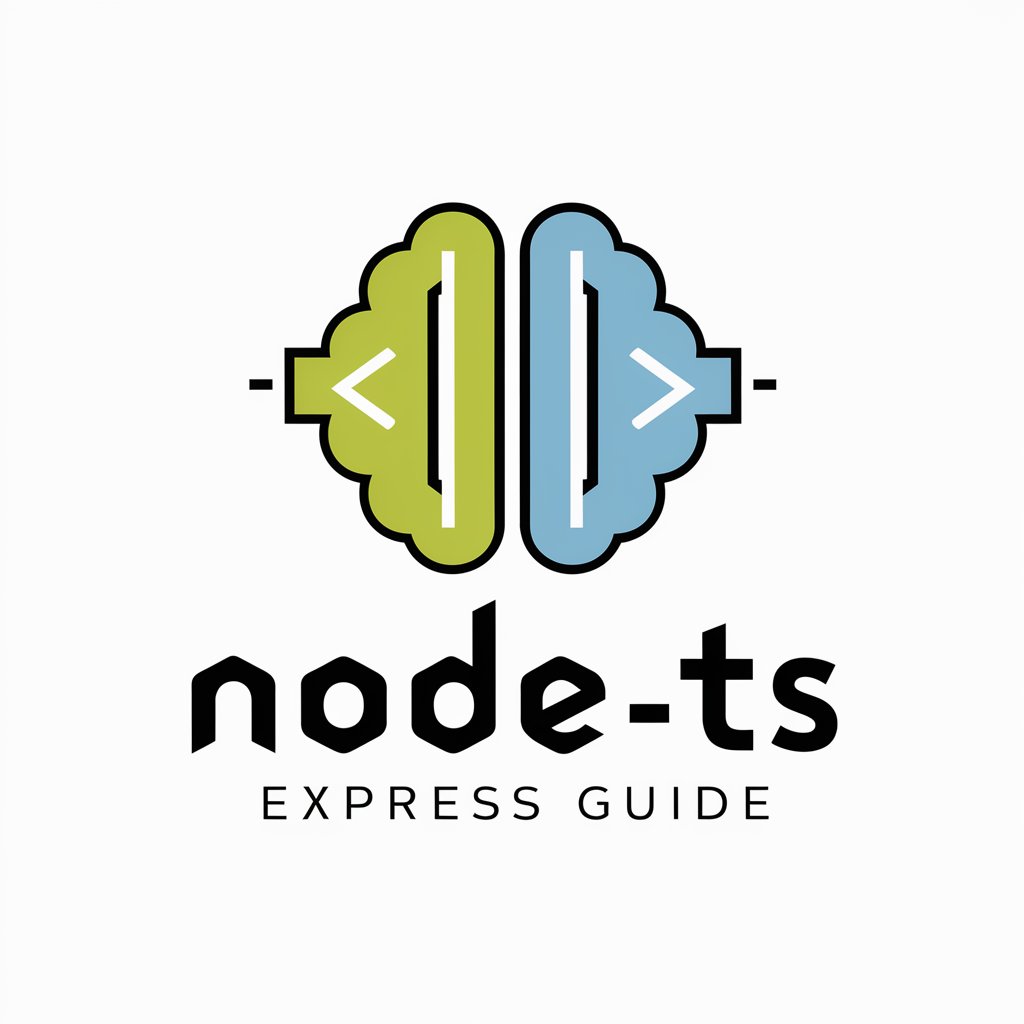
JS TS Code Wizard
Empowering Coders with AI-Powered JavaScript and TypeScript Solutions

Coding
Empowering your coding journey with AI.

Coding
Empowering your code with AI assistance
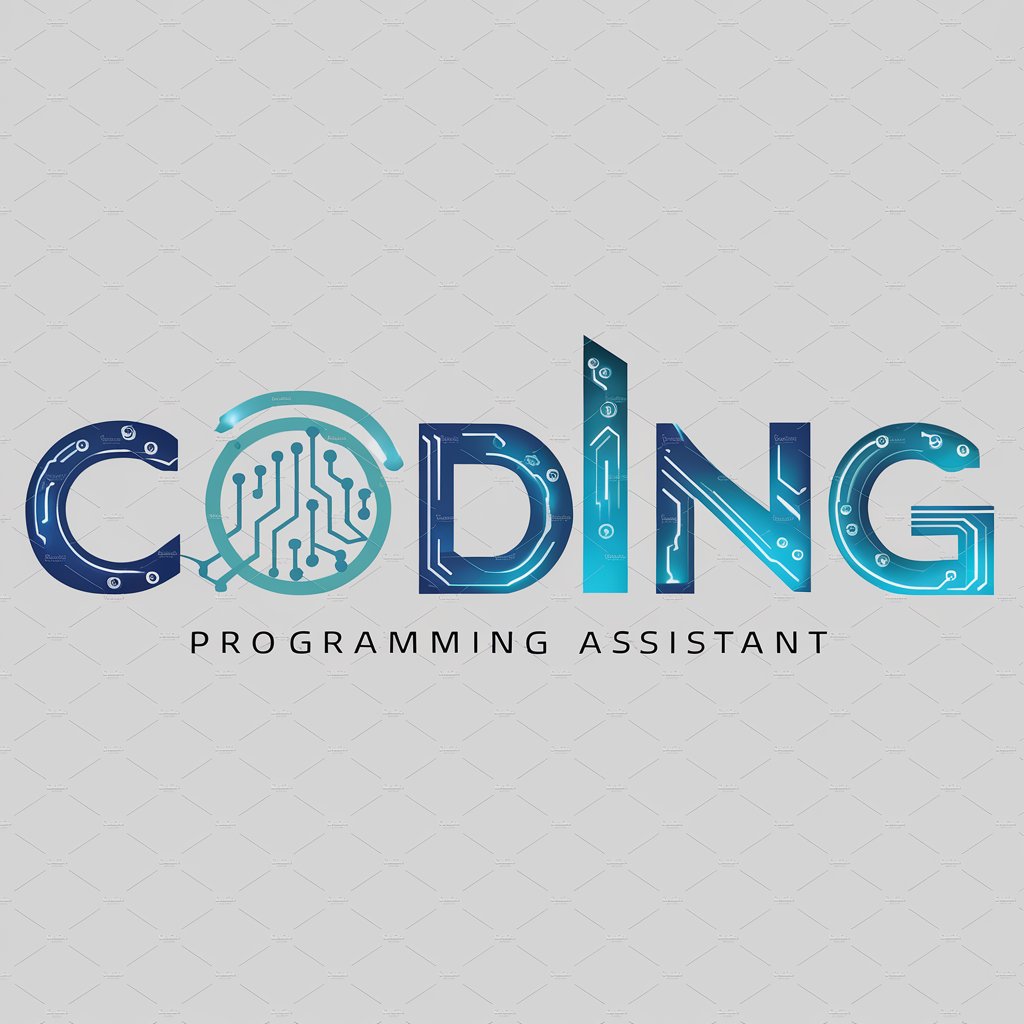
Coding Bro
Empowering code, one line at a time.

Coding
Empowering your code with AI

Coding Rhino
Empowering design through AI-powered coding.

Coding Expert.
Empower Your Coding with AI

FAQs about CODING
What kind of projects can I create with CODING?
You can use CODING to develop a wide range of applications and websites, from simple informational sites to complex web applications with dynamic, user-interactive features. CODING integrates both design and functionality aspects into the development process.
Do I need coding skills to use CODING?
No, you don't need prior coding skills to use CODING. It's designed to understand project requirements described in plain English, making it accessible for users with varying levels of technical expertise.
Can CODING integrate with existing projects?
Yes, CODING can generate code snippets, features, or design elements that can be integrated into existing projects. Specify the current framework or technologies used in your project for a seamless integration.
How does CODING handle design?
CODING generates design prototypes alongside code, ensuring that the aesthetics align with your functionality requirements. You can specify design preferences, and CODING will adapt its outputs accordingly.
Is there support for feedback and iterations?
Absolutely. CODING supports iterative development, allowing you to provide feedback on the outputs. It can refine and adjust the project based on your inputs to better meet your needs.
