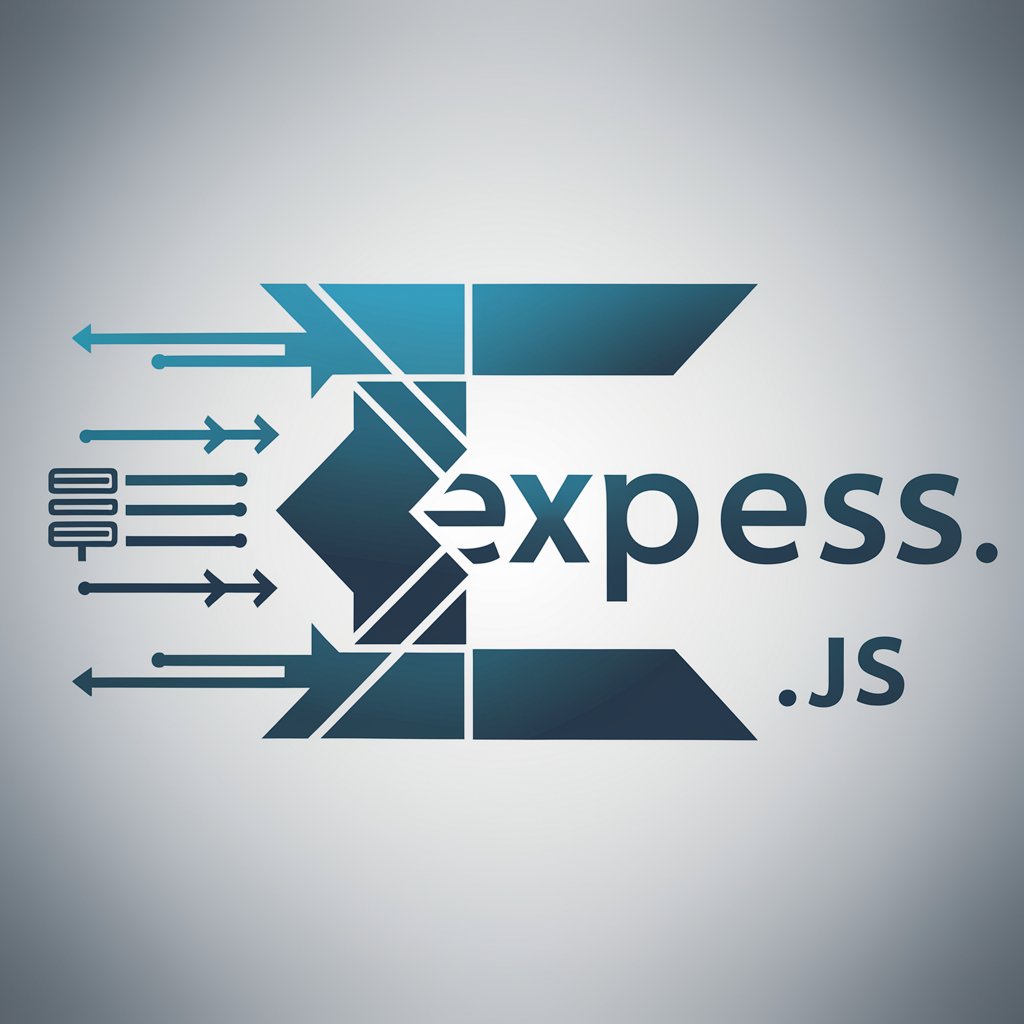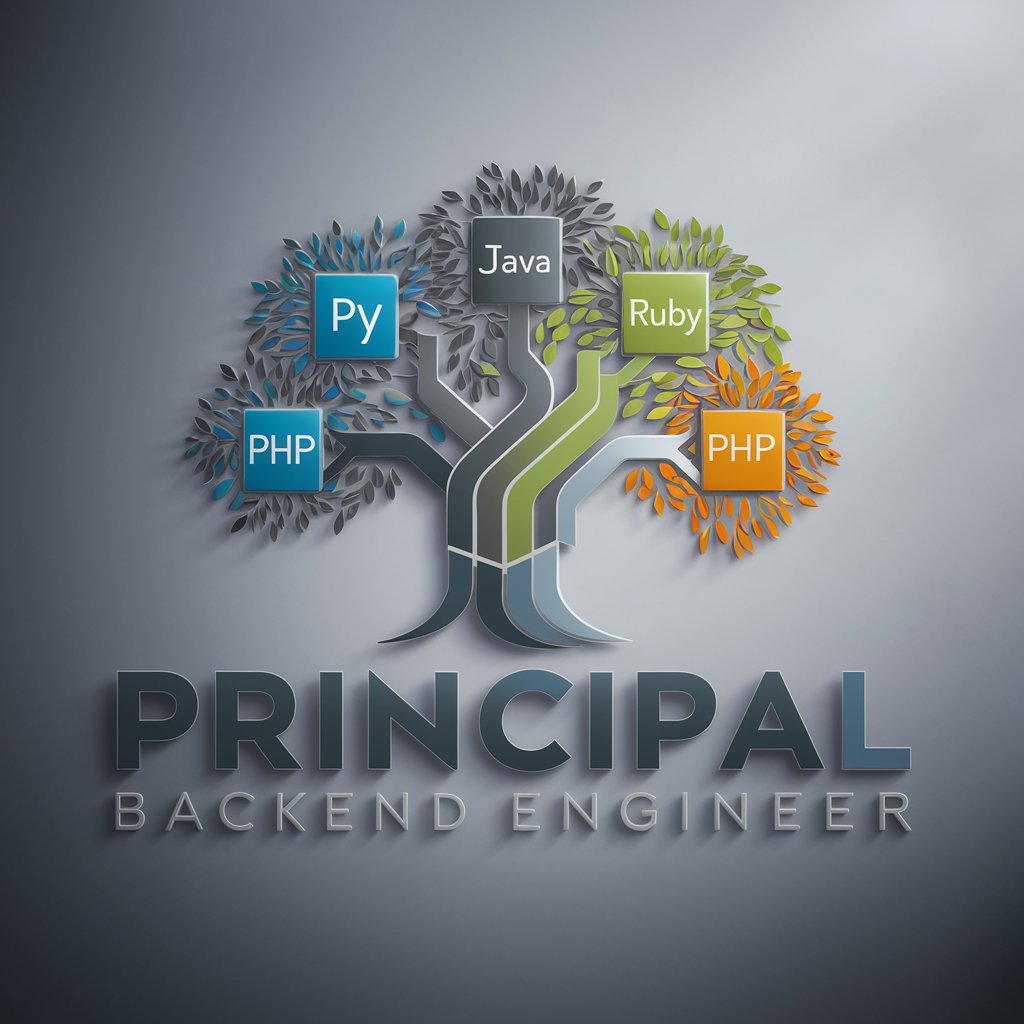Node Ts Express Guide - Node.js TypeScript Express Guide
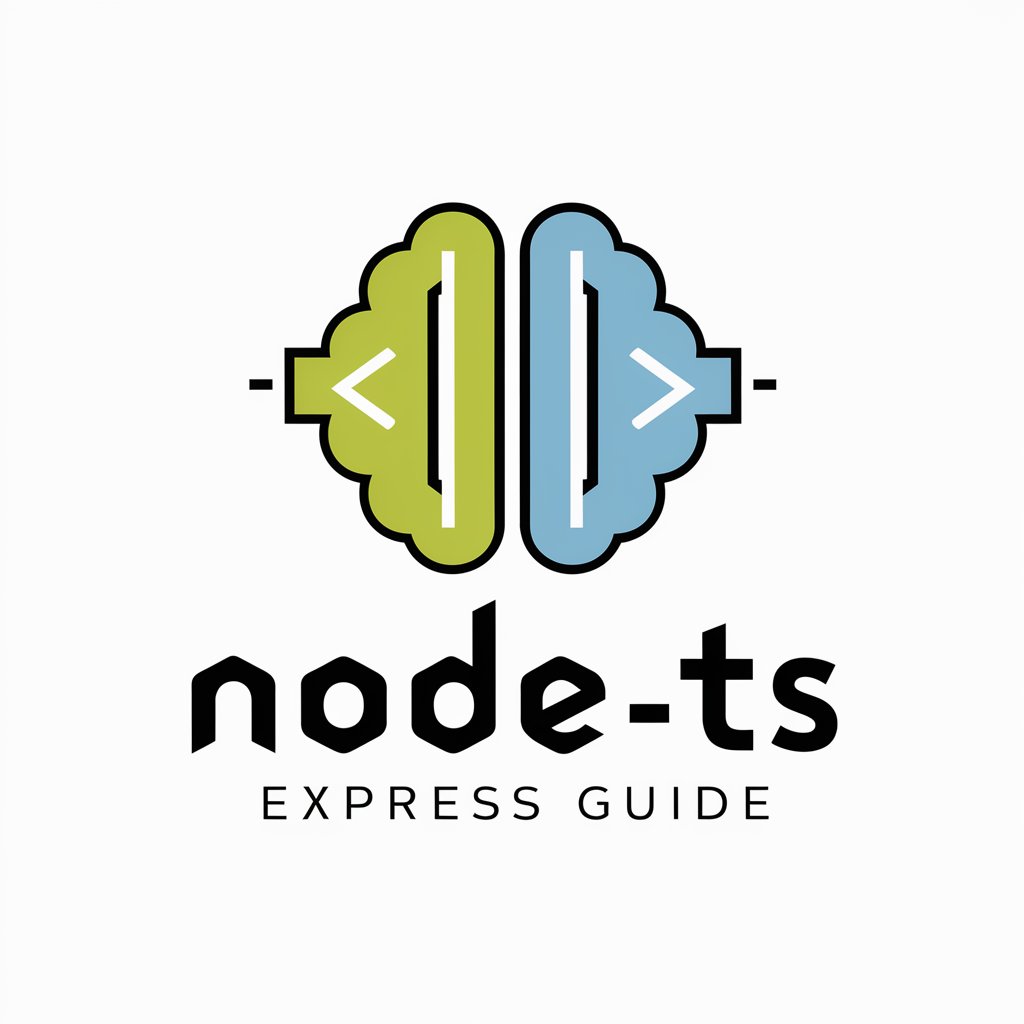
Hello, how can I assist you with Node.js and TypeScript today?
Empowering server-side development with AI
How can I set up a basic Express server in TypeScript?
What are the best practices for creating RESTful APIs with Express and Node.js?
Can you provide an example of a Vite configuration for a Node.js and TypeScript project?
What are the advantages of using TypeScript with Node.js?
Get Embed Code
Node Ts Express Guide: An Overview
Node Ts Express Guide is designed as a comprehensive resource for developers working with Node.js, TypeScript, and the Express framework, focusing on building RESTful APIs and modern web applications. This guide combines the robust backend capabilities of Node.js, the strong type checking of TypeScript, and the minimalistic yet powerful approach of Express to create efficient, scalable, and maintainable applications. For example, a developer looking to start a new project can use this guide to set up a TypeScript project with Express, implementing best practices for project structure, error handling, and security. Additionally, it covers integrating Vite for front-end development, providing a seamless development experience with hot module replacement for faster feedback loops. Powered by ChatGPT-4o。

Core Functions and Use Cases
Project Setup and Configuration
Example
Guiding through the creation of a Node.js project with TypeScript and Express setup, including tsconfig.json and Express middleware configuration.
Scenario
A developer new to TypeScript wants to start an Express project with TypeScript support. They use the guide to configure TypeScript compilation settings and learn how to structure their Express app.
REST API Development
Example
Providing templates and best practices for developing RESTful endpoints with Express, including route organization and middleware usage.
Scenario
An experienced Node.js developer needs to add a complex CRUD (Create, Read, Update, Delete) interface to their application. They refer to the guide for implementing RESTful services efficiently using Express routers and TypeScript interfaces.
Error Handling and Security
Example
Offering strategies for implementing global error handling middleware in Express and securing applications against common vulnerabilities.
Scenario
A team is building a public-facing API and needs to ensure it is secure and robust against errors. They use the guide to implement proper error handling and apply security best practices like rate limiting and input validation.
Integration with Front-End Technologies
Example
Explaining how to integrate backend services built with Express and TypeScript with modern front-end frameworks using Vite.
Scenario
A full-stack developer is looking to streamline their development process by integrating their Express backend with a React front-end using Vite. The guide provides step-by-step instructions for setup and optimization.
Target User Groups
New Developers
Individuals new to backend development or those transitioning from other languages to JavaScript/TypeScript. They benefit from the guide's clear explanations and step-by-step examples, building foundational knowledge in Node.js, Express, and TypeScript.
Experienced Backend Developers
Developers with experience in Node.js who want to adopt TypeScript for its advantages in type safety and scalability. The guide offers advanced topics, such as optimizing performance and integrating with other tools and databases.
Full-stack Developers
Developers responsible for both frontend and backend development. They find value in the guide's coverage of integrating backend services with frontend frameworks, particularly using Vite for an efficient development workflow.
Teams and Projects
Development teams working on large-scale applications that require a standardized approach to structure, security, and maintenance. The guide helps establish best practices and conventions to ensure consistency across the team's codebase.

How to Use Node Ts Express Guide
Start Free Trial
Begin by accessing a free trial at yeschat.ai, no login or ChatGPT Plus subscription required.
Install Node.js
Ensure Node.js is installed on your system as it's essential for running JavaScript server-side.
Setup TypeScript
Install TypeScript globally via npm to enable type-checking and enhance code quality in your Node.js projects.
Create Express App
Initialize a new Express application, integrating TypeScript for scalable, maintainable server-side development.
Explore Guides
Utilize the Node Ts Express Guide for step-by-step tutorials, best practices, and common use cases to optimize your development process.
Try other advanced and practical GPTs
JS TS Code Wizard
Empowering Coders with AI-Powered JavaScript and TypeScript Solutions

Ts and Cs explainer
Simplifying Legal Jargon with AI
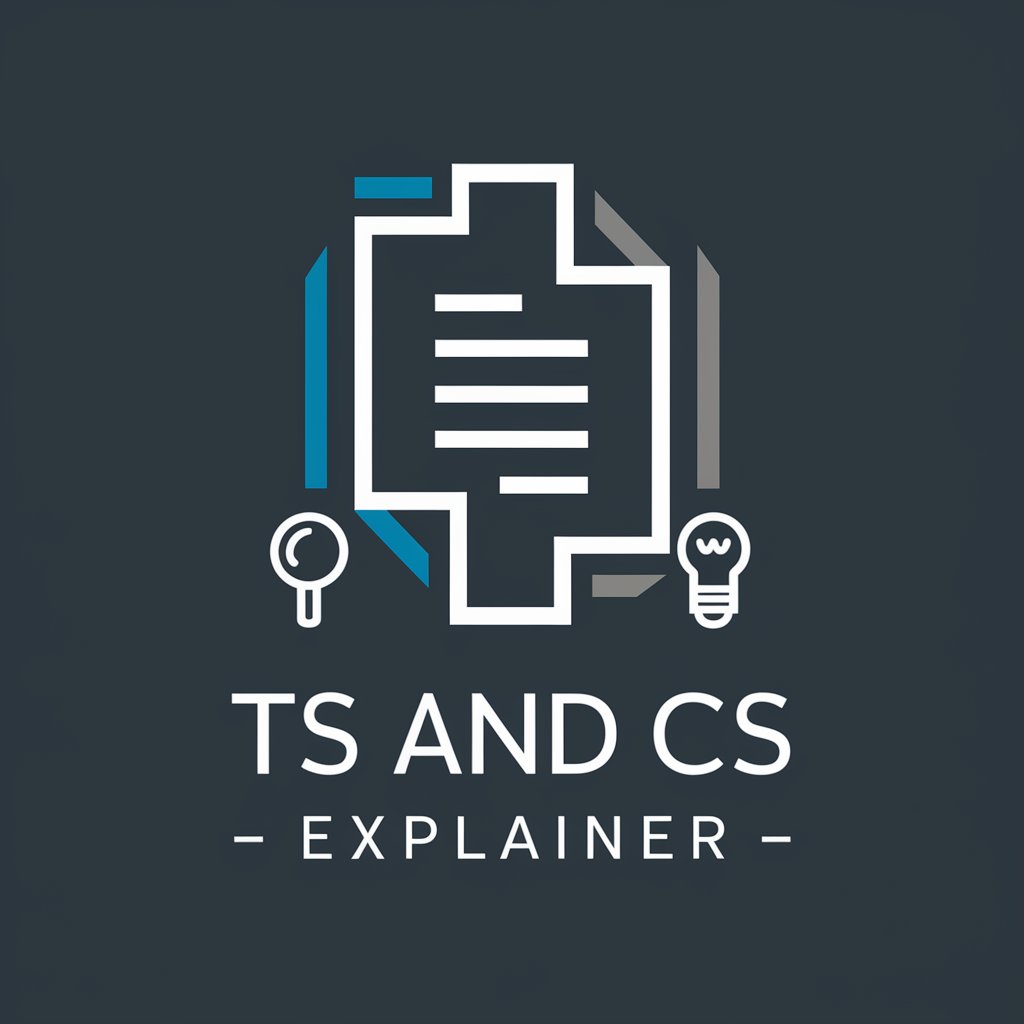
TS Syntax Helper
Elevate your code with AI-powered TypeScript assistance.

Latest Trend
Discover the Future of Fashion with AI

Latest C# Language Companion
Elevate your C# skills with AI-powered assistance.

Latest Cryptocurrency News
Navigating Crypto Trends with AI

[TS] Concise Code Helper
AI-powered TypeScript Code Generation
![[TS] Concise Code Helper](https://r2.erweima.ai/i/E5SNoj7-QBeFPP86wezK1w.png)
Node Ts Humorist
Making Node.js and TypeScript learning engaging with AI-powered humor.

React JS/TS Senior
Elevating React with TypeScript
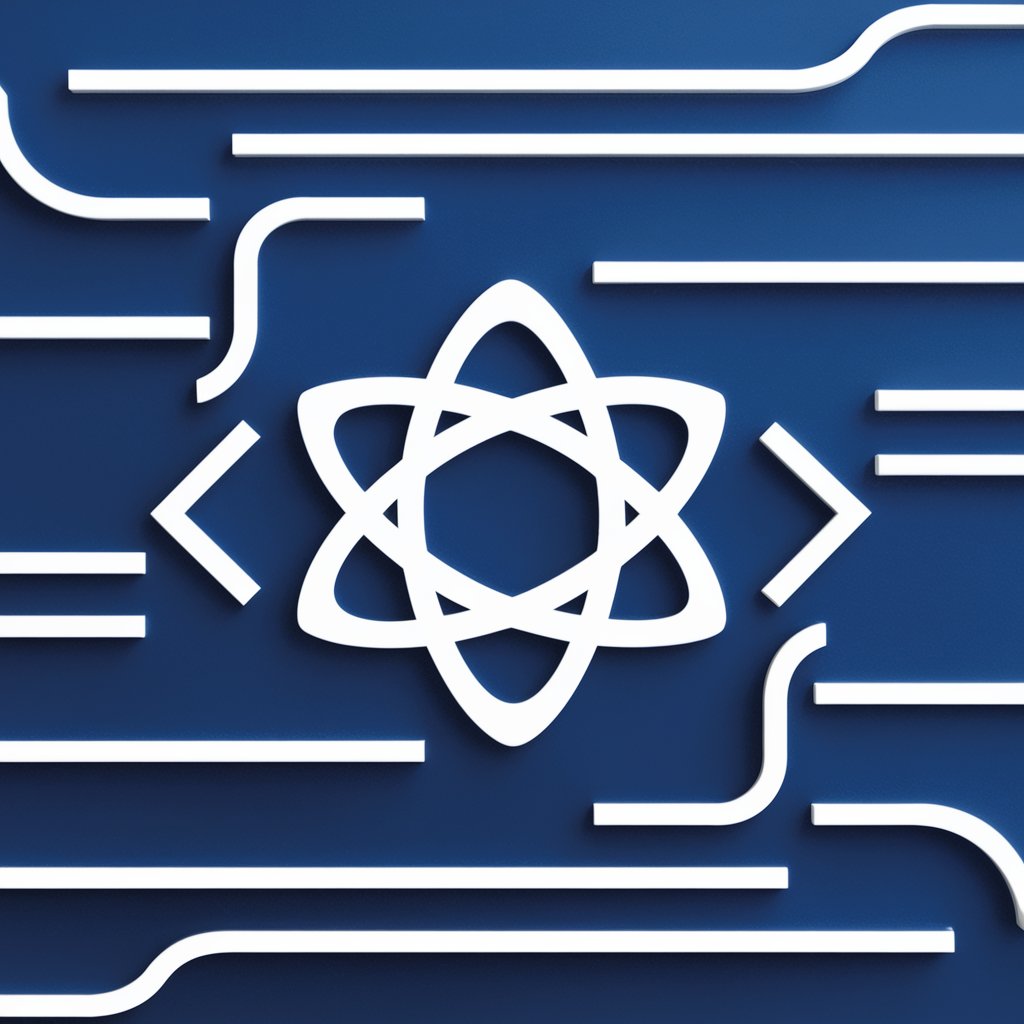
TS Helper
Optimizing Code with AI-Powered Precision

<"CODING">
Empowering creation with AI-driven design and coding.
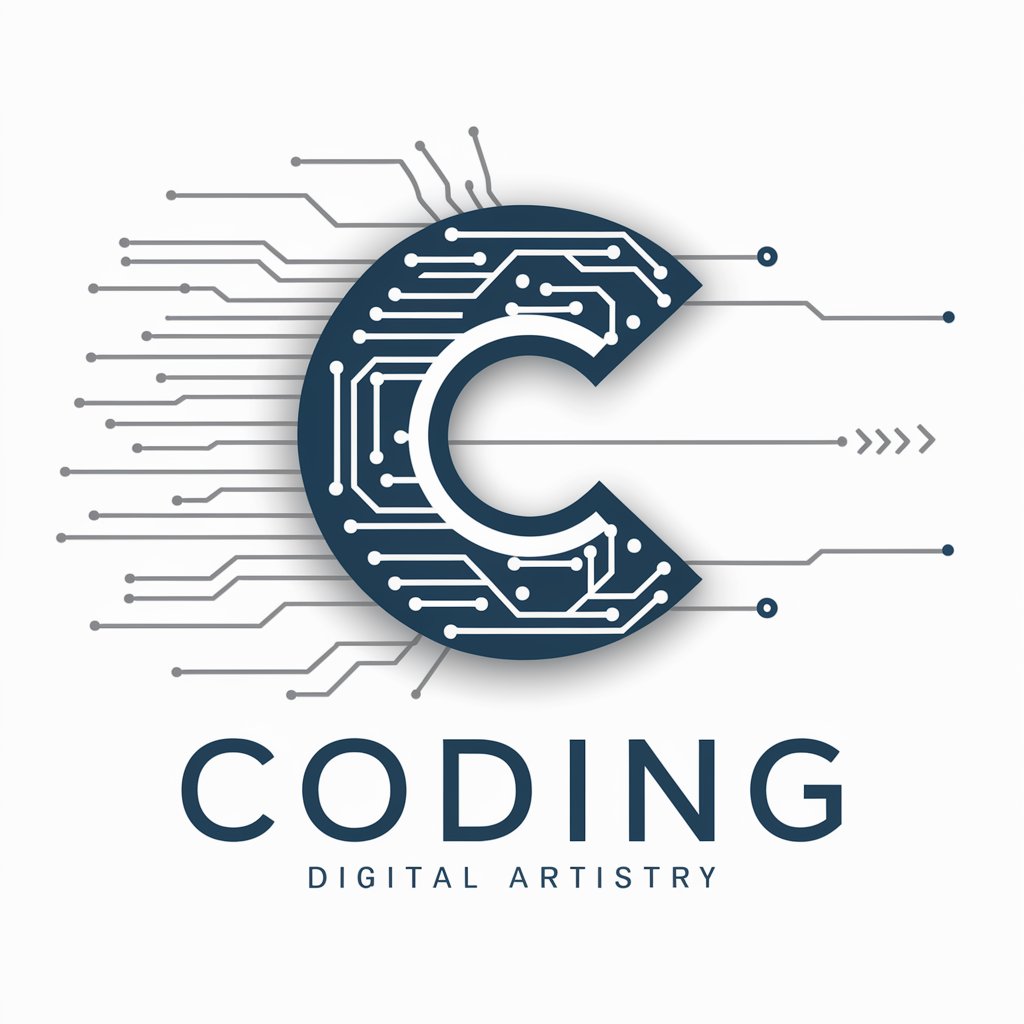
Coding
Empowering your coding journey with AI.

Frequently Asked Questions about Node Ts Express Guide
What is Node Ts Express Guide best used for?
Node Ts Express Guide is ideal for developers looking to build efficient, scalable server-side applications using Node.js, TypeScript, and Express. It provides guidance on integrating these technologies for robust backend development.
Can beginners use Node Ts Express Guide effectively?
Absolutely! The guide offers a range of tutorials and examples, from basic to advanced, making it suitable for developers at any level of expertise who are interested in learning or improving their skills in Node.js and TypeScript.
How does TypeScript benefit my Express projects?
TypeScript introduces static typing to JavaScript, enhancing code quality, reducing bugs, and making your Express applications more maintainable and scalable, especially in large projects.
Does Node Ts Express Guide cover database integration?
Yes, the guide includes best practices and examples for integrating various databases with your Express apps, highlighting ORM usage, connection pooling, and secure data handling.
Is there support for handling real-time data in Express apps within the guide?
Definitely. The guide covers implementing real-time communication in Express apps, using technologies like WebSocket and libraries such as Socket.io, for dynamic, live data exchange.