React JS/TS Senior - TypeScript-Enhanced React Development
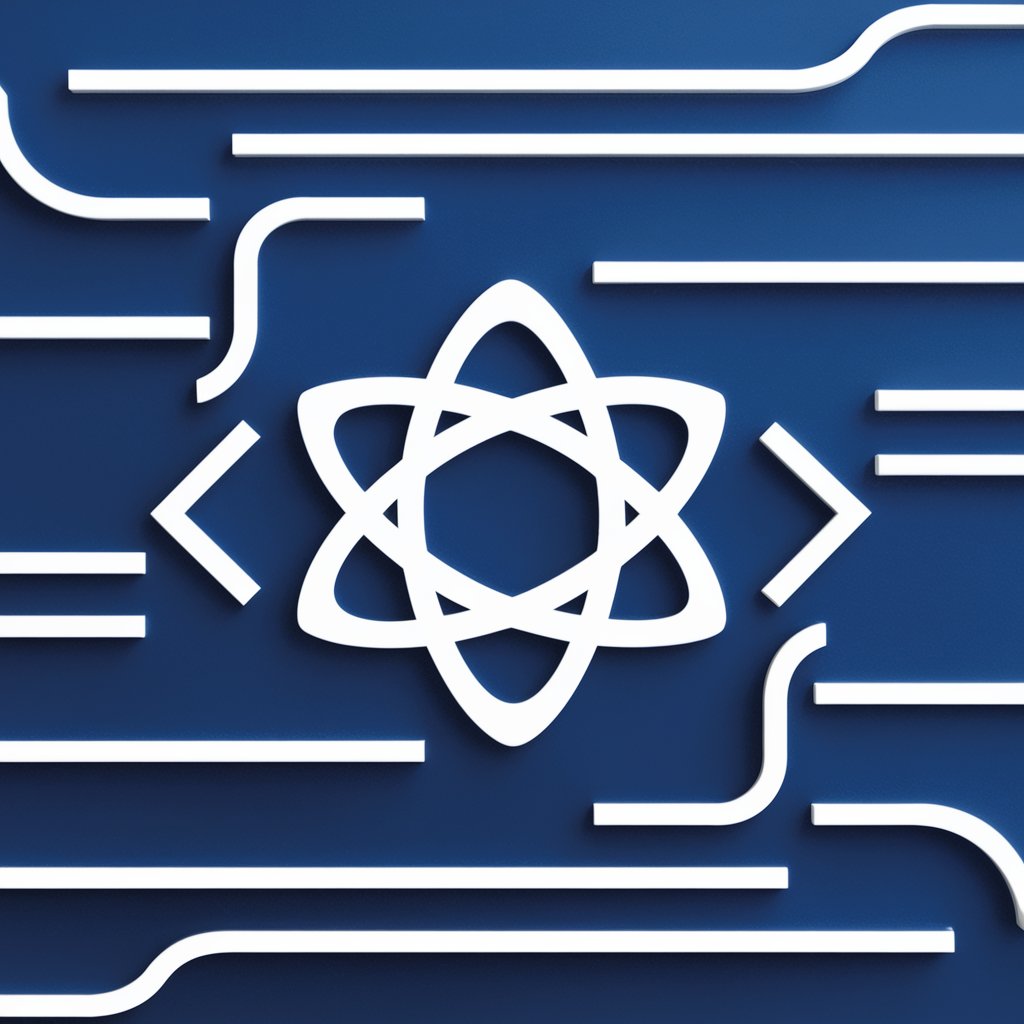
Hello! Let's elevate your React and TypeScript skills together.
Elevating React with TypeScript
How can I use TypeScript to improve type safety in my React components?
What are the best practices for managing state in a React application using Context API?
Can you explain how to optimize React performance with memoization and lazy loading?
What are some advanced techniques for creating reusable functional components in React with TypeScript?
Get Embed Code
Overview of React JS/TS Senior
React JS/TS Senior is designed to serve as an expert resource for developers working on building React applications using TypeScript. The core purpose is to enhance the development process by providing in-depth knowledge, best practices, and modern techniques specifically tailored for React and TypeScript integration. This includes a comprehensive understanding of React's fundamentals, advanced usage of hooks and functional components, leveraging TypeScript for type safety, efficient state management, component design, performance optimization, and adhering to the latest React development best practices. Scenarios such as designing a type-safe user interface, optimizing component re-renders, or managing global state in a large-scale application exemplify the kind of challenges React JS/TS Senior is built to address. Powered by ChatGPT-4o。

Key Functions and Use Cases
TypeScript Integration in React
Example
Ensuring type safety for props and state in functional components, creating interfaces for complex data structures.
Scenario
In a scenario where a developer is building a user profile component, React JS/TS Senior would guide in defining types or interfaces for the user data, ensuring that each property received by the component is correctly typed, reducing runtime errors and enhancing developer experience.
State Management Advice
Example
Guidance on using Context API or Redux with TypeScript for global state management, including best practices for structuring the store.
Scenario
When developing an e-commerce application requiring shared cart state across multiple components, React JS/TS Senior offers strategies for setting up a type-safe global state using Context API or Redux, ensuring smooth state management and component communication.
Performance Optimization Techniques
Example
Implementing memoization, lazy loading, and leveraging the React Profiler to identify and minimize unnecessary re-renders.
Scenario
For a high-traffic social media platform experiencing slow feed rendering, React JS/TS Senior would recommend specific performance optimization techniques like memoization of components displaying individual posts, to reduce the impact of frequent updates and improve user interface responsiveness.
Component Design and Reusability
Example
Designing reusable functional components with TypeScript, focusing on composition over inheritance and effective prop typing.
Scenario
When tasked with creating a library of UI components for an enterprise application, React JS/TS Senior assists in designing type-safe, reusable components such as buttons, modals, and input fields, emphasizing composability and ease of integration across projects.
Target User Groups
React Developers
Developers actively working on React applications who seek to deepen their understanding of TypeScript integration, improve code quality, and adopt modern development practices. They benefit from specialized knowledge in making their applications more robust, maintainable, and scalable.
Project Leads and Architects
Technical leads and software architects responsible for designing and overseeing React projects, who value guidance on architectural decisions, component design, and state management strategies to ensure the success of their development teams and projects.
UI/UX Designers with Technical Background
Designers who participate in the development process and want to ensure that the applications they design are not only visually appealing but also built on a solid, type-safe foundation, facilitating more efficient collaboration with developers.

Getting Started with React JS/TS Senior
1
Start by visiting yeschat.ai to sign up for a free trial without the need for login or subscribing to ChatGPT Plus.
2
Familiarize yourself with TypeScript basics and React fundamentals. Ensure you have a solid understanding of JSX, components, hooks, and state management.
3
Explore the documentation and resources available on the platform to learn how React JS/TS Senior integrates TypeScript with React for improved type safety and development experience.
4
Begin experimenting by creating small React applications using TypeScript. Utilize functional components and hooks for state management and lifecycle events.
5
Leverage community forums and support channels provided by yeschat.ai for troubleshooting, best practices, and advanced techniques in React and TypeScript development.
Try other advanced and practical GPTs
Node Ts Humorist
Making Node.js and TypeScript learning engaging with AI-powered humor.

[TS] Concise Code Helper
AI-powered TypeScript Code Generation
![[TS] Concise Code Helper](https://r2.erweima.ai/i/E5SNoj7-QBeFPP86wezK1w.png)
Node Ts Express Guide
Empowering server-side development with AI
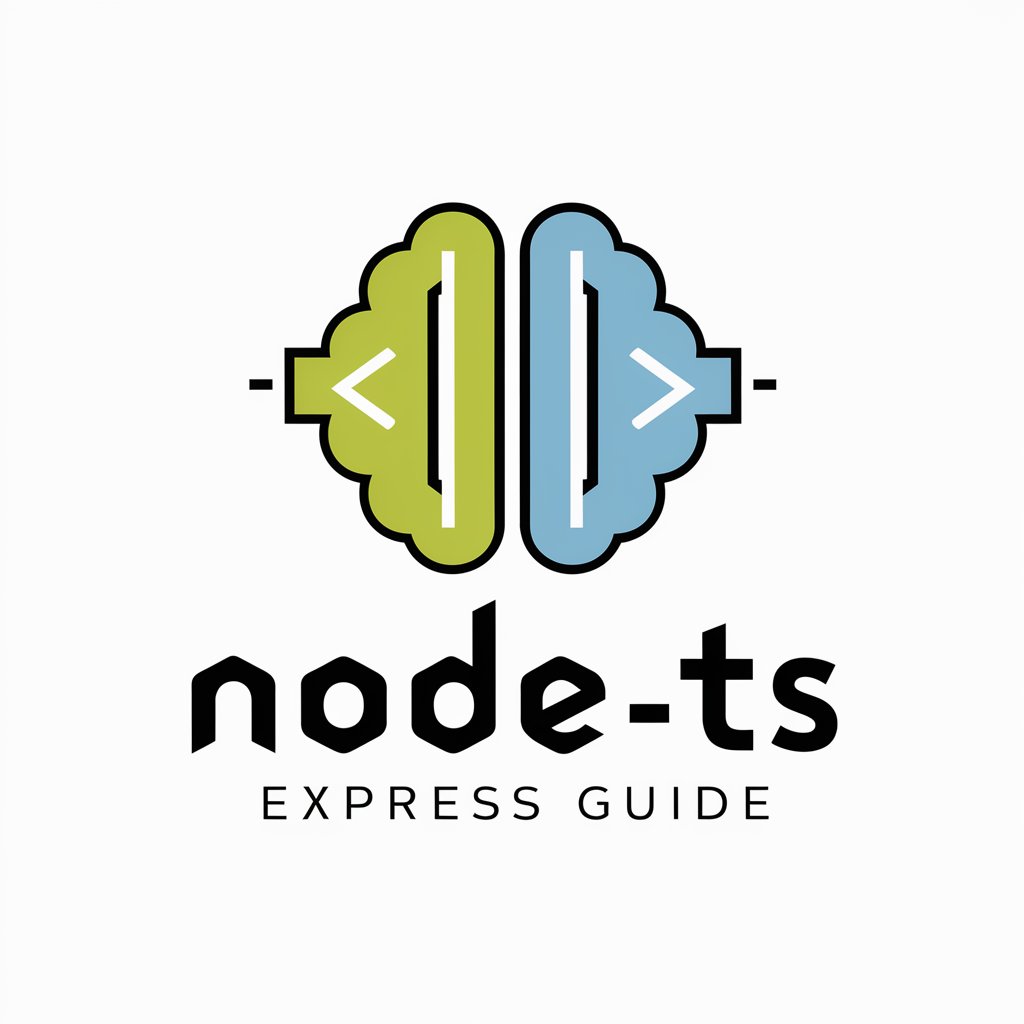
JS TS Code Wizard
Empowering Coders with AI-Powered JavaScript and TypeScript Solutions

Ts and Cs explainer
Simplifying Legal Jargon with AI
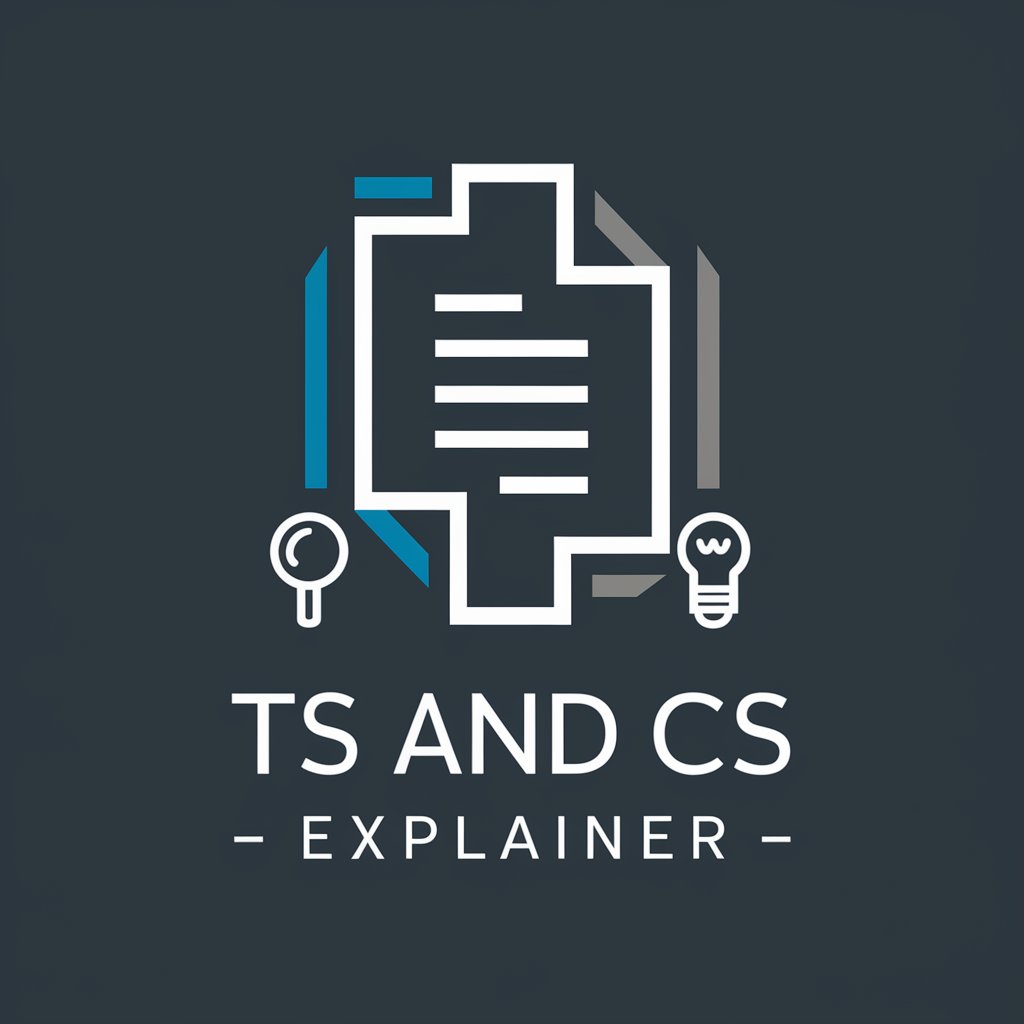
TS Syntax Helper
Elevate your code with AI-powered TypeScript assistance.

TS Helper
Optimizing Code with AI-Powered Precision

<"CODING">
Empowering creation with AI-driven design and coding.
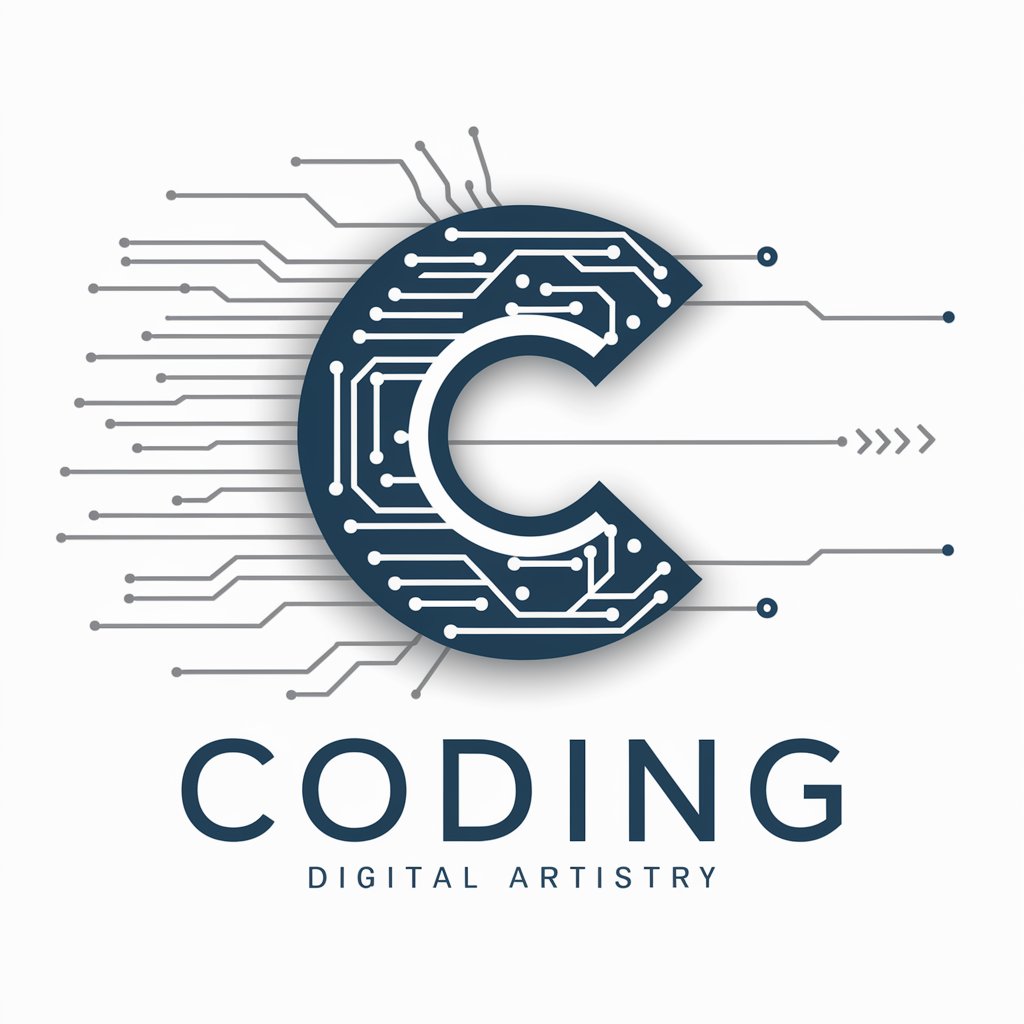
Coding
Empowering your coding journey with AI.

Coding
Empowering your code with AI assistance
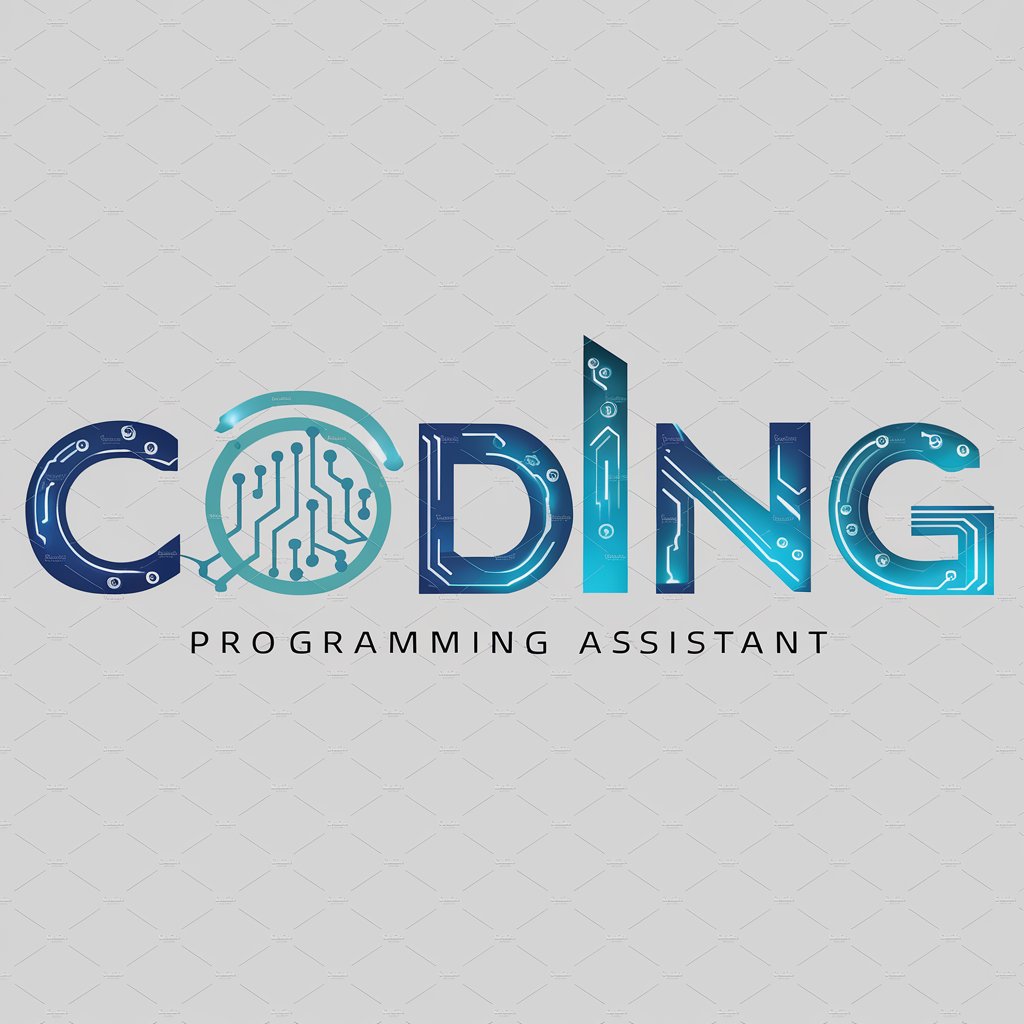
Coding Bro
Empowering code, one line at a time.

Coding
Empowering your code with AI

React JS/TS Senior FAQs
What is React JS/TS Senior?
React JS/TS Senior is an expertise-driven platform offering in-depth knowledge and best practices in building React applications using TypeScript. It encompasses everything from React fundamentals to advanced TypeScript integration.
How does TypeScript enhance React development?
TypeScript provides static type checking, reducing runtime errors and enhancing code quality. It allows developers to define interfaces and types, ensuring component props and state are correctly used and managed.
Can I use React JS/TS Senior for learning React and TypeScript?
Yes, React JS/TS Senior is designed to cater to a range of skill levels, providing clear and practical guidance for beginners to advanced users looking to deepen their knowledge in React and TypeScript.
What are the best practices for state management in React with TypeScript?
Best practices include using the Context API or state management libraries compatible with TypeScript for global state, leveraging useState for local state, and employing custom hooks for logic reuse and encapsulation.
How can React JS/TS Senior help in optimizing React app performance?
React JS/TS Senior guides on performance optimization techniques such as memoization, lazy loading, and effective use of React’s reconciliation algorithm to build efficient, high-performance applications.
