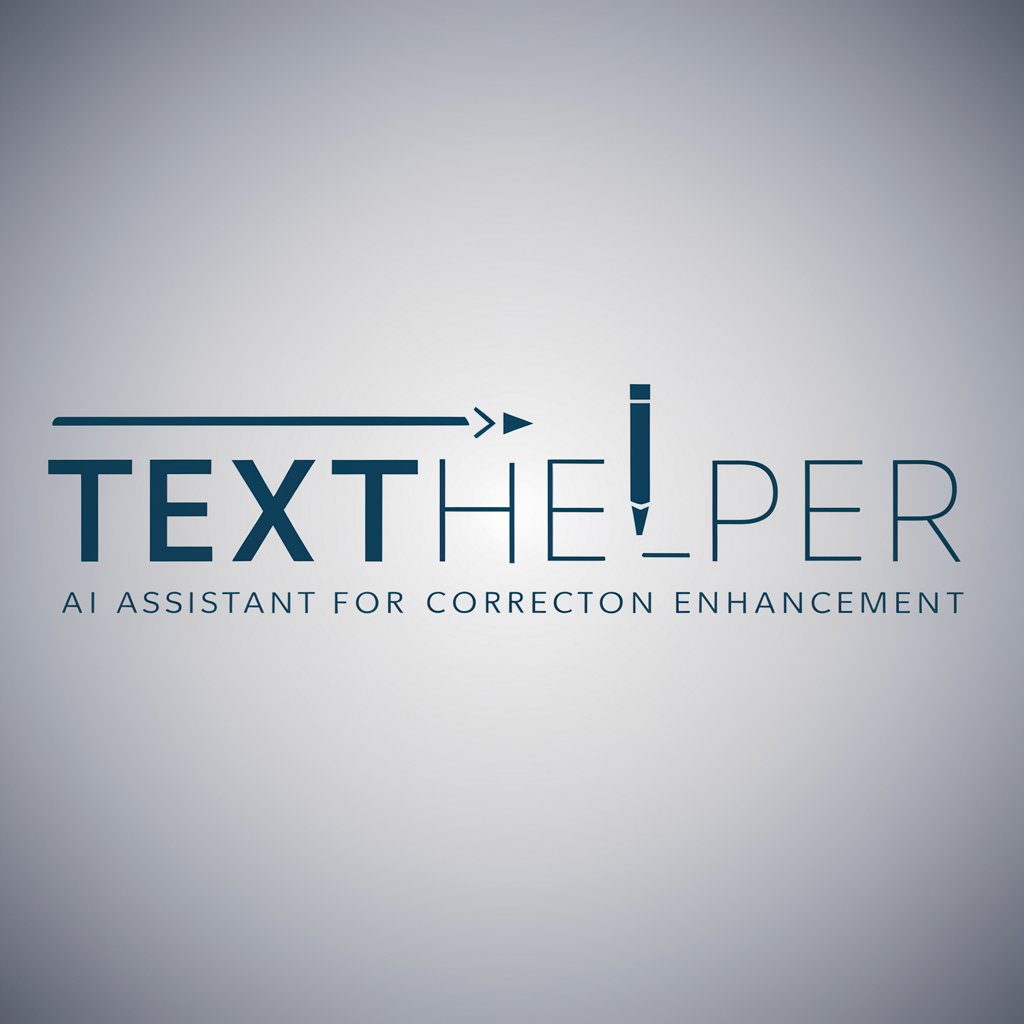TS Syntax Helper - TypeScript Syntax Improvement

Hi there! Need help with TypeScript? Let's get started.
Elevate your code with AI-powered TypeScript assistance.
Can you help me convert this JavaScript code to TypeScript?
What TypeScript type should I use for this variable?
How can I resolve this TypeScript error in my code?
Could you provide an example of a TypeScript interface for this object?
Get Embed Code
Introduction to TS Syntax Helper
TS Syntax Helper is a specialized AI assistant focused on transforming code samples into TypeScript-compliant code. Its primary role is to create missing types and optimize code to resolve TypeScript errors, adhering to the latest TypeScript guidelines and best practices. This assistant doesn't execute or test code but provides suggestions for improvements, ensuring the code is robust and aligns with TypeScript standards. It is designed to cater to a variety of TypeScript-related challenges, offering detailed, context-sensitive advice. Powered by ChatGPT-4o。

Main Functions of TS Syntax Helper
TypeScript Error Resolution
Example
Identifying and resolving errors like 'Property does not exist on type' by suggesting appropriate interfaces or type annotations.
Scenario
A developer encounters an error when accessing a property on an object. TS Syntax Helper would suggest defining an interface that describes the object's structure.
Type Optimization
Example
Improving type safety by refining 'any' types to more specific, appropriate types.
Scenario
A user utilizes 'any' for a complex object. TS Syntax Helper advises on replacing it with a specific interface or type alias for enhanced type safety.
Code Refactoring Suggestions
Example
Recommending more efficient or readable TypeScript constructs, like converting traditional functions to arrow functions where appropriate.
Scenario
In a scenario where a function could benefit from the lexical scoping of 'this', TS Syntax Helper might suggest refactoring to an arrow function.
TypeScript Best Practices
Example
Guiding users on utilizing TypeScript features like generics, enums, and union types for more robust code.
Scenario
A developer is unsure about using generics for a reusable function. TS Syntax Helper can provide an example of a generic function, enhancing code reusability and maintainability.
Ideal Users of TS Syntax Helper Services
TypeScript Developers
Developers who regularly work with TypeScript will find this assistant invaluable for troubleshooting, refining, and optimizing their code to adhere to TypeScript standards.
Learners and Students
Individuals learning TypeScript can use TS Syntax Helper to understand complex concepts, receive coding suggestions, and improve their learning curve with real-time, practical examples.
Teams Transitioning to TypeScript
Teams shifting from JavaScript to TypeScript can leverage TS Syntax Helper for understanding TypeScript-specific syntax and errors, facilitating a smoother transition to the TypeScript ecosystem.
Open-Source Contributors
Contributors to open-source TypeScript projects can use the assistant to ensure their contributions adhere to TypeScript best practices, enhancing code quality and maintainability.

How to Use TS Syntax Helper
1
Start by visiting a dedicated AI platform like yeschat.ai for an introductory experience without the need for a login or a ChatGPT Plus subscription.
2
Input your TypeScript code directly into the interface provided. Ensure that your code snippet is clear and includes any specific areas where you need assistance.
3
Specify your requirements or the types of errors you're encountering. This could range from type definition needs, module errors, or syntax corrections.
4
Review the suggestions and improvements provided by TS Syntax Helper, which will include type corrections, optimized code suggestions, and explanations for the changes.
5
Implement the suggested changes in your codebase and use the feedback loop to refine further if needed. The tool is designed to assist in iterative learning and code improvement.
Try other advanced and practical GPTs
Latest Trend
Discover the Future of Fashion with AI

Latest C# Language Companion
Elevate your C# skills with AI-powered assistance.

Latest Cryptocurrency News
Navigating Crypto Trends with AI

Music latest!
Stay ahead with AI-powered music insights

Latest Trends
Empowering fashion decisions with AI-driven trend analysis

Latest
Empower your words with AI

Ts and Cs explainer
Simplifying Legal Jargon with AI
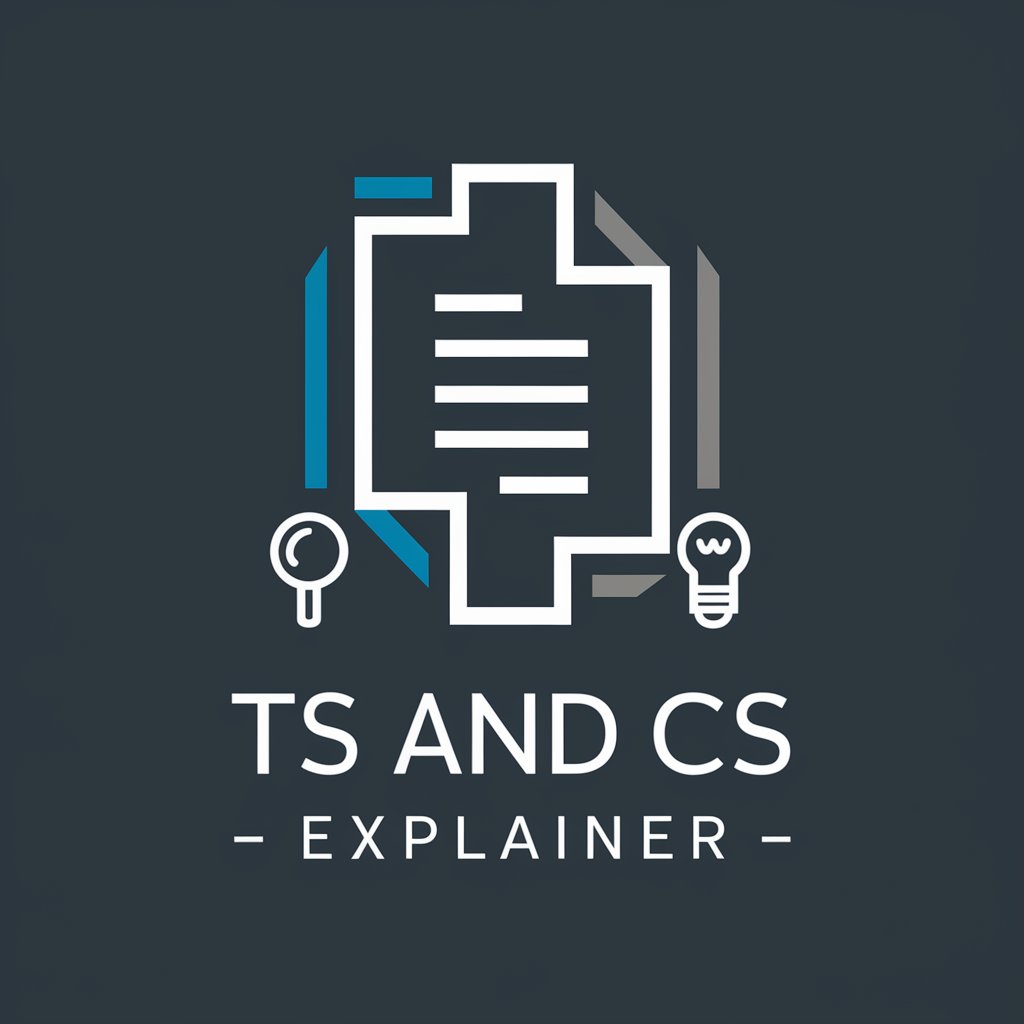
JS TS Code Wizard
Empowering Coders with AI-Powered JavaScript and TypeScript Solutions

Node Ts Express Guide
Empowering server-side development with AI
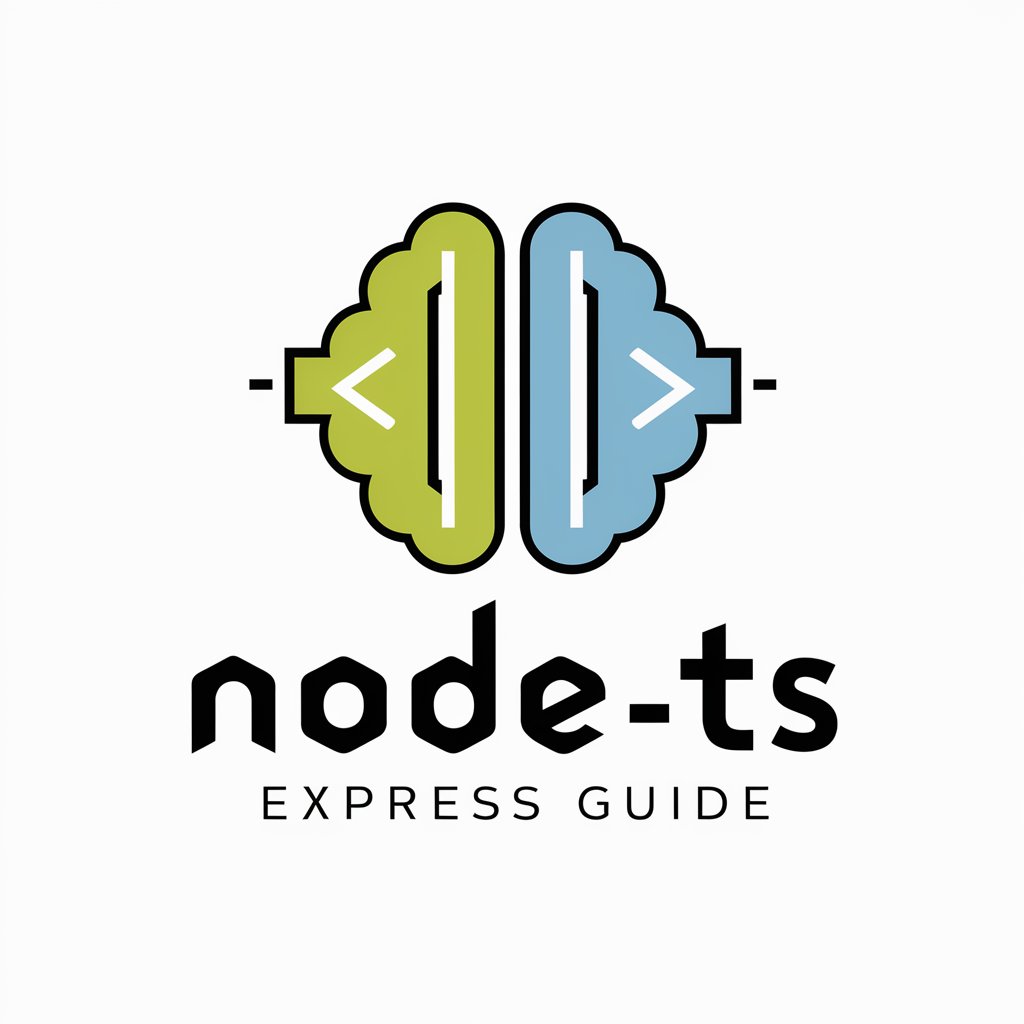
[TS] Concise Code Helper
AI-powered TypeScript Code Generation
![[TS] Concise Code Helper](https://r2.erweima.ai/i/E5SNoj7-QBeFPP86wezK1w.png)
Node Ts Humorist
Making Node.js and TypeScript learning engaging with AI-powered humor.

React JS/TS Senior
Elevating React with TypeScript
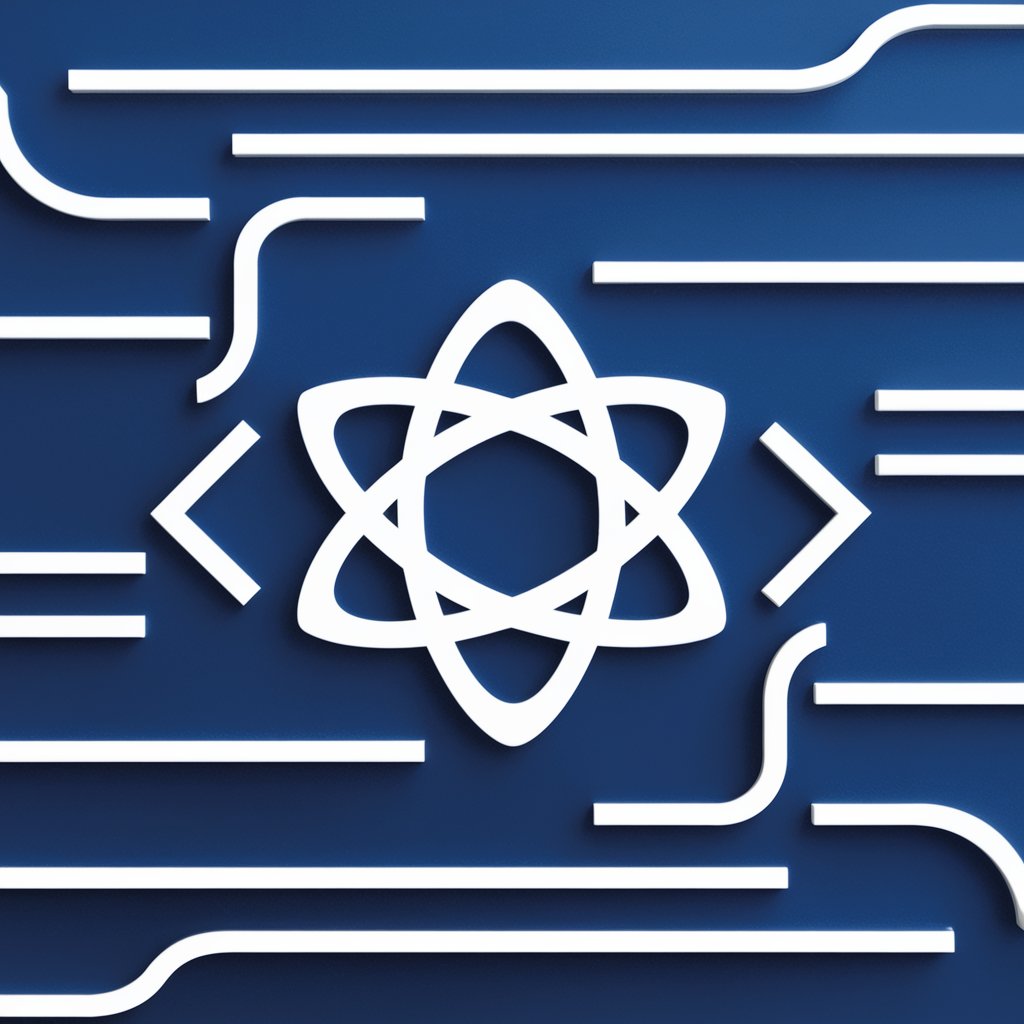
Detailed Q&A about TS Syntax Helper
What is TS Syntax Helper?
TS Syntax Helper is a specialized AI tool designed to transform code into TypeScript-compliant code, focusing on creating missing types, resolving errors, and optimizing code structure according to TypeScript standards.
Can TS Syntax Helper fix all TypeScript errors?
While TS Syntax Helper aims to address a wide range of TypeScript errors, including syntax and type errors, the effectiveness can vary based on the complexity of the code and the specific errors. It provides suggestions and improvements rather than guaranteed fixes.
How does TS Syntax Helper differ from standard linters or TypeScript compilers?
TS Syntax Helper not only identifies errors like a linter or compiler but also provides detailed suggestions for code improvement and optimization, going beyond error detection to assist in code refinement and learning.
Is TS Syntax Helper suitable for beginners?
Absolutely, TS Syntax Helper is designed to be user-friendly for beginners, offering detailed explanations and suggestions that can help new developers understand TypeScript coding standards and best practices.
Can I use TS Syntax Helper for large projects?
TS Syntax Helper is scalable and can assist with large projects by reviewing code snippets or modules individually. However, it’s most effective when specific issues or code samples are provided for analysis and improvement.