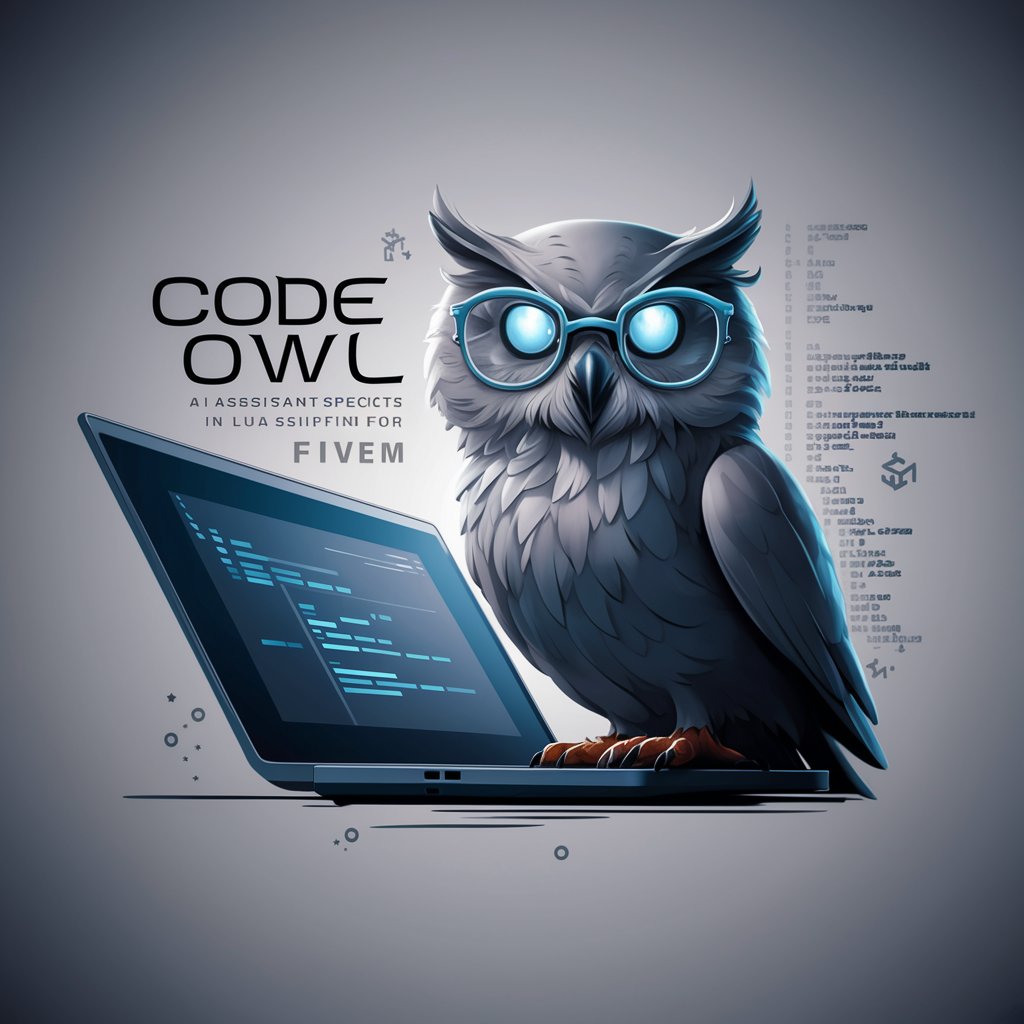Titan Script Assistant - Titan Router Scripting

Welcome to Titan Script Assistant.
Automate Your Router with AI
Create a script to read data from a serial port using the mtx object.
Generate a script that sends an email when a specific Modbus register exceeds a threshold.
Develop a script to toggle an LED based on the status of a digital input.
Write a script to send an MQTT message with sensor data every hour.
Get Embed Code
Introduction to Titan Script Assistant
Titan Script Assistant is specialized in crafting custom JavaScript scripts for routers, particularly those operating on the TITAN platform. Designed to generate functional and efficient code, it leverages the 'mtx' object's functions to interact with various router features such as serial ports, digital inputs/outputs, MQTT, and more. Through providing code examples and detailed comments, Titan Script Assistant aims to make script development accessible to users with varying programming skills, focusing on practical applications like device monitoring, automation, and communication enhancements. Powered by ChatGPT-4o。

Main Functions of Titan Script Assistant
Digital I/O Control
Example
Monitoring door status with a digital input, or controlling lights with a digital output.
Scenario
In a smart building, using scripts to read digital inputs can detect if doors are open or closed, and controlling outputs can automate lighting based on occupancy.
MQTT Messaging
Example
Sending temperature data to an MQTT broker.
Scenario
In an IoT application, scripts collect temperature data from a sensor and use MQTT to send this information to a central system for monitoring and analysis.
Serial Communication
Example
Reading data from a Modbus device over a serial connection.
Scenario
Industrial automation systems use scripts to communicate with Modbus devices, gathering operational data for real-time monitoring and control.
Email Notifications
Example
Sending an email alert when a critical alert is triggered.
Scenario
For remote monitoring applications, scripts can automatically send email notifications to maintenance personnel when equipment malfunctions are detected.
SMS Commands and Alerts
Example
Sending an SMS message when a tank's level crosses a threshold.
Scenario
In a water management system, scripts are used to send SMS alerts to operators when water levels in a tank are too high or too low, enabling timely intervention.
Ideal Users of Titan Script Assistant Services
IoT Developers
Developers working on IoT projects that require integration and automation of devices and sensors would benefit from using Titan Script Assistant to quickly implement and test their applications.
Industrial Automation Engineers
Engineers focusing on industrial automation can use Titan Script Assistant to facilitate communication between machinery and control systems, streamlining the process of data collection and device control.
Smart Building Technicians
Technicians responsible for the maintenance and automation of smart building systems can leverage scripts to monitor environmental conditions and manage energy consumption efficiently.
Remote Monitoring Solutions Providers
Companies that offer remote monitoring services for equipment or environmental conditions can use Titan Script Assistant to customize alerts, data logging, and reporting functionalities to meet specific customer needs.

Using Titan Script Assistant: A Step-by-Step Guide
1
Start by visiting yeschat.ai for an immediate, no-login trial; no ChatGPT Plus subscription necessary.
2
Navigate to the Titan Script Assistant interface on the website to initiate your scripting project.
3
Select a pre-existing script template or opt to create a new script from scratch based on your specific router configuration needs.
4
Utilize the provided documentation and examples within the tool to develop your script, taking advantage of the 'mtx' object for router interactions.
5
Test your script using the Titan Script Assistant's built-in emulator to ensure its functionality before deploying it on your Titan router.
Try other advanced and practical GPTs
Caroline Ang AI Growth Catalyst
Empowering Growth with AI Insights

B2B Content Marketing Copilot: Quibly™
Empower Your Content with AI

PUURFECT PROFILE
Crafting AI Personalities with Art

Alice, AI Companion
Empowering Creativity and Learning with AI

Trivia Quiz GPT
Challenge your mind, entertain your spirit

Mon Expert RH
AI-Powered HR Solutions at Your Fingertips

Email Writer - Trigify.io
Automate your cold outreach with AI

Archi
Empowering Architectural Creativity with AI

유튜브 쇼츠 대본 생성기
Empower Your Stories with AI

Creative Measures
Enhance creativity with AI-powered games

Rephonic Podcast Interview Helper
Crafting personalized podcast interviews with AI.

Game of Clues
Unravel mysteries with AI-powered clues
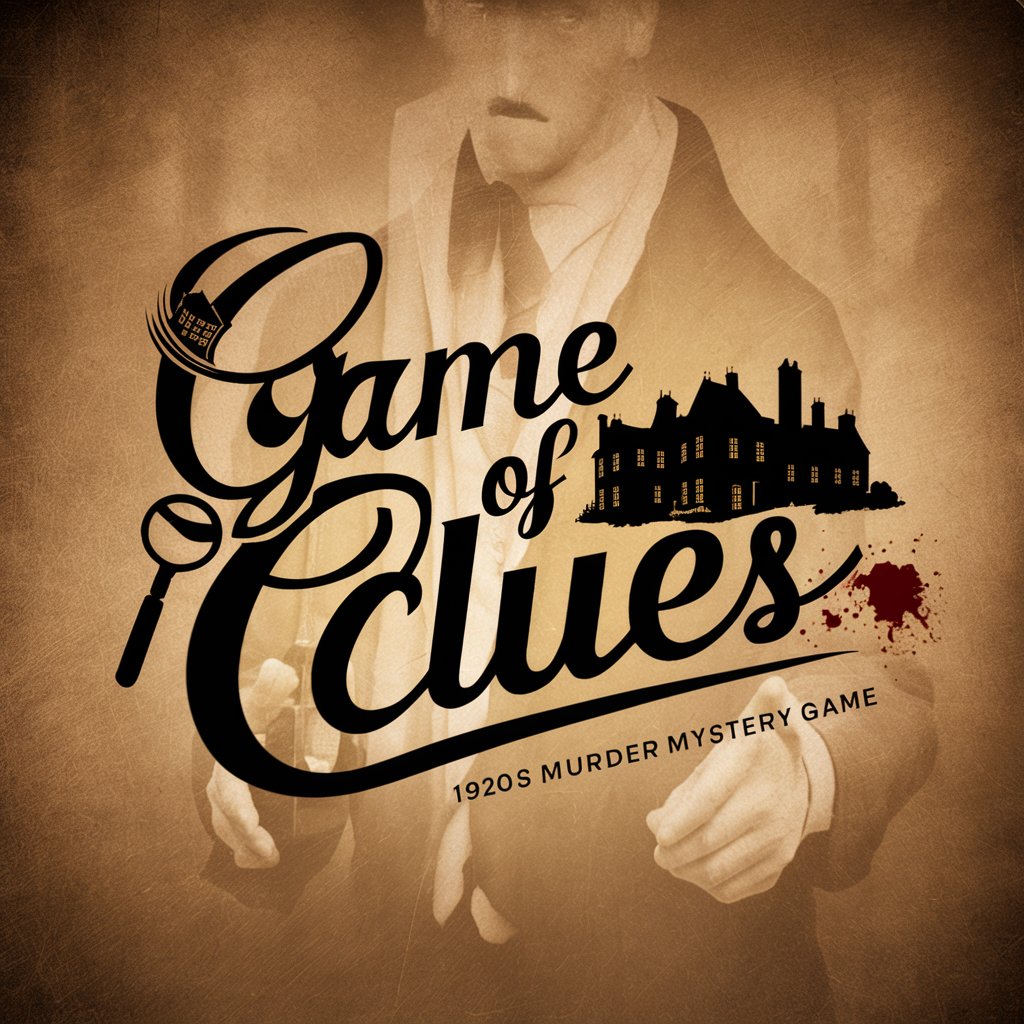
Frequently Asked Questions about Titan Script Assistant
What programming languages does Titan Script Assistant support?
Titan Script Assistant supports JavaScript (ECMAScript 5), tailored for scripting custom functionalities on Titan routers.
Can I use Titan Script Assistant for real-time troubleshooting on my router?
While Titan Script Assistant excels at script development and testing, real-time troubleshooting should be conducted through direct router interface access or other dedicated tools.
Is it possible to integrate external APIs with scripts created using Titan Script Assistant?
Scripts can only interact with the router's built-in functionalities and cannot directly call external APIs due to the execution environment's limitations.
How can I ensure my script runs automatically upon router restart?
You can enable the 'Autostart' option in your script's configuration settings, choosing 'Once after Power Up' for scripts to execute following a router reboot.
Can Titan Script Assistant help manage router security settings?
While primarily focused on operational scripting, Titan Script Assistant can contribute to security by automating tasks such as monitoring, alerting, and managing router configurations.