
Texthelper - Text Enhancement Tool
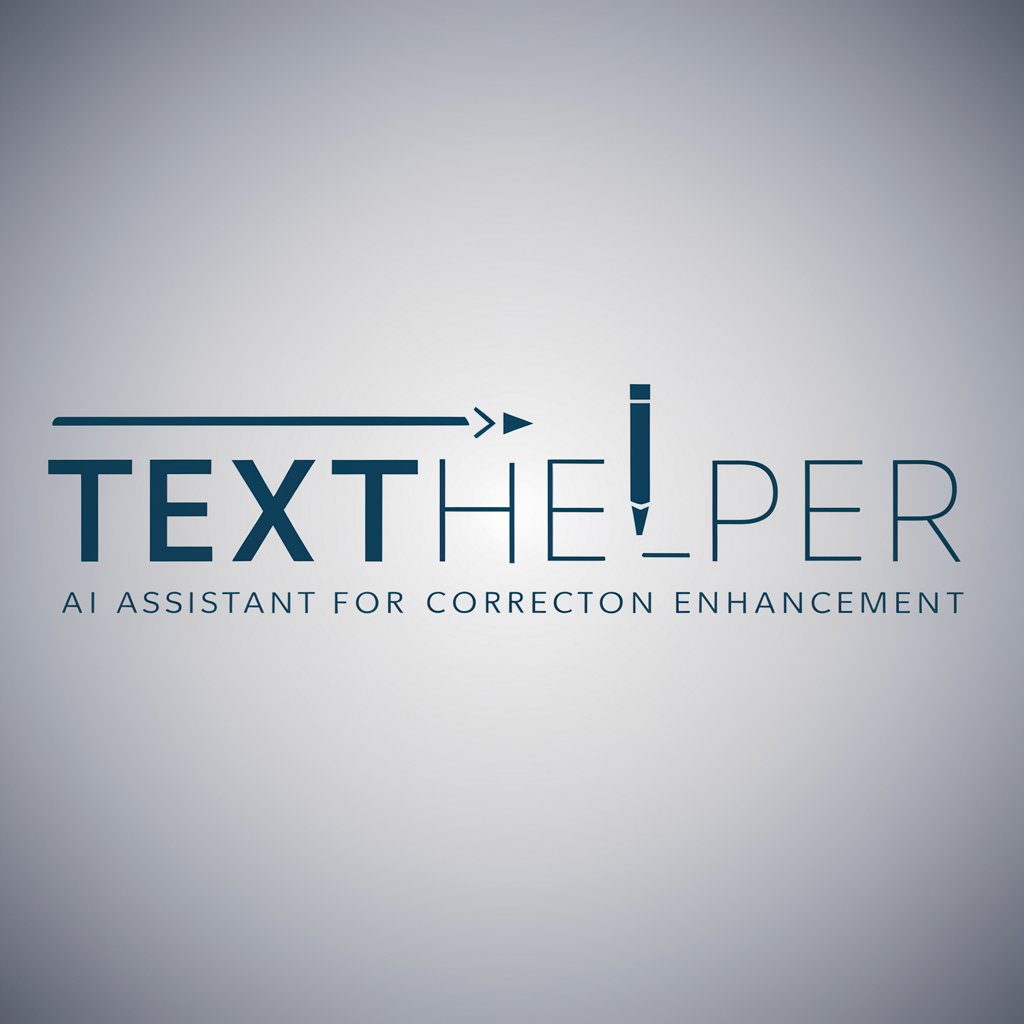
Welcome! How can I assist with your text today?
Empowering Communication with AI
Improve the clarity of this text by...
Identify and correct any grammatical errors in the following paragraph...
Suggest more concise alternatives for the phrases in this sentence...
Reorganize this passage to enhance its logical flow and coherence...
Get Embed Code
Introduction to Texthelper
Texthelper is designed as a specialized tool to enhance the clarity, correctness, and readability of text-based content. Its core purpose is to assist users in refining their written materials through a comprehensive suite of editing services. This includes grammatical corrections, spelling fixes, punctuation adjustments, and vocabulary optimization. Texthelper also examines the structure of the text to suggest improvements for a logical flow and advises on tonal adjustments to better match the intended audience. For example, in an academic context, Texthelper can help refine a research paper by identifying and replacing jargon that might be obscure for general readers, while ensuring that the argument structure is coherent and compelling. Powered by ChatGPT-4o。

Main Functions of Texthelper
Grammar and Spelling Corrections
Example
Correcting 'Their happy too see there friends' to 'They're happy to see their friends.'
Scenario
Useful in professional emails or academic essays where precision in language is crucial.
Vocabulary Optimization
Example
Replacing 'utilize' with 'use', 'ameliorate' with 'improve'.
Scenario
Helpful for making corporate communications clearer and more accessible to all employees.
Structural Analysis and Rearrangement
Example
Suggesting a rearrangement in a business proposal to present the problem statement before the solution.
Scenario
Ensures logical flow in business proposals, enhancing the persuasive impact on potential clients or investors.
Tone Adjustment
Example
Adjusting a fundraising email's tone from formal to conversational to increase reader engagement.
Scenario
Important in marketing materials and campaigns aiming to create a personal connection with the audience.
Ideal Users of Texthelper
Academic Professionals
Researchers and students who require assistance in crafting precise, clear, and error-free academic papers.
Business Professionals
Executives and managers needing to produce well-structured and effective business documents such as reports, emails, and proposals.
Writers and Content Creators
Authors, bloggers, and journalists who strive for grammatical accuracy and engaging content in their writings.
ESL Individuals
Non-native English speakers who benefit from corrections and suggestions to polish their written English.

How to Use Texthelper
Step 1
Visit yeschat.ai for a free trial without login, also no need for ChatGPT Plus.
Step 2
Input your text into the Texthelper interface to begin. Ensure your text is in a plain text format for best results.
Step 3
Choose the type of assistance you need: grammar checking, word choice enhancement, structural analysis, or tone adjustment.
Step 4
Review the suggestions provided by Texthelper and apply the changes you find suitable to improve your text's clarity and impact.
Step 5
Utilize Texthelper regularly to refine your writing skills and enhance your understanding of effective communication.
Try other advanced and practical GPTs
Emotion Identifier Pro
Uncover emotions in text with AI

Azure CLI Master
Empowering Azure management with AI

Azure Data Engineer
Harness AI for smarter data engineering.

Azure DevOps Companion
Empower your DevOps with AI

Asistent Limba Romana (ALR)
AI-Powered Romanian Language Assistant

WHISKY MASTER ITZU
Explore Whisky, Empowered by AI

Browse For Me | 你的每日AI探索神器
Explore, Understand, Engage.

Code Master (v2.0)
Power your coding with AI

Bullet Point GPT
Streamline Information with AI-Powered Bullet Points

Assistente TCC Dissertação Tese
Your AI-powered academic mentor

ARCGIS PRO Help
Empowering GIS Solutions with AI

NEBOSH guide
AI-powered NEBOSH exam guide
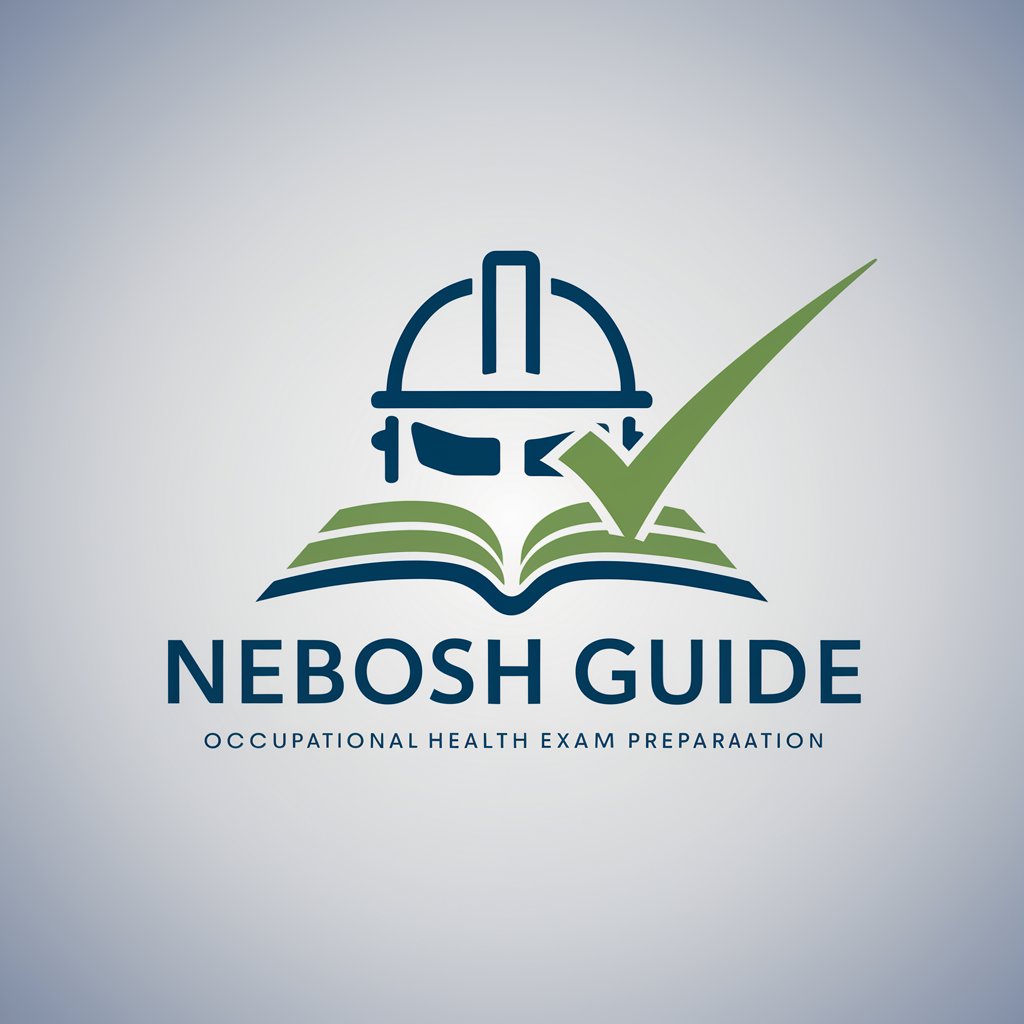
Frequently Asked Questions About Texthelper
What types of text can Texthelper analyze?
Texthelper is versatile and can analyze a variety of text types including academic papers, business reports, emails, and creative writing.
How does Texthelper improve word choice?
Texthelper identifies ambiguous, jargon-filled, or overly complex terms and suggests clearer, more precise alternatives that enhance readability.
Can Texthelper help with non-native English texts?
Yes, Texthelper is an excellent tool for non-native English speakers, offering corrections and suggestions that improve grammatical accuracy and fluency.
Is Texthelper suitable for professional use?
Absolutely, Texthelper is ideal for professional settings, ensuring business communications are clear and professionally presented.
Does Texthelper offer real-time correction?
Yes, Texthelper provides real-time suggestions as you type, allowing for immediate improvements and learning opportunities.





