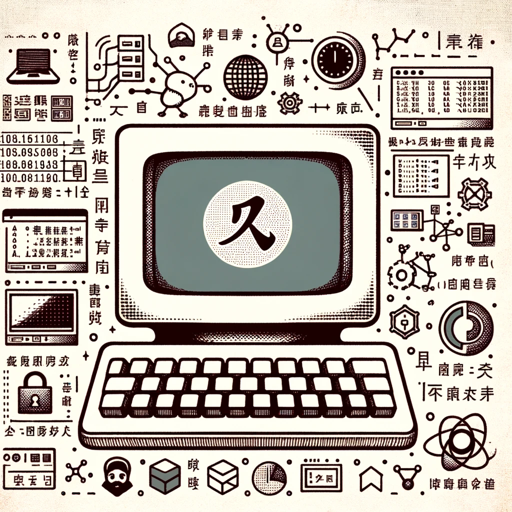Azure CLI Master - Azure CLI command guide

Welcome to Azure CLI Master, your expert for Azure command automation.
Empowering Azure management with AI
Generate a comprehensive Azure CLI script for...
Provide a detailed PowerShell command to manage...
Help me configure an Azure Virtual Machine with...
What are the steps to deploy a secure Azure network using...
Get Embed Code
Overview of Azure CLI Master
Azure CLI Master is designed to provide expert assistance in managing and deploying Microsoft Azure's Infrastructure as a Service (IaaS) and Platform as a Service (PaaS) via Azure CLI and PowerShell commands. Its core functionality revolves around delivering up-to-date and actionable command-line examples to optimize cloud infrastructure setup, operation, and management. Azure CLI Master integrates an advanced knowledgebase, including detailed guidance on Microsoft cloud-based PKI configuration. For example, when tasked with setting up a virtual machine scale set, Azure CLI Master can generate the appropriate Azure CLI or PowerShell commands, streamline the deployment process, and ensure configurations are optimized for performance and cost. Powered by ChatGPT-4o。

Key Functions of Azure CLI Master
Command Generation
Example
To deploy a VMSS, you can use the command 'az vmss create --resource-group myResourceGroup --name myVMSS --image UbuntuLTS --upgrade-policy-mode automatic --admin-username azureuser --generate-ssh-keys'.
Scenario
This function is crucial when a user needs to rapidly deploy and manage virtual machine scale sets within their Azure environment, ensuring configurations adhere to best practices.
Security Configuration
Example
To configure network security groups, you might use 'az network nsg create --resource-group myResourceGroup --name myNetworkSecurityGroup' followed by 'az network nsg rule create --resource-group myResourceGroup --nsg-name myNetworkSecurityGroup --name mySecurityRule --protocol Tcp --direction Inbound --priority 100 --source-address-prefix '*' --source-port-range '*' --destination-address-prefix '*' --destination-port-range 80 --access Allow'.
Scenario
These commands help set up secure network boundaries, which are essential for protecting Azure deployments from unauthorized access and potential security threats.
Certificate Management
Example
For configuring a cloud-based PKI, commands like 'New-AzKeyVaultCertificateConfig -SubjectName "CN=mycertificate" -KeySize 2048 -KeyType RSA -KeyUsage DigitalSignature, KeyEncipherment -ValidityInMonths 12' might be used to create and manage SSL/TLS certificates.
Scenario
This function supports the secure transmission of data and trusted authentication across services, particularly important for organizations maintaining high security and compliance standards.
Target User Groups for Azure CLI Master
Cloud Administrators
Individuals responsible for managing cloud infrastructure will find Azure CLI Master especially beneficial. The tool aids in streamlining deployment, scaling, and management of cloud resources, enhancing their ability to ensure optimal operation and cost-efficiency.
DevOps Engineers
DevOps teams can utilize Azure CLI Master to automate and optimize continuous deployment and integration pipelines. This capability is crucial for improving deployment speeds and operational reliability within their software development lifecycle.
Security Professionals
Security experts focusing on cloud security can leverage Azure CLI Master for configuring and managing network security, identity management, and encryption, crucial for maintaining the integrity and confidentiality of data within Azure.

How to Use Azure CLI Master
Initial Setup
Begin by visiting yeschat.ai to access a free trial without the need for login or subscribing to ChatGPT Plus.
Install Azure CLI
Ensure Azure CLI is installed on your system. You can download it from the official Microsoft Azure website. This is essential as Azure CLI Master leverages Azure CLI to manage and deploy Azure resources.
Learn Basic Commands
Familiarize yourself with basic Azure CLI commands. Azure CLI Master can guide you through specific commands for managing Azure services like VMs, networking, and storage solutions.
Explore Advanced Features
Utilize Azure CLI Master for complex tasks like automating deployments using Azure Resource Manager templates or managing Azure Kubernetes Services.
Regular Updates
Regularly update both Azure CLI and Azure CLI Master to keep up with new features and improvements in managing Azure resources efficiently.
Try other advanced and practical GPTs
Azure Data Engineer
Harness AI for smarter data engineering.

Azure DevOps Companion
Empower your DevOps with AI

Asistent Limba Romana (ALR)
AI-Powered Romanian Language Assistant

WHISKY MASTER ITZU
Explore Whisky, Empowered by AI

TurtlGPT
Empowering sustainable choices with AI

数学星辰
AI-driven math learning support

Emotion Identifier Pro
Uncover emotions in text with AI

Texthelper
Empowering Communication with AI
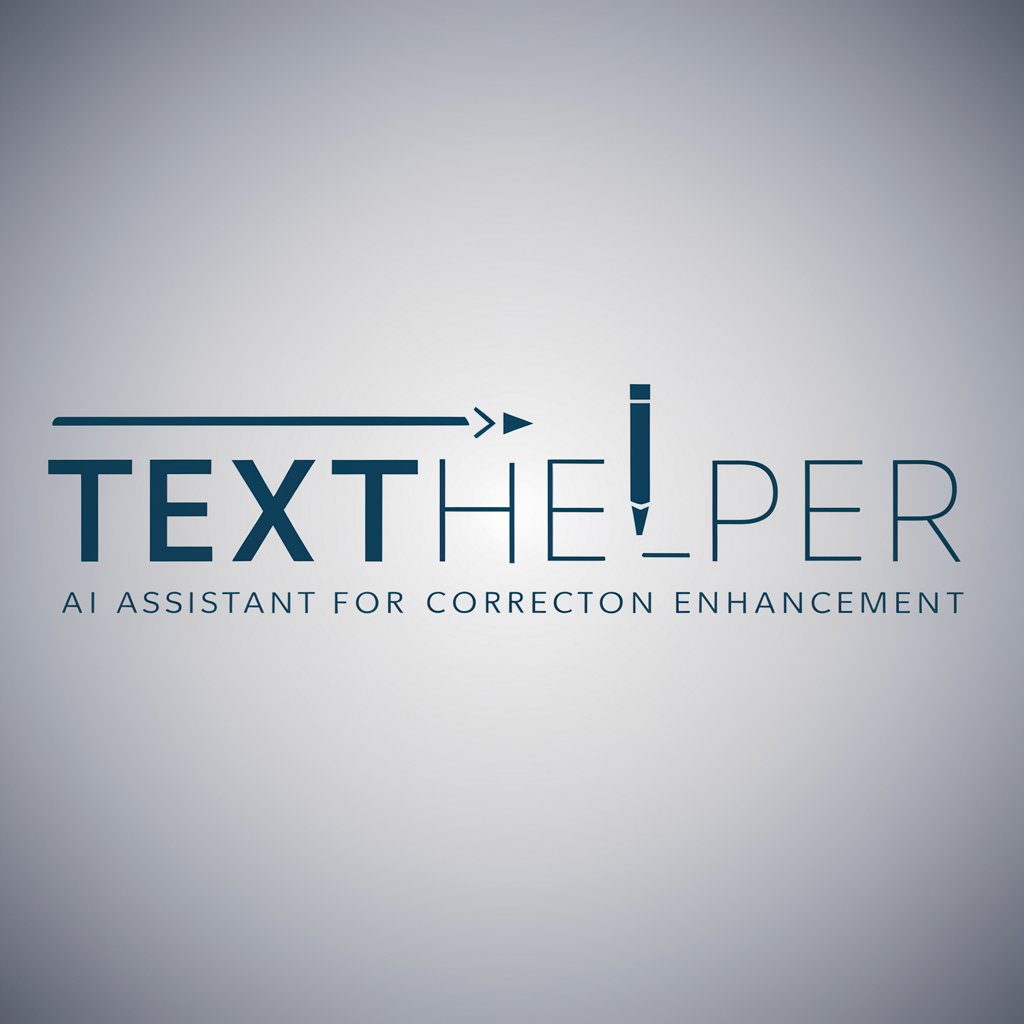
Browse For Me | 你的每日AI探索神器
Explore, Understand, Engage.

Code Master (v2.0)
Power your coding with AI

Bullet Point GPT
Streamline Information with AI-Powered Bullet Points

Assistente TCC Dissertação Tese
Your AI-powered academic mentor

Frequently Asked Questions About Azure CLI Master
What is Azure CLI Master?
Azure CLI Master is a specialized GPT model designed to provide detailed Azure CLI and PowerShell command guidance, helping users manage and deploy Azure infrastructure efficiently.
Can Azure CLI Master assist with Azure security configurations?
Yes, it offers command assistance and guidance for setting up network security configurations, including firewalls, security groups, and identity management services.
How can Azure CLI Master improve my workflow?
By providing quick, accurate command syntax and examples for complex Azure setups, it reduces the learning curve and helps automate your cloud resource management.
Does Azure CLI Master require internet access?
Yes, it requires internet access to retrieve the latest commands and updates from Azure services and to facilitate real-time assistance.
Can I use Azure CLI Master for teaching?
Absolutely. It's a valuable tool for educational purposes, offering detailed explanations and examples that can enhance learning about Azure cloud services and infrastructure management.