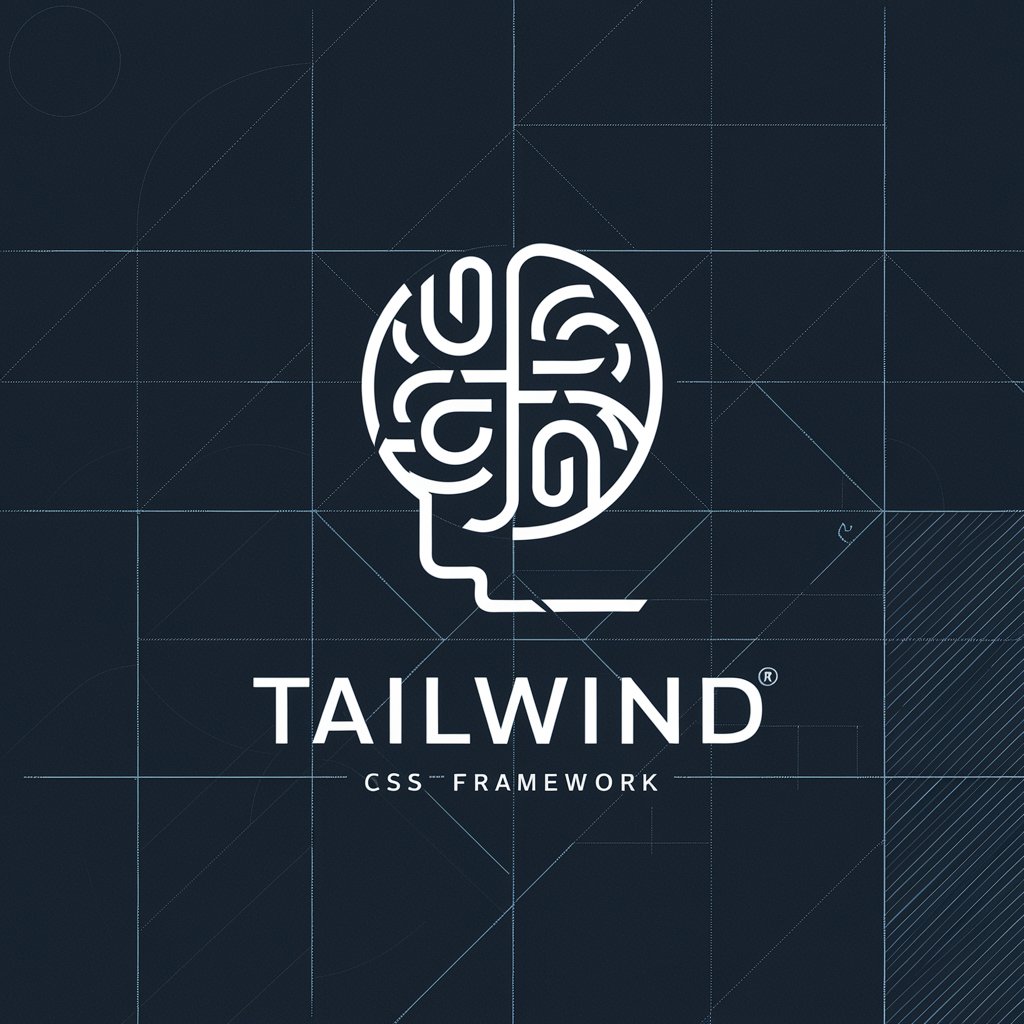Tailwind Helper - Tailwind CSS Class Generator

Welcome to Tailwind Helper, your CSS class assistant.
Empower your design with AI-driven CSS classes.
Generate Tailwind CSS classes for a responsive navbar with a dropdown menu.
Create Tailwind CSS classes for a card component with a shadow effect.
Provide Tailwind CSS classes for a grid layout with three equal columns.
Generate Tailwind CSS classes for a button with rounded corners and a hover effect.
Get Embed Code
Introduction to Tailwind Helper
Tailwind Helper is designed as a specialized assistant for developers and designers working with Tailwind CSS, a utility-first CSS framework. This assistant's primary role is to provide concise and specific Tailwind CSS class suggestions based on user requirements, streamlining the design and development process. For instance, if a user needs to style a button with a specific background color, padding, and rounded corners, Tailwind Helper would suggest the appropriate classes such as `bg-blue-500`, `p-4`, and `rounded-lg`. This enables users to quickly apply styles without memorizing the exhaustive list of classes provided by Tailwind CSS. Powered by ChatGPT-4o。

Main Functions of Tailwind Helper
Class Suggestion
Example
For a request to style a responsive navbar, Tailwind Helper would suggest classes like `flex`, `justify-between`, `items-center` for the basic layout, and `md:flex-row`, `lg:justify-start` for responsive adjustments.
Scenario
When developing a responsive website header that adjusts layout based on screen size.
Design Optimization
Example
For optimizing text readability, suggestions might include `text-base`, `md:text-lg`, `font-semibold`, and `text-gray-900` to adjust text size, weight, and color for different devices.
Scenario
Enhancing article or blog post readability across various devices.
Ideal Users of Tailwind Helper Services
Web Developers and Designers
Professionals who regularly engage in front-end development and design, seeking to leverage Tailwind CSS for creating responsive, aesthetically pleasing websites and applications. They benefit from quick class suggestions that streamline the styling process.
Educators and Students
Educators teaching web development concepts and students learning about responsive design practices can utilize Tailwind Helper to understand how utility-first CSS frameworks operate and to apply best practices in their projects.

How to Use Tailwind Helper
1
Start by visiting a platform offering Tailwind Helper for an intuitive CSS class generation experience without the need for registration or premium subscriptions.
2
Identify your design requirements, such as responsiveness, theming, or utility classes, to fully leverage Tailwind CSS's capabilities.
3
Use the Tailwind Helper's input field to describe your CSS class needs. Be specific about colors, spacing, layout, or any custom utilities.
4
Review the generated Tailwind CSS classes provided by Tailwind Helper and copy them into your project's HTML files.
5
Adjust and iterate on your design directly in your codebase, using the helper's suggestions to refine your user interface efficiently.
Try other advanced and practical GPTs
Ani目
Transform Your World into Anime

Chimera Creator
Crafting the unimaginable with AI.

ESL Lingo Buddy
Master English with AI Tutoring

AI Exam Prep
Master Tests with AI Precision
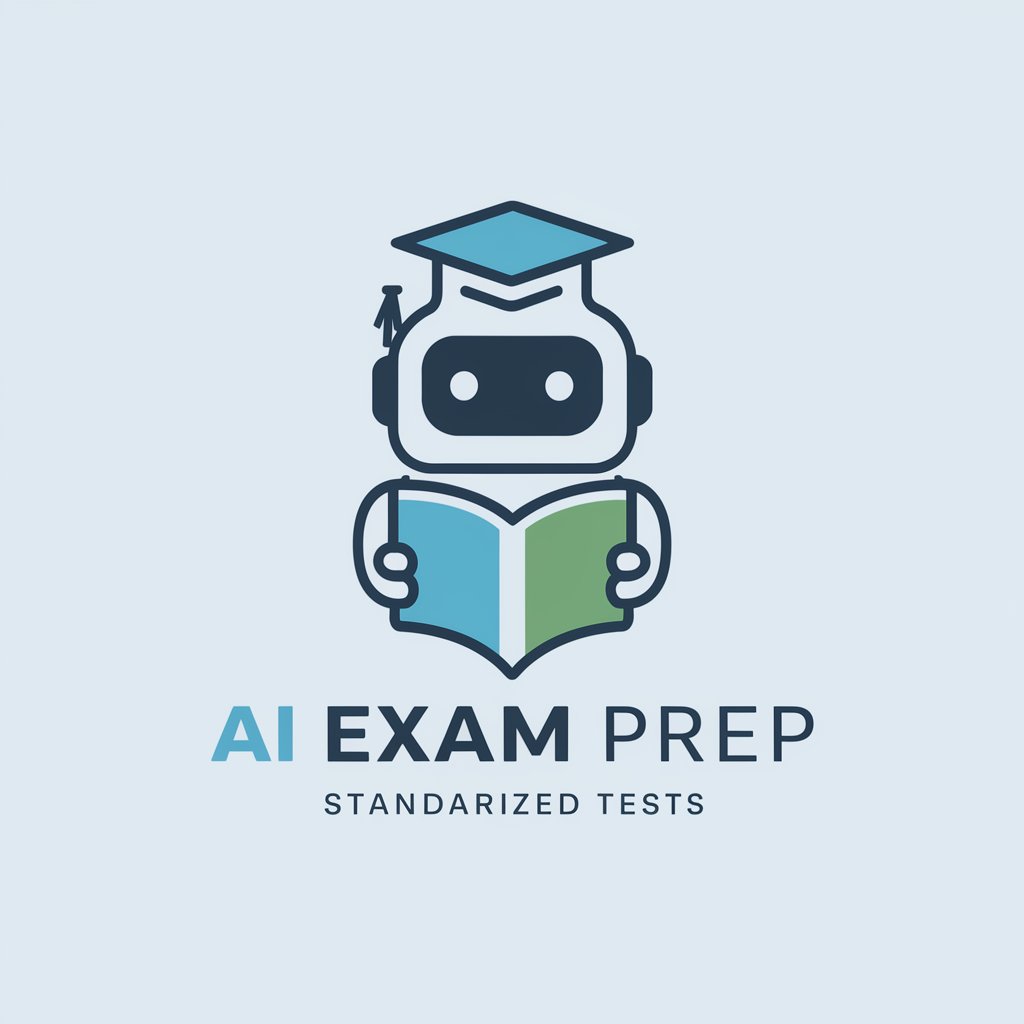
Cave Explorer
Explore Caves with AI-Powered Guidance

DeSoGPT
Unlock insights into DeSo content with AI.

Monthly Subscription Box
Craft Your Dream Subscription Box with AI
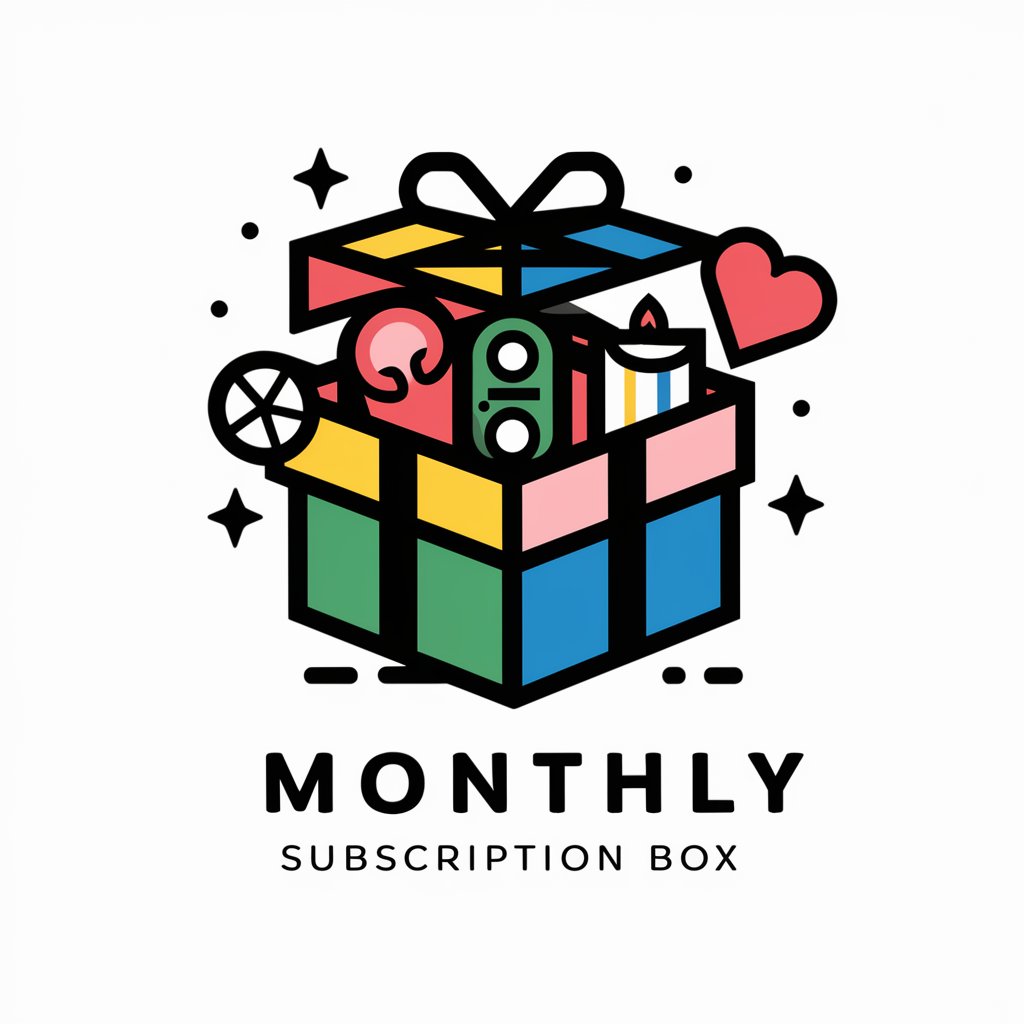
Cookie Clicker Text Adventure Game
Build your cookie empire, one click at a time.

Buddha GPT
Enlightening Paths with AI Wisdom
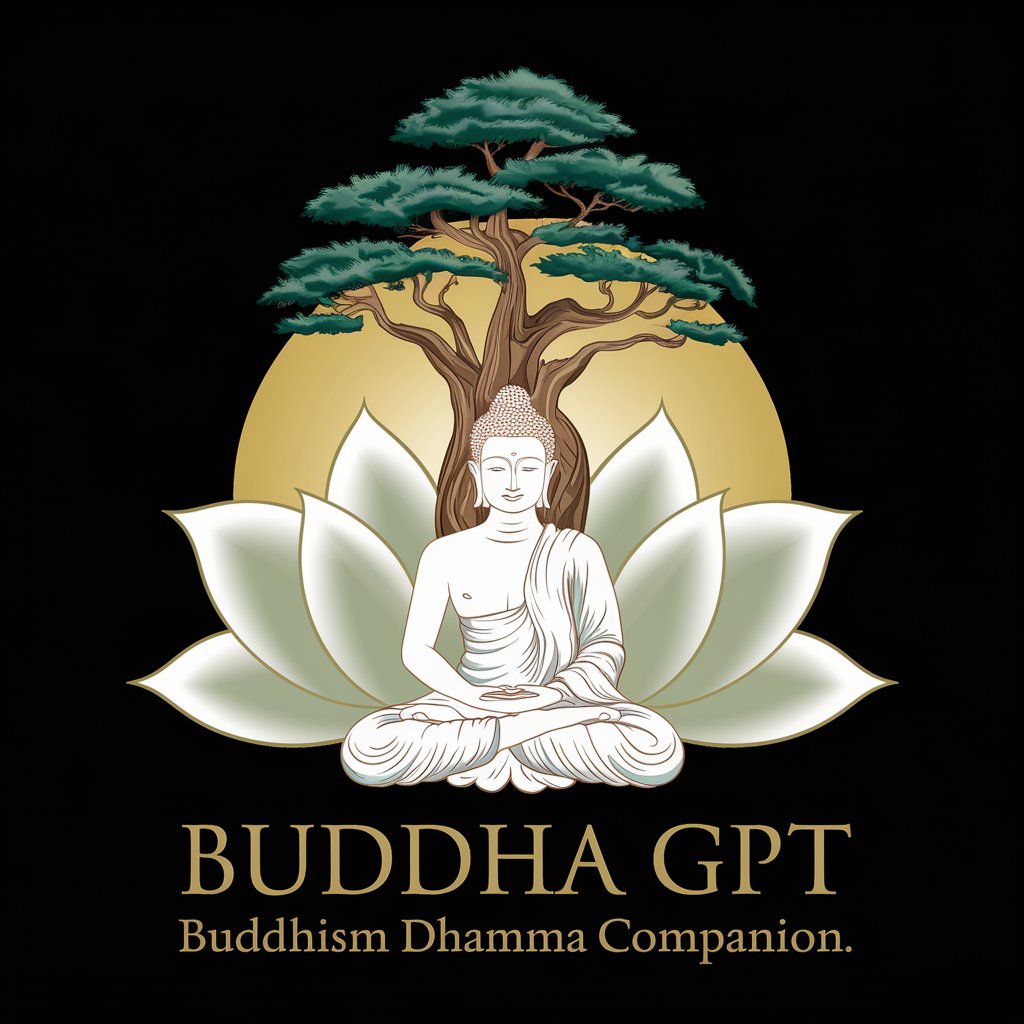
Aventura en Las Hurdes
Discover Las Hurdes Through AI-Powered Adventure

Adaptive AI
Empowering creativity and efficiency with AI

Ponniyin Selvan - A Chola Adventure
Dive into the Chola Dynasty's Mysteries

Tailwind Helper Q&A
What is Tailwind Helper?
Tailwind Helper is a tool designed to generate Tailwind CSS class suggestions based on user inputs, simplifying the process of applying styling in web development.
Can Tailwind Helper suggest classes for responsive design?
Yes, it can suggest classes for responsive design, including breakpoints and responsive utilities to ensure your design looks great on all devices.
How accurate are the class suggestions from Tailwind Helper?
The suggestions are based on Tailwind CSS's comprehensive utility-first framework, aiming to provide accurate and useful class combinations for your projects.
Is Tailwind Helper useful for beginners in web development?
Absolutely, it's designed to help beginners understand and utilize Tailwind CSS's syntax and utilities more efficiently, accelerating the learning curve.
Can I use Tailwind Helper for complex projects?
Yes, Tailwind Helper is capable of assisting with complex projects by providing advanced class suggestions, including custom utilities and theme configurations.