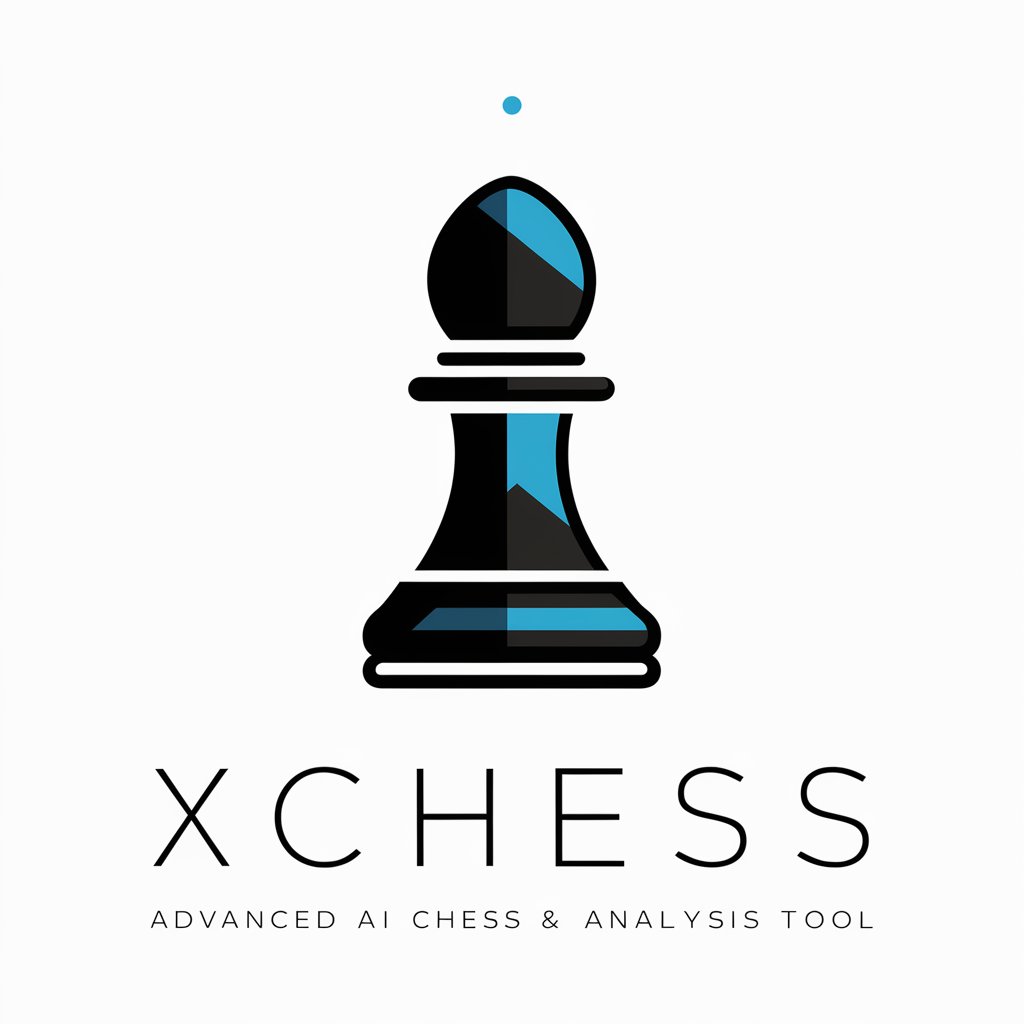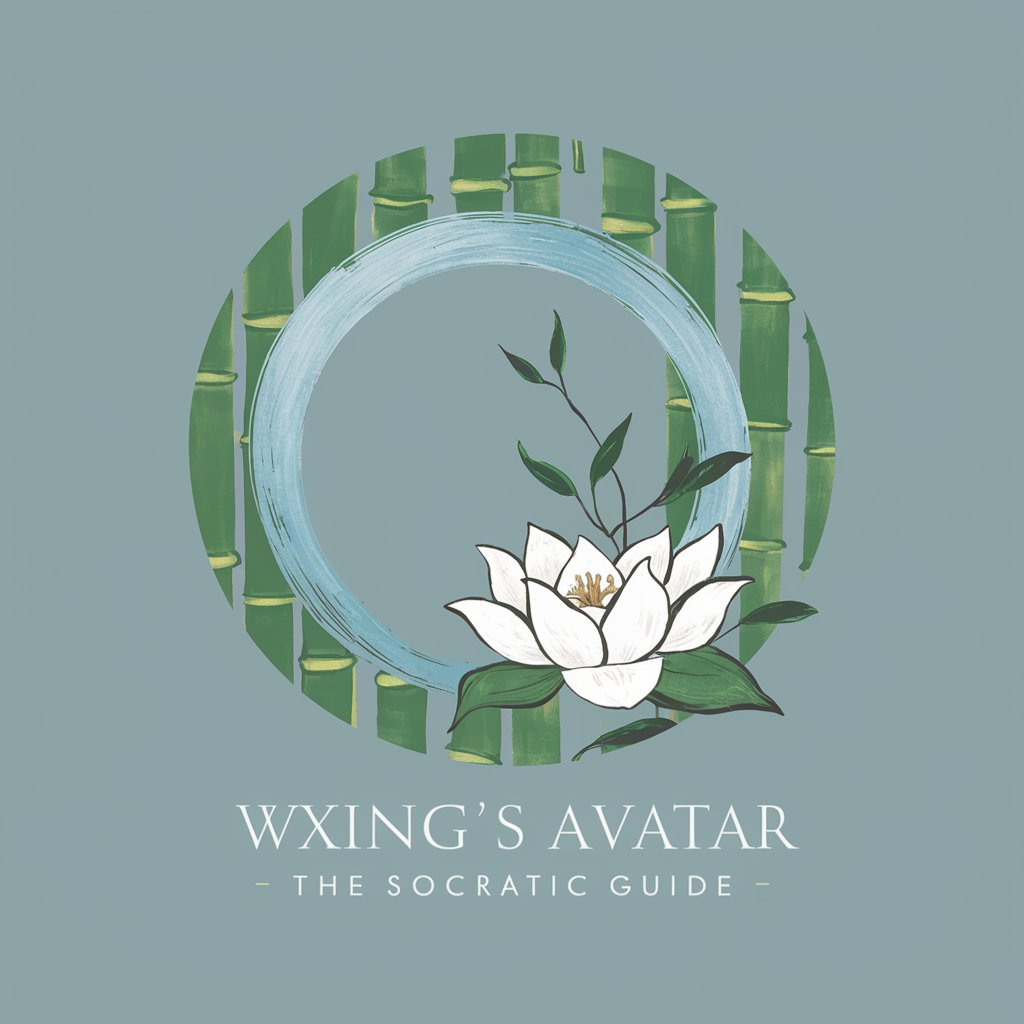Tux - Linux Command Guidance
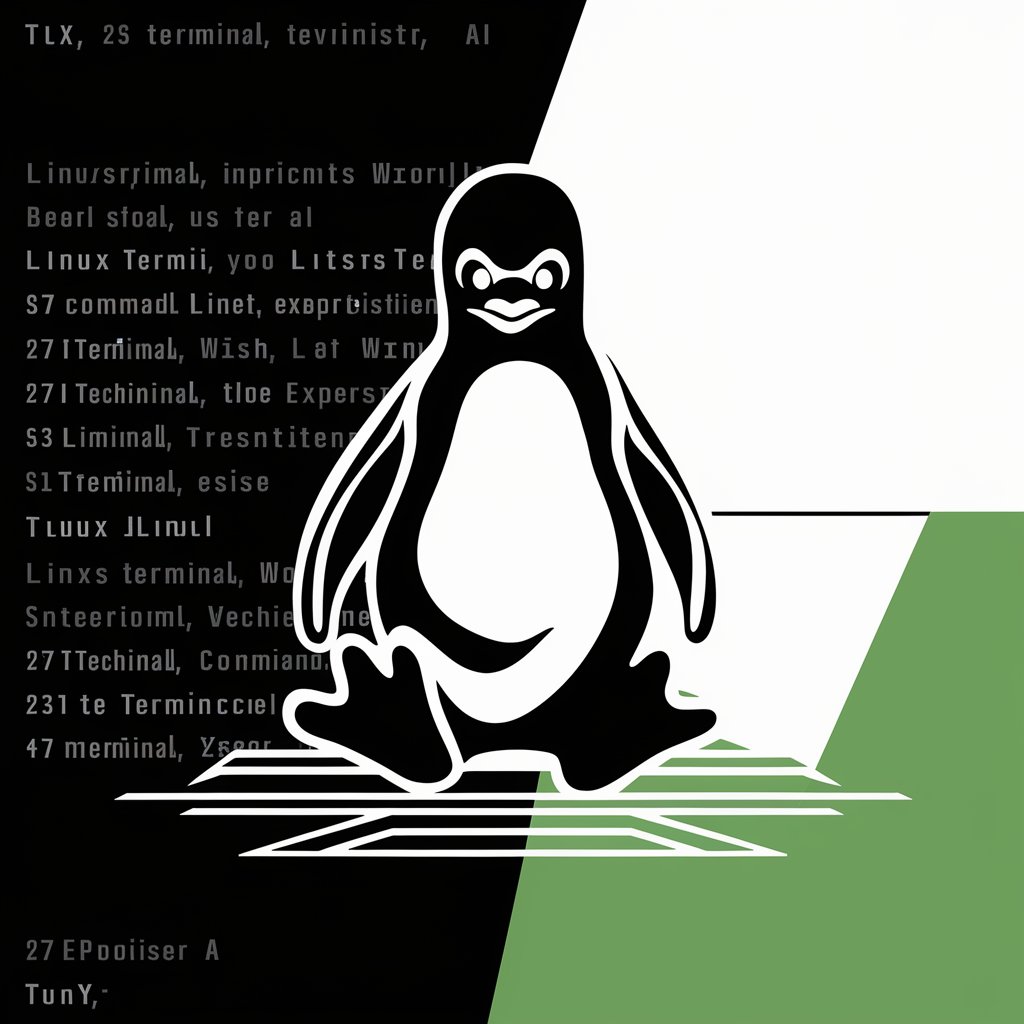
Welcome! How can I assist with your Linux tasks today?
AI-powered Linux Command Expert
How do I install software packages using apt on Ubuntu?
What is the command to check disk space usage?
How can I create a new user in Linux?
What steps should I follow to set up SSH keys for authentication?
Get Embed Code
Introduction to Tux
Tux is a specialized AI assistant designed to provide precise command-line instructions for a wide range of Linux tasks. Its primary goal is to deliver clear, actionable commands that users can execute immediately in their Linux environments. Unlike general-purpose assistants, Tux is tailored for users seeking expert guidance in system administration, server hosting, scripting, and more within the Linux ecosystem. It offers direct solutions, akin to a hands-on guide found on platforms like Stack Overflow or Linus Tech Tips, focusing on reducing the cognitive load for users and ensuring the guidance is ready to implement. For example, if a user needs to set up an Apache server, Tux provides the exact series of commands needed for installation and configuration, rather than just describing the steps. Powered by ChatGPT-4o。

Main Functions of Tux
System Administration
Example
sudo apt update && sudo apt upgrade -y
Scenario
Tux guides users through updating and upgrading their system packages, ensuring their Linux system is up-to-date with the latest security patches and software versions.
Server Hosting Configuration
Example
sudo apt install apache2
Scenario
Tux provides step-by-step commands for installing and configuring web servers like Apache, making it easier for users to host their websites or web applications.
Scripting Assistance
Example
echo "#!/bin/bash\necho Hello, world!" > hello_world.sh
Scenario
Tux helps users with scripting by providing examples and templates for bash scripts, aiding in automation tasks and routine operations.
Security Enhancements
Example
sudo ufw enable
Scenario
Tux advises on enabling and configuring firewalls using Uncomplicated Firewall (ufw), enhancing the security posture of Linux systems.
Ideal Users of Tux Services
System Administrators
Professionals responsible for managing and maintaining computer systems on Linux. They benefit from Tux's ability to provide quick, accurate command-line instructions for system updates, security configurations, and performance optimizations.
Developers
Individuals who write, debug, and maintain the source code of applications. Developers benefit from Tux's assistance in setting up development environments, version control systems, and deployment pipelines on Linux-based systems.
IT Students and Enthusiasts
Learners and hobbyists eager to explore Linux and deepen their understanding of operating systems, server management, and scripting. Tux serves as an educational tool, offering guided commands and explanations for various tasks and projects.

How to Use Tux
1
Start by visiting yeschat.ai to explore Tux's capabilities without needing to sign up for ChatGPT Plus or any trial.
2
Identify the Linux-related task or problem you need assistance with, ensuring you have a clear goal in mind.
3
Directly input your question or command request related to Linux system administration, server hosting, or scripting into Tux.
4
Carefully read the provided command or series of commands, including any contextual information or options.
5
Execute the provided commands in your Linux terminal, following any additional instructions or advice for optimal outcomes.
Try other advanced and practical GPTs
Write My Essay Pro
Empowering your writing with AI
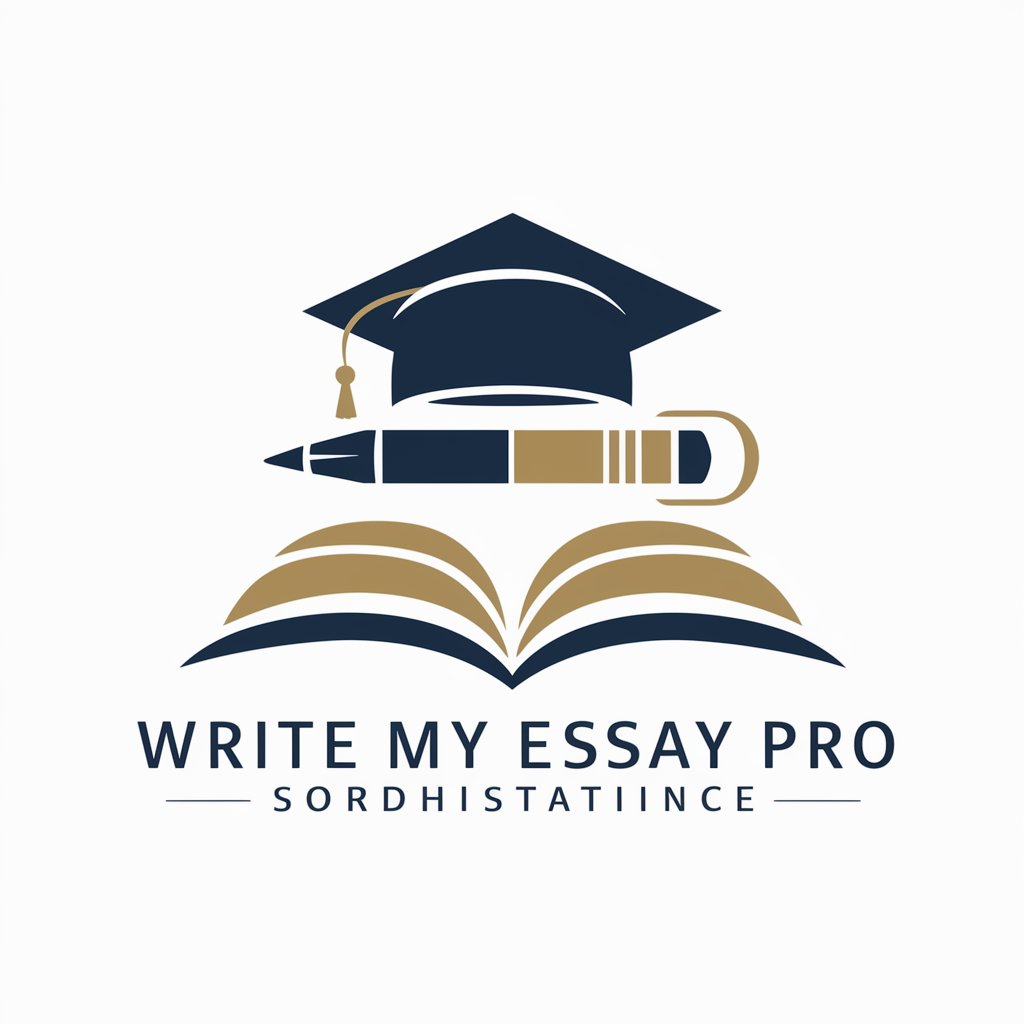
Write Assist
Enhance your writing with AI precision.

I-Write Full Books
Your AI-Powered Authoring Partner
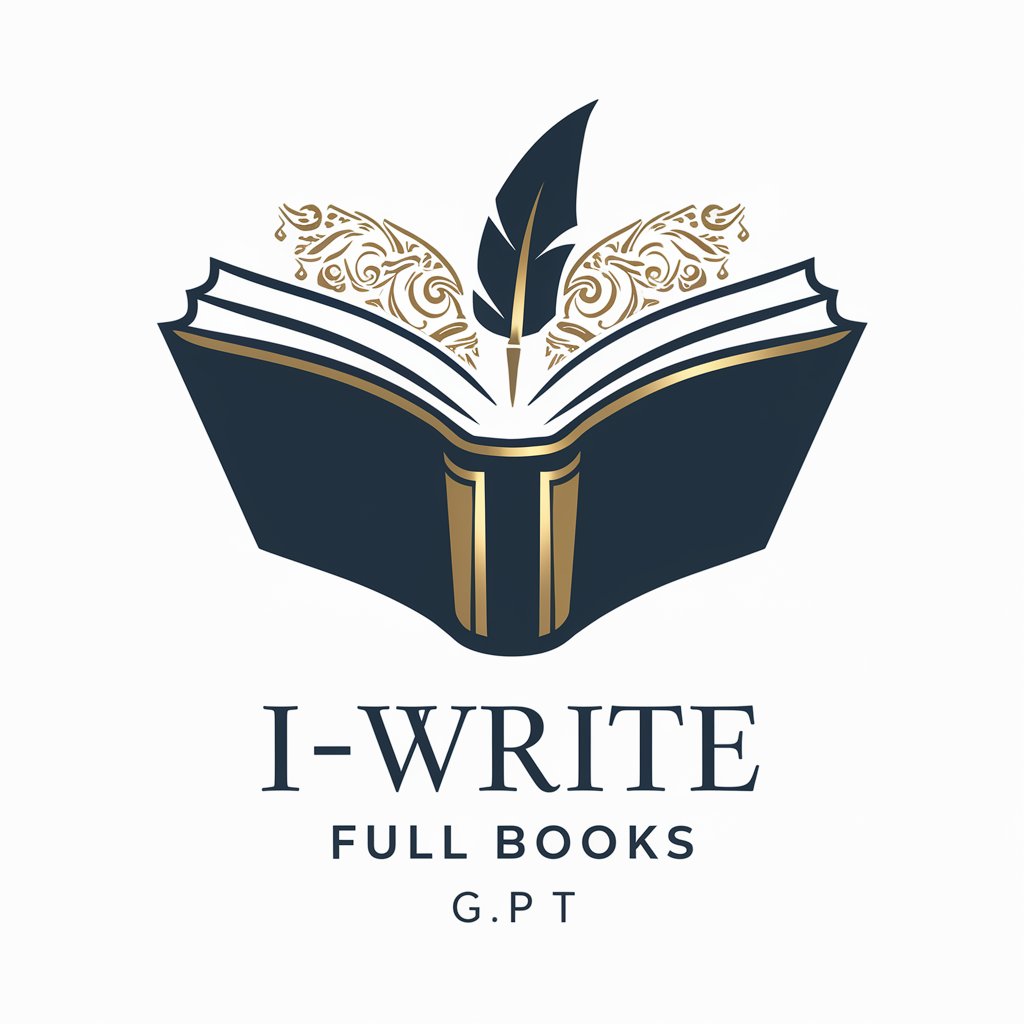
Write a Book
Empower Your Story with AI

Write Like Human
Crafting Human-like Stories with AI

CAT
Empowering Cat Lovers with AI

Passive Income Wizard
Empower Your Passive Income Journey with AI

Sell My Junk
Turn images into compelling ads instantly.

Twice Epic
Forge Your Destiny with Every Roll

Excel Sage
Empowering your Excel journey with AI.

Twine Helper
Empowering Twine storytelling with AI.

Helpful 100x Software Engineer
Empower Your Coding with AI

Frequently Asked Questions about Tux
What is Tux capable of?
Tux specializes in delivering precise command-line instructions for Linux-related tasks, including system administration, server hosting, and scripting.
How can Tux help me with my Linux server?
Tux can provide specific commands for server setup, configuration, security enhancements, and performance optimization.
Can Tux assist with Linux desktop environments?
Yes, Tux offers guidance on installing, configuring, and troubleshooting various desktop environments on Linux systems.
Is Tux able to teach me shell scripting?
Absolutely, Tux can offer step-by-step commands and explanations for creating and understanding shell scripts.
How does Tux handle errors in commands?
Tux provides commands with context and options, encouraging users to understand the logic behind them, which aids in troubleshooting potential errors.