DocuMate - AI-powered Documentation Tool
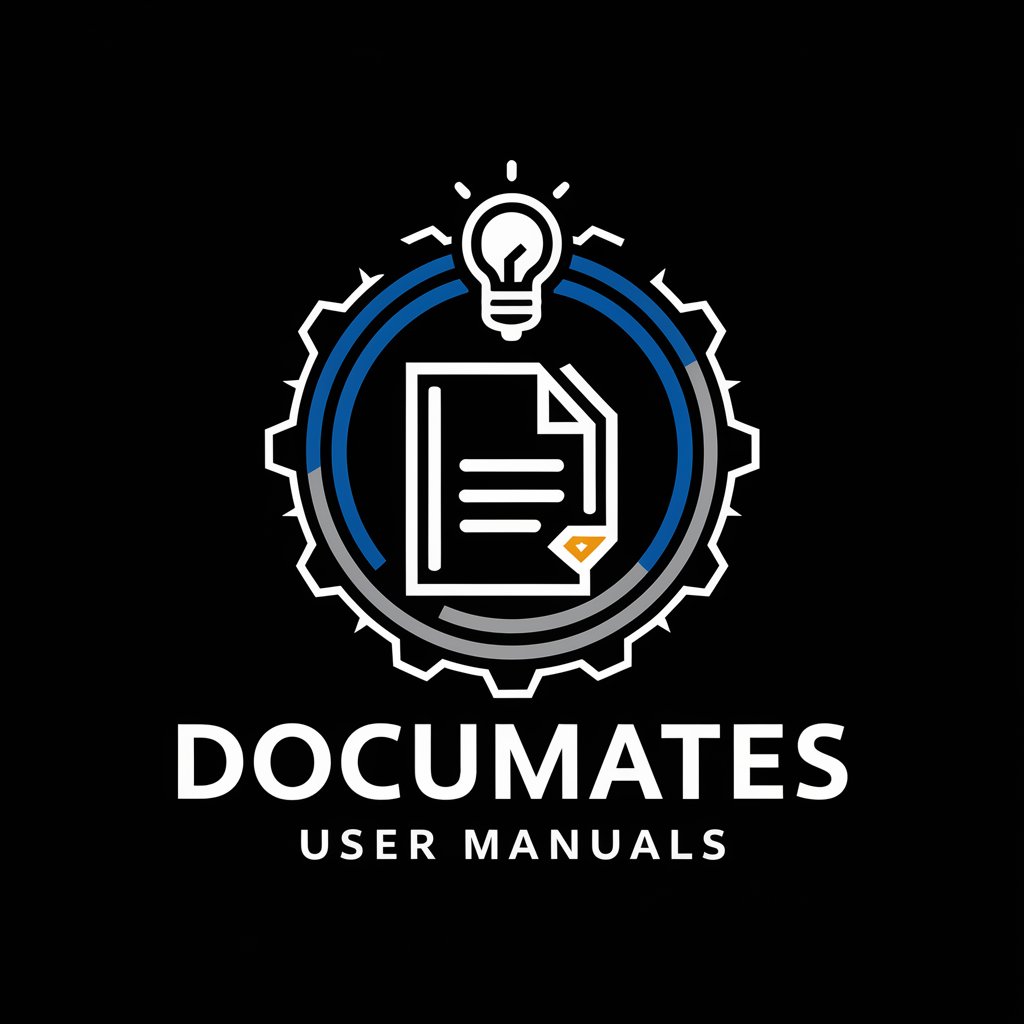
Hello! I'm DocuMate, here to help you create clear and engaging user manuals.
Crafting Clear Documentation with AI
Can you provide a detailed description of your app's main features?
What is the primary goal of your software application?
Who is the target audience for your app?
Are there any unique features or functionalities in your app that should be highlighted?
Get Embed Code
Introduction to DocuMate
DocuMate is a specialized AI tool designed to assist in the creation of comprehensive user manuals and demonstrations for software applications. Its core design purpose is to streamline the documentation process, making it more efficient and tailored to the needs of both the developers and the end-users of the software. By inquiring deeply about the application, including its target audience, functionality, and unique features, DocuMate gathers all necessary information to craft clear, engaging, and audience-appropriate documentation and demos. An example scenario where DocuMate shines is in the development phase of a new software tool, where it can guide the creators through documenting complex functionalities in an accessible manner, ensuring that future users can easily understand and use the software to its full potential. Powered by ChatGPT-4o。

Main Functions of DocuMate
Information Gathering
Example
Interactive Q&A sessions with developers to extract detailed insights about the software.
Scenario
During the initial phase of documentation, DocuMate engages with the software development team to understand every aspect of the application, ensuring that no feature is left undocumented.
User Manual Creation
Example
Producing a step-by-step guide tailored to the application's target audience.
Scenario
For a new project management tool, DocuMate compiles a user manual that breaks down complex project setup processes into simple, easy-to-follow instructions, incorporating visuals and examples for clarity.
Demo Creation
Example
Designing compelling demonstrations that highlight the app's capabilities.
Scenario
Ahead of a sales pitch, DocuMate assists in creating a demo that showcases the unique features of a CRM software, effectively demonstrating its benefits to potential clients.
Ideal Users of DocuMate Services
Software Developers
Developers seeking to create clear, comprehensive documentation and demos for their applications. They benefit from DocuMate's in-depth understanding of technical nuances and its ability to translate complex functionalities into user-friendly guides.
Technical Writers
Writers tasked with producing manuals and help documents for software. They can leverage DocuMate to structure and enrich their content, making it more engaging and easier to understand for the end-user.
Sales and Marketing Professionals
Teams looking to create effective sales demos that accurately represent their software's capabilities. DocuMate aids in highlighting the unique selling points of the application, crafting demos that resonate with potential clients.

How to Use DocuMate
Start Your Journey
Initiate your experience by visiting yeschat.ai to access a free trial of DocuMate, no login or ChatGPT Plus subscription required.
Define Your Project
Outline your documentation or demo needs, specifying the target audience, key features of the software application, and any unique selling points.
Interact with DocuMate
Engage with DocuMate by providing detailed information about your software application. The more specific you are, the better DocuMate can assist.
Review Drafts
Analyze the drafts provided by DocuMate. Use this opportunity to make adjustments or provide further details to refine the output.
Finalize and Deploy
Once satisfied with the documentation or demo, finalize the output. Use these materials for educational, marketing, or development purposes.
Try other advanced and practical GPTs
ESP32 Wizard
AI-powered ESP32 Project Guidance

Ardu Copilot
Empowering Innovation with AI-Powered Arduino Guidance

Improv
Elevate improv skills with AI

byDanBrian's Atrium
AI-powered Creativity and Productivity

Food Porn
Transforming food photos into culinary adventures.

MarketingGPT
Elevate Your Marketing with AI

Dating. A Guide For Older Men. 40+.
Empowering mature men in love

Chat Exporter Guide
Simplify chat data analysis with AI

Image Prompt Template
Craft Visual Narratives with AI
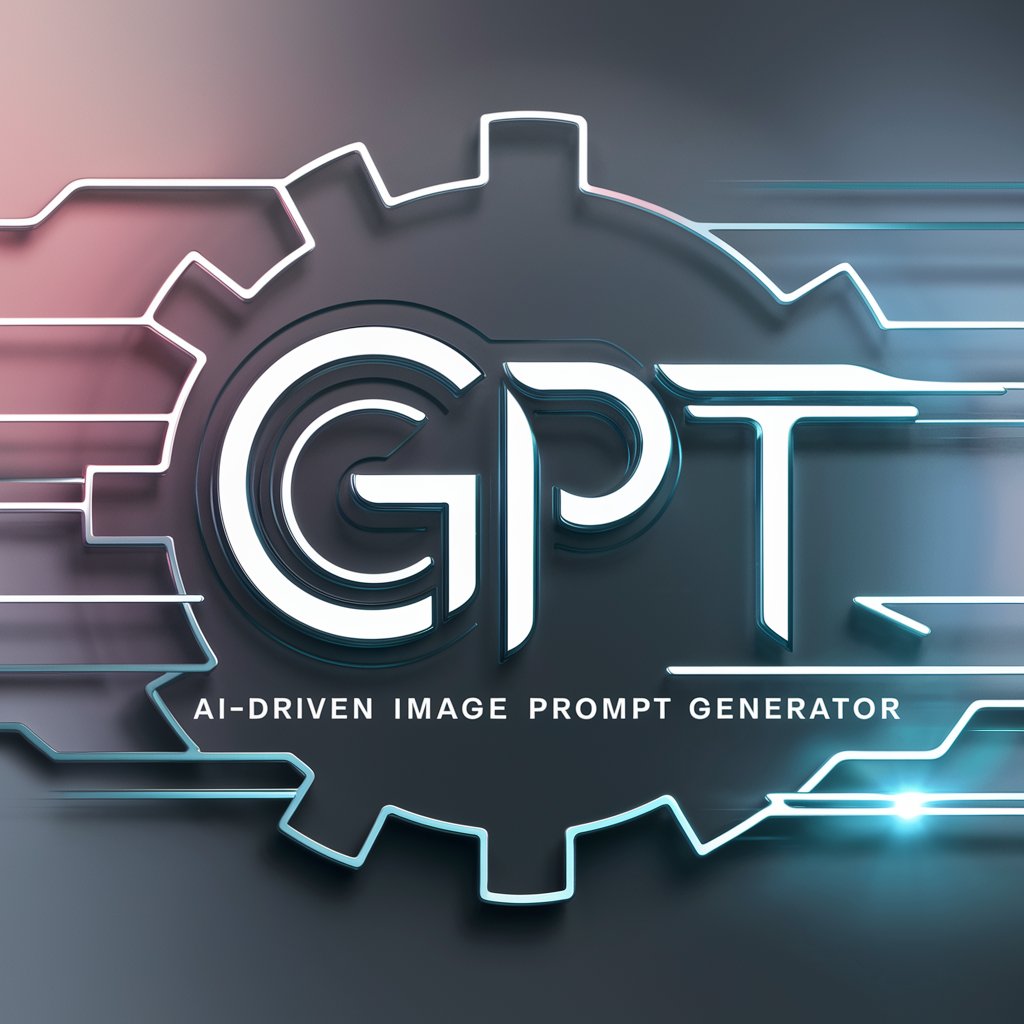
AI SEO AGENTS
Optimize Smarter with AI-Powered SEO

Startup and Business Loan AI Buddy
Empowering Your Business, AI-Enhanced
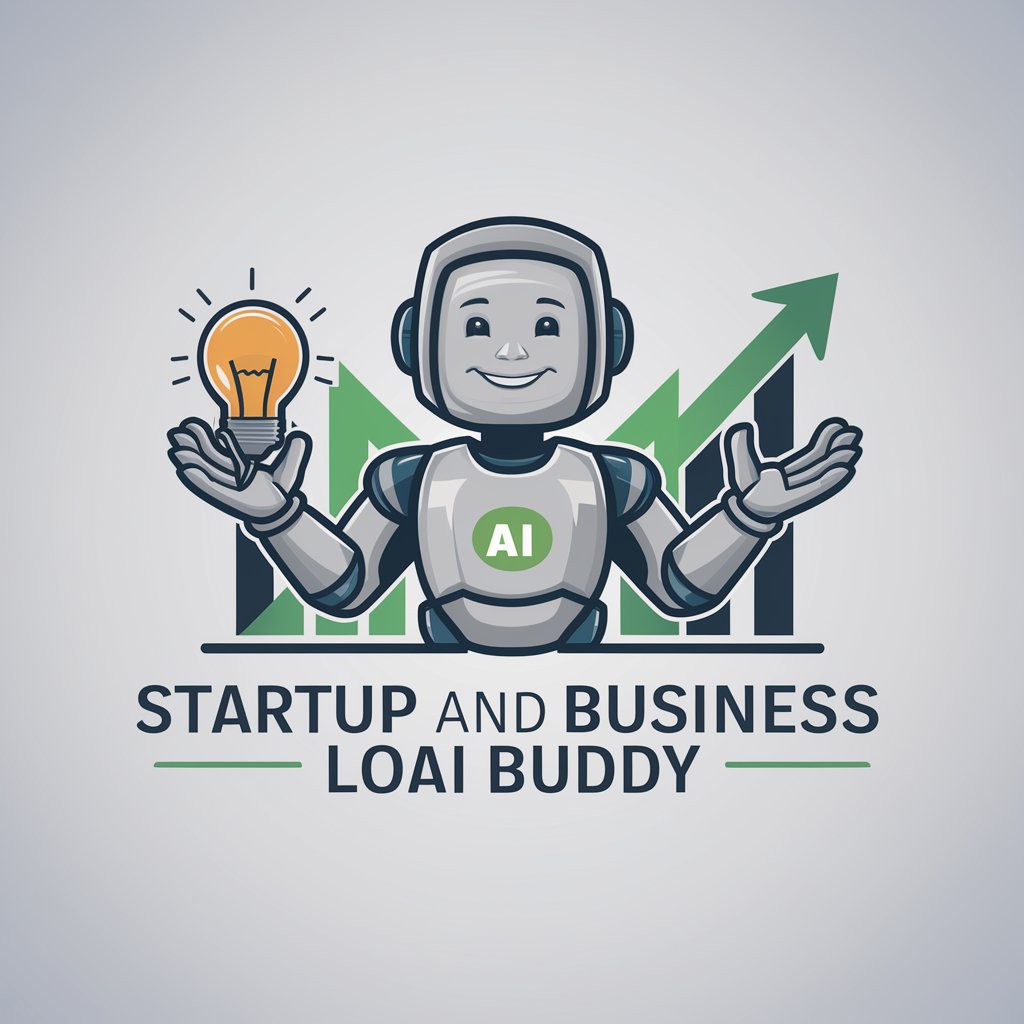
Memoy Bank
Enhancing conversations with AI memory

Frequently Asked Questions About DocuMate
What is DocuMate?
DocuMate is an AI-powered tool designed to assist in creating comprehensive user manuals and demos for software applications. It gathers necessary information about the app to craft clear, audience-tailored documentation and compelling demos.
Who can benefit from using DocuMate?
Software developers, product managers, marketing professionals, and educational content creators can benefit from using DocuMate to produce detailed documentation and engaging demos for their applications.
Can DocuMate handle complex software applications?
Yes, DocuMate is equipped to handle complex software applications by breaking down the information provided into manageable sections for documentation or demo creation, ensuring clarity and comprehensiveness.
How does DocuMate ensure the quality of its outputs?
DocuMate uses a methodical approach to gather all necessary information, allowing for detailed customization and review processes to ensure the outputs meet high-quality standards and are tailored to the target audience.
Is there support available for users of DocuMate?
Users can access support through various channels including email, live chat on the yeschat.ai website, and a comprehensive FAQ section, ensuring assistance is readily available throughout the documentation and demo creation process.
