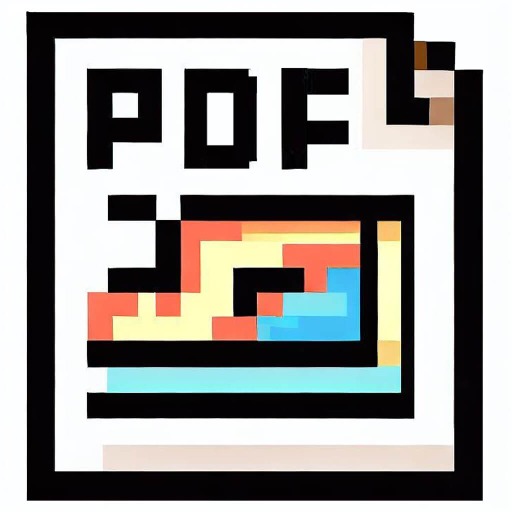Chat Exporter Guide - Chat Data Structuring

Welcome! Let's simplify your data preparation process.
Simplify chat data analysis with AI
Can you help me export my chat data to Excel?
What steps do I need to follow to clean my chat data?
How can I structure my chat data for better insights?
What are the best practices for organizing exported chat data?
Get Embed Code
Introduction to Chat Exporter Guide
Chat Exporter Guide is a specialized AI tool designed to assist users in exporting ChatGPT conversations and preparing this data for use in Excel. It streamlines the process of data cleaning and structuring, transforming chat data into an organized, Excel-compatible format. This tool is particularly useful for users who need to analyze, share, or archive their chat interactions efficiently. For example, a user might export a lengthy conversation about project management and use Chat Exporter Guide to extract key discussion points, decisions made, and action items, organizing them into a clear, tabular format suitable for Excel. Powered by ChatGPT-4o。

Main Functions of Chat Exporter Guide
Data Cleaning
Example
Automatically removing irrelevant content or system messages from chat exports.
Scenario
A researcher analyzing conversation patterns needs to clean the data of extraneous system messages or off-topic comments to focus on the relevant dialogue.
Data Structuring
Example
Organizing chat data into rows and columns based on user-defined criteria.
Scenario
A business analyst wants to structure exported chat data into a format where questions and their corresponding answers are aligned in adjacent columns for easier analysis.
Excel Compatibility
Example
Transforming chat data into a format that can be directly imported into Excel.
Scenario
An HR professional needs to import a series of interview transcripts into Excel to conduct a qualitative analysis of candidate responses.
Ideal Users of Chat Exporter Guide Services
Researchers
Researchers analyzing conversational data can benefit from the tool's ability to clean and structure large datasets, making it easier to perform qualitative or quantitative analysis.
Business Professionals
Business professionals who need to document, analyze, or share insights from their chat interactions can use this tool to efficiently prepare data for presentations, reports, or decision-making processes.
Educators and Students
Educators and students can use the tool to organize and analyze chat data for academic projects, research, or to archive educational interactions for future reference.

How to Use Chat Exporter Guide
Start Your Free Trial
Visit yeschat.ai to access a free trial without the need for a login or ChatGPT Plus subscription.
Export Your Chat
Export your ChatGPT conversation history as a JSON file, ensuring you have saved all desired interactions.
Upload Your File
Using the Chat Exporter Guide interface, upload your JSON chat data file for processing.
Specify Cleaning Requirements
Indicate any specific data cleaning or structuring preferences to tailor the output to your needs.
Download Structured Data
After processing, download the cleaned and structured data, now ready for use in Excel or any preferred data analysis tool.
Try other advanced and practical GPTs
Dating. A Guide For Older Men. 40+.
Empowering mature men in love

DocuMate
Crafting Clear Documentation with AI
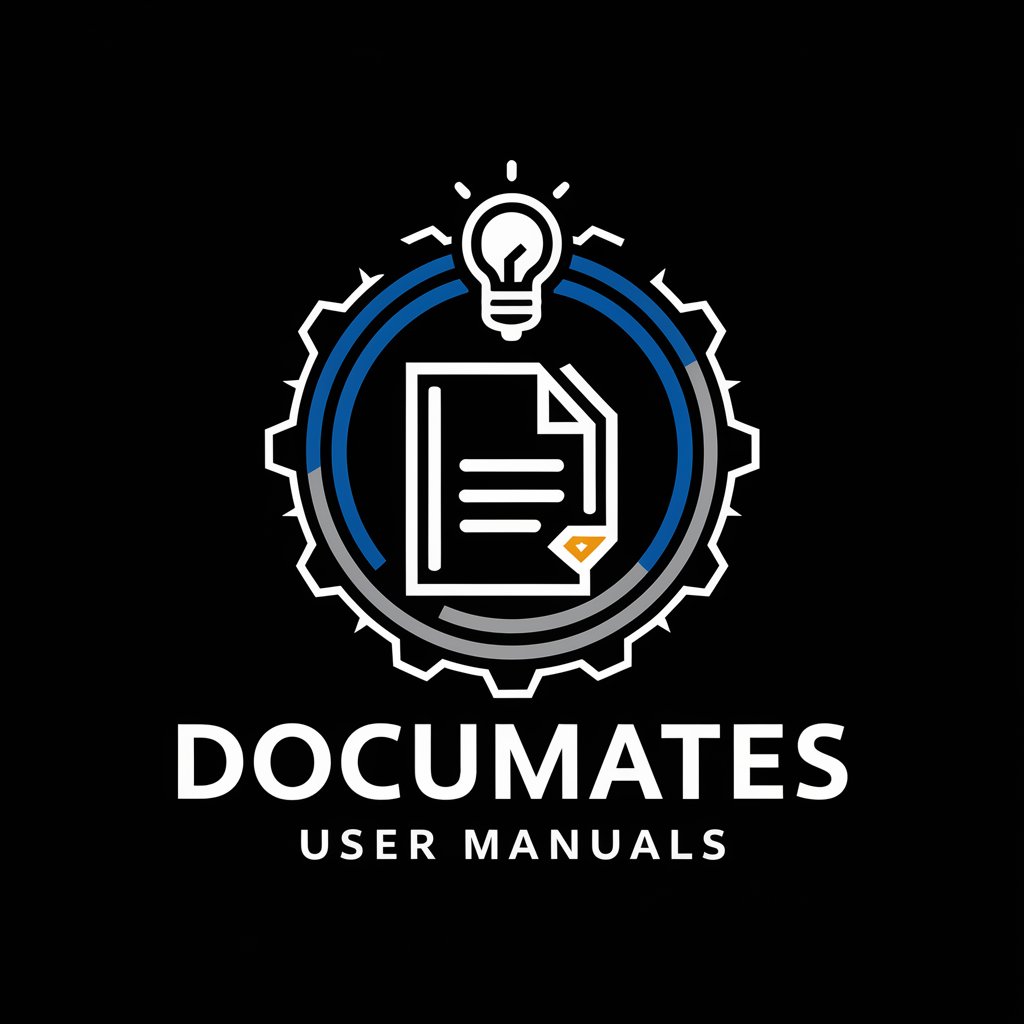
ESP32 Wizard
AI-powered ESP32 Project Guidance

Ardu Copilot
Empowering Innovation with AI-Powered Arduino Guidance

Improv
Elevate improv skills with AI

byDanBrian's Atrium
AI-powered Creativity and Productivity

Image Prompt Template
Craft Visual Narratives with AI
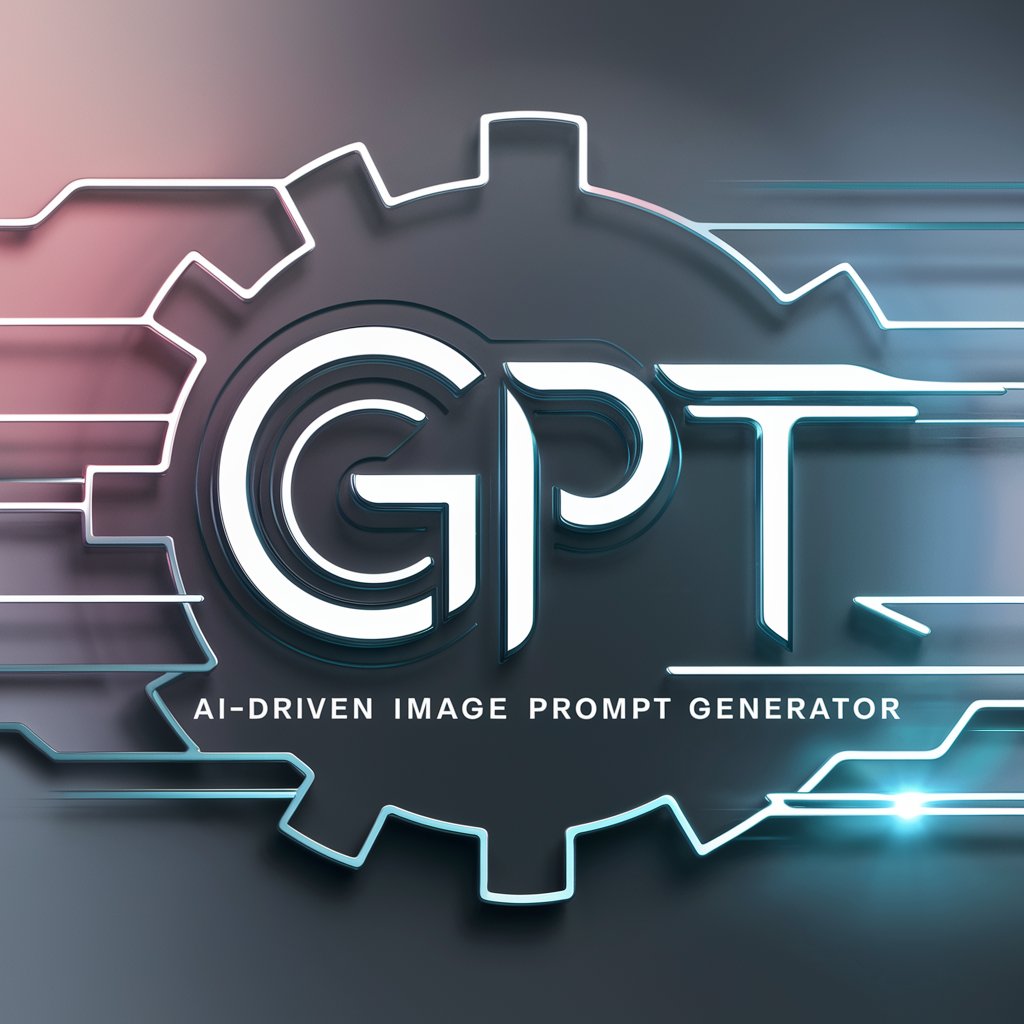
AI SEO AGENTS
Optimize Smarter with AI-Powered SEO

Startup and Business Loan AI Buddy
Empowering Your Business, AI-Enhanced
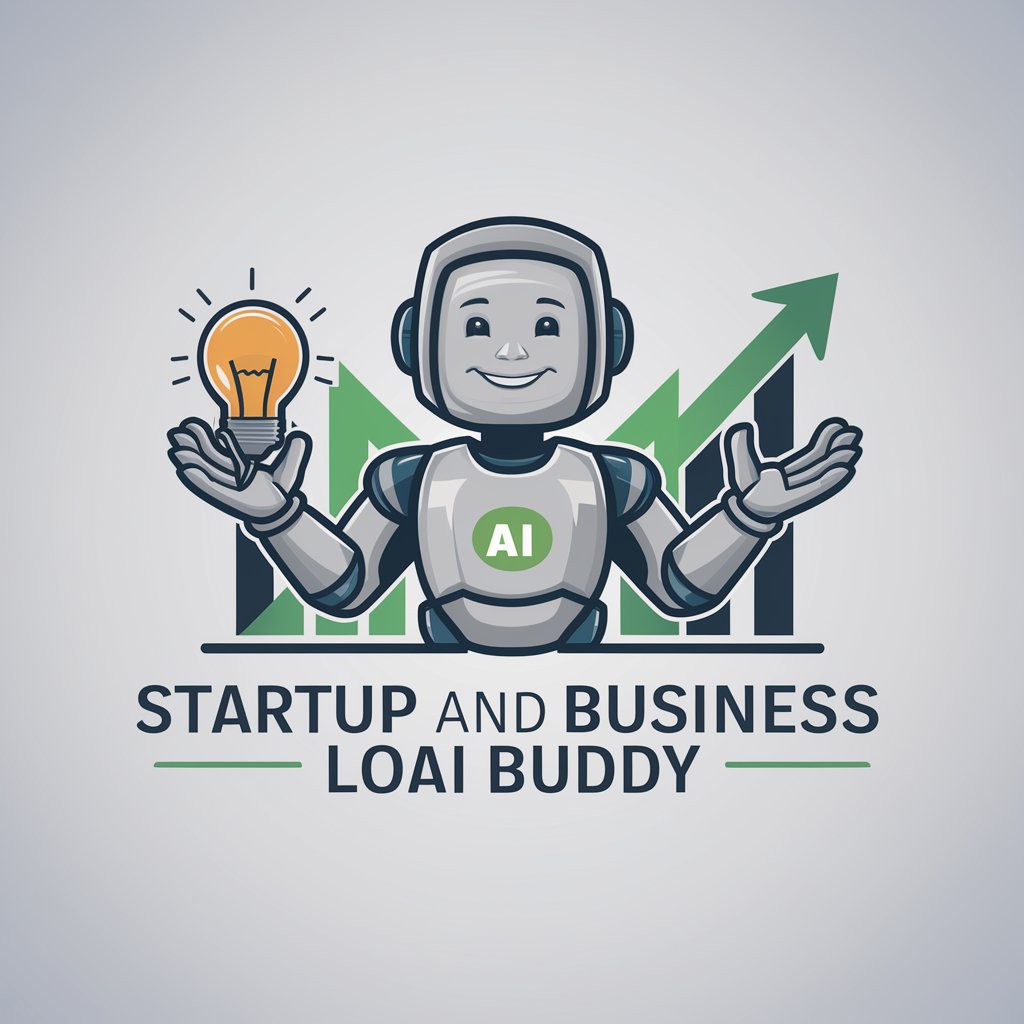
Memoy Bank
Enhancing conversations with AI memory

GPT-Wordle
Master words with AI-powered guidance

X Tweets
Craft Authentic Arabic Tweets with AI

Chat Exporter Guide Q&A
What formats can Chat Exporter Guide process?
Chat Exporter Guide primarily processes JSON files exported from ChatGPT conversations, transforming them into Excel-compatible formats.
Can I customize the data structure for my specific needs?
Yes, you can specify your data structuring and cleaning requirements, allowing the tool to tailor the output according to your specifications.
Is it suitable for processing large chat datasets?
Absolutely, Chat Exporter Guide is designed to handle large volumes of chat data efficiently, making it ideal for both individual and organizational use.
How does the tool ensure data privacy?
The tool employs strict data protection measures, ensuring that all uploaded data is securely processed and only accessible to the user.
Can Chat Exporter Guide help in qualitative analysis?
Yes, by structuring chat data into analyzable formats, it supports qualitative analysis, aiding in the extraction of insights and themes from conversations.