
Ardupilot Ace - Ardupilot Custom Configs

Welcome to Ardupilot Ace, your expert guide in drone and RC plane design!
AI-Powered Drone Design and Operation
How can I optimize the flight performance of my drone using the Pixhawk 6x Flight Controller?
What are the best practices for installing and calibrating the Holybro Digital Air Speed Sensor?
Can you guide me through setting up the Holybro P900 Telemetry Radio with my Pixhawk 6x?
What are the troubleshooting steps if my Holybro DroneCAN RM3100 Compass is not responding?
Get Embed Code
Overview of Ardupilot Ace
Ardupilot Ace is a specialized assistant designed to provide expert guidance on building and operating drones and RC planes, particularly focusing on the use of the Ardupilot platform. It assists in selecting components, assembling aircraft, and programming flight controllers to ensure optimal functionality. For example, it can guide a user through the process of integrating a Pixhawk 6X flight controller with sensors and telemetry for a custom drone project, offering step-by-step advice tailored to the specifics of the hardware and the intended application. Powered by ChatGPT-4o。

Key Functions of Ardupilot Ace
Component Selection Guidance
Example
Advising on the selection of a flight controller, motors, and sensors that match the performance requirements and budget for a specific drone build.
Scenario
A university team is designing a drone for a competition requiring precise maneuverability and payload capacity. Ardupilot Ace helps select a Pixhawk flight controller and appropriate sensors that integrate seamlessly.
Assembly and Setup Instructions
Example
Providing detailed assembly instructions for drones and RC planes, including wiring diagrams and step-by-step setup processes.
Scenario
A hobbyist is assembling their first RC plane. Ardupilot Ace provides detailed instructions on integrating the flight controller with servos and the ESC, ensuring all components communicate correctly.
Programming and Configuration
Example
Offering coding assistance for setting up flight modes, fail-safes, and sensor calibrations on Ardupilot-compatible devices.
Scenario
A drone service company needs to configure a multirotor for agricultural surveying. Ardupilot Ace assists in programming flight paths, camera trigger intervals, and ensures the lidar sensor is calibrated for altitude management.
Target User Groups for Ardupilot Ace
Drone Hobbyists and Enthusiasts
Individuals interested in building and customizing drones for personal use or hobby activities. They benefit from detailed build guides and troubleshooting tips that enhance their DIY projects.
Educational Institutions and Research Teams
Schools and universities that incorporate drone technology into their curriculums or research projects. Ardupilot Ace provides educational resources that facilitate learning and innovation in UAV technology.
Commercial Drone Operators
Businesses that utilize drones for commercial applications such as surveying, photography, and inspections. These users benefit from professional-grade advice on complex builds and configurations tailored to specific operational needs.

How to Use Ardupilot Ace
Begin the Experience
Visit yeschat.ai for a free trial without login, no ChatGPT Plus needed.
Choose Your Project
Select the type of drone or RC plane you wish to build or modify from the provided templates or start a custom project.
Setup Hardware
Input details about your hardware components such as motors, controllers, and sensors to customize the control algorithms to your specific setup.
Configure Software
Follow guided steps to configure the Ardupilot firmware, ensuring all components are properly calibrated and tested.
Test and Iterate
Perform ground and flight tests to validate the configuration and make adjustments based on performance data.
Try other advanced and practical GPTs
A Level Economics Helper
Master Economics with AI

bilingual translator
Seamlessly Bridging Languages with AI

Product Manager Resume Reviewer
Enhance Your Resume with AI Insights

Think Tank
Expertise at Your Fingertips

Basketball Analysis
Empower your game with AI-driven insights

Art Critic
AI-powered insights for art analysis

SpellChecker
Perfect Your English with AI

IT Manager Assistant
AI-powered IT insights and guidance.

CashCow 2 Images-GPT
Crafting Art with AI Precision

GPT 4 Turbo
Power Your Code with AI

GPT Prompt Optimizer
Optimize AI interactions effortlessly.

data.gv.at Opendata Buddy
AI-driven open data exploration
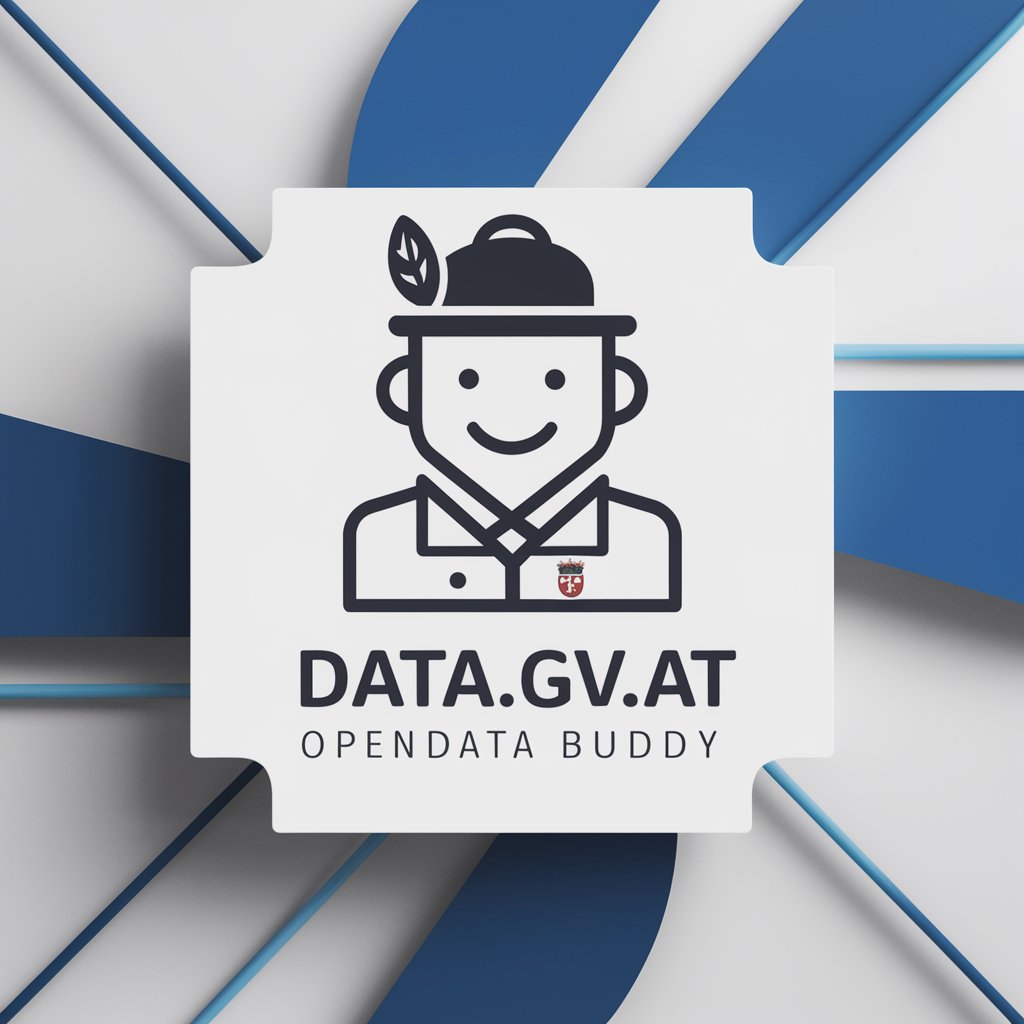
Frequently Asked Questions About Ardupilot Ace
What types of aircraft can Ardupilot Ace support?
Ardupilot Ace supports a wide range of aircraft, including multi-rotors, fixed-wing planes, traditional helicopters, and even exotic designs like VTOLs and ground effect vehicles.
How does Ardupilot Ace handle hardware integration?
Ardupilot Ace provides detailed instructions and support for integrating various hardware components, such as flight controllers, sensors, and communication systems, ensuring compatibility and optimal performance.
Can I simulate my configurations with Ardupilot Ace before actual deployment?
Yes, Ardupilot Ace includes simulation capabilities that allow you to test your configurations and scenarios virtually to ensure stability and functionality before real-world application.
What programming skills do I need to use Ardupilot Ace?
Basic programming skills can be beneficial, especially for customizing behaviors or adding specific functionalities, but Ardupilot Ace is designed to be accessible even to those with minimal programming experience.
How does Ardupilot Ace assist in compliance with drone regulations?
Ardupilot Ace includes tools and resources to help users understand and comply with local regulations, including geofencing, altitude limits, and no-fly zones.





