GPT 4 Turbo - Expert-Level Coding Assistance

Hello! Ready to dive into some advanced programming?
Power Your Code with AI
Can you explain how to optimize this algorithm for better performance?
What are the best practices for debugging a complex codebase in Python?
How can I implement a machine learning model for this specific task?
What are the key differences between synchronous and asynchronous programming?
Get Embed Code
Overview of GPT 4 Turbo
GPT 4 Turbo is a specialized version of the ChatGPT model, tailored to assist with programming and software development. This model combines the capabilities of natural language processing with advanced understanding and generation of programming code. It is designed to offer expert-level guidance on various programming languages, debugging, code optimization, and understanding complex algorithms. GPT 4 Turbo is particularly adept at synthesizing explanations, generating code snippets, and providing solutions to programming challenges. For example, if a user needs assistance in optimizing a Python script for better performance, GPT 4 Turbo can analyze the code, identify inefficiencies, and suggest improvements or alternative methods. Powered by ChatGPT-4o。

Core Functions of GPT 4 Turbo
Code Generation
Example
Generating a REST API using Flask for a user provided database schema.
Scenario
A developer needs to quickly set up a backend for a mobile application. They provide the database schema and request a sample Flask application. GPT 4 Turbo can automatically generate the necessary Python code for models, routes, and database interactions.
Debugging Assistance
Example
Identifying and resolving a memory leak in a Java application.
Scenario
A Java developer encounters frequent OutOfMemoryErrors despite adequate heap size settings. They provide the relevant portions of their code, and GPT 4 Turbo helps trace the issue to improper object lifecycle management, suggesting specific alterations to the garbage collection handling and object instantiation practices.
Algorithm Explanation
Example
Explaining and implementing the Dijkstra's algorithm in C++.
Scenario
A student working on a project for their algorithms class struggles with the implementation of Dijkstra's algorithm for a shortest path problem. GPT 4 Turbo can explain the algorithm step-by-step and generate an example implementation tailored to the student’s specific project requirements.
Target User Groups of GPT 4 Turbo
Software Developers
Professional developers who require assistance in writing, debugging, or optimizing code. They benefit from GPT 4 Turbo's ability to generate code snippets, provide detailed bug analyses, and offer optimization techniques which enhance their productivity and code quality.
Computer Science Students
Students studying computer science or related fields who need help understanding complex programming concepts, algorithms, or completing assignments. GPT 4 Turbo provides educational support by explaining concepts in depth, helping with code syntax, and offering algorithm implementation examples.
Technology Educators and Trainers
Educators and trainers in tech-related fields who utilize GPT 4 Turbo to create instructional materials, provide examples during teaching, or generate quizzes and exercises for students. The tool enhances the educational experience by offering real-time assistance and resources tailored to the curriculum.

How to Use GPT 4 Turbo
Initiate Trial
Visit yeschat.ai to start a free trial instantly without requiring a login or ChatGPT Plus subscription.
Explore Features
Familiarize yourself with the various functionalities such as code generation, algorithm explanation, and debugging.
Set Objectives
Define what you intend to achieve with GPT 4 Turbo, whether it's learning new programming concepts, solving specific coding issues, or optimizing existing code.
Interact with AI
Engage with the AI by typing your queries or requests in the provided text box and utilize the given examples as guides to formulating effective questions.
Review and Iterate
Review the responses and solutions provided, apply them to your context, and iterate on the interaction to refine outcomes and deepen understanding.
Try other advanced and practical GPTs
CashCow 2 Images-GPT
Crafting Art with AI Precision

IT Manager Assistant
AI-powered IT insights and guidance.

SpellChecker
Perfect Your English with AI

Ardupilot Ace
AI-Powered Drone Design and Operation

A Level Economics Helper
Master Economics with AI

bilingual translator
Seamlessly Bridging Languages with AI

GPT Prompt Optimizer
Optimize AI interactions effortlessly.

data.gv.at Opendata Buddy
AI-driven open data exploration
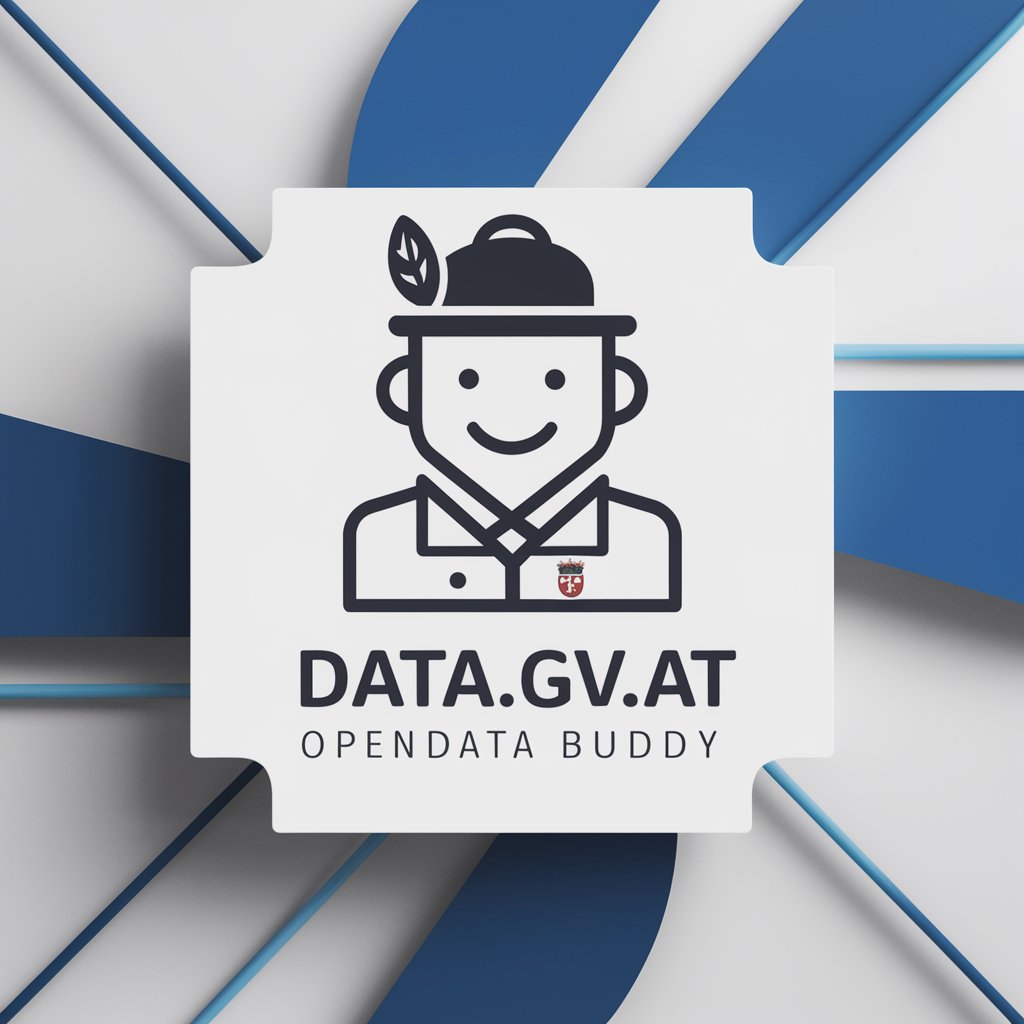
P5js Visual Coder
Unleash creativity with AI-powered coding.

Narrative Visualizer - Story Text To Video Script
Transform Stories into Visual Scripts

LibertyBot
AI-Powered Learning and Writing Tool

Professional Marketer (Premium)
Enhancing marketing with smart AI insights.

Detailed Q&A About GPT 4 Turbo
What programming languages can GPT 4 Turbo assist with?
GPT 4 Turbo can provide assistance across a wide range of programming languages including Python, JavaScript, Java, C++, and many more. It can help with syntax, debugging, and best practices.
How does GPT 4 Turbo handle code optimization?
GPT 4 Turbo analyzes the provided code for efficiency and performance issues and suggests optimizations such as refactoring, better algorithms, or more effective data structures.
Can GPT 4 Turbo help with learning new algorithms?
Yes, it can explain complex algorithms, offer step-by-step guides for implementation, and provide examples in various programming languages.
Is GPT 4 Turbo suitable for beginner programmers?
Absolutely, GPT 4 Turbo is designed to assist users of all skill levels, from beginners learning the basics to advanced programmers tackling complex problems.
How can GPT 4 Turbo assist in debugging?
It can help identify logical and syntactical errors in your code, explain the cause of these errors, and suggest corrections to ensure the code runs as intended.
