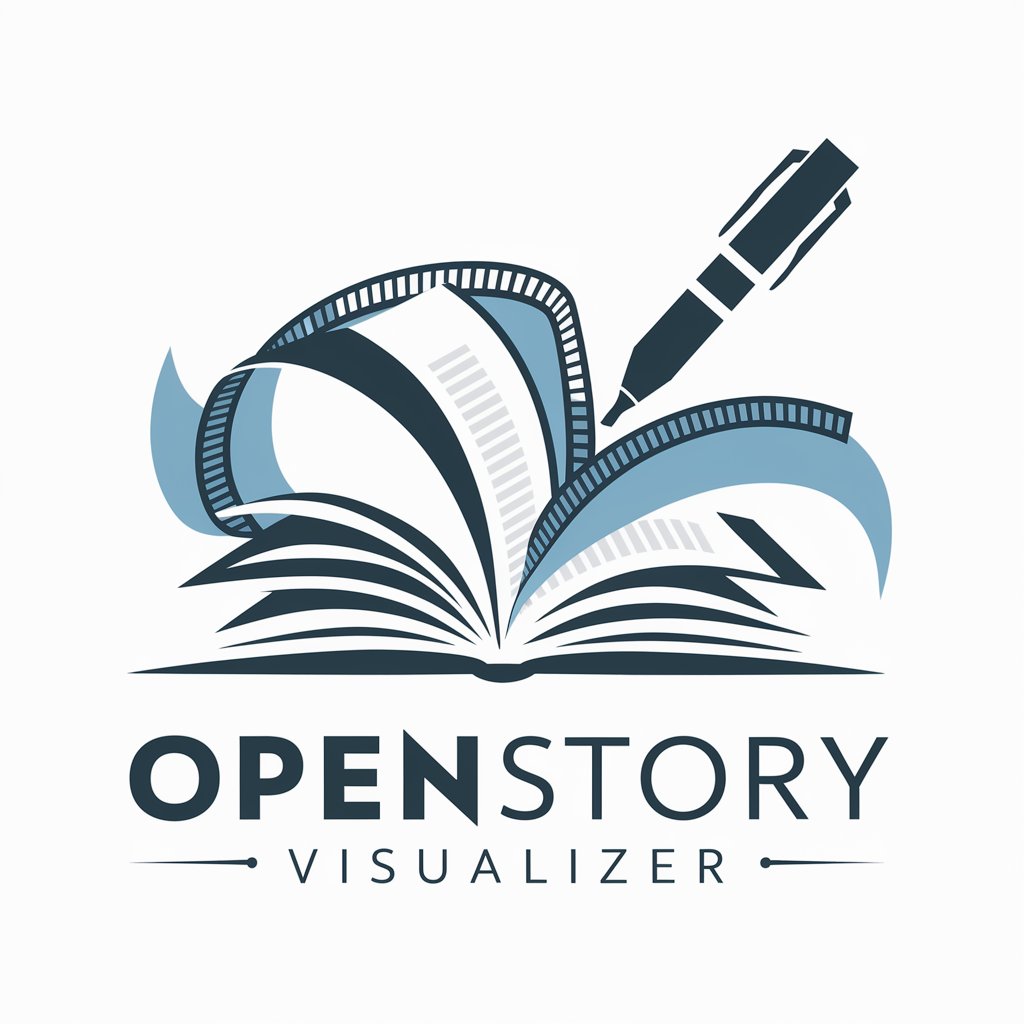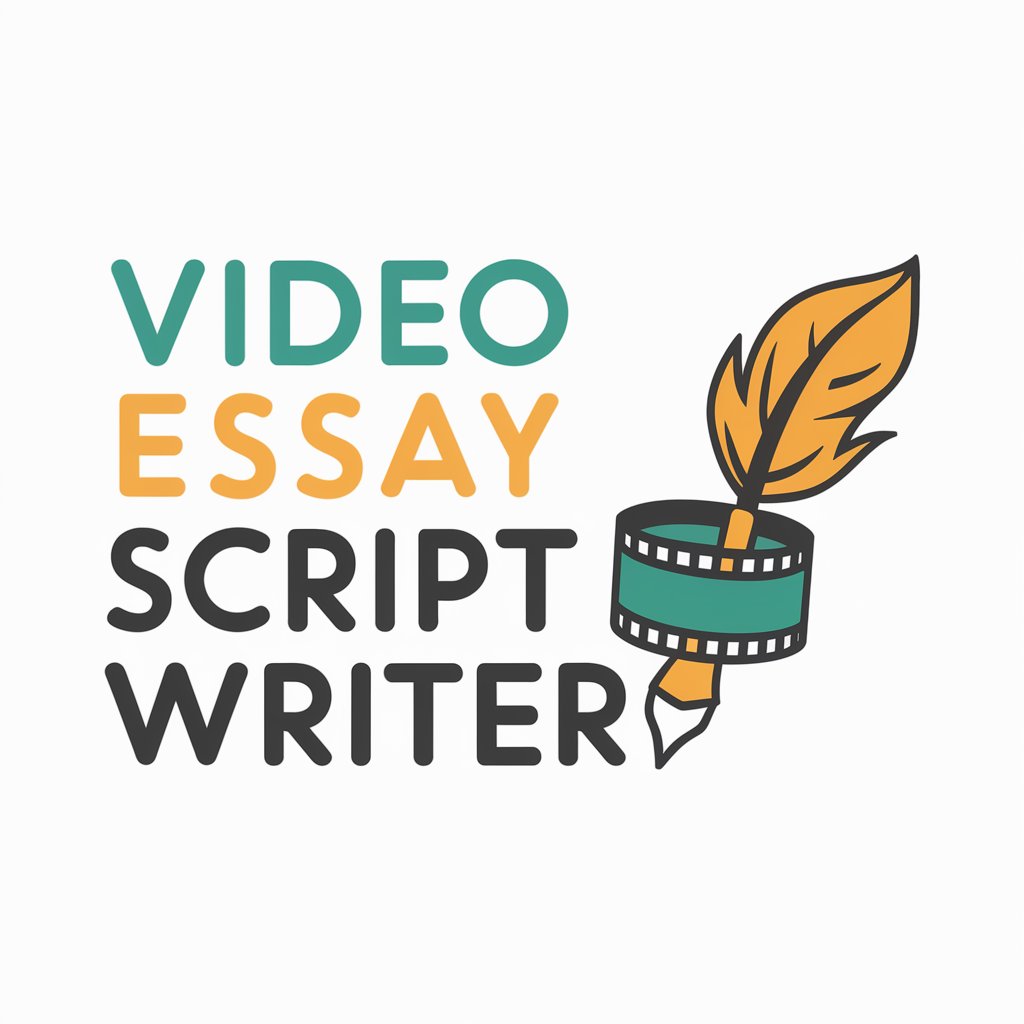Narrative Visualizer - Story Text To Video Script - AI-Powered Story Scripting

Welcome! Let's transform your story into a stunning video script.
Transform Stories into Visual Scripts
Scene 1:
👴 [Narrator]:
🖼️ [DALL·E Prompt]:
The story begins with...
Get Embed Code
Understanding Narrative Visualizer - Story Text To Video Script
Narrative Visualizer - Story Text To Video Script is designed to convert written narratives into video scripts tailored for social media platforms like TikTok, Instagram Reels, and YouTube Shorts. This specialized tool translates narratives from various languages into engaging English video scripts. It structures each scene explicitly with narrative text and includes DALL-E 3 prompts for creating visuals that align with the story. Additionally, it suggests background music to complement the theme and mood of the story, enhancing the overall viewing experience. An example of its utility is transforming a classic fairy tale into a series of short videos, each with a scripted scene description, a narrator's dialogue, and specific visual prompts to create engaging content for a younger audience. Powered by ChatGPT-4o。

Core Functions of Narrative Visualizer
Scene Structuring
Example
Transforming a segment of 'Alice in Wonderland' into a scene for a TikTok video.
Scenario
The tool takes a passage where Alice meets the Cheshire Cat and creates a scene script that includes the cat's grin appearing and disappearing. The DALL-E prompt might suggest a whimsical forest with a fading grin, setting a magical tone for the scene.
Language Translation and Script Adaptation
Example
Adapting a Spanish romantic story for an English-speaking audience on YouTube Shorts.
Scenario
The tool translates the narrative into English, ensuring the romantic nuances are preserved. It then adapts the dialogue and descriptions for visual representation, making the story relatable and visually appealing for an international audience.
Background Music Recommendation
Example
Choosing music for a dramatic scene in a historical short film script.
Scenario
Based on the intense emotions and period setting of the scene, the tool recommends a background score that enhances the historical drama, possibly suggesting orchestral music with a tense undertone to heighten the dramatic effect.
Who Benefits Most from Narrative Visualizer?
Content Creators on Social Media
This group includes vloggers, storytellers, and digital marketers who aim to produce captivating, story-driven content quickly and effectively. They benefit from the tool’s ability to automate the creative process of scriptwriting and visual planning, allowing them to focus more on production and less on pre-production.
Educators and Coaches
Teachers, trainers, and educational content creators can use this tool to transform educational material into engaging story formats, making complex subjects more accessible and enjoyable for learners through visual storytelling on platforms like YouTube.

How to Use Narrative Visualizer - Story Text To Video Script
1
Visit yeschat.ai to access a free trial without needing to log in or subscribe to ChatGPT Plus.
2
Select 'Create New Project' to start and enter your narrative text or upload a document containing your story.
3
Review and edit the automatically generated video script. Customize the scene descriptions and dialogue as necessary to fit your story's needs.
4
Utilize the DALL·E prompt suggestions to visualize scenes. Modify or create new prompts to better match the imagery you envision.
5
Choose background music that complements the mood and theme of your video script. Preview and finalize your video script for production.
Try other advanced and practical GPTs
P5js Visual Coder
Unleash creativity with AI-powered coding.

data.gv.at Opendata Buddy
AI-driven open data exploration
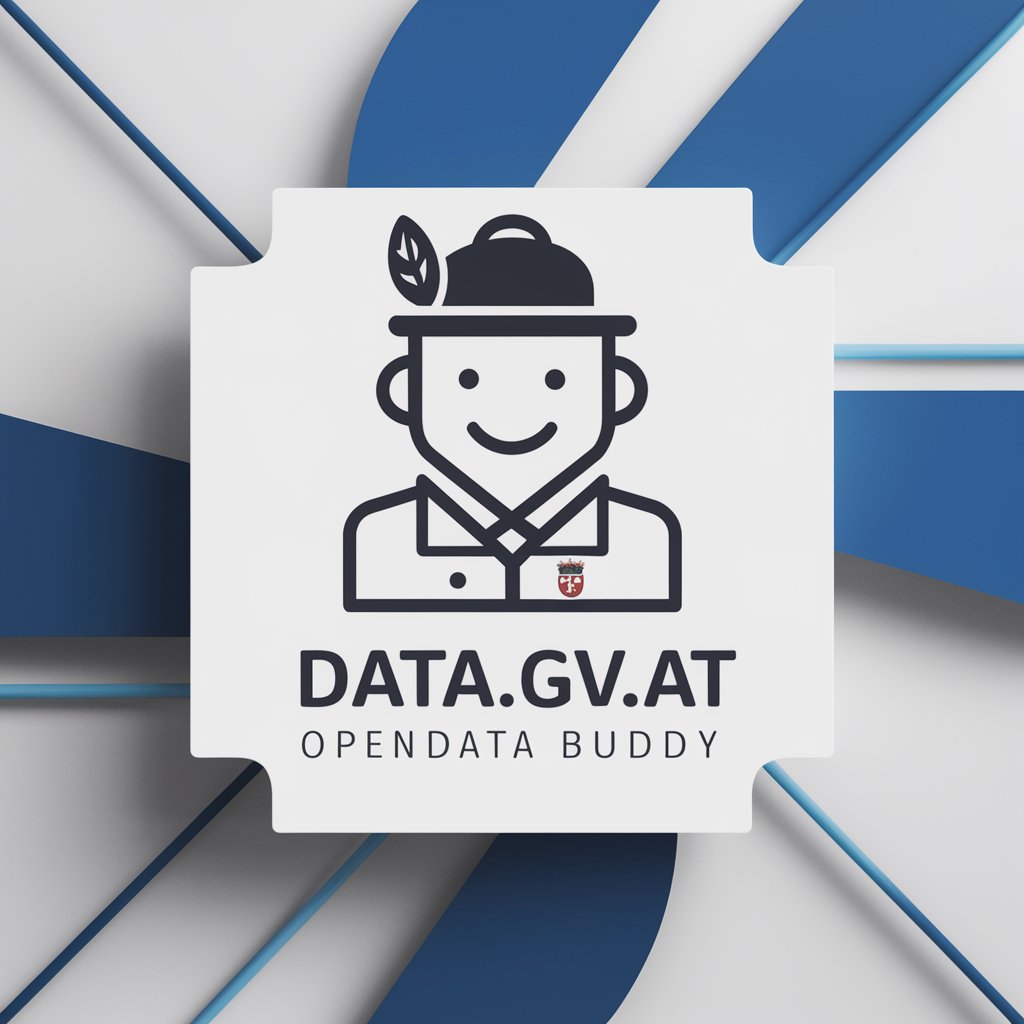
GPT Prompt Optimizer
Optimize AI interactions effortlessly.

GPT 4 Turbo
Power Your Code with AI

CashCow 2 Images-GPT
Crafting Art with AI Precision

IT Manager Assistant
AI-powered IT insights and guidance.

LibertyBot
AI-Powered Learning and Writing Tool

Professional Marketer (Premium)
Enhancing marketing with smart AI insights.

CorrectoTranslator
Translating Texts with AI Precision

W.Editor GPT
Empowering Precision with AI

My AI Legal Assistant
Streamline Legal Work with AI

Node.js Pro
Empowering Node.js Development with AI

Frequently Asked Questions About Narrative Visualizer - Story Text To Video Script
What formats can I input my story in?
Narrative Visualizer accepts stories in text format directly typed into the platform or uploaded as document files. Ensure your document is in a supported format such as DOCX, TXT, or PDF for seamless integration.
Can I use this tool for languages other than English?
Yes, while the output script is in English, you can input narratives in various languages. The tool will translate and adapt your story into an English video script, preserving the essence and cultural nuances where possible.
How does the DALL·E prompt feature work?
The DALL·E prompt feature suggests visual images based on the content of your script. These AI-generated prompts help visualize scenes and can be edited or replaced to match your specific creative vision.
Is there a limit to the length of the video script I can create?
No, there is no strict limit. However, for optimal performance and manageability, it's recommended to focus on shorter, concise scripts suited for platforms like TikTok, Instagram Reels, and YouTube Shorts.
Can I collaborate with others on a project within the tool?
Currently, the tool is designed for individual use. Collaboration features are under consideration for future updates to enhance usability and interactive capabilities among multiple users.