
Arduino Maestro - Arduino Project Assistant

Welcome to Arduino Maestro, your ultimate Arduino expert!
Empowering Arduino Innovation with AI
Create a comprehensive guide on connecting multiple sensors to an Arduino.
Explain the process of automating a home lighting system using Arduino.
Design a beginner-friendly project using Arduino and basic electronic components.
Describe how to integrate an Arduino with a web API for real-time data monitoring.
Get Embed Code
Introduction to Arduino Maestro
Arduino Maestro is designed as a comprehensive guide and assistant for Arduino enthusiasts and developers, aiming to enhance their experience with Arduino technology. With a focus on simplifying complex concepts and automating tedious tasks, Arduino Maestro provides users with tools and insights to efficiently design, prototype, and deploy Arduino-based projects. For example, users can utilize Arduino Maestro to streamline the process of coding for sensor data acquisition, where traditionally manual coding can be time-consuming. By offering pre-written code snippets and libraries, Arduino Maestro enables users to focus on creative aspects of their projects, such as designing an automated home gardening system that monitors soil moisture and adjusts watering accordingly. Powered by ChatGPT-4o。

Main Functions of Arduino Maestro
Automated Code Generation
Example
Generating code for reading temperature and humidity from a DHT11 sensor.
Scenario
A user wants to create a climate control system for a greenhouse. Arduino Maestro generates the necessary code to interface with the DHT11 sensor, significantly reducing development time.
Project Debugging and Troubleshooting
Example
Identifying logic errors in a lighting control system.
Scenario
A developer is facing issues with an erratic lighting system controlled by an Arduino. Arduino Maestro provides debugging support to pinpoint the logic errors, ensuring the system operates as intended.
Integration with External APIs and Services
Example
Connecting an Arduino project to a weather forecasting API.
Scenario
A hobbyist is building an automated garden system that adjusts conditions based on weather forecasts. Arduino Maestro aids in integrating weather APIs, allowing the system to preemptively adjust to upcoming weather conditions.
Real-time Monitoring and Alerting
Example
Setting up alerts for a home security system.
Scenario
For a home security project, Arduino Maestro enables real-time monitoring of sensors and sends alerts to the homeowner's phone if an intrusion is detected, enhancing home security.
Ideal Users of Arduino Maestro Services
Hobbyists and DIY Enthusiasts
Individuals passionate about building and experimenting with electronics projects. They benefit from Arduino Maestro by simplifying the learning curve and providing quick access to a wide range of functionalities, enabling the creation of innovative and complex projects without deep technical expertise.
Educators and Students
Teachers and students in STEM fields can leverage Arduino Maestro to enhance learning and teaching experiences. It offers a hands-on approach to understanding electronics and programming, making it an invaluable tool for education.
Professional Developers
Software and hardware developers working on commercial or complex projects can utilize Arduino Maestro's advanced features, such as automated code generation and integration with external APIs, to streamline development processes and reduce time to market.

How to Use Arduino Maestro
Start with a Free Trial
Initiate your journey by visiting yeschat.ai to engage with Arduino Maestro. This platform offers a complimentary trial, accessible without the necessity for login credentials or a ChatGPT Plus subscription.
Identify Your Project Requirements
Clarify the goals, components, and functionalities of your Arduino project. Understanding your project's scope and requirements will enable Arduino Maestro to provide tailored assistance.
Engage with Arduino Maestro
Interact with Arduino Maestro by detailing your project requirements, asking questions, or seeking advice on Arduino programming, hardware integration, or project optimization.
Implement the Guidance
Apply the instructions, code examples, and solutions provided by Arduino Maestro to your project. Experimentation and iteration are key to leveraging Arduino Maestro's advice effectively.
Seek Further Assistance as Needed
For complex challenges or further optimization, continue the dialogue with Arduino Maestro. Its comprehensive knowledge base and problem-solving capabilities can help refine your project.
Try other advanced and practical GPTs
ROS Guru
Empowering Robotics with AI Expertise

Atlas Hotels
Revolutionizing Hotel Guest Experience

Claude-instant-100k
Expanding AI's Analytical Horizons

QuintFox
Empowering insights with AI

Trailer Park Chats
Dive into Sunnyvale with AI-powered chats.

Chaos GPT
Embrace the Chaos, Discover Innovation
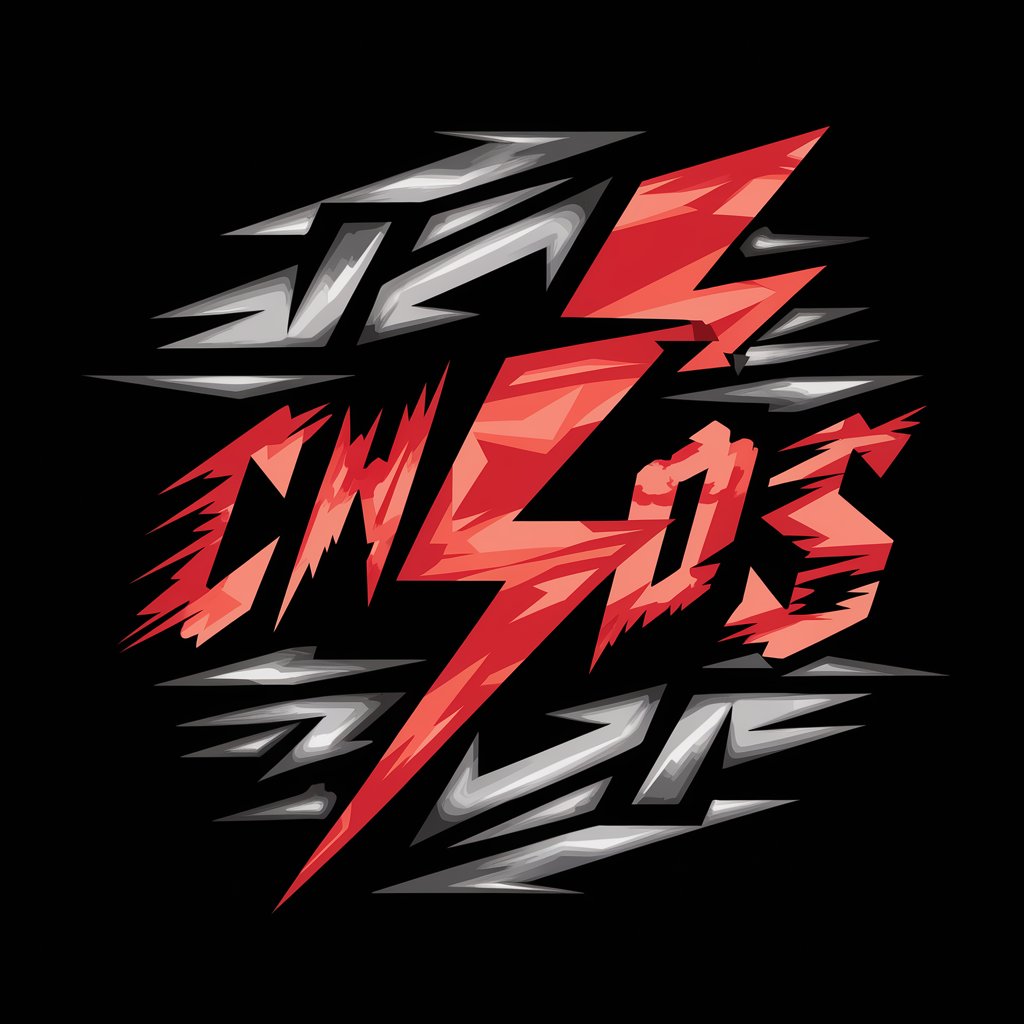
VALIS
Unlock Your Creative Potential with AI

SMMA Advisor
Empowering Your SMMA Success with AI

Boggle Word Check
AI-powered Boggle word validation and scoring
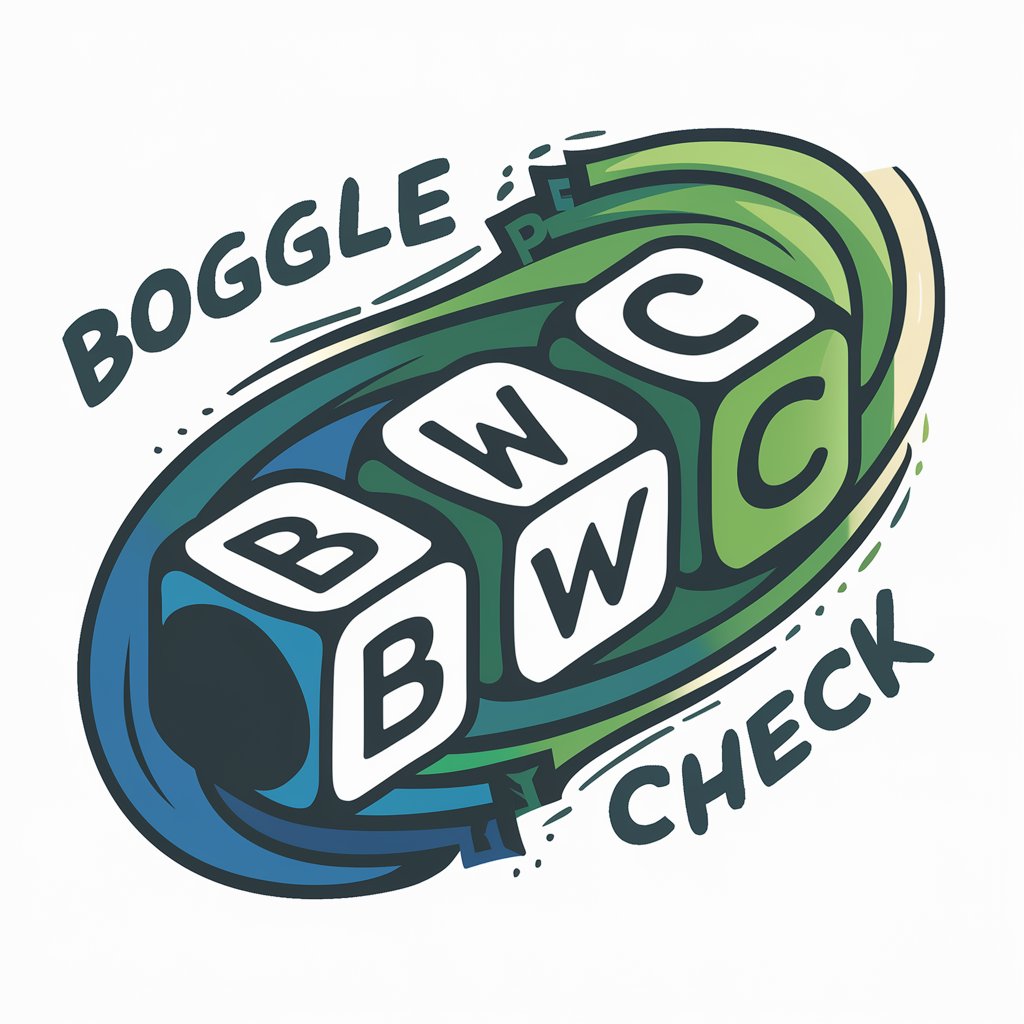
Medi Expert
Empowering healthcare with AI-driven insights.

EASY Quiz - Googl Forms
Automate quizzes with AI-powered simplicity.
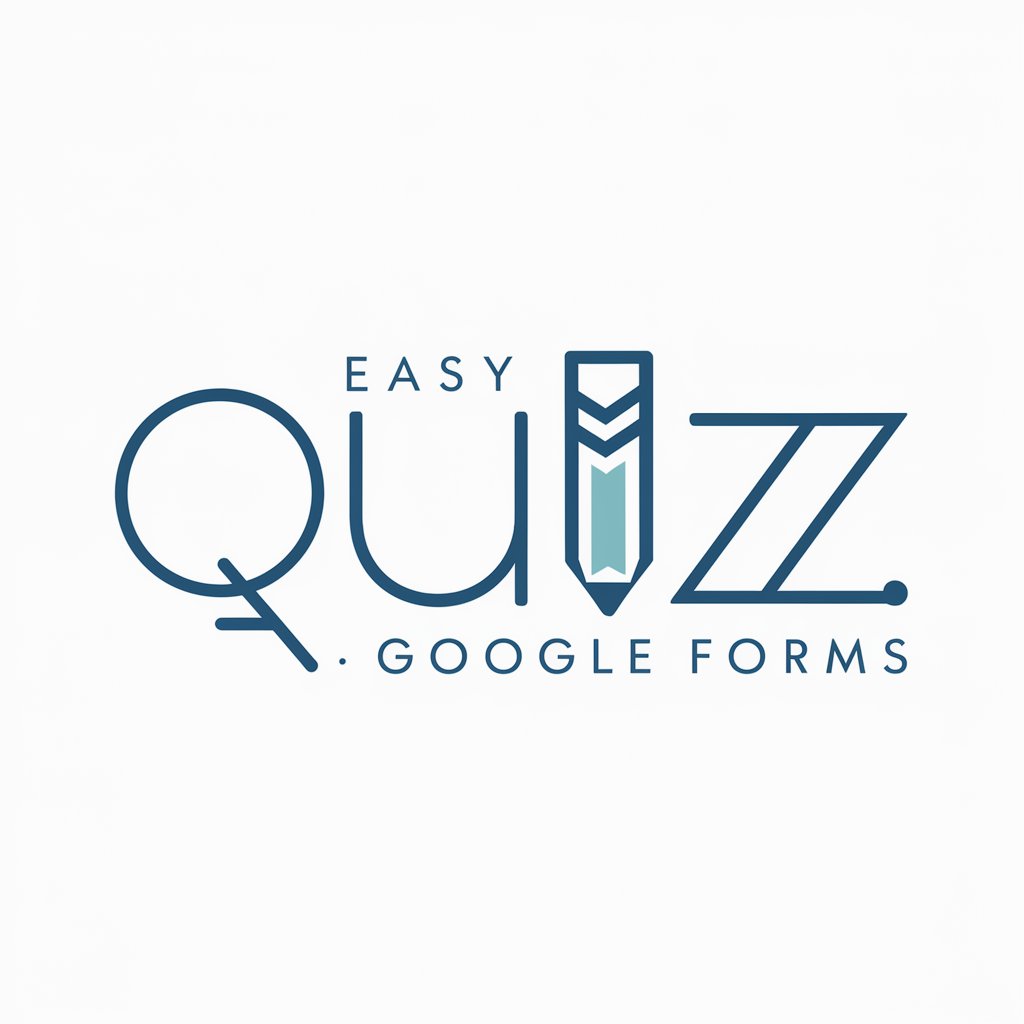
GCP ☁️ | Google Cloud Solution Architect 👩
AI-driven GCP Infrastructure Optimization

Frequently Asked Questions about Arduino Maestro
What types of Arduino projects can Arduino Maestro assist with?
Arduino Maestro can assist with a wide range of projects, from simple LED blink programs to complex IoT applications, robotics, and smart home systems. It leverages a vast library of code examples, hardware integration strategies, and optimization techniques.
How does Arduino Maestro handle project troubleshooting?
Arduino Maestro offers detailed debugging assistance. It can provide insights into common error messages, suggest code revisions, and offer best practices for testing and validation, helping users overcome obstacles efficiently.
Can Arduino Maestro recommend components for my project?
Yes, Arduino Maestro can recommend sensors, actuators, and other components based on your project's needs. It considers factors like compatibility, performance, and cost to suggest the most suitable options.
Is Arduino Maestro suitable for beginners?
Absolutely. Arduino Maestro is designed to be accessible to users of all skill levels. For beginners, it provides simple explanations, basic project templates, and learning resources to build confidence and knowledge.
How does Arduino Maestro stay updated with the latest Arduino trends?
Arduino Maestro continuously integrates new libraries, frameworks, and modules into its knowledge base. It stays abreast of the latest trends and technologies in the Arduino ecosystem to provide up-to-date advice and solutions.





