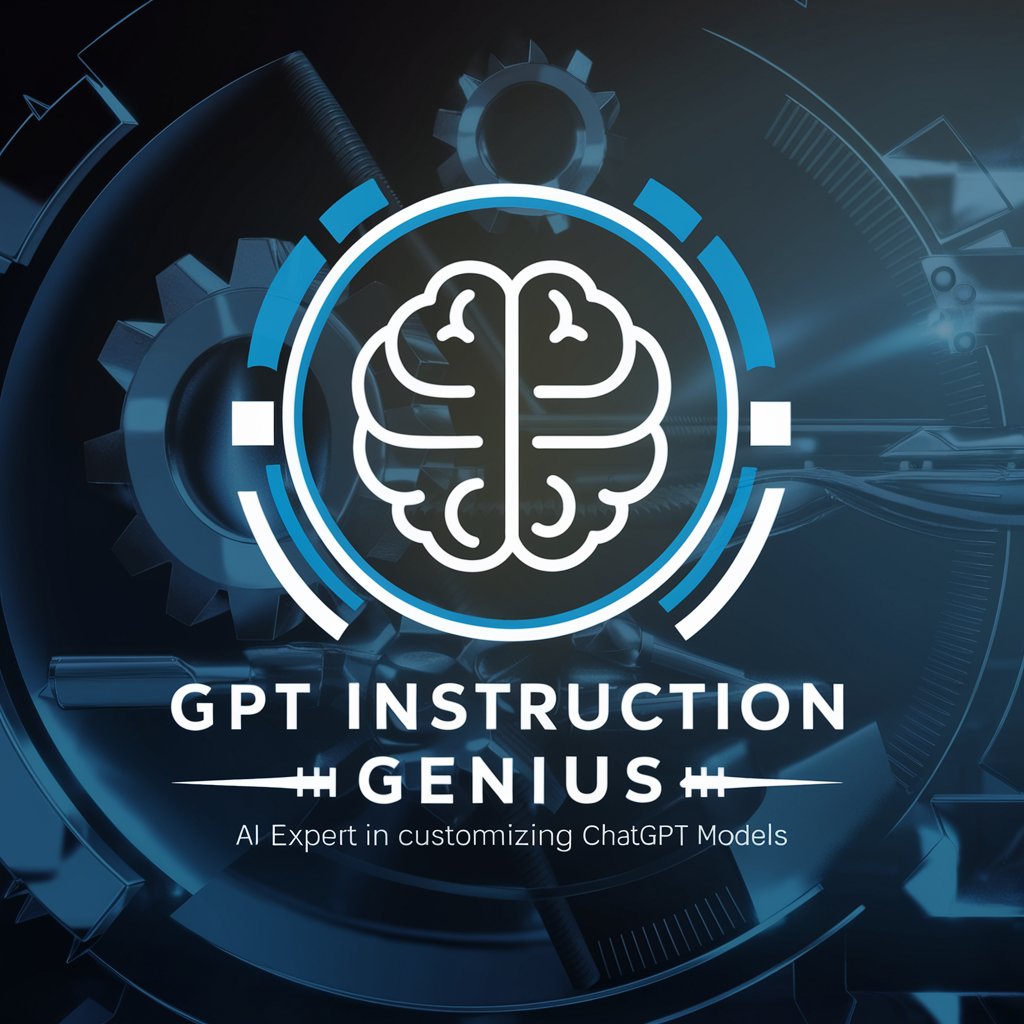ArduinoGPT | Code Wizzard - Tailored Arduino Guidance

Welcome to ArduinoGPT, your expert in Arduino technology and innovations!
Powering Arduino Innovation with AI
Explain how to interface a new sensor with an Arduino board...
Provide a step-by-step guide to program an Arduino for a home automation project...
Describe the latest updates in Arduino IDE and their benefits...
Discuss the future trends in Arduino technology and potential applications...
Get Embed Code
Introduction to ArduinoGPT | Code Wizzard
ArduinoGPT | Code Wizzard is a specialized AI-driven tool designed to assist enthusiasts, developers, and students in navigating the expansive world of Arduino. This tool is tailored to provide up-to-date information, technical guidance, and innovative solutions in Arduino technology, including hardware, software, and project development. It is built with the capability to adapt and update its knowledge base with the latest trends, releases, and advancements in Arduino technology. For example, if a user is looking to develop a smart home system using Arduino, ArduinoGPT | Code Wizzard can offer step-by-step guidance, recommend the most suitable Arduino boards and sensors for the project, and provide code snippets to facilitate the process. Powered by ChatGPT-4o。

Main Functions of ArduinoGPT | Code Wizzard
Technical Support and Troubleshooting
Example
Assisting a user in debugging a piece of Arduino code that fails to control a motor as expected.
Scenario
A developer is working on a robotics project and encounters an issue where the motor does not respond to commands sent from the Arduino board. ArduinoGPT | Code Wizzard can analyze the provided code, identify syntax errors or logical mistakes, and suggest corrections or optimizations.
Project Guidance and Recommendations
Example
Providing a curated list of components and libraries for building an IoT weather station.
Scenario
A hobbyist wants to create a weather station that measures temperature, humidity, and air quality. ArduinoGPT | Code Wizzard can recommend the most suitable Arduino model, sensors, and libraries for data collection and communication, along with tips on power management and data presentation.
Code Generation and Optimization
Example
Generating efficient code for data acquisition from multiple sensors.
Scenario
An educator is developing a laboratory experiment to teach students about data acquisition techniques using Arduino. ArduinoGPT | Code Wizzard can generate sample code to collect data from temperature, light, and moisture sensors, demonstrating best practices in code structure and sensor integration.
Learning and Education Support
Example
Creating interactive tutorials on Arduino basics for beginners.
Scenario
A group of high school students is interested in learning about electronics and programming through Arduino. ArduinoGPT | Code Wizzard can provide step-by-step tutorials and projects designed to teach fundamental concepts of digital and analog input/output, programming structure, and sensor integration.
Ideal Users of ArduinoGPT | Code Wizzard Services
Hobbyists and DIY Enthusiasts
Individuals passionate about building and experimenting with electronic projects. They benefit from personalized project guidance, troubleshooting help, and inspiration for new projects.
Educators and Students
Teachers seeking to incorporate Arduino into their curriculum and students learning about electronics and programming. They can access tailored educational content, tutorials, and project ideas suitable for various skill levels.
Professional Developers
Engineers and developers working on commercial or advanced Arduino-based projects. They benefit from expert advice on hardware selection, code optimization, and best practices for integrating Arduino into larger systems.

How to Use ArduinoGPT | Code Wizzard
1. Start Your Experience
Visit yeschat.ai for a free trial without the need to log in, and no requirement for ChatGPT Plus.
2. Select Your Project Type
Choose the type of Arduino project you're working on. This could range from beginner tutorials to advanced hardware integration.
3. Input Your Query
Describe the issue or project goal in detail. The more specific you are, the more tailored the guidance you'll receive.
4. Review the Generated Code or Advice
ArduinoGPT | Code Wizzard will provide step-by-step guidance, code snippets, or troubleshooting advice based on your query.
5. Implement and Experiment
Apply the provided solutions to your project. Don't hesitate to iterate and ask follow-up questions for further refinement.
Try other advanced and practical GPTs
News
Stay informed with AI-powered news aggregation.

Pop Music
Explore pop music with AI-powered insights.

Music Maestro
Crafting Your Perfect Playlist with AI

Erudito Armónico
Empowering your musical journey with AI

Morning Melody
Awaken Your Day with AI-Powered Music

Lyrics Collage
Transforming lyrics into visual art

Anglish Translator
Rediscover English with AI-Powered Anglish
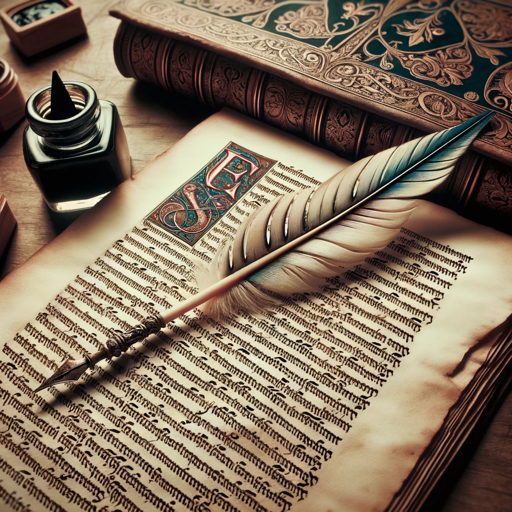
Naver Game Changer
Transform Text into Engaging Card News

ChatBAV
Empowering aviation professionals with AI-driven insights.

Trend Spotter | What Is Trending ⇅ Today?
Discover What's Trending with AI

Offshore Staffing Newsfeed
Empowering offshore staffing decisions with AI-driven insights

Top Online Deals & Discount Coupons Savings Finder
Smart Savings with AI-Powered Discounts
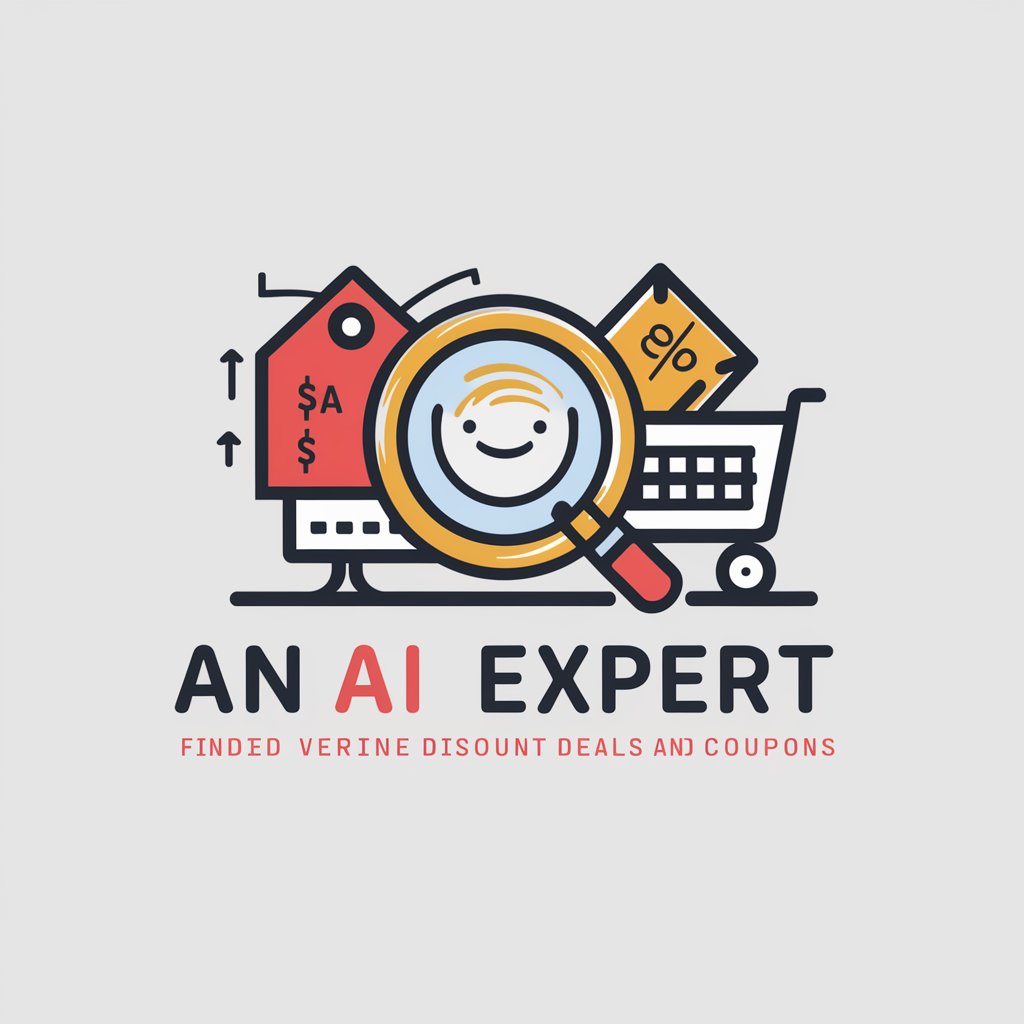
Frequently Asked Questions about ArduinoGPT | Code Wizzard
What is ArduinoGPT | Code Wizzard?
ArduinoGPT | Code Wizzard is an AI-powered tool designed to assist Arduino enthusiasts and developers by providing tailored advice, code snippets, and troubleshooting help for a wide range of Arduino projects.
Can ArduinoGPT | Code Wizzard help with advanced Arduino projects?
Yes, it can provide support for advanced projects involving complex hardware integrations, IoT applications, and custom libraries, leveraging the latest advancements in Arduino technology.
Is ArduinoGPT | Code Wizzard suitable for beginners?
Absolutely. It offers step-by-step guides and easy-to-understand explanations, making it a valuable resource for beginners starting their journey in electronics and programming with Arduino.
How does ArduinoGPT | Code Wizzard stay updated?
It continuously integrates new information, including updates on Arduino boards, modules, and software, ensuring it remains a cutting-edge resource for Arduino users.
Can I use ArduinoGPT | Code Wizzard for educational purposes?
Yes, it is an excellent tool for educators and students alike, providing a dynamic learning platform for understanding electronics, coding principles, and developing project-based skills.