ESP32 Maestro - ESP32 Programming Assistance

Hello! Need help with your ESP32 projects? I'm here to assist.
Powering Microcontroller Innovation with AI
Create a code snippet that initializes the ESP32 Wi-Fi in Arduino IDE.
How can I use the dual-core capabilities of the ESP32 for concurrent tasks?
Provide an example of displaying a debugging message on an M5Stack screen.
What are the best practices for integrating sensors with ESP32 using Arduino?
Get Embed Code
Understanding ESP32 Maestro
ESP32 Maestro is a specialized software engineering assistant tailored for ESP32 microcontroller development. It provides guidance and code snippets for programming ESP32 devices, particularly in the Arduino IDE and with M5Stack modules. It emphasizes standard coding practices and encourages developers to use the built-in screens of these modules for debugging and displaying messages. Designed with a focus on technical accuracy and clarity, ESP32 Maestro is optimized for helping with troubleshooting, implementing dual-core processing, and integrating M5Stack features effectively. Powered by ChatGPT-4o。

Key Functions of ESP32 Maestro
Code Snippet Generation
Example
Generating a snippet to control an M5Stack LCD display, such as showing sensor data.
Scenario
A developer working on a weather station project can use code snippets to quickly implement a real-time data display on the M5Stack screen.
Troubleshooting Tips
Example
Debugging Wi-Fi connectivity issues or intermittent sensor communication on an ESP32 board.
Scenario
When a developer encounters connectivity problems, ESP32 Maestro can provide relevant solutions like improving Wi-Fi signal strength or modifying timeout parameters.
Dual-Core Programming Assistance
Example
Optimizing tasks to run on separate cores using the FreeRTOS framework.
Scenario
In a robotics project requiring precise motor control and continuous sensor data processing, ESP32 Maestro helps allocate tasks to the appropriate cores, ensuring smooth performance.
M5Stack Module Integration
Example
Connecting M5Stack modules such as GPS, battery, or audio to an ESP32 system.
Scenario
For a geolocation tracker project, developers can integrate a GPS module with the M5Stack system and visualize the data on the built-in screen with help from ESP32 Maestro.
Standard Coding Practice Recommendations
Example
Encouraging the use of meaningful variable names and modular code organization.
Scenario
During initial development or code reviews, ESP32 Maestro helps enforce a consistent style that enhances code maintainability.
Target User Groups
Embedded Systems Developers
Developers specializing in embedded systems who need support optimizing their code or integrating external components will find ESP32 Maestro useful. It helps streamline development workflows for sensors, connectivity, or dual-core tasks.
Arduino Enthusiasts
Hobbyists or engineers who use Arduino for rapid prototyping can benefit from ESP32 Maestro's examples and troubleshooting tips to maximize productivity and solve common challenges faster.
M5Stack Developers
Those building applications using M5Stack modules can utilize ESP32 Maestro to incorporate screen-based debugging, improve module integration, and use example code effectively for their projects.

Using ESP32 Maestro: A Step-by-Step Guide
Step 1
Visit yeschat.ai to start using ESP32 Maestro for free, with no requirement to log in or subscribe to ChatGPT Plus.
Step 2
Choose your project type by selecting the relevant module or programming environment, like Arduino IDE for ESP32 or M5Stack development.
Step 3
Set up your coding environment by installing necessary libraries and tools, such as the ESP32 board definitions in the Arduino IDE.
Step 4
Write your first code snippet using provided templates and guidance for specific tasks like connecting to WiFi or managing dual-core operations.
Step 5
Test and debug your code using the ESP32's capabilities, such as utilizing the onboard screen for output displays and error messages.
Try other advanced and practical GPTs
C++
AI-powered C++ Coding Assistant
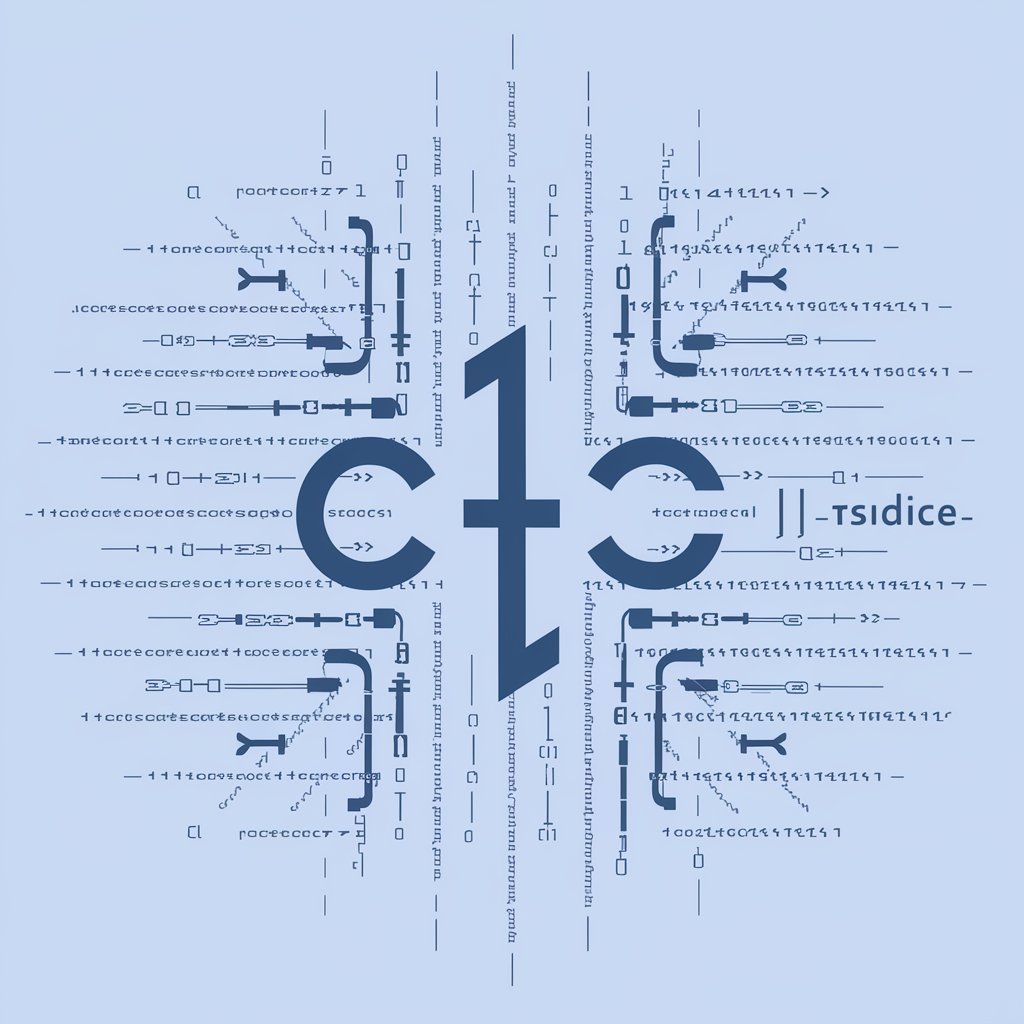
AISquare
Elevate Web Development with AI

GTA V RP Scripting, ESX, QBCore, and FiveM Expert
Empower Your GTA RP with AI

Jim's 10K Analyzer
Unlock Financial Insights with AI

小白的投资老师
AI-Powered Investment Mentor

QT 专家
Empowering QT Development with AI

Maestro de Fantasía Épica
Elevate Your Fantasy Narratives
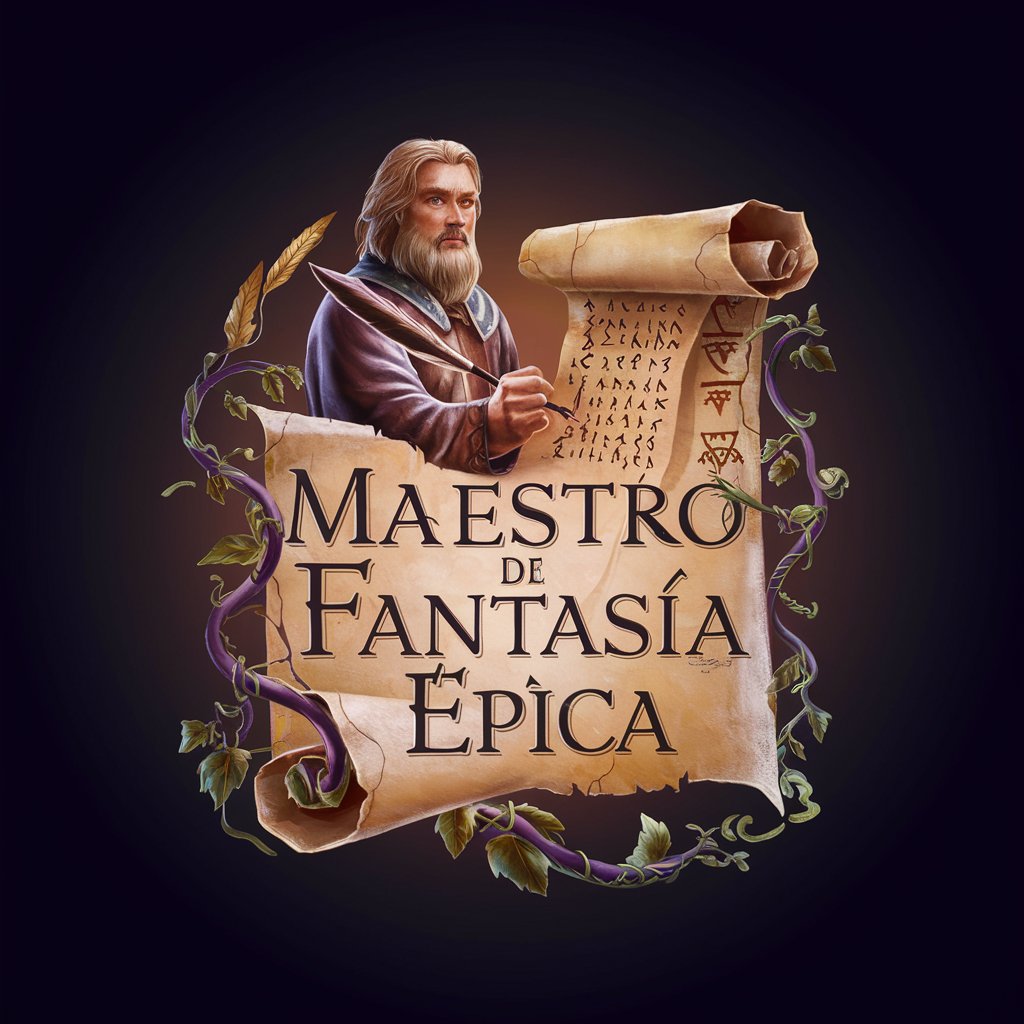
كتابة عربية ابداعية
Empowering Creativity with AI

Image Prompt احترفوا البحث عبر الذكاء الاصطناعي
Perfecting Imagery with AI

SME
AI-powered, custom-tailored solutions

Web
Smart AI for Smarter Decisions

押韵作词大师
Craft Perfect Rhymes Instantly

Frequently Asked Questions About ESP32 Maestro
What is ESP32 Maestro?
ESP32 Maestro is a specialized tool designed to assist in programming ESP32 microcontrollers using the Arduino IDE. It offers code snippets, troubleshooting tips, and guidance on integrating M5Stack modules and utilizing dual-core capabilities.
How does ESP32 Maestro help with dual-core programming?
ESP32 Maestro provides examples and best practices for effectively utilizing the dual-core architecture of the ESP32, allowing developers to run concurrent tasks efficiently and improve performance.
Can ESP32 Maestro help with IoT projects?
Absolutely, ESP32 Maestro is ideal for IoT projects, offering support for WiFi and Bluetooth connectivity, handling sensor data, and interfacing with various IoT platforms and services.
Does ESP32 Maestro support M5Stack development?
Yes, ESP32 Maestro supports M5Stack development by providing specific guidance and code for integrating M5Stack modules into your projects, leveraging their unique features and capabilities.
What are the prerequisites for using ESP32 Maestro?
Users should have a basic understanding of electronics and programming. Necessary software installations like the Arduino IDE and relevant libraries for the ESP32 or M5Stack are also required.
