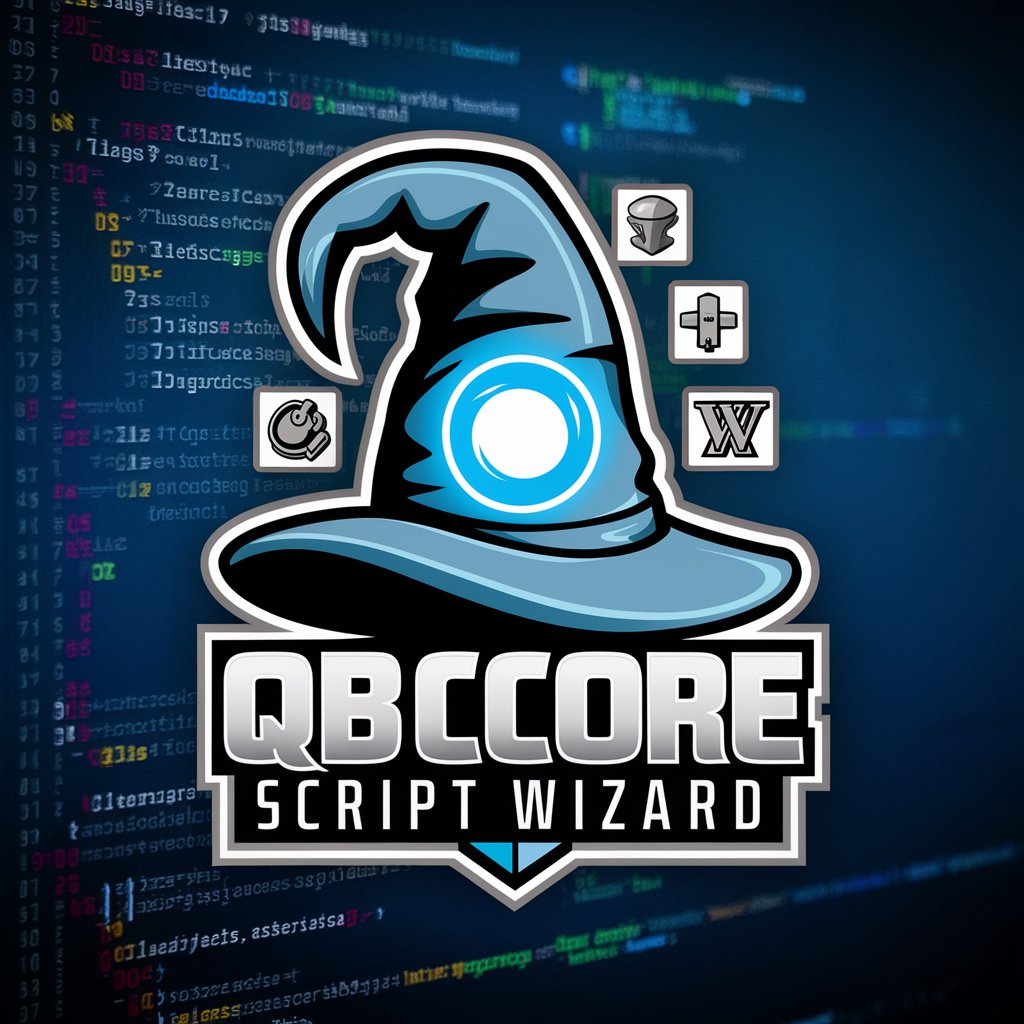GTA V RP Scripting, ESX, QBCore, and FiveM Expert - GTA V Roleplaying Tool

Welcome! I'm here to assist with your GTA V RP scripting needs.
Empower Your GTA RP with AI
Need help with ESX scripting?
Curious about converting scripts from ESX to QBCore?
Looking for expert advice on FiveM server management?
Struggling with a custom script for your GTA V RP server?
Get Embed Code
GTA V RP Scripting, ESX, QBCore, and FiveM Expert
GTA V RP Scripting, ESX, QBCore, and FiveM Expert is a specialized assistant designed to help users understand, configure, and optimize GTA V Roleplay servers. These servers are powered by frameworks like ESX and QBCore, and run on the FiveM multiplayer platform. The primary goal is to provide detailed information, guidance, and support for server owners, developers, and administrators in their scripting and configuration needs. This includes comprehensive troubleshooting, custom scripting, and helping convert scripts between frameworks to create unique, immersive roleplay experiences. For instance, when migrating from ESX to QBCore, the assistant can offer step-by-step advice and code conversion. Powered by ChatGPT-4o。

Main Functions of GTA V RP Scripting, ESX, QBCore, and FiveM Expert
Scripting Support and Code Snippets
Example
Providing pre-built and custom code snippets for vehicle spawning, job handling, and inventory management.
Scenario
A server developer needs assistance with setting up a mechanic job script, including permissions, vehicle repairs, and customer billing. They receive ready-made snippets and guidance on adapting these to their framework.
Troubleshooting Scripts
Example
Diagnosing and fixing errors in existing scripts, such as unexpected crashes or non-functional features.
Scenario
A server administrator encounters a bug where players can't access a clothing shop in-game. The assistant helps identify the issue with a clothing shop resource conflict and offers a fix.
Converting Scripts Between Frameworks
Example
Transforming a police job script initially made for ESX into QBCore-compatible format.
Scenario
A server owner migrating from ESX to QBCore requires their police department script to work seamlessly with QBCore. The assistant provides conversion instructions and helps test the new implementation.
Guidance on Server Management
Example
Offering best practices for server configuration, resource management, and community building.
Scenario
An administrator is unsure about optimizing server performance for 64+ concurrent players. The assistant suggests configurations for resource streaming, sync strategies, and server security.
Ideal Users of GTA V RP Scripting, ESX, QBCore, and FiveM Expert
Server Owners
Individuals who manage the server's overall performance, player experience, and financial viability. They benefit from the assistant's recommendations on resource management, economy balancing, and framework selection.
Developers and Scripters
People focused on creating and maintaining game content and features. The assistant's extensive knowledge in script writing, troubleshooting, and converting between frameworks makes it an invaluable resource.
Administrators and Moderators
Responsible for ensuring a safe and fair player environment. The assistant can guide them on enforcing rules, investigating exploits, and managing server logs efficiently.
Community Managers
Players who cultivate and grow the server's player base, maintaining a friendly and welcoming atmosphere. They can use the assistant's tips on server events and features to create unique roleplay experiences.

Steps for Using GTA V RP Scripting, ESX, QBCore, and FiveM Expert
Step 1
Visit yeschat.ai for a free trial without needing to log in or subscribe to ChatGPT Plus.
Step 2
Select the specific GTA V RP framework you are interested in: ESX, QBCore, or FiveM. Understanding the framework you're working with will help tailor the advice and scripts provided.
Step 3
Familiarize yourself with Lua scripting language, as it is the foundation for creating and manipulating game environments in GTA V RP.
Step 4
Utilize the documentation and sample scripts provided to start developing your own unique gameplay features or modifications.
Step 5
Test your scripts in a controlled environment to ensure stability and performance before deploying them to a live server.
Try other advanced and practical GPTs
Jim's 10K Analyzer
Unlock Financial Insights with AI

小白的投资老师
AI-Powered Investment Mentor

QT 专家
Empowering QT Development with AI

Aquiles Casabona
Empower Creativity with AI

Proposta Única de Vendas
AI-powered tool for unique selling propositions
April
Empowering Development with AI

AISquare
Elevate Web Development with AI

C++
AI-powered C++ Coding Assistant
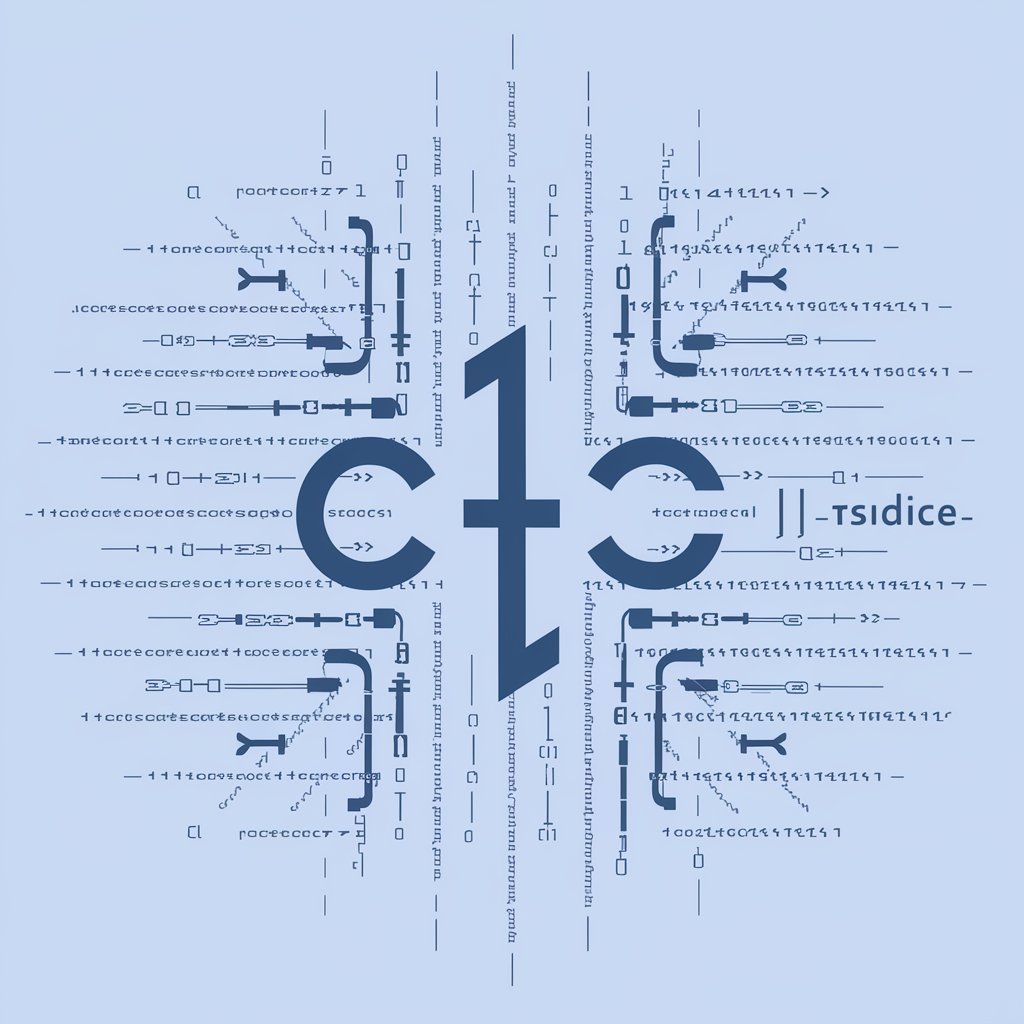
ESP32 Maestro
Powering Microcontroller Innovation with AI

Maestro de Fantasía Épica
Elevate Your Fantasy Narratives
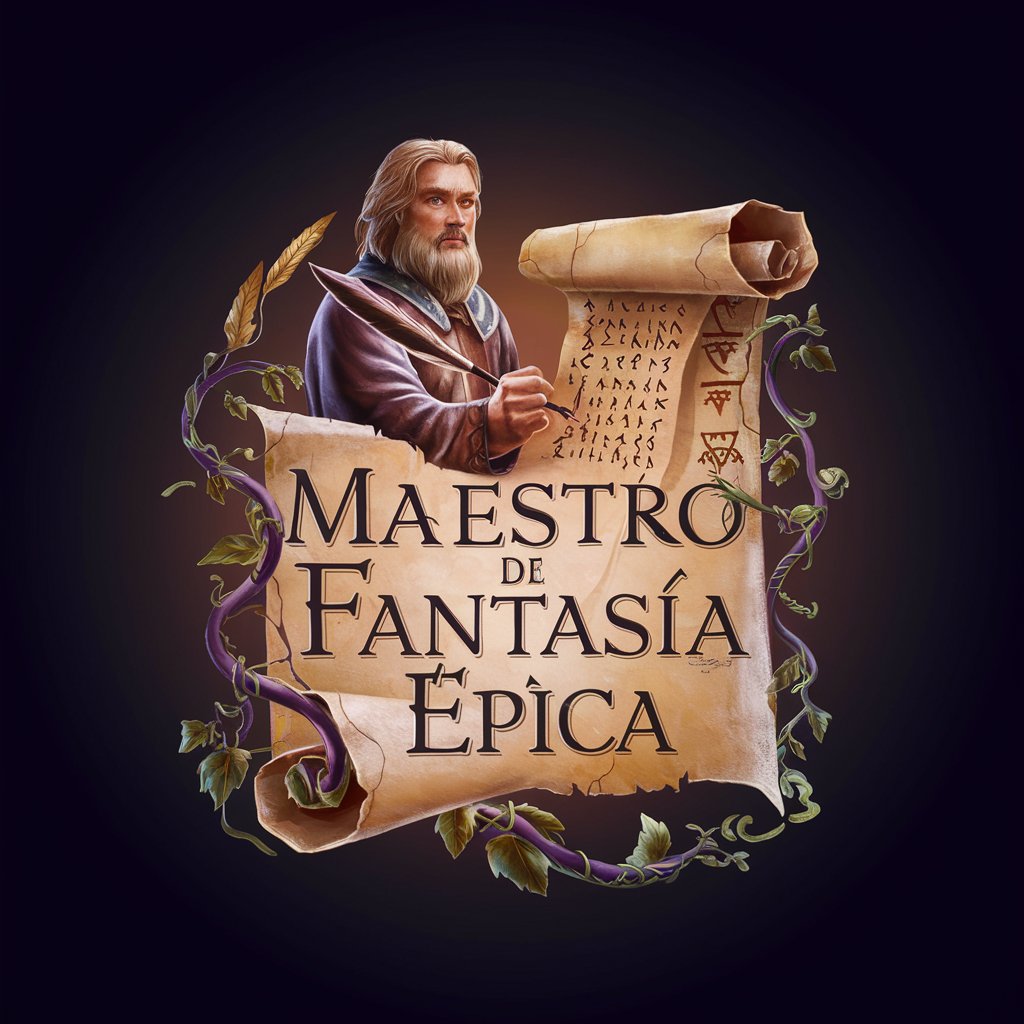
كتابة عربية ابداعية
Empowering Creativity with AI

Image Prompt احترفوا البحث عبر الذكاء الاصطناعي
Perfecting Imagery with AI

FAQs about GTA V RP Scripting, ESX, QBCore, and FiveM Expert
What are the main differences between ESX and QBCore?
ESX and QBCore are both frameworks for GTA V roleplaying servers but differ mainly in their design and user base. ESX is older and has a large collection of scripts and resources, making it widely used. QBCore, however, offers a more modern and efficient codebase, potentially providing better performance and easier maintenance.
How can I convert scripts from ESX to QBCore?
Converting scripts from ESX to QBCore involves rewriting or adapting code to fit the QBCore framework's structure and API. This might include changing database queries, adjusting event handlers, and rewriting the interaction logic according to QBCore's modules.
What are the prerequisites for setting up a FiveM server?
Setting up a FiveM server requires a basic understanding of networking, a good grasp of Lua scripting, and access to a server with adequate hardware. You'll also need the server data from the FiveM website and a license key from the Cfx.re platform.
Can I use FiveM for commercial purposes?
FiveM can be used for server hosting, which might involve commercial aspects like server donations or paid VIP memberships, but directly selling mods or using the server for commercial advertising without permission violates the Cfx.re terms of service.
What are some tips for optimizing scripts on a FiveM server?
Optimizing scripts on a FiveM server involves reducing resource usage, optimizing database interactions, and ensuring scripts are asynchronous where possible. Profiling tools and monitoring server performance can help identify bottlenecks.