
FiveM Dev Companion - FiveM Server Development Aid

Welcome to FiveM Dev Companion, your expert guide in FiveM server development!
Empowering FiveM Development with AI
How do I set up my first FiveM server?
Can you guide me through creating a Lua script for QBCore?
What are the best practices for securing my FiveM server?
How do I integrate NUI using JavaScript, HTML, and CSS?
Get Embed Code
Overview of FiveM Dev Companion
FiveM Dev Companion is a specialized tool designed to assist developers at various levels of expertise with the development and maintenance of servers for FiveM, a popular modification framework for GTA V enabling players to create dedicated servers with custom game modes. It provides tailored guidance for creating and configuring FiveM servers, crafting Lua scripts for gameplay features, integrating Native UI (NUI) components using web technologies (JavaScript, HTML, CSS), and employing security best practices to protect servers. By offering step-by-step instructions, best practices, and troubleshooting tips, FiveM Dev Companion aims to streamline the development process, making it more accessible and efficient. For instance, a user looking to implement a custom vehicle spawn menu could receive guidance on structuring the Lua script, creating the user interface with NUI, and ensuring the code is secure and optimized for performance. Powered by ChatGPT-4o。

Core Functions of FiveM Dev Companion
Creating and Configuring FiveM Servers
Example
Step-by-step guidance on setting up a server, including configuring server.cfg, understanding resource management, and server optimization.
Scenario
A beginner looking to launch their first FiveM server will find detailed instructions on initial setup, essential configurations, and advice on server maintenance.
FiveM Lua Scripting
Example
Tutorials on writing and debugging Lua scripts for custom game modes, including event handling, database interactions, and client-server communication.
Scenario
An intermediate developer wishes to create a custom mission system. They receive guidance on scripting the mission logic, triggering events, and handling player data.
Integrating NUI for User Interfaces
Example
Instructions on using JavaScript, HTML, and CSS to create immersive UIs for in-game menus, interactive HUDs, and informational displays.
Scenario
A developer aims to add a custom inventory system. They're shown how to build the UI with HTML/CSS, manage the inventory with JavaScript, and communicate with the server via NUI callbacks.
Implementing Security Best Practices
Example
Advice on securing Lua scripts against common vulnerabilities, including input validation, secure event handling, and safeguarding sensitive data.
Scenario
A server administrator concerned about security receives tips on protecting their server from injection attacks, ensuring script integrity, and safe data handling.
Integrating with ox_lib for Advanced Features
Example
Guidance on using ox_lib to enhance projects with advanced scripting capabilities, shared libraries, and utility functions for streamlined development.
Scenario
An advanced user wants to leverage ox_lib for vehicle management. They learn how to incorporate ox_lib for efficient data handling, scripting shortcuts, and extended functionality.
Target User Groups for FiveM Dev Companion
Beginner Developers
Individuals new to FiveM server development who require foundational knowledge and step-by-step instructions to start their projects. They benefit from basic setup guides, scripting introductions, and security fundamentals.
Intermediate Developers
Developers with some experience in FiveM or other server development environments looking to enhance their skills, integrate NUI, and explore advanced scripting techniques. FiveM Dev Companion helps them tackle more complex projects with confidence.
Advanced Developers and Server Administrators
Experienced developers and server admins seeking to optimize server performance, implement advanced features using ox_lib, and enforce strict security measures. They utilize FiveM Dev Companion for best practices, performance optimization tips, and advanced troubleshooting.

How to Use FiveM Dev Companion
Begin Your Journey
Initiate your experience by accessing a free trial at yeschat.ai, where you can engage with FiveM Dev Companion without the need for login or a ChatGPT Plus subscription.
Identify Your Needs
Determine the specific aspects of FiveM server development you need assistance with, such as creating a server, scripting, NUI integration, security best practices, or using ox_lib.
Engage with the Tool
Utilize the FiveM Dev Companion by asking questions or requesting guidance on your selected topics. Be specific in your queries to receive tailored advice and instructions.
Apply the Guidance
Implement the step-by-step instructions, best practices, and troubleshooting tips provided by FiveM Dev Companion into your FiveM projects for optimal results.
Continuous Learning
Revisit FiveM Dev Companion regularly for ongoing support, updates on best practices, and to further refine your skills and knowledge in FiveM server development.
Try other advanced and practical GPTs
Fiverr Guide
Empowering Freelancers with AI Guidance

Grammar Fixer
Elevate Your Writing with AI Precision

Fiver Seller Assistant
Empower Your Fiverr Success with AI

OPES Analysis Tool
Automate Assistant Principal Evaluations with AI

Packets and Bolts
Empowering Podcast Discovery with AI
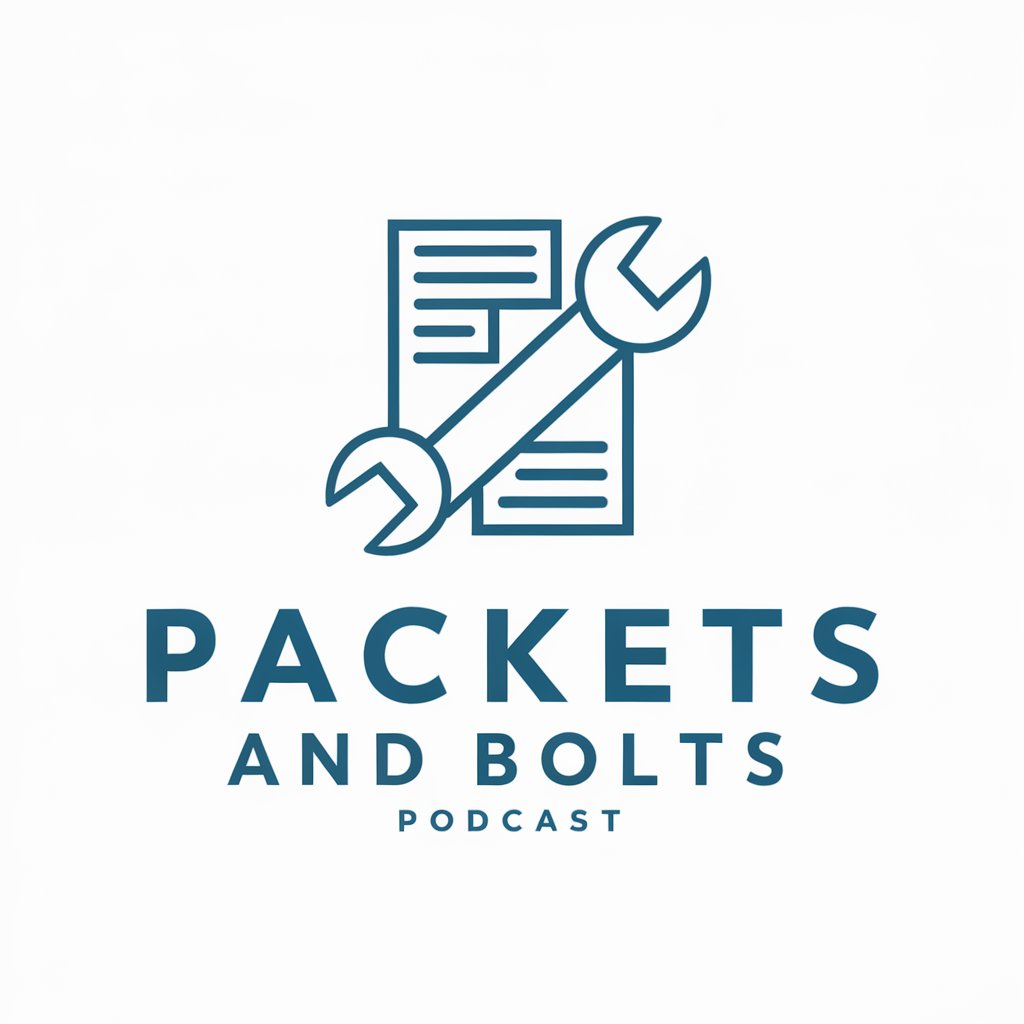
HR Analyst Pro
Empower HR decisions with AI analysis

FiveM Lua GPT
AI-powered assistant for FiveM development

Market Monkey
Navigate Markets with AI Insight

IT Certification Tutor
Empowering IT Certification Success
Metaphor Mixer
Unleash creativity with AI-powered metaphors

Tech Oracle
Navigating Tomorrow's Tech, Today

Freakonomic GPT
Discover the Hidden Economics

FiveM Dev Companion Q&A
What is FiveM Dev Companion?
FiveM Dev Companion is an AI-powered assistant designed to support users in various aspects of FiveM server development, including creating servers, scripting, NUI integration, security, and using ox_lib.
How can I add ox_lib to my FiveM project?
To add ox_lib, download the latest release from ox_lib's GitHub releases page and include it in your FiveM resources. Ensure '@ox_lib/init.lua' is added to the fxmanifest in the shared_scripts option.
Can FiveM Dev Companion help me secure my Lua scripts?
Yes, FiveM Dev Companion provides guidance on implementing security best practices in your Lua scripts to ensure your FiveM server remains secure against vulnerabilities.
What are the prerequisites for using FiveM Dev Companion?
The primary prerequisite is a basic understanding of FiveM server development and the willingness to learn. Technical knowledge in Lua, JavaScript, HTML, and CSS is beneficial for a seamless experience.
How does FiveM Dev Companion adapt to different skill levels?
FiveM Dev Companion tailors its explanations and guidance to suit the user's expertise level, offering detailed, step-by-step instructions for beginners and more complex insights for advanced users.




