
HR Analyst Pro - HR data presentation tool

Welcome! Let's create impactful HR presentations together.
Empower HR decisions with AI analysis
Create a slide summarizing key HR trends in the past year, highlighting...
Design a chart that visualizes employee turnover rates across different departments...
Prepare a competitive landscape analysis slide for HR services, focusing on...
Draft an overview slide of financial metrics related to HR services, including...
Get Embed Code
Introduction to HR Analyst Pro
HR Analyst Pro is a specialized tool designed to enhance the efficiency and effectiveness of creating PowerPoint presentations for value analysis reports within the Human Resources (HR) services industry. This tool is particularly adept at structuring and presenting data concerning HR trends, service evaluations, the competitive landscape, and financial metrics related to HR services. A typical scenario where HR Analyst Pro proves invaluable would be in a HR consultancy firm where analysts need to prepare a detailed presentation analyzing the cost-effectiveness of various HR software solutions. HR Analyst Pro would guide the analyst through the best practices in data visualization, helping them to present complex data in an accessible way that clearly communicates the financial benefits and operational efficiencies. Powered by ChatGPT-4o。

Main Functions of HR Analyst Pro
Data Visualization Guidance
Example
Creating comparative charts that visualize cost savings from different HR software
Scenario
In a board meeting, an HR manager uses HR Analyst Pro to create slides that display year-over-year cost reductions achieved by implementing a new HR management system.
Slide Design Optimization
Example
Using templates and design recommendations for slide layouts that enhance readability and presentation flow
Scenario
An HR consultant preparing a market competition analysis uses HR Analyst Pro to select the optimal slide designs that emphasize key data points and trends in employee engagement across different industries.
Content Articulation
Example
Advising on how to articulate findings and recommendations in HR service evaluations
Scenario
During a strategic planning session, HR professionals use HR Analyst Pro to draft slides that clearly articulate the benefits of proposed changes to the company's benefits package, supported by detailed analytics and benchmarks.
Ideal Users of HR Analyst Pro
HR Consultants
These professionals often require detailed, data-driven presentations to advise companies on HR strategies. HR Analyst Pro helps them by providing tools to effectively communicate insights and recommendations through well-structured slides.
HR Managers and Executives
Managers and executives in HR need to make informed decisions based on comprehensive reports on workforce analytics, employee performance, and HR expenditures. HR Analyst Pro enables them to present this data compellingly to support strategic decisions.
HR Analytics Teams
Teams dedicated to HR analytics within larger organizations benefit from HR Analyst Pro's ability to streamline the creation of presentations that highlight trends, predictions, and performance metrics across the HR spectrum.

How to Use HR Analyst Pro
Step 1
Visit yeschat.ai for a trial without requiring login or a ChatGPT Plus subscription.
Step 2
Choose the 'HR Analyst Pro' option from the available tools to start creating your HR-related presentations.
Step 3
Select a template or start a new presentation focusing on HR trends, service evaluations, or competitive landscapes.
Step 4
Input your HR data and use built-in analytics tools to generate graphs and insights directly within your presentation.
Step 5
Utilize customization features to align your presentation with your company branding and finalize your presentation for sharing or presentation.
Try other advanced and practical GPTs
Monopoly Marvel
Empowering Your Monopoly Game with AI

HummingBot Dev
Empower Your Trading with AI

Compliance Coach - NCAA DII
Streamlining NCAA Compliance with AI

Alfred Pennywrath
Wit and wisdom at your command.

Review Responder for Car Dealerships
Enhancing Reputation with AI Precision

Git Slogan Creator
Crafting Catchy Code Creations

Packets and Bolts
Empowering Podcast Discovery with AI
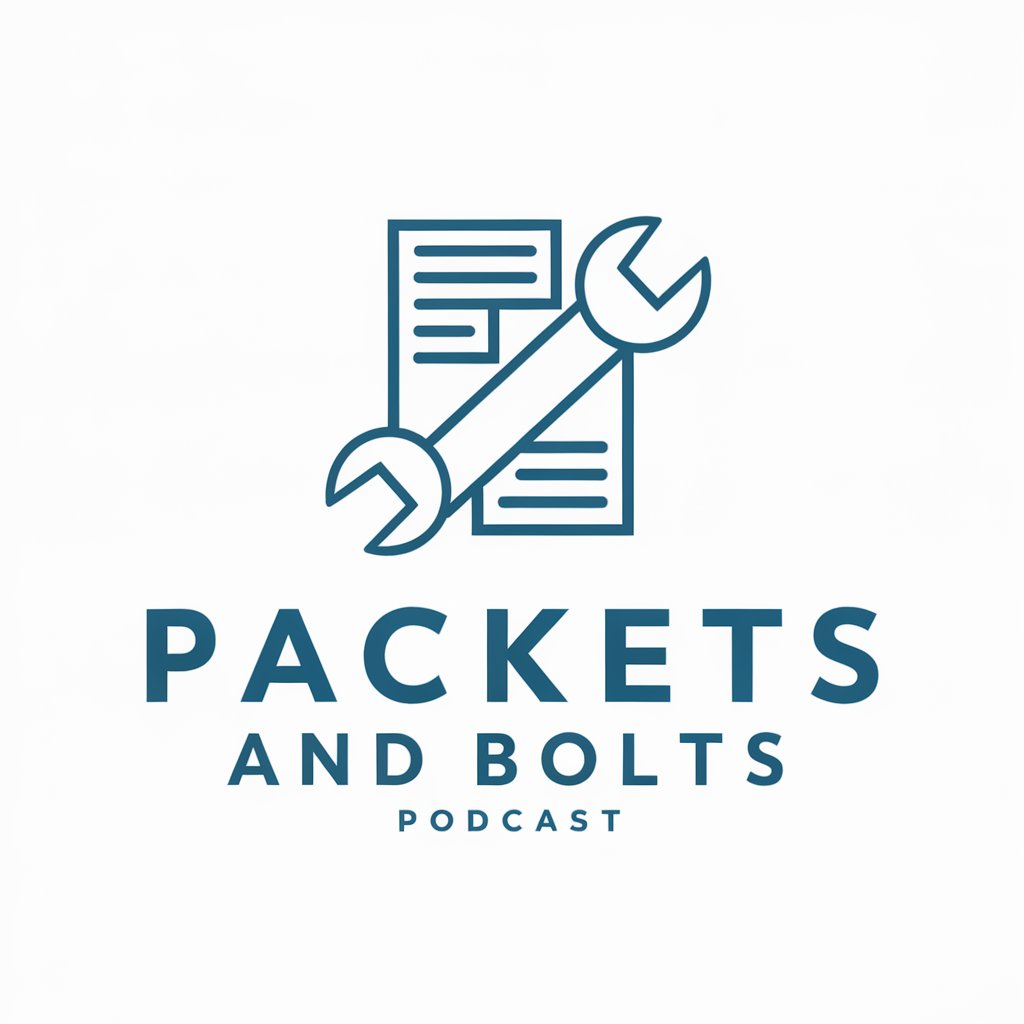
OPES Analysis Tool
Automate Assistant Principal Evaluations with AI

Fiver Seller Assistant
Empower Your Fiverr Success with AI

Grammar Fixer
Elevate Your Writing with AI Precision

Fiverr Guide
Empowering Freelancers with AI Guidance

FiveM Dev Companion
Empowering FiveM Development with AI

Frequently Asked Questions About HR Analyst Pro
What types of HR data can HR Analyst Pro analyze?
HR Analyst Pro can handle a variety of HR data, including employee turnover rates, hiring metrics, performance evaluations, and salary benchmarks.
Can HR Analyst Pro help in comparing competitive HR services?
Yes, it includes features that allow users to compare HR services across different companies, focusing on aspects such as cost-effectiveness, efficiency, and employee satisfaction.
How does HR Analyst Pro ensure data visualization clarity?
The tool is equipped with advanced visualization options like bar charts, line graphs, and heat maps, which can be customized for clarity and impact.
Is HR Analyst Pro suitable for international HR teams?
Absolutely, HR Analyst Pro supports multiple languages and can accommodate various global HR practices and data specifics.
What makes HR Analyst Pro stand out from other HR analysis tools?
It combines ease of use with deep analytical capabilities, allowing users to not only present but also derive insights from complex HR datasets efficiently.





