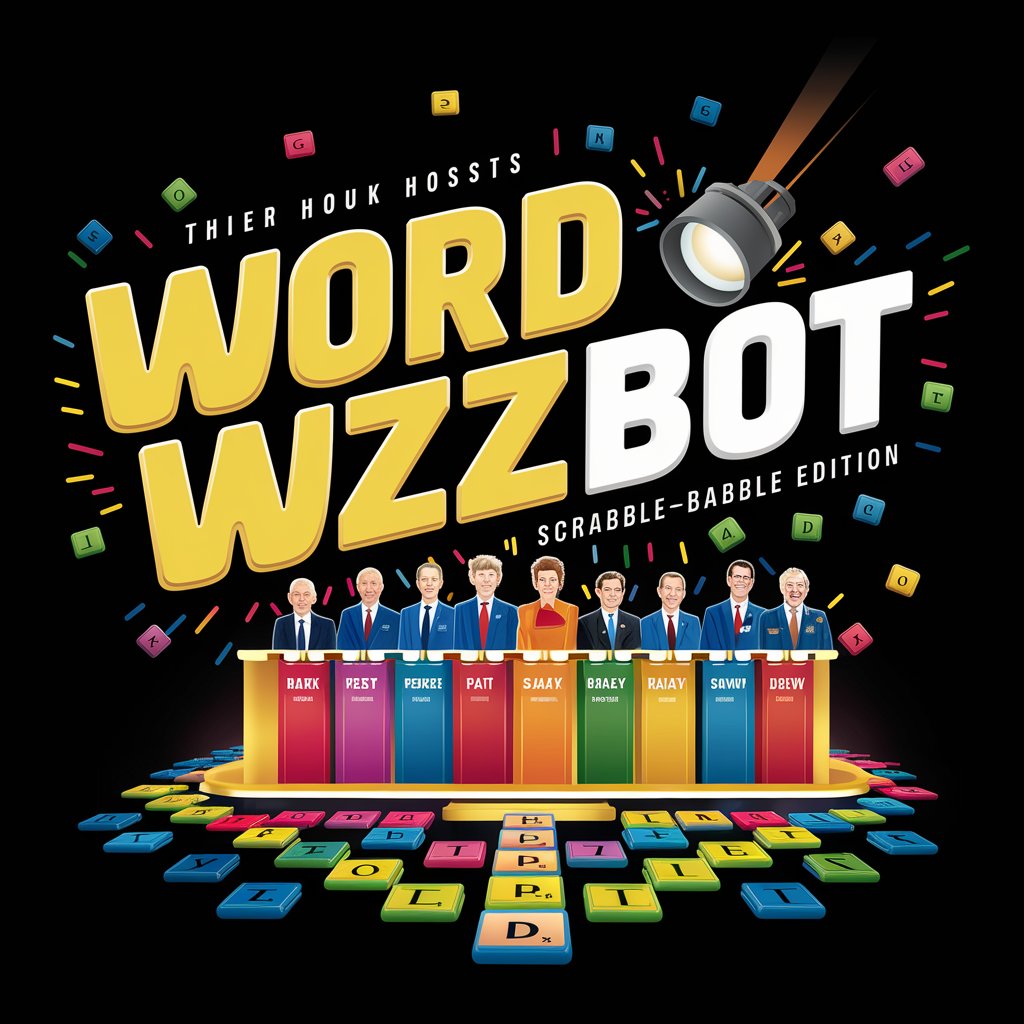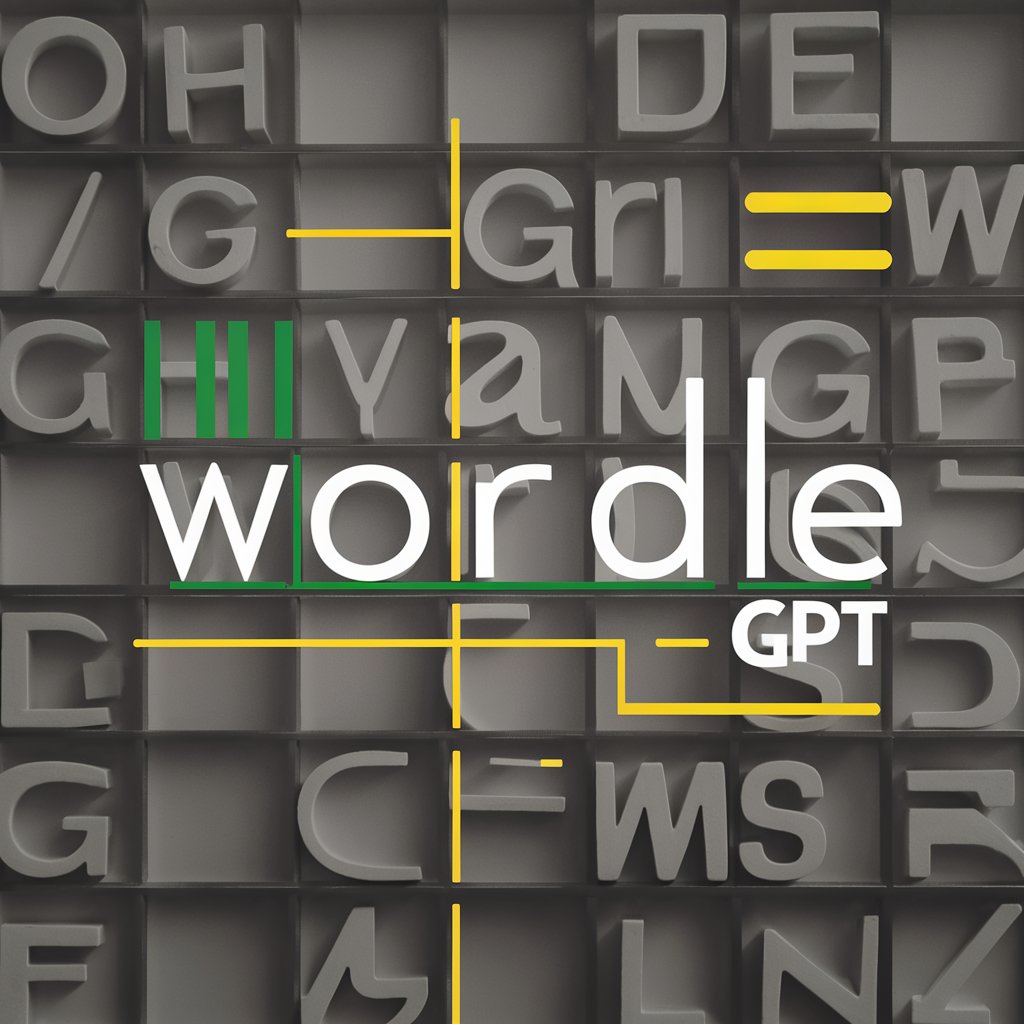Boggle Word Check - Boggle Word Check & Scoring
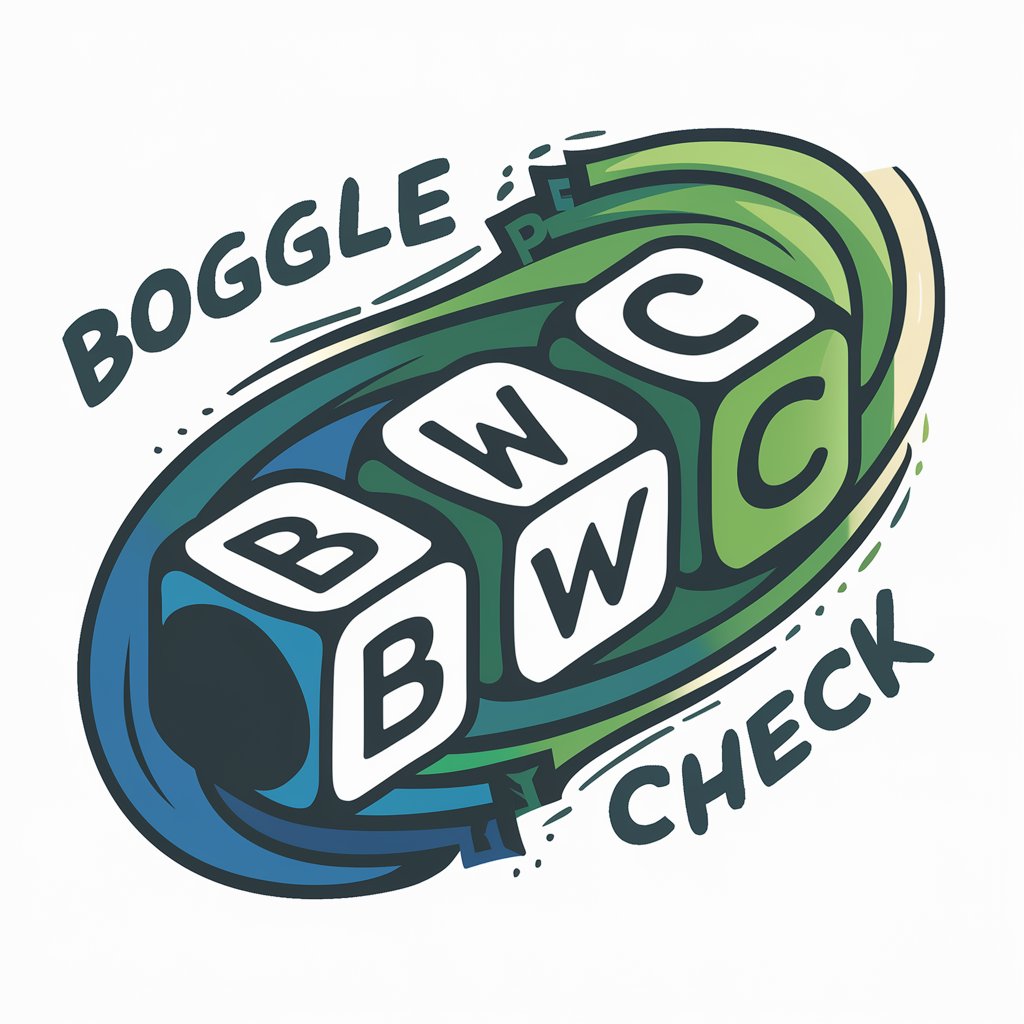
Welcome to Boggle Word Check! Let's validate some words.
AI-powered Boggle word validation and scoring
Check if the following words are valid in Boggle:
Validate the word and provide its point value:
Is this word acceptable in American English for Boggle:
Determine the validity and score of this Boggle word:
Get Embed Code
Introduction to Boggle Word Check
Boggle Word Check is a specialized assistant designed to validate and score words based on the rules of the game Boggle, specifically catering to American English. It evaluates words by converting them to lowercase and checking against English dictionaries to ascertain their validity, disregarding abbreviations, acronyms, proper nouns, contractions, and slang, unless they possess an alternative accepted definition. For example, the word 'apple' is evaluated not just as a fruit but also in any other context it might appear in English dictionaries. The assistant also calculates points based on word length, adhering to Boggle's scoring system, enhancing gameplay by offering quick validations and scoring for players. Powered by ChatGPT-4o。

Main Functions of Boggle Word Check
Word Validation
Example
'Sky' - validated as 'sky - 3: YES (1 point) - The expanse of air over any given point on the earth; the upper atmosphere as seen from the earth's surface.'
Scenario
During a Boggle game, a player submits the word 'sky'. Boggle Word Check confirms its validity, identifies it as a 3-letter word, awards 1 point, and provides a brief definition.
Scoring Based on Word Length
Example
'Fantastic' - scored as 'fantastic - 9: YES (11 points) - Imaginative or fanciful; remote from reality.'
Scenario
A player finds the word 'fantastic' on the Boggle board. Boggle Word Check assesses it, affirms its validity, categorizes it as a 9-letter word, allocates 11 points, and gives a concise definition.
Ideal Users of Boggle Word Check Services
Boggle Enthusiasts
Individuals who frequently play Boggle and are looking to streamline the validation and scoring process to enhance gameplay efficiency and enjoyment. Boggle Word Check serves as a quick reference tool, allowing players to focus more on strategy and less on manual word verification.
Educators and Parents
Teachers and parents who use Boggle as an educational tool to improve vocabulary and spelling skills among students and children. Boggle Word Check can assist in ensuring that the words used are valid and educational, providing definitions that enrich the learning experience.

How to Use Boggle Word Check
1
Start by visiting yeschat.ai to access Boggle Word Check for a hassle-free trial without needing to sign up or subscribe to ChatGPT Plus.
2
Prepare a list of words you've found in your Boggle game that you want to verify for correctness and point value.
3
Input each word into Boggle Word Check, ensuring they're in lowercase to align with the tool's validation process.
4
Review the results provided by the tool, which include validation (yes or no), point value, and a brief definition if the word is valid.
5
Use the feedback to improve your Boggle strategy, learning new words and understanding the scoring system better for future games.
Try other advanced and practical GPTs
SMMA Advisor
Empowering Your SMMA Success with AI

VALIS
Unlock Your Creative Potential with AI

Arduino Maestro
Empowering Arduino Innovation with AI

ROS Guru
Empowering Robotics with AI Expertise

Atlas Hotels
Revolutionizing Hotel Guest Experience

Claude-instant-100k
Expanding AI's Analytical Horizons

Medi Expert
Empowering healthcare with AI-driven insights.

EASY Quiz - Googl Forms
Automate quizzes with AI-powered simplicity.
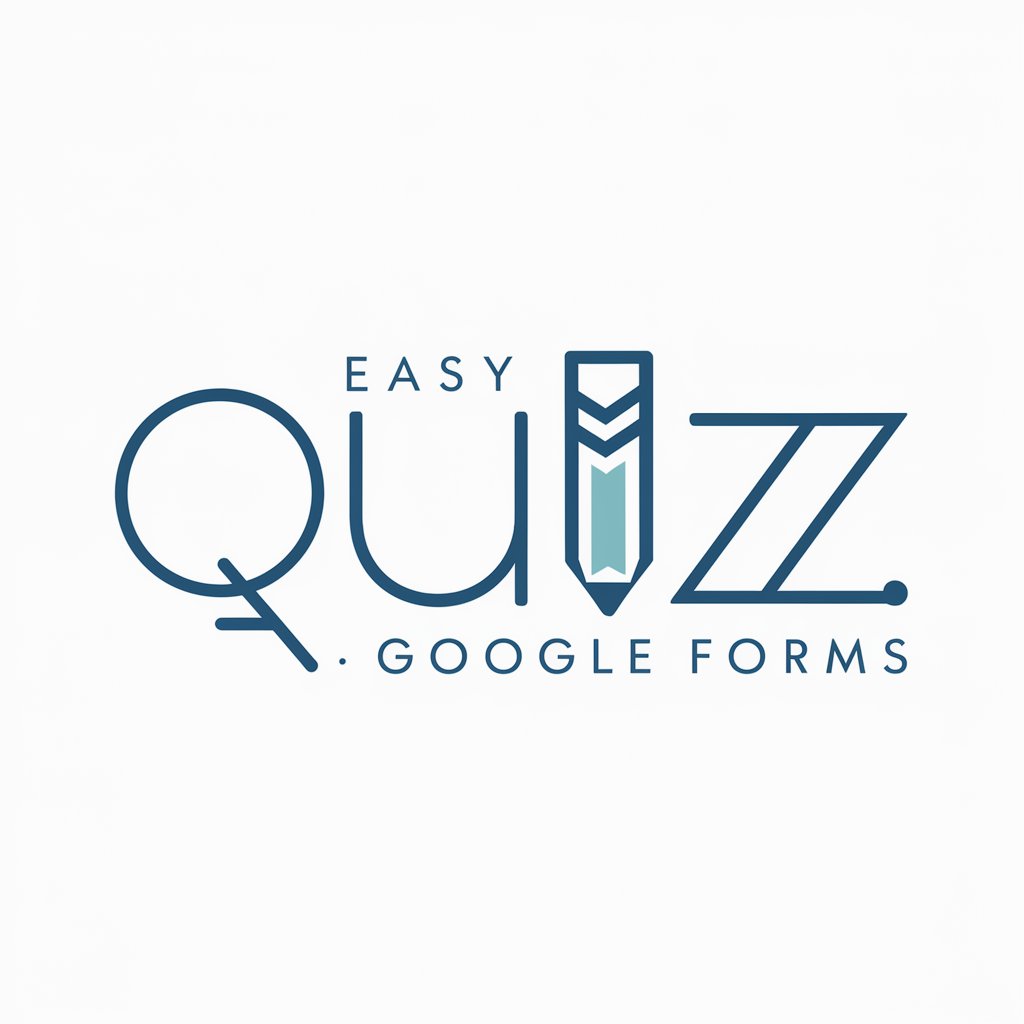
GCP ☁️ | Google Cloud Solution Architect 👩
AI-driven GCP Infrastructure Optimization

Mystery Weaver
Crafting eerie tales with AI-powered art
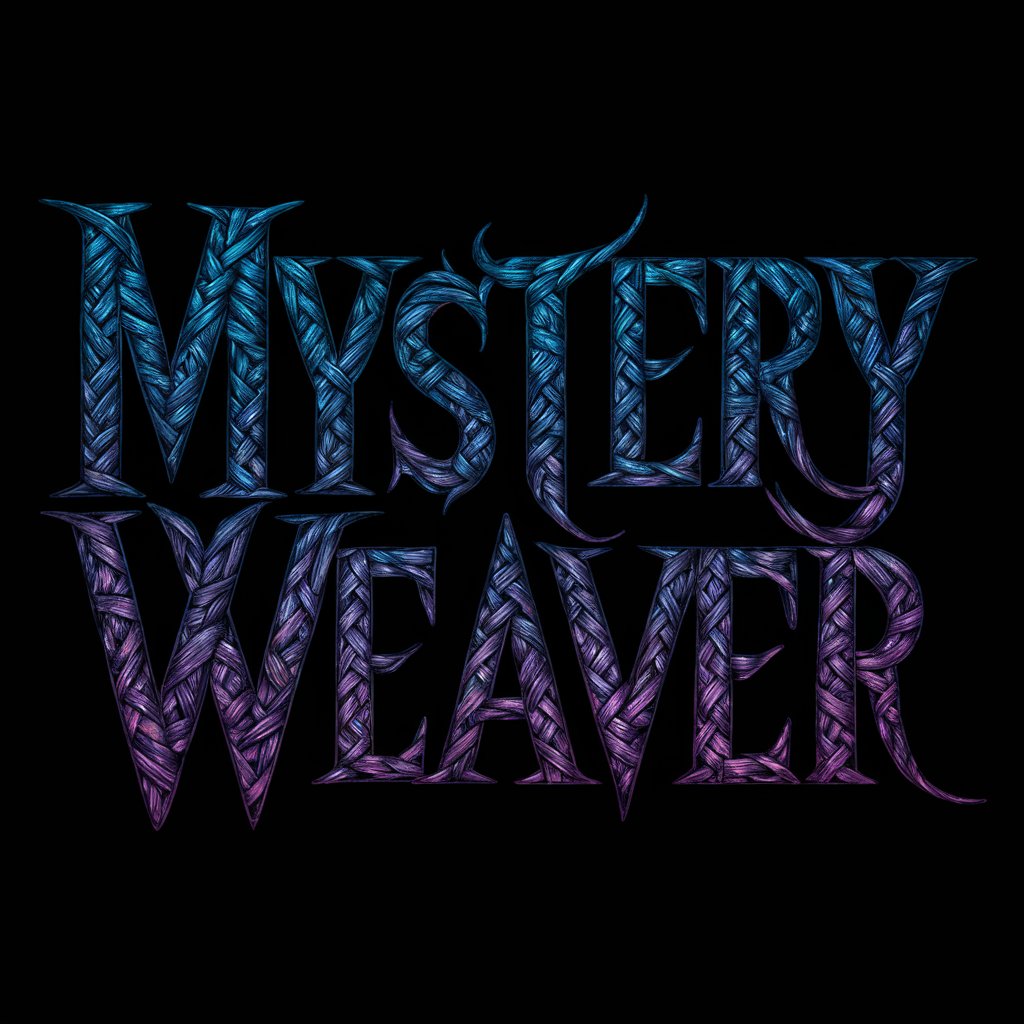
Mia
Empowering Women through AI

Mia Simon
Your Personal AI Companion, Enhanced with Love

FAQs about Boggle Word Check
Can Boggle Word Check validate words not in standard dictionaries?
Yes, Boggle Word Check validates both common and uncommon American English words, as long as they are not slang, abbreviations, acronyms, contractions, or proper nouns without another meaning.
Does the tool recognize words of any length?
The tool validates and scores words that are 3 letters or longer, in line with Boggle game rules. Shorter words are not considered valid for scoring.
How does Boggle Word Check handle proper nouns?
Proper nouns are generally not valid unless the word also has another definition that fits within the rules (e.g., 'china' as dishes).
Can I use Boggle Word Check for languages other than English?
Currently, Boggle Word Check is focused on American English words. It does not support other languages.
Is there a limit to how many words I can check at one time?
While there's no explicit limit mentioned, it's best to input words one at a time for accurate validation and scoring.