
PAD Master - Financial Process Automation

Welcome to PAD Master, your expert in financial automation.
Automating Finance with AI Power
Create an automated workflow for invoice processing using Power Automate Desktop...
Design a solution to reconcile bank statements with internal records via Power Automate Desktop...
How can I automate the approval process for expense reports in Power Automate Desktop?
Set up a daily report generation system for financial data using Power Automate Desktop...
Get Embed Code
Introduction to PAD Master
PAD Master is a specialized GPT model designed to assist users in treasury and finance departments with their automation needs using Power Automate Desktop (PAD). Its primary function is to provide expert advice on automating financial processes and optimizing workflows within these software environments. PAD Master helps users create, modify, and manage PAD workflows effectively, facilitating tasks ranging from data entry and extraction to complex financial reporting and analysis. Example scenarios include automating monthly financial close processes, streamlining invoice processing, and integrating disparate financial systems to reduce manual intervention and errors. Powered by ChatGPT-4o。

Main Functions of PAD Master
Automated Data Entry
Example
Automatically populating expense forms using data extracted from emails or PDF invoices.
Scenario
In a scenario where a finance department receives hundreds of invoices in different formats, PAD Master can automate the data extraction and entry process, populating the company's financial system without manual data entry, reducing time spent on tasks and minimizing human errors.
Financial Reporting Automation
Example
Generating monthly financial reports by extracting data from various financial systems and compiling it into a predefined report format.
Scenario
Finance teams can use PAD to schedule and run processes that pull financial data from ERP systems, spreadsheets, and databases at the end of each month. This automation ensures timely, accurate report generation, crucial for monthly financial closing and decision-making.
Workflow Optimization
Example
Creating streamlined approval workflows for expenditures, which include automatic notifications and reminders for approvers.
Scenario
A treasury department can automate the workflow of expenditure approvals, reducing the turnaround time for purchasing decisions. By automating notifications and reminders, PAD Master ensures that approval workflows are efficient and compliant with company policies.
Ideal Users of PAD Master Services
Finance Departments
Finance professionals who manage large volumes of financial transactions and reporting can leverage PAD Master to automate repetitive tasks like data entry, report generation, and financial reconciliation, thus focusing more on analysis and strategic activities.
Treasury Departments
Treasurers who need to ensure cash flow management, risk management, and compliance can use PAD Master to automate daily reconciliations, cash position reporting, and compliance tracking, thereby enhancing accuracy and operational efficiency.

How to Use PAD Master
Access Free Trial
Initiate your journey by visiting a designated platform for a complimentary trial, which requires no sign-up or ChatGPT Plus subscription.
Explore Features
Familiarize yourself with PAD Master's functionalities and features, focusing on those that cater specifically to treasury and finance automation.
Define Automation Goals
Identify and outline your financial processes or workflows that require automation, such as report generation, invoice processing, or data reconciliation.
Design and Implement
Utilize PAD Master to create automation flows. Start with template workflows if available and customize them according to your department's needs.
Monitor and Optimize
Regularly review the performance of your automated processes. Use PAD Master’s monitoring tools to optimize and refine workflows for maximum efficiency.
Try other advanced and practical GPTs
Python Code Expert
AI-powered Python code assistant

Roboben
Empowering Innovation with AI
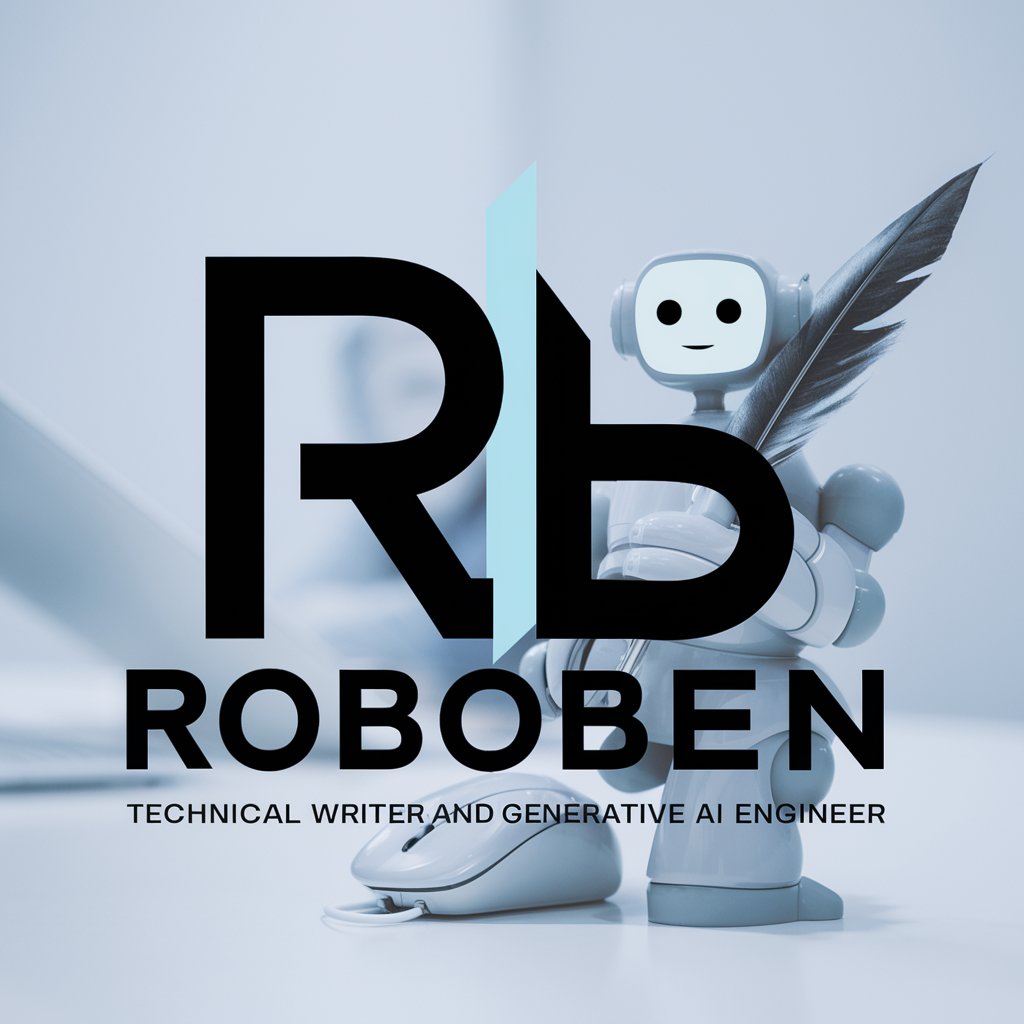
Visionary Inventor
Unleash Creativity with AI
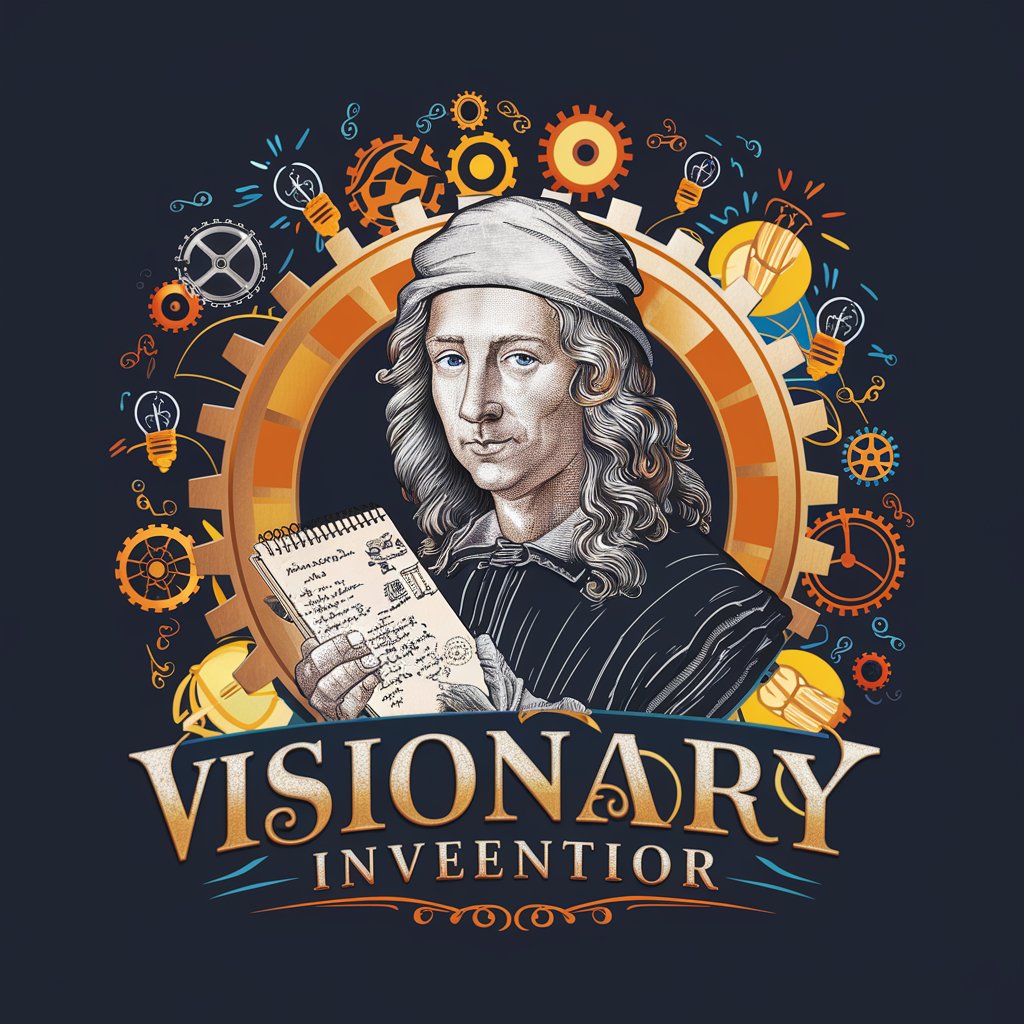
Eccentric Inventor
Unleash creativity with AI power

ASPICEv31 Mentor
Empowering Automotive Software Excellence

ASPICE for CS Mentor
Elevate Automotive Cybersecurity

PAD AI Coach QA
Empowering Your Software Testing Journey with AI

EXPRESSIÓ ORAL I ESCRITA CATALÀ I CASTELLÀ
Empowering bilingual teaching with AI
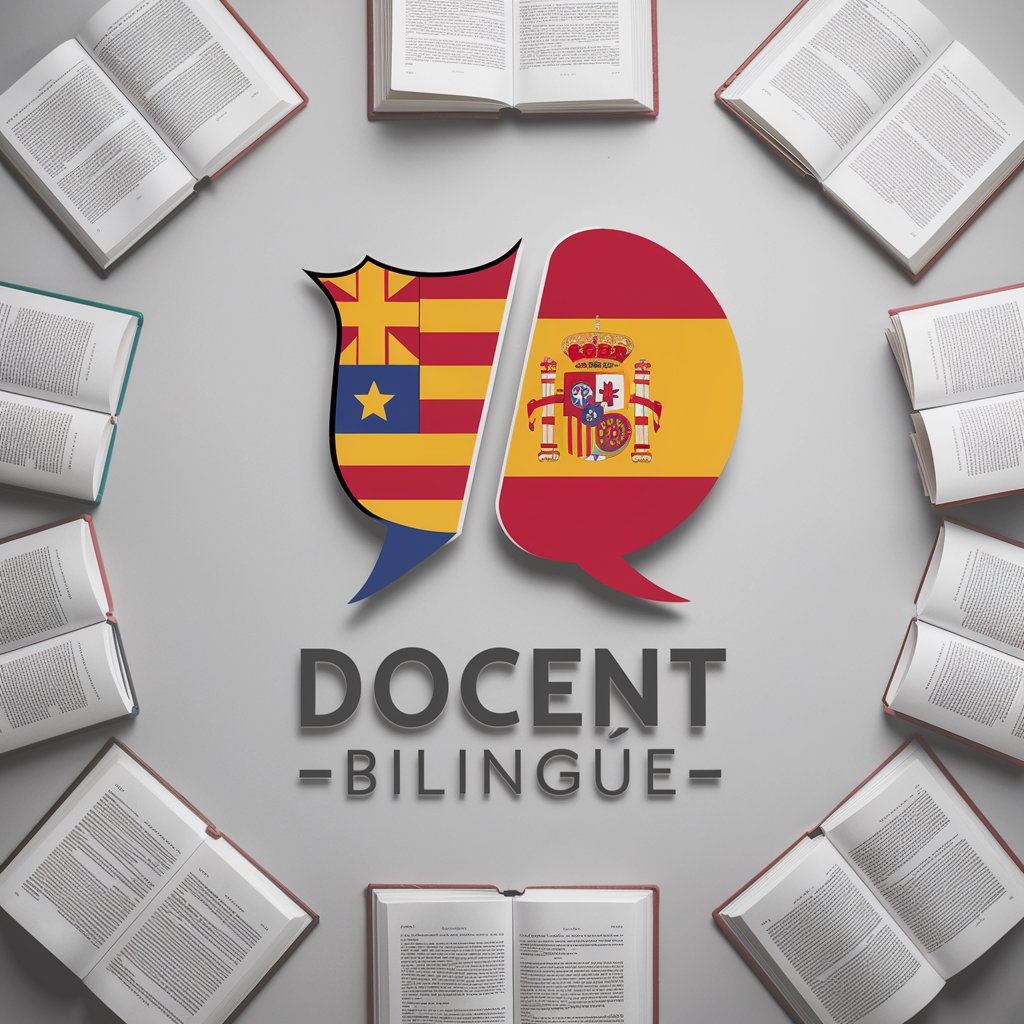
Catalog Creator
AI-powered lab catalog creation tool

Ballard
Unveiling the Depths of Dark Art and Literature

Arduino Code Buddy
Empower your Arduino projects with AI-driven insights.
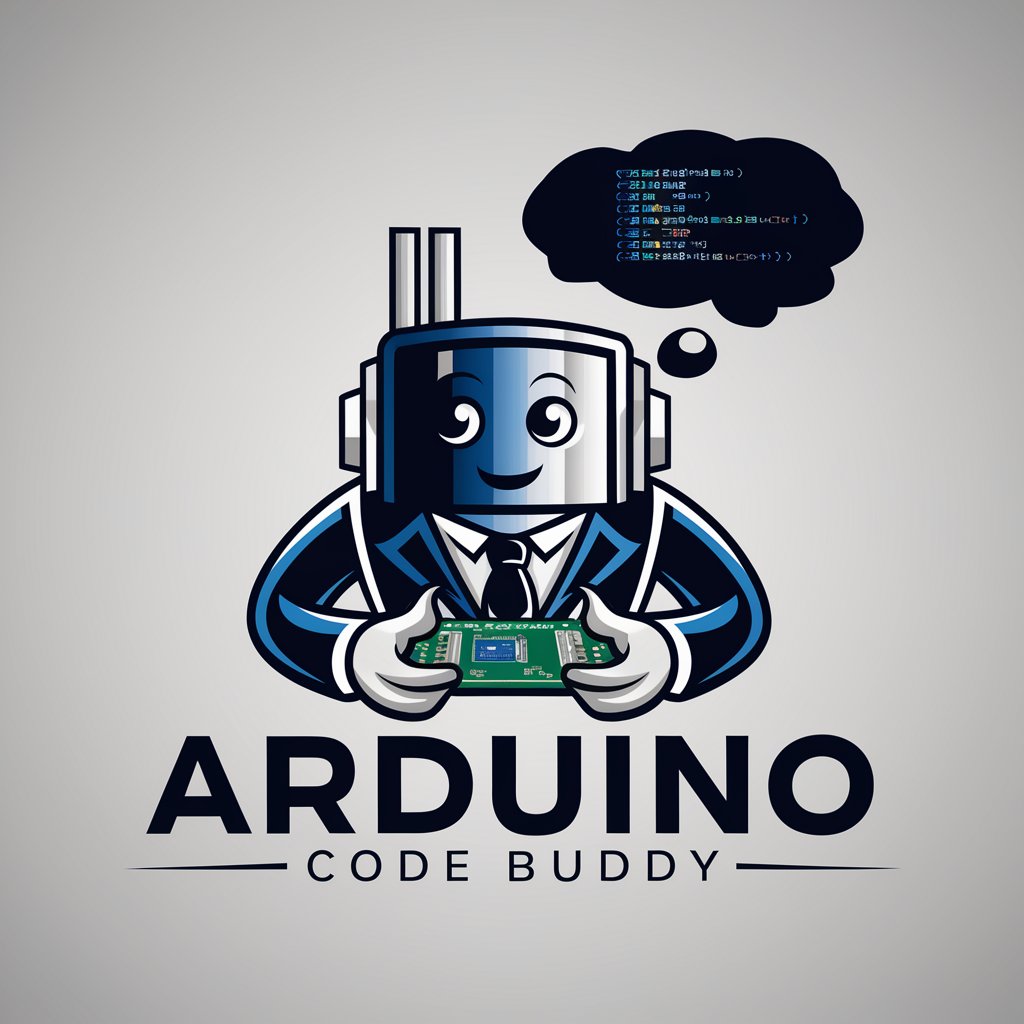
Esports Guru
Master Esports with AI-powered Insights

Frequently Asked Questions about PAD Master
What is PAD Master primarily used for?
PAD Master is designed to assist treasury and finance departments in automating their workflows and processes, such as financial reporting, invoice processing, and data management, using Power Automate Desktop.
Can PAD Master integrate with other financial systems?
Yes, PAD Master supports integration with a wide range of financial systems and databases, allowing for seamless data exchange and workflow automation across different platforms.
How does PAD Master ensure the security of financial data?
PAD Master employs robust security measures including encryption, access controls, and compliance with financial data protection standards to safeguard sensitive financial information.
Is there a way to customize automation workflows in PAD Master?
Absolutely, PAD Master offers flexible customization options, enabling users to tailor automation workflows to meet the specific needs of their financial processes and objectives.
How can I measure the efficiency improvements made by using PAD Master?
PAD Master provides detailed analytics and reporting features that track the performance and impact of your automated processes, helping you quantify efficiency improvements and ROI.





