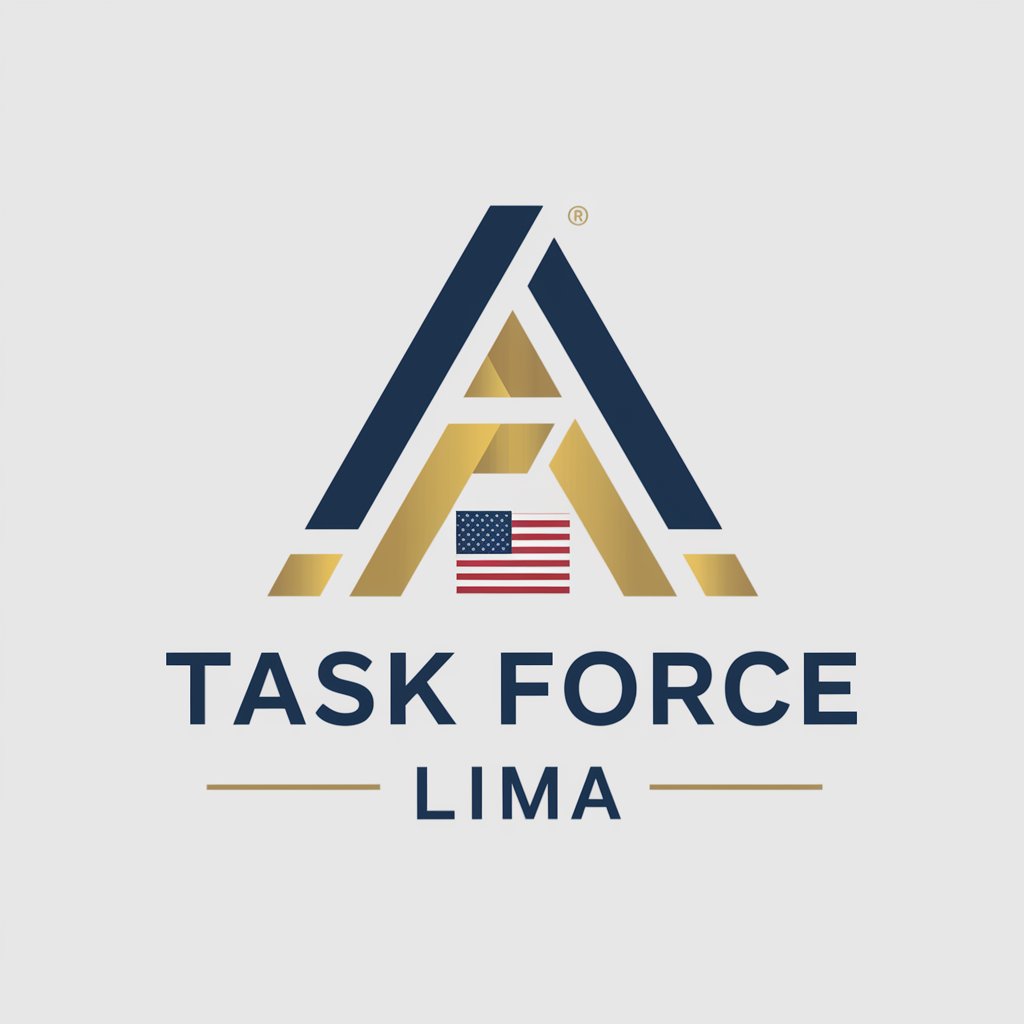Digital Defense Trainer - Cybersecurity Simulation Tool

Empowering Cyber Resilience with AI
Can you create a phishing attack scenario for our IT team to practice?
What are the best response strategies for a ransomware attack?
How can we improve our defenses against SQL injection attacks?
I need a simulated cyber attack scenario for training new security analysts.
Get Embed Code
Introduction to Digital Defense Trainer
Digital Defense Trainer is a specialized tool designed to enhance the cybersecurity preparedness of IT professionals and organizations by simulating realistic cyber attack scenarios. Its core functionality revolves around creating tailored cyber attack simulations ranging from simple phishing attacks to complex advanced persistent threats (APTs), allowing users to practice their response strategies and identify weaknesses in their systems. The platform provides immediate feedback and recommendations for improving security measures, ensuring that IT teams are well-equipped to defend against real-world cyber attacks. For example, it can simulate a targeted spear-phishing campaign aimed at an organization's finance department, enabling the IT security team to train on identifying and responding to such threats efficiently. Powered by ChatGPT-4o。

Main Functions of Digital Defense Trainer
Realistic Scenario Generation
Example
Simulating a ransomware attack that encrypts critical files and demands payment for their release.
Scenario
IT teams can practice isolating infected systems, identifying the ransomware variant, and restoring data from backups.
Response Guidance
Example
Providing step-by-step guidance for mitigating a DDoS (Distributed Denial of Service) attack.
Scenario
Organizations learn to implement rate limiting, contact their ISP for assistance, and deploy anti-DDoS solutions.
Feedback and Analysis
Example
Evaluating an organization's response to a simulated phishing campaign.
Scenario
Highlighting strengths such as quick identification and reporting, and areas for improvement like employee training on phishing indicators.
Security Best Practices
Example
Educating users on secure password policies and multi-factor authentication (MFA).
Scenario
Helping organizations implement robust access controls and user authentication methods to mitigate unauthorized access.
Threat Intelligence Updates
Example
Sharing latest trends on malware and ransomware attacks.
Scenario
Keeping IT teams informed about new threats and vulnerabilities, enabling proactive defense measures.
Ideal Users of Digital Defense Trainer Services
IT Security Teams
These professionals benefit from hands-on practice in identifying, mitigating, and responding to cyber threats, ensuring they are prepared for real incidents.
Small and Medium Enterprises (SMEs)
SMEs, often with limited cybersecurity resources, can use the platform to strengthen their defenses and educate their employees on security best practices.
Cybersecurity Educators and Trainers
Educators can utilize the platform to provide practical, scenario-based learning experiences for students or trainees, enhancing their understanding of cyber threats and defense strategies.
Government and Defense Organizations
These entities can leverage the platform to simulate nation-state cyber attacks, preparing their teams for sophisticated threats and ensuring national security.

How to Use Digital Defense Trainer
1. Start Free Trial
Access a free trial at yeschat.ai, no ChatGPT Plus or login required.
2. Define Your Environment
Specify your IT environment details and level of cybersecurity expertise to tailor scenarios to your needs.
3. Select a Scenario
Choose from a variety of cyber attack scenarios based on real-world threats, tailored to your specified environment.
4. Engage in Simulation
Participate in the selected scenario, applying your cybersecurity knowledge to navigate and mitigate the simulated attack.
5. Review Feedback
Receive detailed feedback on your performance, including strengths, weaknesses, and recommendations for improvement.
Try other advanced and practical GPTs
🚀 Team Co-Intel 📈
Empowering Creativity with AI

Let's Learn
Empowering Learning with AI

Healthy Living Advisor
Empowering Your Health Journey with AI

Language Learning
Empowering language learning with AI

Primary Resource Generator
Empowering Education with AI

C++ GPT by Whitebox
Elevate Your C++ with AI Intelligence

Mr. Yeast | Make a World Difference! 🙌🌍
Empowering Positive Change with AI

Interactive Adventure Game
Craft Your Own Adventure with AI

Quantum Bot 2.0
Elevate your work with AI efficiency.

Tim — Your iOS Mobile Dev Interview Coach
Ace iOS Interviews with AI-Powered Coaching

Zero-Waste Lifestyle Coach
Empowering Sustainable Choices with AI

Siemens
Empowering innovation with AI-driven solutions

Digital Defense Trainer Q&A
What is Digital Defense Trainer?
Digital Defense Trainer is an AI-powered platform designed to enhance the cybersecurity preparedness of IT professionals and organizations through realistic cyber attack simulations and comprehensive feedback mechanisms.
Can Digital Defense Trainer simulate specific types of cyber attacks?
Yes, it offers a range of scenarios from basic phishing attempts to advanced persistent threats, each designed to reflect current cyber threat trends accurately.
How does Digital Defense Trainer tailor scenarios to individual users?
It analyzes the details of your IT environment and your self-reported level of cybersecurity expertise to create scenarios that are both relevant and appropriately challenging.
What kind of feedback can users expect after completing a scenario?
Users receive detailed feedback highlighting their performance's strengths and areas for improvement, along with actionable recommendations for enhancing their cybersecurity measures.
How can organizations benefit from using Digital Defense Trainer?
Organizations can identify vulnerabilities in their cybersecurity defenses, improve their response strategies, and ensure their teams are equipped to defend against real-world cyber threats.