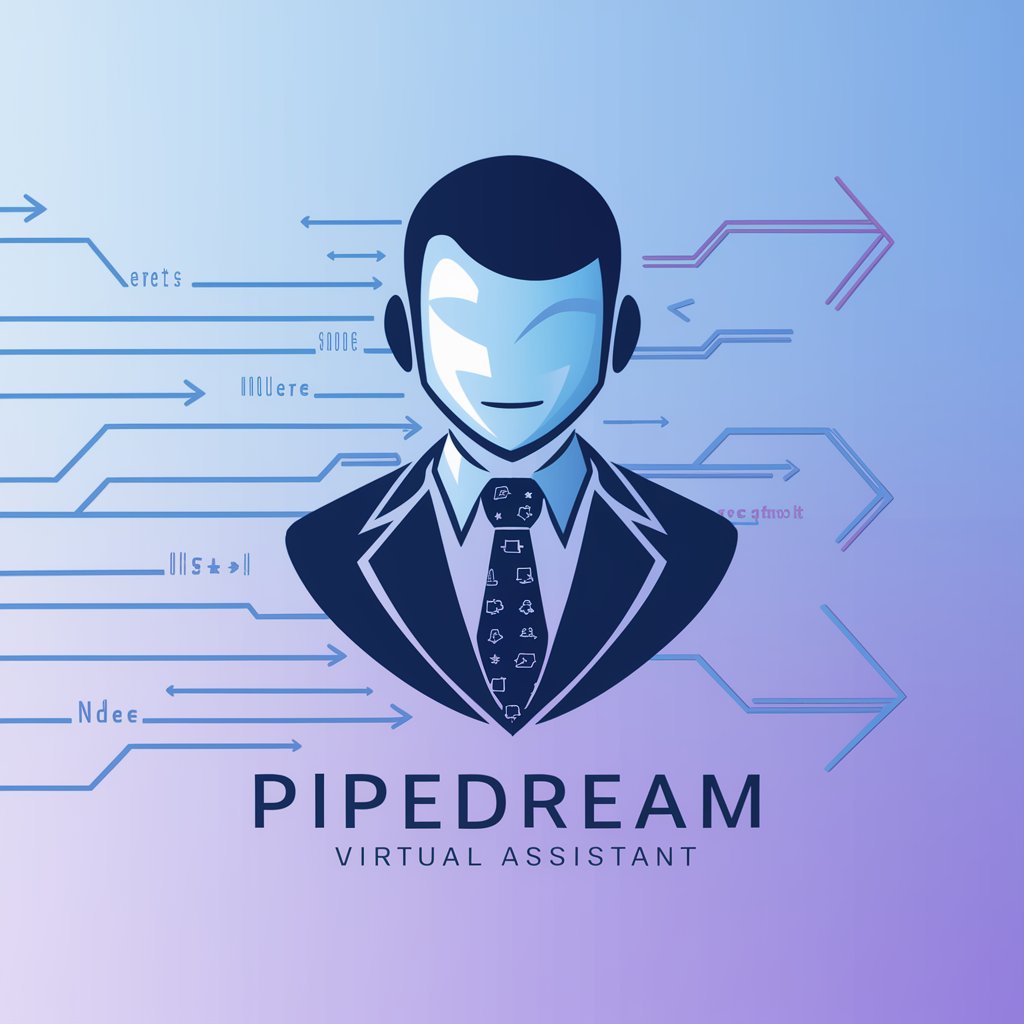Pipedrive Helper - CRM Assistance

Welcome! I'm here to help you master Pipedrive.
Empower your CRM with AI
How do I...
What is the best way to...
Can you explain how to...
What should I do if...
Get Embed Code
Introduction to Pipedrive Helper
Pipedrive Helper is designed to assist users with navigating and utilizing Pipedrive.com, a Customer Relationship Management (CRM) platform. The primary goal is to provide clear, accurate explanations tailored for individuals who may not be familiar with CRM systems. By avoiding technical jargon, Pipedrive Helper offers accessible, step-by-step guidance through Pipedrive's features, troubleshooting, and optimization tips. This tool is intended to clarify misconceptions and enhance the CRM management experience for users at all levels. For instance, a new user might be unsure how to import contacts into Pipedrive. Pipedrive Helper could offer a simple, guided walkthrough, detailing each step from navigating to the 'Contacts' section, selecting 'Import', to successfully uploading a CSV file. Powered by ChatGPT-4o。

Main Functions of Pipedrive Helper
Feature Explanation
Example
Explaining how to use the email integration feature to automatically log emails with deals.
Scenario
A user unfamiliar with Pipedrive's email integration feature wants to streamline communication tracking. Pipedrive Helper provides a detailed guide on setting up the integration, enabling the automatic logging of emails to related deals, enhancing efficiency.
Troubleshooting Assistance
Example
Identifying and resolving common sync issues between Pipedrive and external calendar apps.
Scenario
A user encounters problems with their calendar sync, leading to missing or duplicate entries. Pipedrive Helper outlines common causes and solutions, such as checking permission settings or refreshing sync configurations, to ensure a smooth integration.
Optimization Tips
Example
Offering strategies for customizing the sales pipeline to reflect a business's unique sales process.
Scenario
A business owner seeks to tailor Pipedrive's sales pipeline stages to better match their specific sales process. Pipedrive Helper provides advice on customizing pipeline stages, adding custom fields, and utilizing automation to improve sales team efficiency and tracking accuracy.
Ideal Users of Pipedrive Helper Services
Small to Medium-sized Business (SMB) Owners
SMB owners who are looking to implement a CRM system but lack the technical expertise or resources for a dedicated IT team. Pipedrive Helper can demystify CRM systems, making Pipedrive more accessible and effective for managing customer relationships and sales processes.
Sales Professionals
Sales professionals who use Pipedrive daily and seek to optimize their sales activities and pipeline management. Pipedrive Helper can provide quick, practical tips and troubleshooting assistance to ensure they are leveraging Pipedrive to its fullest potential.
CRM Managers
CRM managers responsible for the setup, maintenance, and optimization of the CRM system within their organizations. Pipedrive Helper offers detailed guidance on advanced features, integrations, and best practices to maximize the ROI of their Pipedrive investment.

How to Use Pipedrive Helper
Start your journey
Initiate your Pipedrive Helper experience by visiting yeschat.ai to access a free trial, no sign-up or ChatGPT Plus subscription required.
Identify your needs
Consider what you need help with in Pipedrive, whether it's managing deals, setting up automation, or understanding analytics.
Engage with Pipedrive Helper
Ask specific questions or describe the issue you're facing in detail to get the most accurate and helpful advice.
Apply the advice
Use the step-by-step guidance provided by Pipedrive Helper to apply solutions or improvements within your Pipedrive account.
Explore advanced features
Don't hesitate to inquire about Pipedrive's advanced features or integrations to fully leverage your CRM's capabilities.
Try other advanced and practical GPTs
Pipeline Pro
Empowering Pipeline Decisions with AI

Pipe Pro Photo Analyst
AI-powered plumbing insights at your fingertips.

Pipe Counter
Precision Pipe Counting Powered by AI

AzureML Pipeline Creator
Empower ML workflows with AI automation.

Pipe Master - DIY Plumber Assistance
Empowering your DIY plumbing projects with AI.

Turing
Empowering Your Coding Journey with AI

LL97 Mitigating Factors Assistant
Navigate emissions compliance with AI

TheFirm - Social Media Expert
Elevate Your Social Media Game with AI

Social Media Expert
Empower your social media with AI

Social Media Expert
Empowering Your Social Media with AI

Paid Media Expert 7000
Empowering your ads with AI-driven insights.

Bilingual Social Media Expert
AI-powered, culture-smart social media content.

Frequently Asked Questions About Pipedrive Helper
Can Pipedrive Helper assist with setting up my sales pipeline?
Absolutely! Pipedrive Helper can guide you through creating and optimizing your sales pipeline, including stages customization and automation rules to streamline your workflow.
How can I use Pipedrive Helper to improve my email marketing strategy?
Pipedrive Helper can explain how to integrate your email marketing tools with Pipedrive, use templates for efficiency, and track the effectiveness of your campaigns directly within your CRM.
Is it possible to get help with data migration to Pipedrive?
Yes, Pipedrive Helper can provide detailed steps for data migration from other platforms, ensuring a smooth transition without data loss or disruption to your sales processes.
Can this tool offer advice on using Pipedrive's mobile app?
Definitely. Whether you're looking to manage deals on the go, record calls, or set up mobile notifications, Pipedrive Helper can walk you through maximizing the mobile app's features.
How does Pipedrive Helper support team collaboration within Pipedrive?
Pipedrive Helper can advise on setting up team permissions, sharing deals and contacts, and using the activity calendar for optimal team coordination and collaboration.