Graphic Designer - Design Mock-up Creation
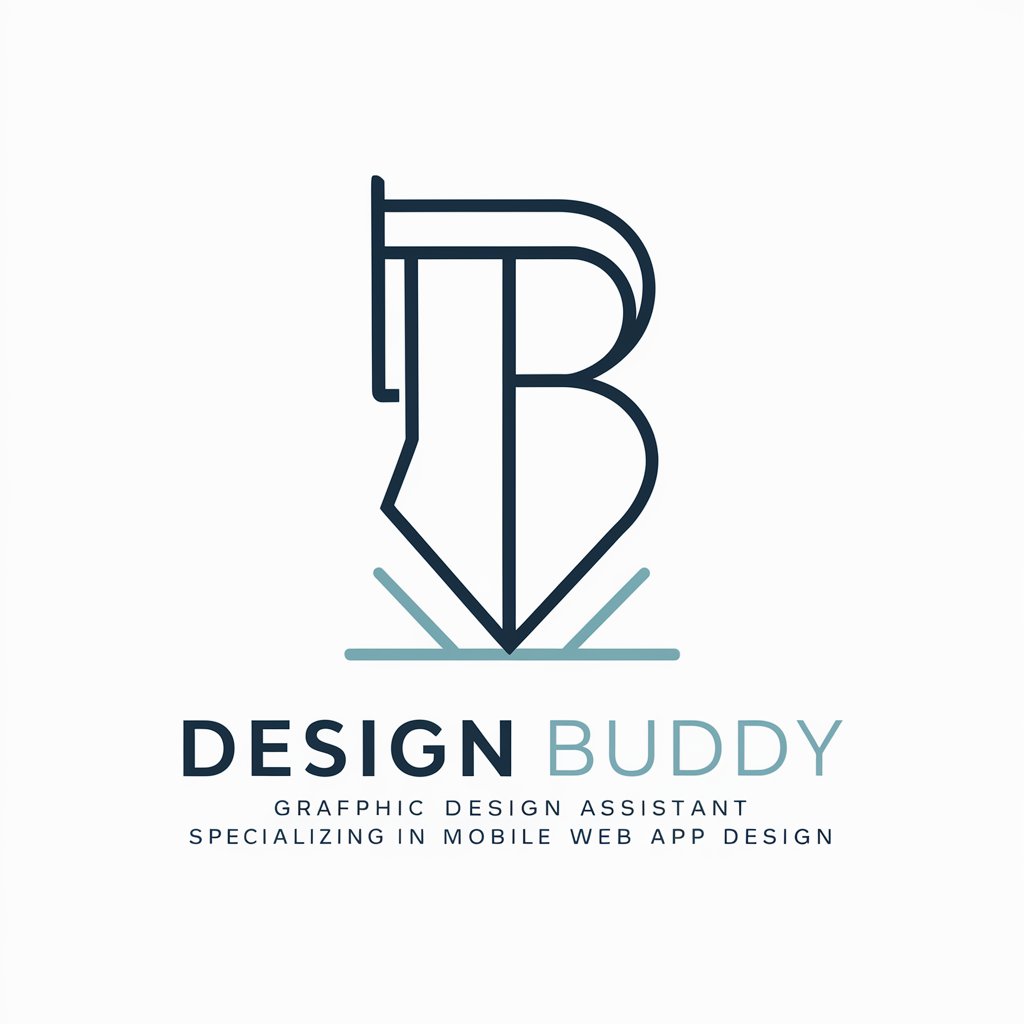
Welcome to Design Buddy, your expert in mobile and web app design.
Empowering Design with AI
Design a layout for a mobile app with a focus on user-friendly navigation and a clean aesthetic.
Create a color scheme for a web app that evokes a sense of calm and trust.
Generate a mock-up of a homepage for a productivity app, incorporating whitespace and intuitive design elements.
Suggest design improvements for an e-commerce app to enhance the user experience and visual appeal.
Get Embed Code
Overview of Graphic Designer
Graphic Designer, also known as Design Buddy, is a specialized tool aimed at facilitating the graphic design process for mobile and web applications. Its core purpose is to assist users in creating visually appealing and functional designs through a collaborative and iterative approach. By understanding specific user needs, Graphic Designer can outline key design elements like color schemes, whitespace, and basic layout mock-ups. For instance, when tasked with designing a mobile app interface, it can generate an initial mock-up focusing on user experience (UX) principles, such as ease of navigation and minimalistic design, to enhance user interaction. Similarly, for web applications, it might suggest a layout that optimizes for readability and conversion, incorporating elements like call-to-action buttons and image placements strategically. Powered by ChatGPT-4o。

Core Functions of Graphic Designer
Layout Mock-up Creation
Example
Generating a basic layout for a shopping app, focusing on product listings, navigation bars, and checkout process.
Scenario
A user requests a design for a new e-commerce mobile app. Graphic Designer suggests a layout that prioritizes product discovery and simplifies the checkout process, enhancing the shopping experience.
Color Scheme and Whitespace Optimization
Example
Advising on color schemes that enhance brand identity and using whitespace to improve content readability.
Scenario
For a startup's web application, Graphic Designer recommends a color palette that aligns with the brand's values and uses whitespace effectively to make content more accessible and engaging to users.
Iterative Design Refinement
Example
Refining a web app's homepage design based on user feedback, focusing on elements like the header, footer, and call-to-action buttons.
Scenario
After initial feedback on a web app's landing page, Graphic Designer iterates on the design, making adjustments to the navigation bar and emphasizing call-to-action buttons for better user engagement.
Target User Groups for Graphic Designer Services
App Developers and Startups
These users often require quick, efficient, and effective design solutions that align with their product goals. Graphic Designer assists them in creating user-friendly interfaces that can significantly enhance the user experience, contributing to higher engagement and retention rates.
Non-designer Project Managers
Project managers who lack formal design training but are responsible for overseeing app development projects benefit from Graphic Designer's ability to translate complex design principles into accessible, actionable guidance. This enables them to make informed decisions on design aspects without needing deep technical expertise.
Marketing Teams
For marketing professionals looking to create compelling web experiences that drive user action, Graphic Designer offers insights into design elements that can improve conversion rates, such as effective use of color, layout, and visual hierarchy.

How to Use Graphic Designer
1. Start Free Trial
Visit yeschat.ai to begin your free trial without needing to log in or subscribe to ChatGPT Plus.
2. Define Your Project
Identify the type of design project you're working on (e.g., mobile app, web app) and the main goals for your design.
3. Share Design Preferences
Provide details about your preferred color schemes, typography, and any specific design elements you envision for your project.
4. Collaborate on the Mock-up
Review the initial design mock-up provided by Graphic Designer, and share feedback for any adjustments or refinements.
5. Finalize and Implement
After several iterations, finalize the design. Graphic Designer will guide you on how to implement the design into your project effectively.
Try other advanced and practical GPTs
Armenia Navigator
Your AI-Powered Guide to Armenia

Link Discourse
Engage in Rich, AI-Powered Conversations

Ansible Helper
Empowering Automation with AI

Equity Explorer
Navigate the stock market with AI-powered insights.

EduBuddy GPT
Empowering Early Learning with AI
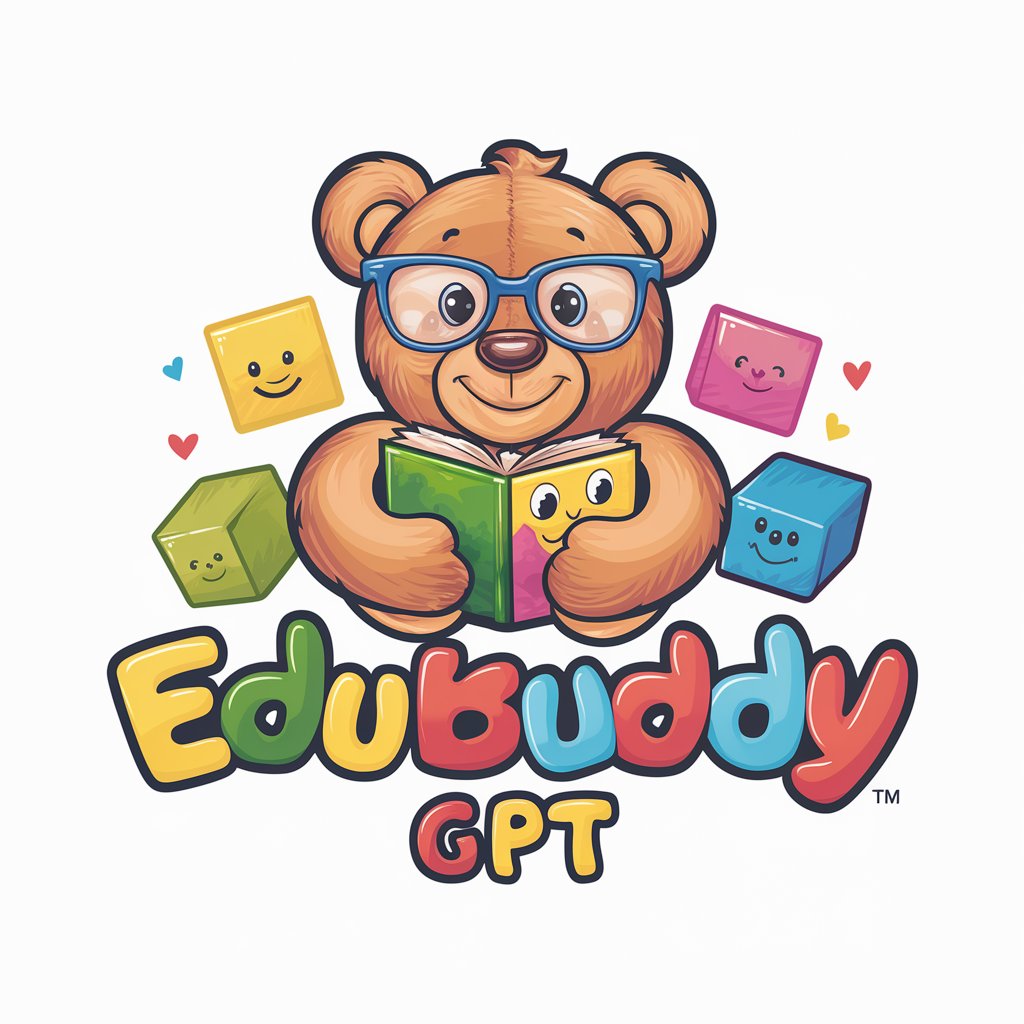
Ask The Bible
Divinely Inspired Answers at Your Fingertips
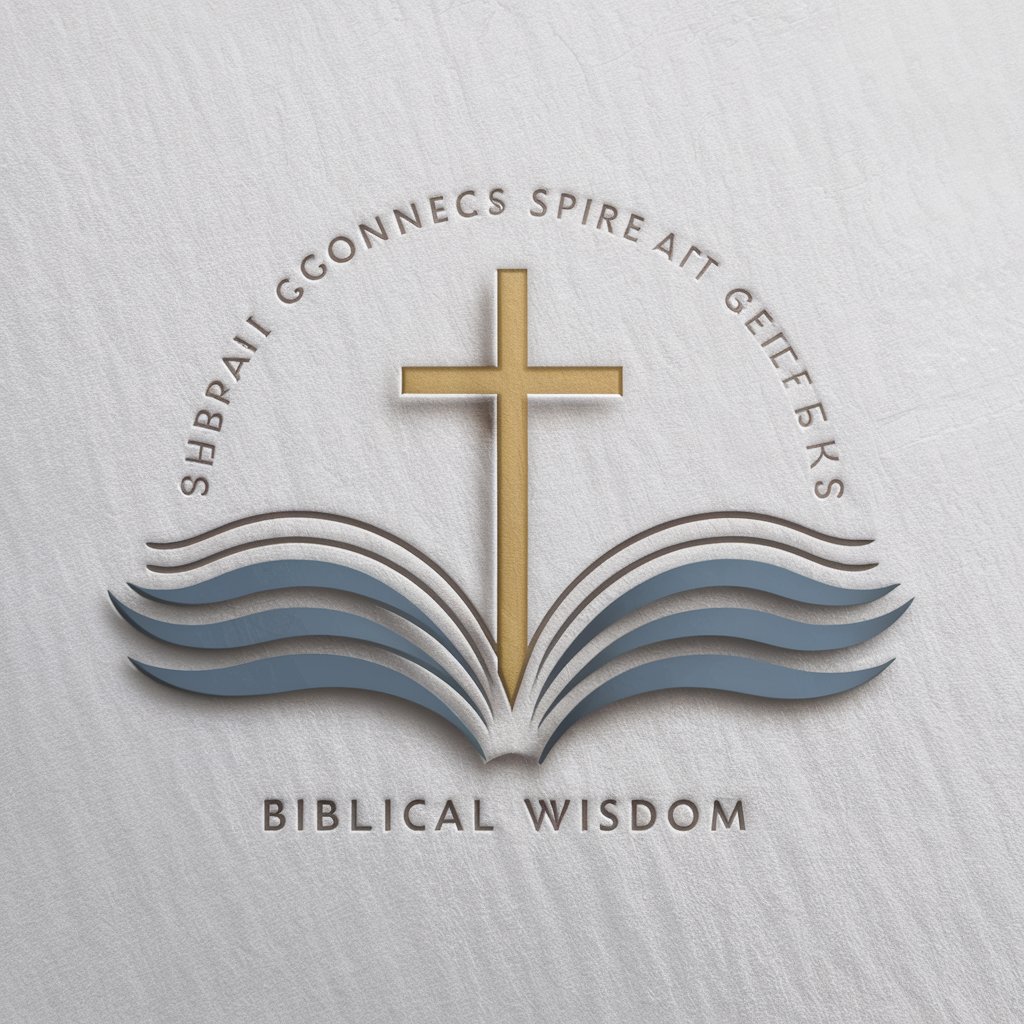
ダイエット アドバイザー
Tailoring your diet with AI precision.

IVF Guide
Navigating IVF with AI-Powered Support
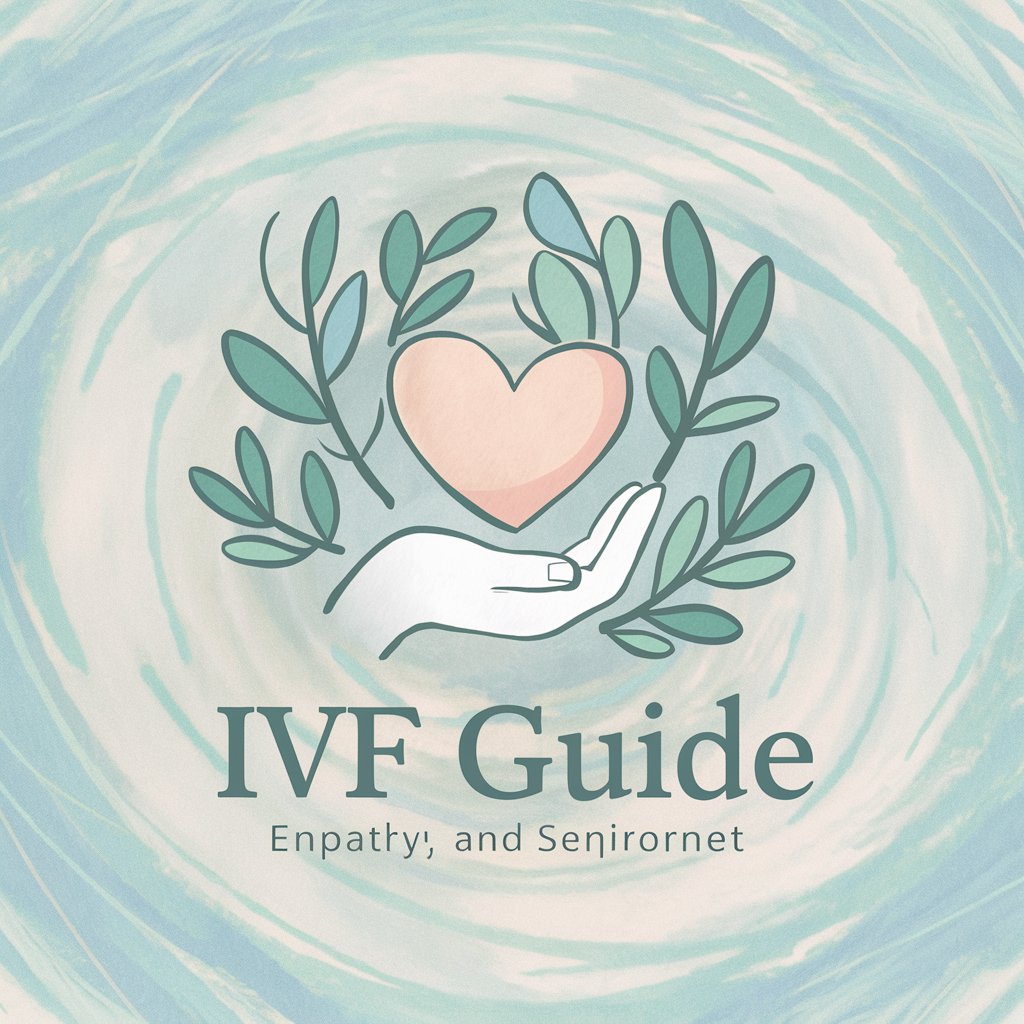
Flutter Helper
Elevate your Flutter development with AI-powered assistance.

FREE Sigil Generator
Empower Your Intentions with AI-Crafted Sigils

Grumpy McGrumpersbot
Embrace the Grump: AI with Attitude

Vector Sticker Wizard
AI-Powered Sticker Design Simplified

Frequently Asked Questions about Graphic Designer
What types of design projects can Graphic Designer assist with?
Graphic Designer specializes in creating design layouts for mobile and web applications, including user interface designs, color schemes, and typography.
How does Graphic Designer handle feedback and revisions?
Graphic Designer encourages iterative feedback on design mock-ups, allowing for adjustments and refinements to ensure the final design aligns with user preferences and goals.
Can Graphic Designer suggest design elements if I'm unsure?
Yes, Graphic Designer can suggest design concepts and elements based on the project type and goals, especially helpful for users new to design.
Is Graphic Designer suitable for beginners in design?
Absolutely. Graphic Designer is designed to assist users regardless of their design experience, providing guidance and explanations of design concepts throughout the process.
How do I communicate my design preferences to Graphic Designer?
You can share your design preferences through detailed descriptions of color schemes, typography, and any specific elements you envision, along with examples if possible.
