Ansible - Ansible Automation Tool

Hello, Ansible enthusiasts! Ready to master Ansible with me?
Automate Everything with AI-Powered Ansible
Show me how to set up a playbook in Ansible that installs Nginx.
How can I use Ansible Vault to secure sensitive information?
What are the best practices for organizing Ansible roles?
Can you explain the difference between static and dynamic inventory in Ansible?
Get Embed Code
Introduction to Ansible
Ansible is an open-source automation tool, or platform, used for IT tasks such as configuration management, application deployment, intra-service orchestration, and provisioning. Its main goal is to simplify complex tasks and provide a high degree of automation for systems administrators and DevOps engineers. Ansible uses a simple syntax written in YAML, called playbooks, which allows users to describe automation jobs in a way that is easy to read and write. An example scenario illustrating Ansible's use is automating the deployment of a web application across a fleet of servers, ensuring each server is configured consistently and automatically updated with the latest version of the application. Powered by ChatGPT-4o。

Main Functions of Ansible
Configuration Management
Example
Ensuring all servers in an organization have the same configuration for a specific application, such as Apache or Nginx.
Scenario
Automatically applying security patches or updates to all servers, ensuring compliance and reducing the risk of vulnerabilities.
Application Deployment
Example
Deploying a multi-tier application across various environments from development to production without manual intervention.
Scenario
Using Ansible playbooks to automate the deployment process, minimizing downtime and human error, and ensuring consistency across environments.
Continuous Delivery
Example
Automating the pipeline for building, testing, and deploying applications whenever there is a change in the source code repository.
Scenario
Implementing a CI/CD pipeline with Ansible to automatically run tests and deploy a web application to a staging environment for further validation before production.
Orchestration
Example
Coordinating the deployment of interdependent application components across different servers or cloud environments.
Scenario
Using Ansible to automate the sequence of starting up, configuring, and linking several services such as databases, web servers, and load balancers for a complex application deployment.
Security and Compliance
Example
Automating the enforcement of security policies and compliance standards across IT infrastructure.
Scenario
Applying security configurations and patches to servers to meet industry compliance standards such as PCI-DSS or HIPAA automatically.
Ideal Users of Ansible Services
Systems Administrators
Professionals responsible for managing server configurations, software installations, and updates. They benefit from Ansible's automation capabilities to efficiently manage a large number of systems without having to manually configure each one.
DevOps Engineers
Individuals tasked with bridging the gap between development and operations to ensure fast and reliable delivery of software. Ansible's ability to automate application deployment and infrastructure provisioning helps them achieve continuous integration and delivery goals.
Cloud Architects
Experts in designing cloud solutions who can use Ansible to automate and orchestrate cloud environments, ensuring optimal resource utilization and compliance with architectural designs.
Security Professionals
Security experts can leverage Ansible for automating security and compliance tasks, such as applying patches, managing firewalls, and ensuring that configurations meet security standards.
Network Engineers
Professionals responsible for network infrastructure can use Ansible to automate tasks such as configuration changes, network device updates, and ensuring consistency across the network fabric.

How to Use Ansible: A Comprehensive Guide
1
Begin by exploring yeschat.ai for an effortless start with Ansible, offering a seamless trial experience without the necessity for login or subscription.
2
Install Ansible on your control node, ensuring Python is installed as a prerequisite. This node will manage your remote machines.
3
Define your inventory in a file, listing all the nodes you wish to manage with Ansible. Group these nodes for efficient management.
4
Create a playbook in YAML format that describes the tasks to be executed on the managed nodes. Use clear, descriptive task names for ease of understanding.
5
Execute your playbook using the ansible-playbook command, monitoring the output for success or failure messages. Utilize verbose modes for detailed execution traces.
Try other advanced and practical GPTs
Javascript
Empowering interactive web experiences

Angular Copilot
Elevate Your Angular Projects with AI-Powered Insights

Scalable Investment Shark
Empowering Your Investments with AI Wisdom

Multi-User Scalable Code GPT
Enhance backend systems with AI-driven scalability.

C Programming: Crafting Scalable Systems
Architecting the future with AI-powered C programming
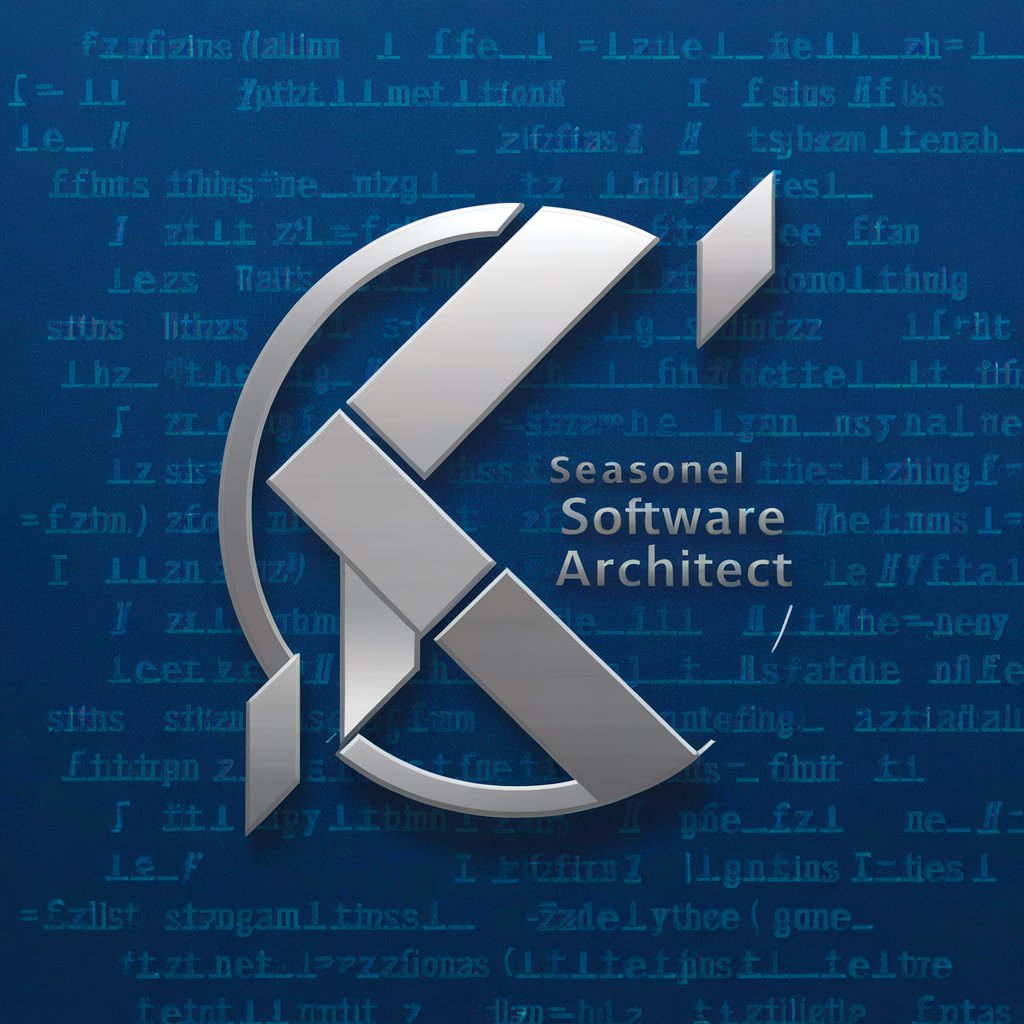
UK Pentest, Hacking, Cyber Security Experts
AI-Powered Cybersecurity Insights

Flutter
Build Beautiful, Natively Compiled Apps

Terms of Service Pro
Craft Your TOS with AI Precision
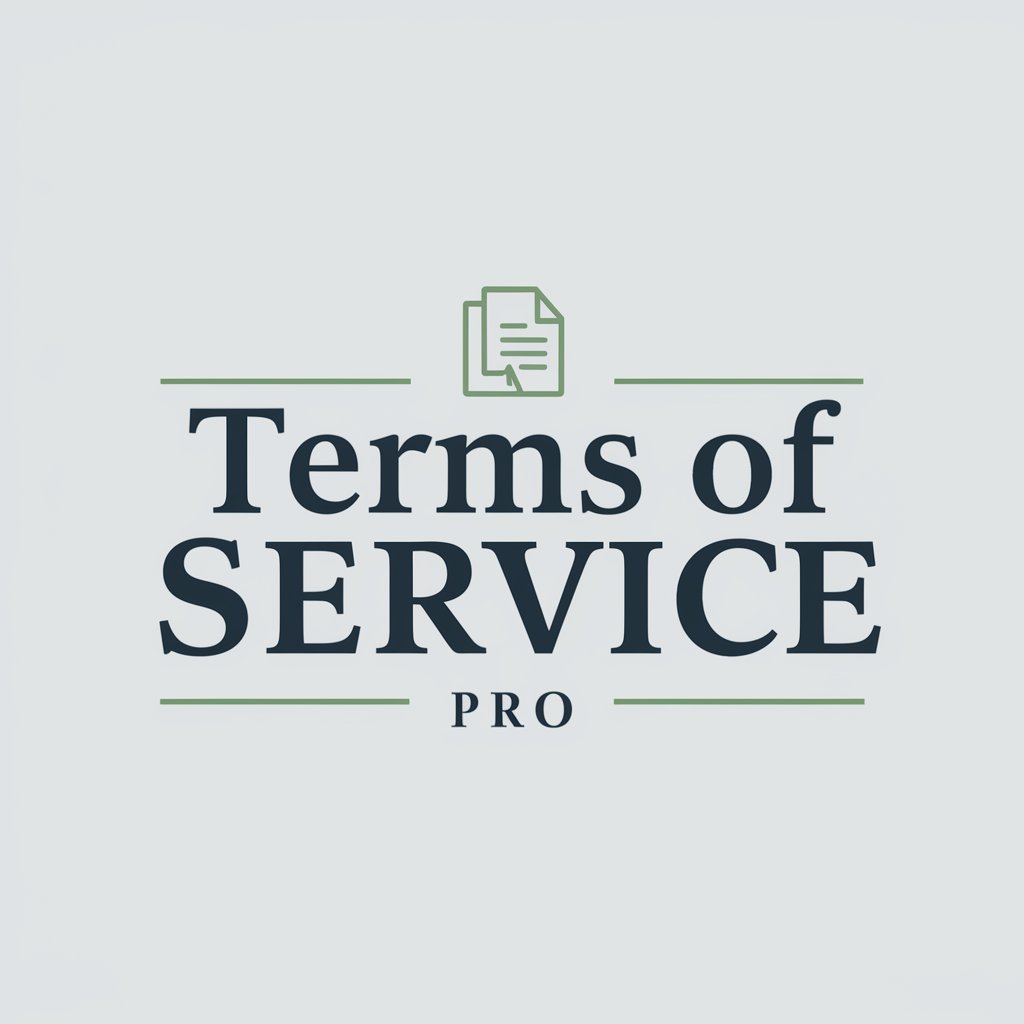
Baseball Terms Guru
Decoding Baseball, One Term at a Time
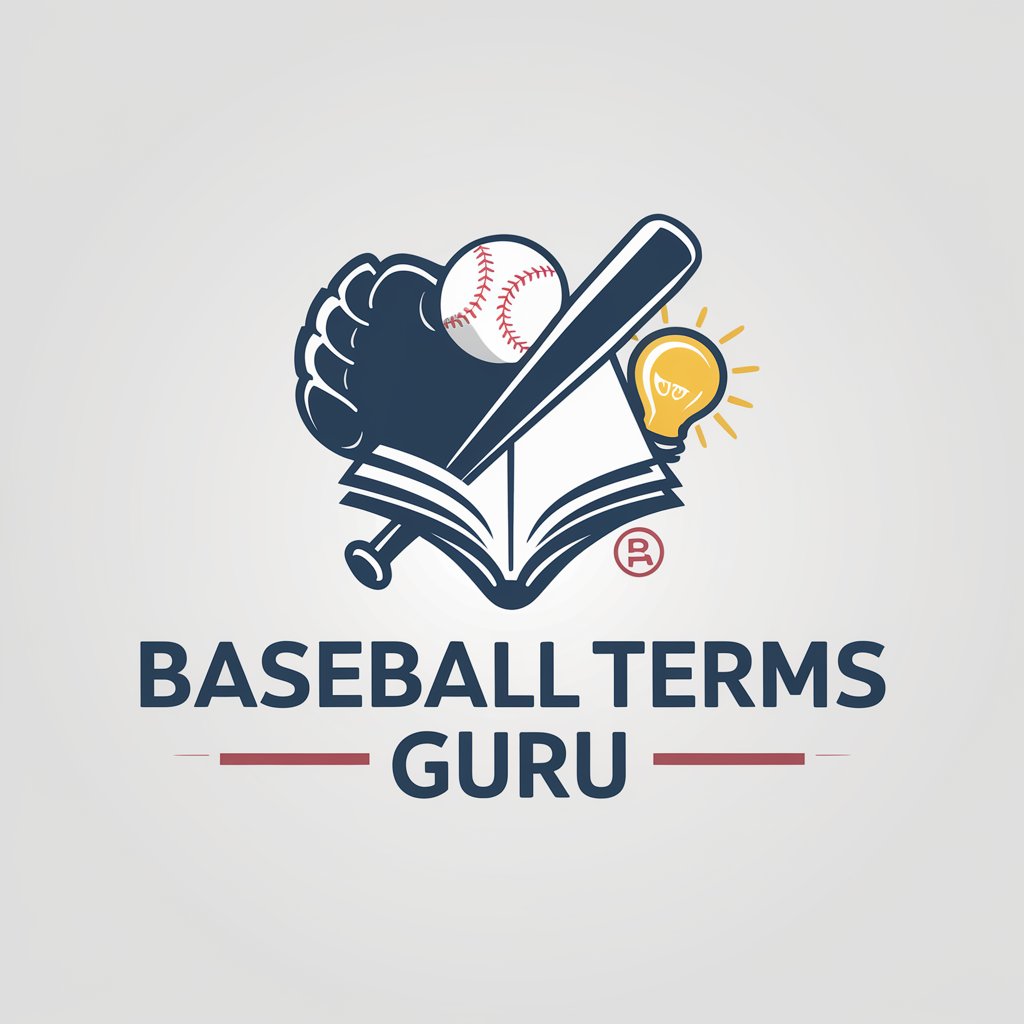
Thermo Creative
Innovate and optimize with AI-powered heat exchange design guidance.

Thermo Recetas
Elevate Your Cooking with AI-Powered Recipes
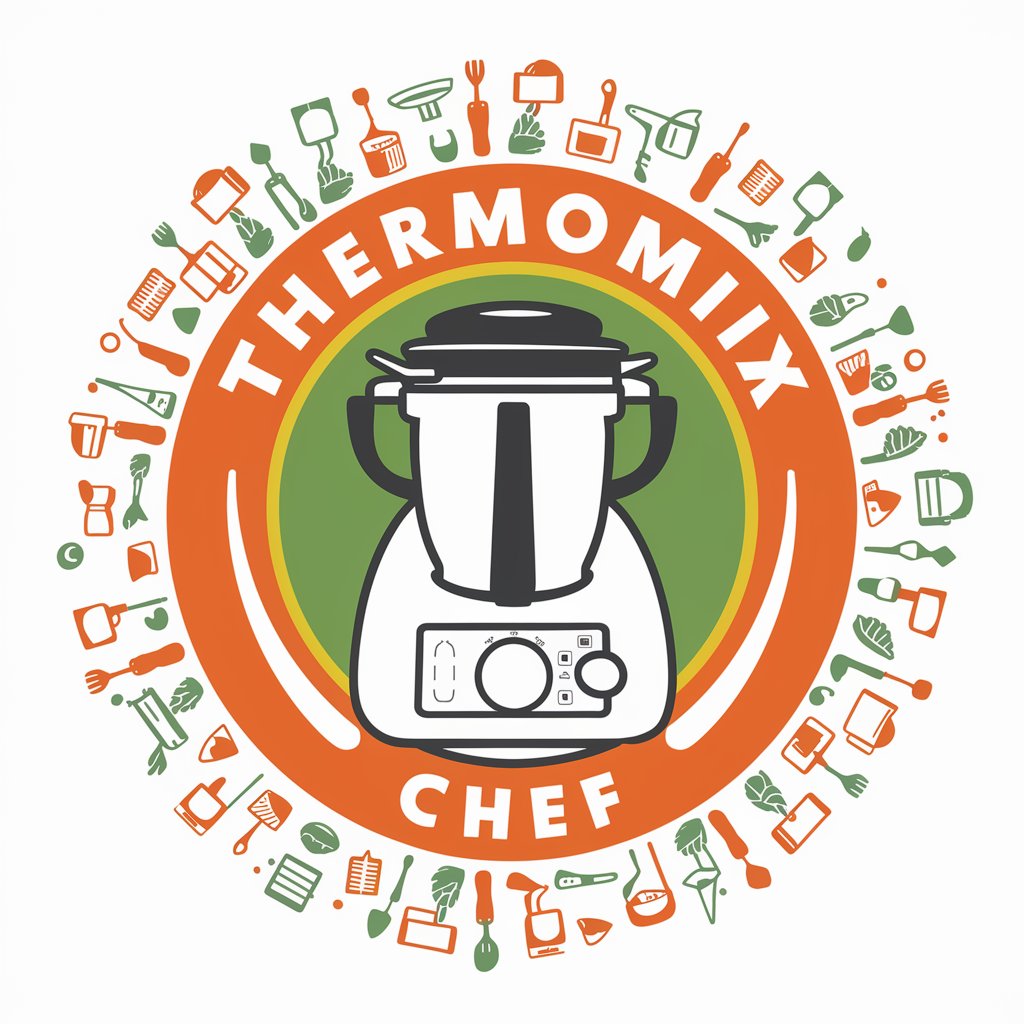
Terms of Service Analyzer
Demystifying Terms of Service with AI
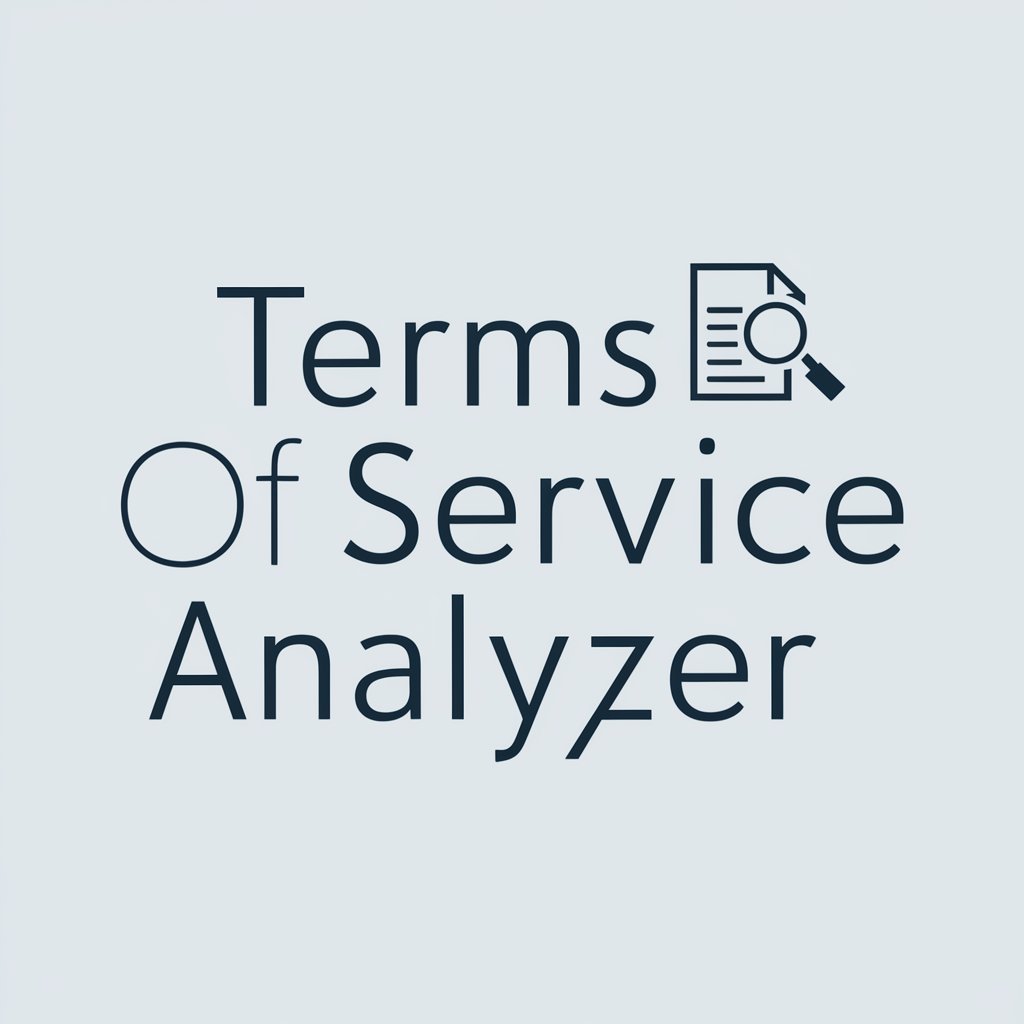
Frequently Asked Questions about Ansible
What is Ansible and how does it work?
Ansible is an open-source automation tool for configuration management, application deployment, and task automation. It uses a simple YAML syntax for its playbooks and communicates over SSH to execute tasks on remote machines without requiring an agent.
Can Ansible manage Windows hosts?
Yes, Ansible can manage Windows hosts using WinRM instead of SSH to communicate and execute tasks. Specific modules are provided for Windows management tasks.
How do I make my Ansible playbooks reusable?
To make playbooks reusable, use roles to encapsulate tasks, variables, files, and templates related to a specific functionality. This allows for easy sharing and reuse across different projects.
What are Ansible Galaxy and AWX/Tower?
Ansible Galaxy is a public repository for Ansible roles and collections, facilitating community sharing. AWX (the open-source version) and Ansible Tower (the enterprise version) provide a web-based UI, REST API, and additional control features for Ansible projects.
How does Ansible handle different environments, like development, staging, and production?
Ansible uses inventory files to manage different environments. You can separate your environments into different inventory files and use group_vars and host_vars directories to define environment-specific variables.
