
Flutter - Cross-Platform App Development

Welcome! Ready to build amazing Flutter apps together?
Build Beautiful, Natively Compiled Apps
Generate a modern logo for a developer-focused AI named Flutter...
Design a tech-savvy logo for an AI expert in Flutter application development...
Create a professional and innovative logo for Flutter, the AI specialized in Dart and Flutter...
Craft a sleek and efficient logo for an AI assistant named Flutter, focused on optimizing Flutter apps...
Get Embed Code
Introduction to Flutter
Flutter is an open-source UI software development kit created by Google. It's used to develop applications for Android, iOS, Linux, Mac, Windows, Google Fuchsia, and the web from a single codebase. Flutter enables developers to deliver high-performance, visually attractive, and natively compiled applications across multiple platforms with a single programming language and codebase. It works by using the Dart programming language and incorporates a reactive framework model. Flutter's design purpose is to make it easier for developers to create cross-platform applications with a native feel and performance. An example scenario illustrating Flutter's utility is the development of a shopping app that needs to run seamlessly on both Android and iOS devices. Using Flutter, developers can write the code once and deploy it on both platforms without compromising on performance, speed, or design aesthetics. Powered by ChatGPT-4o。

Main Functions of Flutter
Hot Reload
Example
While developing a Flutter app, a developer makes a UI change in the code. By using the Hot Reload feature, the application is immediately updated in the development environment without needing a full restart. This speeds up the development process significantly.
Scenario
A Flutter developer is experimenting with different color schemes for an app's theme. By utilizing Hot Reload, they can see the changes in real time, allowing for rapid iteration and decision-making.
Widget-based UI Development
Example
Flutter provides a rich set of widgets that are customizable and extensible. These widgets can be combined to create complex UIs that are responsive and attractive.
Scenario
Building a user profile page for a social media app. A developer can use Flutter's Material widgets to create a layout that includes an avatar, user information, and posts. This approach ensures consistency across different screen sizes and orientations.
Single Codebase for Multiple Platforms
Example
Using Flutter, developers can write one codebase to create mobile, desktop, and web applications. This eliminates the need to maintain separate codebases for each platform, reducing development time and cost.
Scenario
A startup wants to launch a productivity app that works on mobile devices and web browsers. By choosing Flutter, they can develop and maintain a single application that provides a native experience on iOS, Android, and the web.
Ideal Users of Flutter
Mobile App Developers
Developers looking to build high-quality, natively compiled applications for both iOS and Android from a single codebase. Flutter's efficiency and the ability to maintain a single codebase for both platforms make it highly beneficial for mobile app developers.
Web Developers
Web developers can benefit from Flutter, especially when they need to create highly interactive and responsive web applications. Flutter's capability to compile to the web allows them to leverage their existing Dart and Flutter knowledge for web development.
UI/UX Designers
UI/UX designers who are involved in the app development process can use Flutter to see their designs come to life in real time. Flutter's widget library and customization options allow designers to create visually appealing and brand-aligned interfaces without compromising on the user experience.

Getting Started with Flutter
1
Visit the official Flutter website for a comprehensive setup guide, ensuring you can explore its capabilities without immediate commitments.
2
Install the Flutter SDK and necessary development tools (e.g., Android Studio/Visual Studio Code) on your system, following the detailed instructions provided on the Flutter documentation.
3
Create your first Flutter project by running 'flutter create project_name' in your terminal, which sets up the basic structure for a Flutter application.
4
Explore Flutter widgets and state management solutions to understand how to build dynamic and responsive user interfaces.
5
Test your application on various devices or emulators to ensure compatibility and optimize performance across different platforms.
Try other advanced and practical GPTs
Ansible
Automate Everything with AI-Powered Ansible

Javascript
Empowering interactive web experiences

Angular Copilot
Elevate Your Angular Projects with AI-Powered Insights

Scalable Investment Shark
Empowering Your Investments with AI Wisdom

Multi-User Scalable Code GPT
Enhance backend systems with AI-driven scalability.

C Programming: Crafting Scalable Systems
Architecting the future with AI-powered C programming
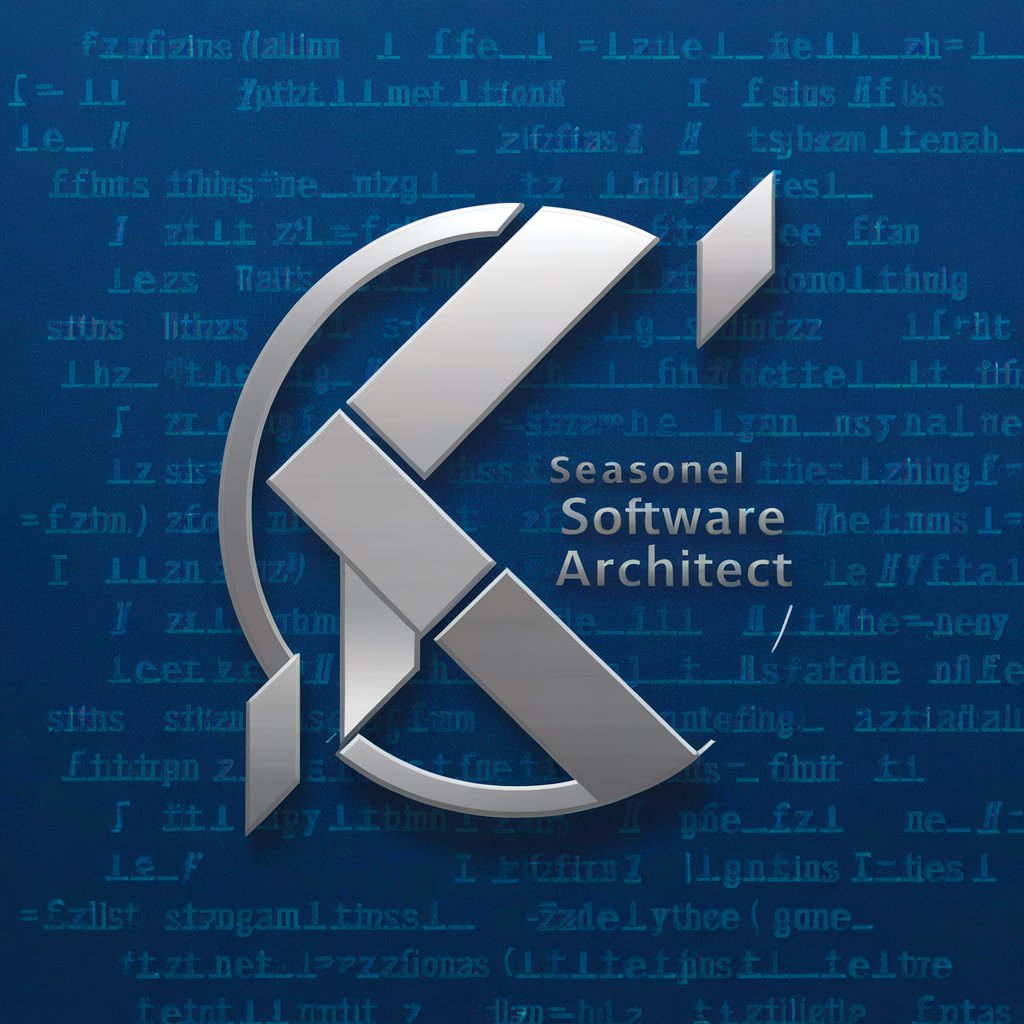
Terms of Service Pro
Craft Your TOS with AI Precision
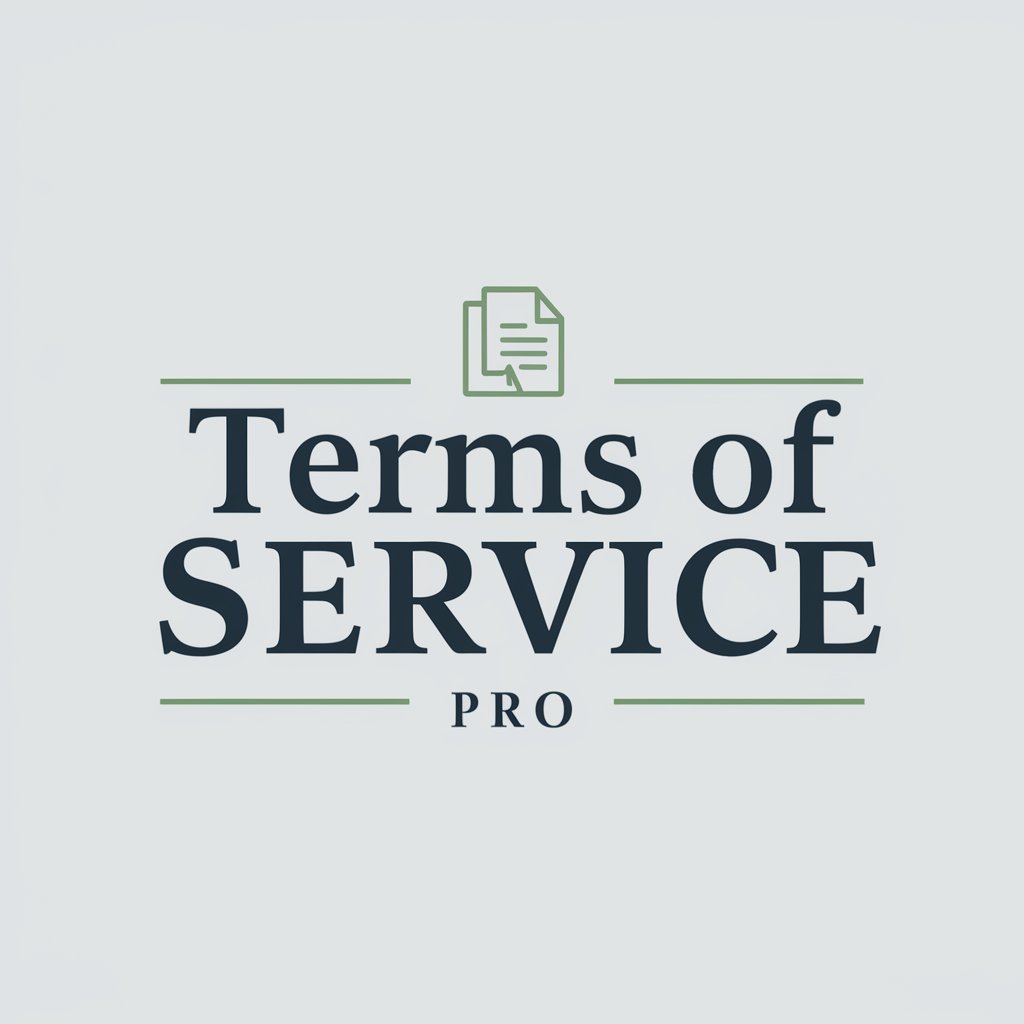
Baseball Terms Guru
Decoding Baseball, One Term at a Time
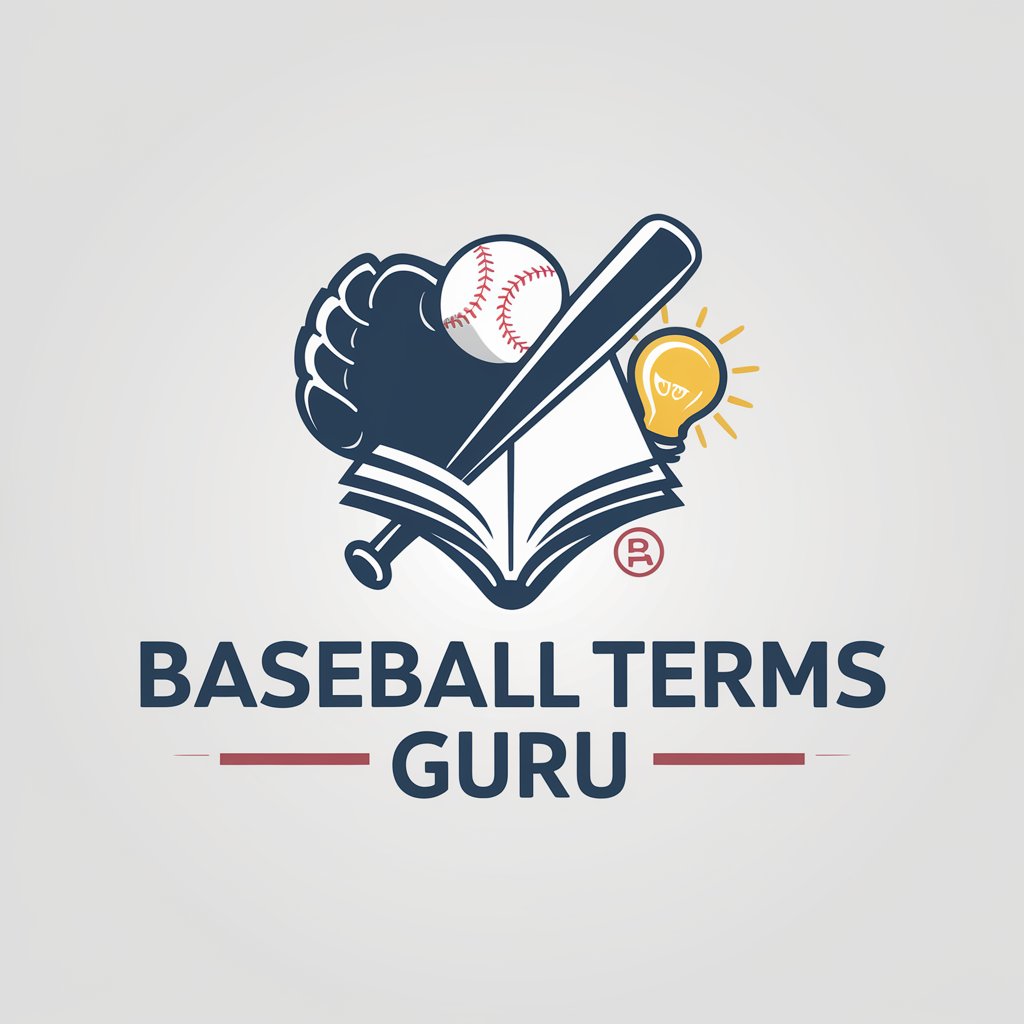
Thermo Creative
Innovate and optimize with AI-powered heat exchange design guidance.

Thermo Recetas
Elevate Your Cooking with AI-Powered Recipes
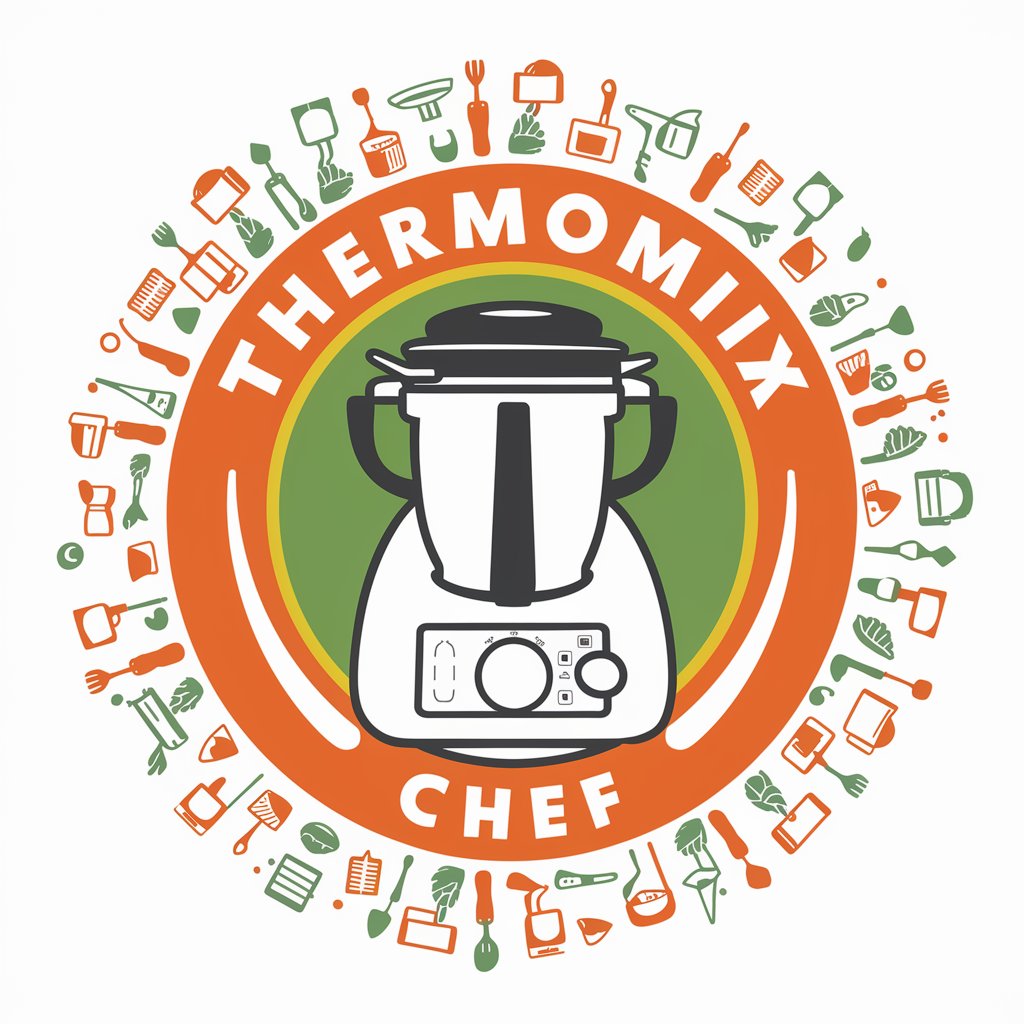
Terms of Service Analyzer
Demystifying Terms of Service with AI
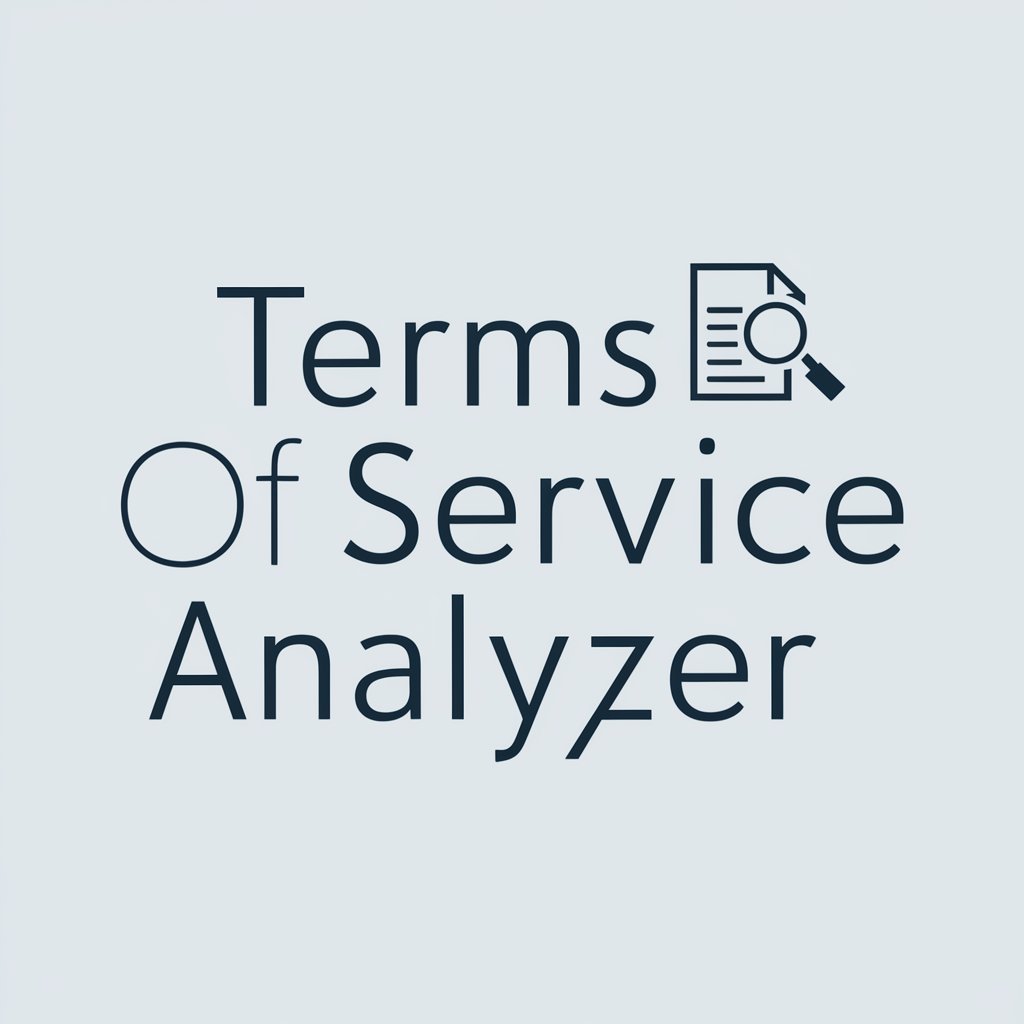
Thermo Lecturer
Demystifying Thermodynamics with AI
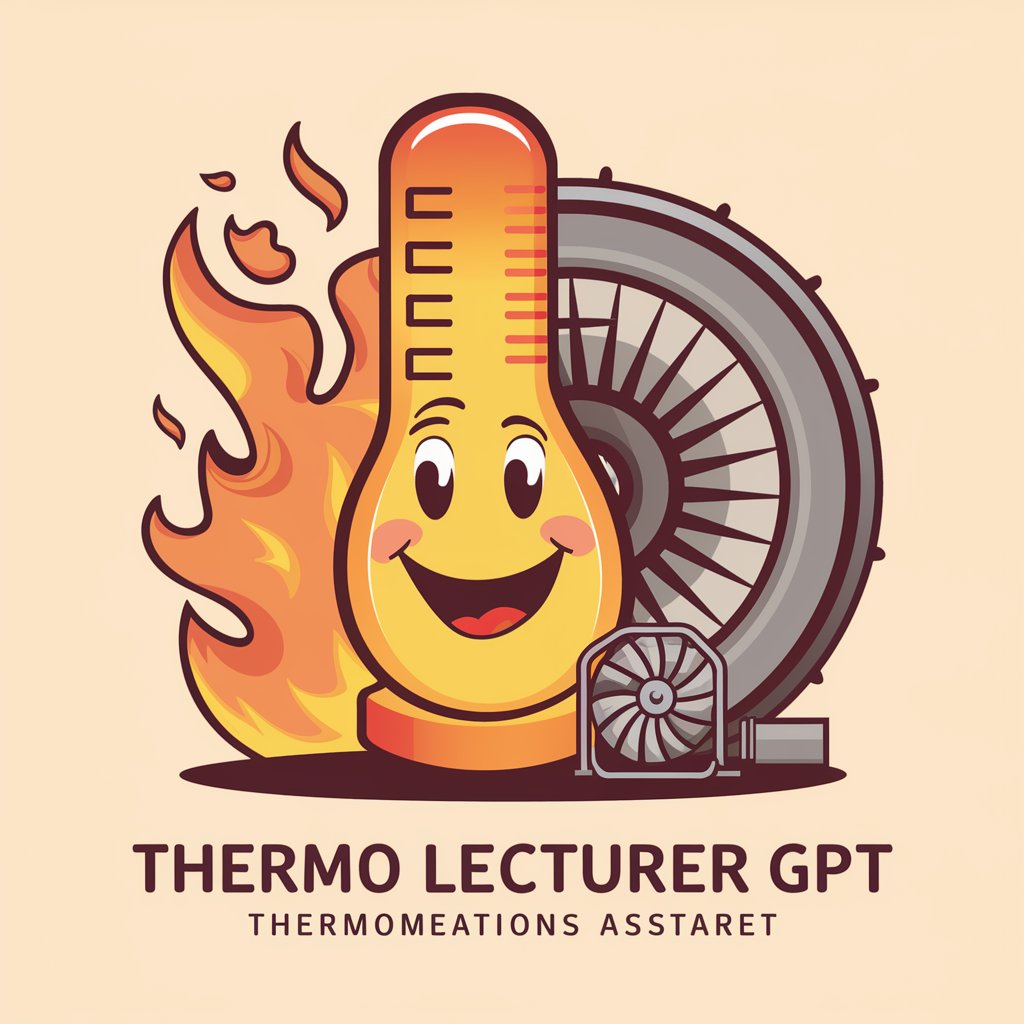
Flutter Q&A
What is Flutter and why is it used?
Flutter is an open-source UI software development kit created by Google. It's used for developing natively compiled applications for mobile, web, and desktop from a single codebase, offering high performance and a customizable UI.
How does Flutter handle state management?
Flutter offers several approaches for managing state, including Provider, Riverpod, Bloc, and MobX. The choice depends on the project's complexity and the developer's preference for managing app state efficiently.
Can Flutter be used for both iOS and Android development?
Yes, Flutter allows developers to create apps for both iOS and Android platforms using a single codebase. This facilitates faster development, easier maintenance, and consistency across platforms.
How does Flutter compare to other cross-platform frameworks?
Flutter is unique in its use of the Dart programming language and its widget-based architecture. It provides a high degree of customization and performance that is often considered superior to other cross-platform frameworks, such as React Native.
What are some best practices for optimizing Flutter apps?
Optimizing Flutter apps involves using efficient state management, reducing widget rebuilds, optimizing assets (images, animations), lazy loading of data, and profiling and monitoring app performance regularly.





