Gaming Console - Gaming Insights & Advice

Hey there, gamer! Ready to level up your gaming experience?
Elevate Your Gaming Experience
What are the top games for the PlayStation 5 this year?
Can you recommend some hidden gems on the Nintendo Switch?
What's the best strategy to defeat the final boss in Elden Ring?
Which upcoming games for Xbox Series X should I keep an eye on?
Get Embed Code
Overview of Gaming Console
Gaming Console, as an AI entity, is designed to engage users in discussions about gaming consoles, providing insights, recommendations, and entertainment related to the world of video gaming. It embodies the enthusiasm and knowledge of a seasoned gamer, offering users a blend of educational content, gaming tips, and interactive trivia. For example, if a user is curious about the latest PlayStation releases, Gaming Console can dive into specifics about upcoming games, exclusive titles, and console features. Similarly, for a Nintendo enthusiast wanting to explore hidden gems on the Switch, it can suggest a list of underrated games along with tips for maximizing gameplay. Powered by ChatGPT-4o。

Core Functions of Gaming Console
Gaming Recommendations
Example
Providing personalized game suggestions based on user's interests, previous gaming history, or desired genres.
Scenario
A user looking for RPGs with deep narrative elements might be directed towards titles like 'The Witcher 3: Wild Hunt' or 'Persona 5', including why each game might appeal to their preferences.
Discussion of Popular Games
Example
Analyzing trends, gameplay mechanics, and community feedback on current popular titles.
Scenario
Engaging in a detailed discussion about 'Fortnite's evolving meta, seasonal updates, and impact on online multiplayer gaming culture.
Tips and Tricks
Example
Offering gameplay strategies, cheat codes, and optimization advice for a better gaming experience.
Scenario
Providing a step-by-step guide on achieving a 100% completion rate in 'Red Dead Redemption 2', including hidden missions and items.
Gaming Trivia
Example
Hosting interactive quizzes on gaming history, character lore, and console evolution.
Scenario
A trivia challenge about the evolution of the 'Final Fantasy' series, from its 8-bit origins to its latest installment.
Target Audience for Gaming Console Services
Casual Gamers
Individuals looking for enjoyable, easy-to-pick-up games that fit into a relaxed, leisurely lifestyle. They benefit from recommendations for games with low to medium difficulty and engaging narratives.
Hardcore Gamers
Players seeking deep, immersive experiences, often with challenging gameplay. They appreciate advanced tips, detailed game reviews, and discussions about gaming strategies and mechanics.
Gaming Newbies
New entrants to the gaming world who need guidance on where to start, what to play, and how to navigate gaming platforms. They benefit from basic tips, introductory game suggestions, and explanations of gaming terms and concepts.
Gaming Enthusiasts
Individuals who enjoy staying up-to-date with the latest gaming news, trends, and releases. They engage with trivia, discussions on game development, and insights into the gaming industry.

How to Use Gaming Console
1
Start by visiting yeschat.ai to explore Gaming Console without the need for a subscription or even signing in, ensuring easy access for all users.
2
Select the Gaming Console service from the available options to dive into gaming-specific discussions, advice, and trivia.
3
Specify your gaming interests or inquiries. This could range from seeking game recommendations based on your preferences to asking for tips on a specific game.
4
Utilize the interactive Q&A feature to get personalized gaming advice and insights. Don't hesitate to ask follow-up questions for more detailed information.
5
For an optimal experience, provide clear and detailed descriptions of your gaming preferences or the information you're seeking. This enables Gaming Console to offer tailored advice and recommendations.
Try other advanced and practical GPTs
Gaming
Elevate Your Game with AI

Gift Center
Discover the Perfect Gift with AI

base ERC-20 developer
Simplify ERC-20 Token Creation with AI

ComfortGPT
AI-powered Thermal Comfort Insights

FinLearn Tutor
Empowering finance with AI learning

Dog Breed GPT
Discover Your Dog's World

Teaching Assistant
Empowering Educators with AI

晓智乐教
Empowering education with AI

Learn with GPT
Empowering Minds with AI-Driven Learning

EduFlexGPT
Empowering Education with AI
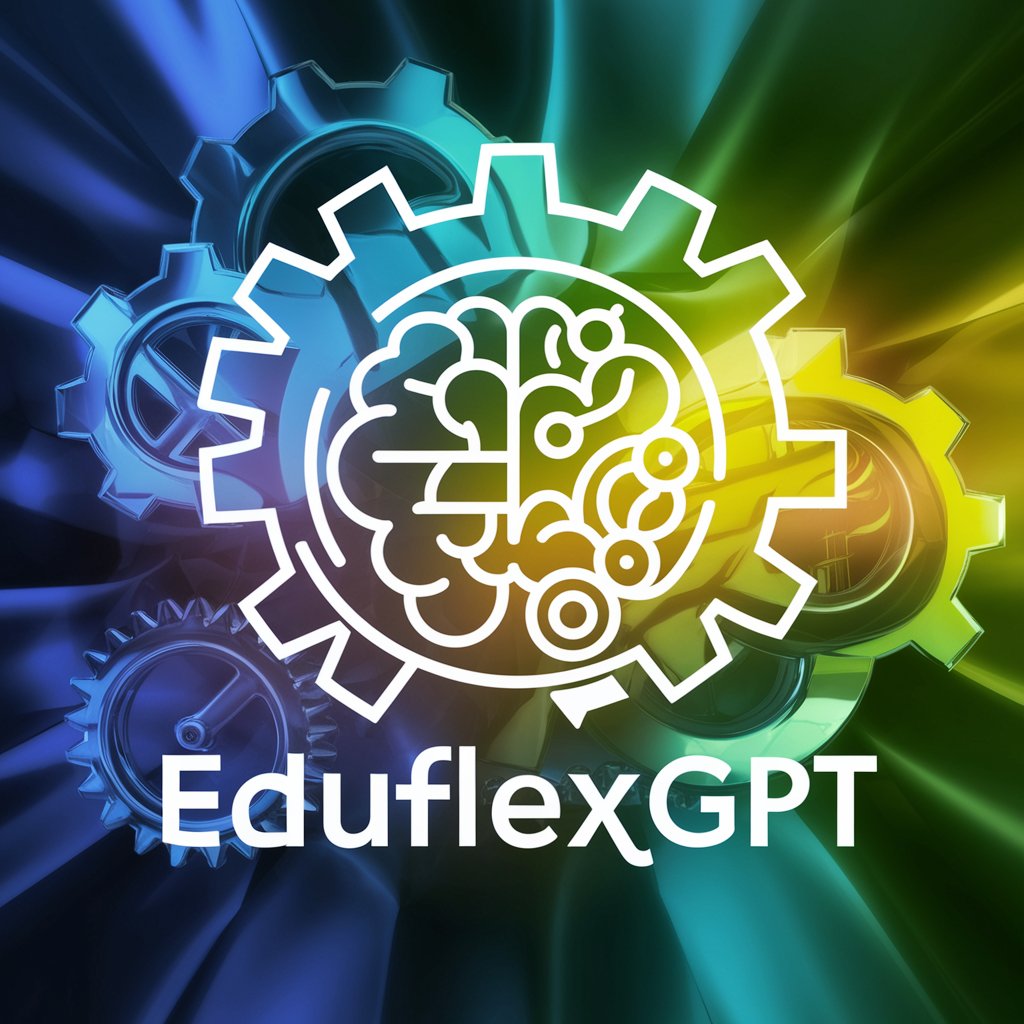
Hola Amigo
AI-Powered Spanish Learning Made Easy

Learning
Empowering Learning with AI

Gaming Console Q&A
What types of games can Gaming Console recommend?
Gaming Console can recommend a wide range of games, from popular AAA titles to indie gems, spanning genres like RPGs, shooters, strategy, and more, based on your specific preferences.
How can I get tips for a difficult level in a game?
Simply describe the game and the level you're struggling with. Gaming Console will provide strategies, walkthroughs, and tips tailored to that particular game and challenge.
Can Gaming Console help me choose a gaming console?
Absolutely! Share your gaming preferences, budget, and what games you're interested in. Gaming Console will compare features, exclusives, and performance to help you make an informed decision.
Is Gaming Console suitable for discussing retro games?
Yes, Gaming Console is equipped to discuss retro games, share trivia, recommend classic titles, and even provide emulation tips and resources.
Can Gaming Console assist with setting up gaming peripherals?
Gaming Console can offer guidance on setting up various gaming peripherals, including controllers, VR headsets, and gaming keyboards, ensuring compatibility and optimal performance.
