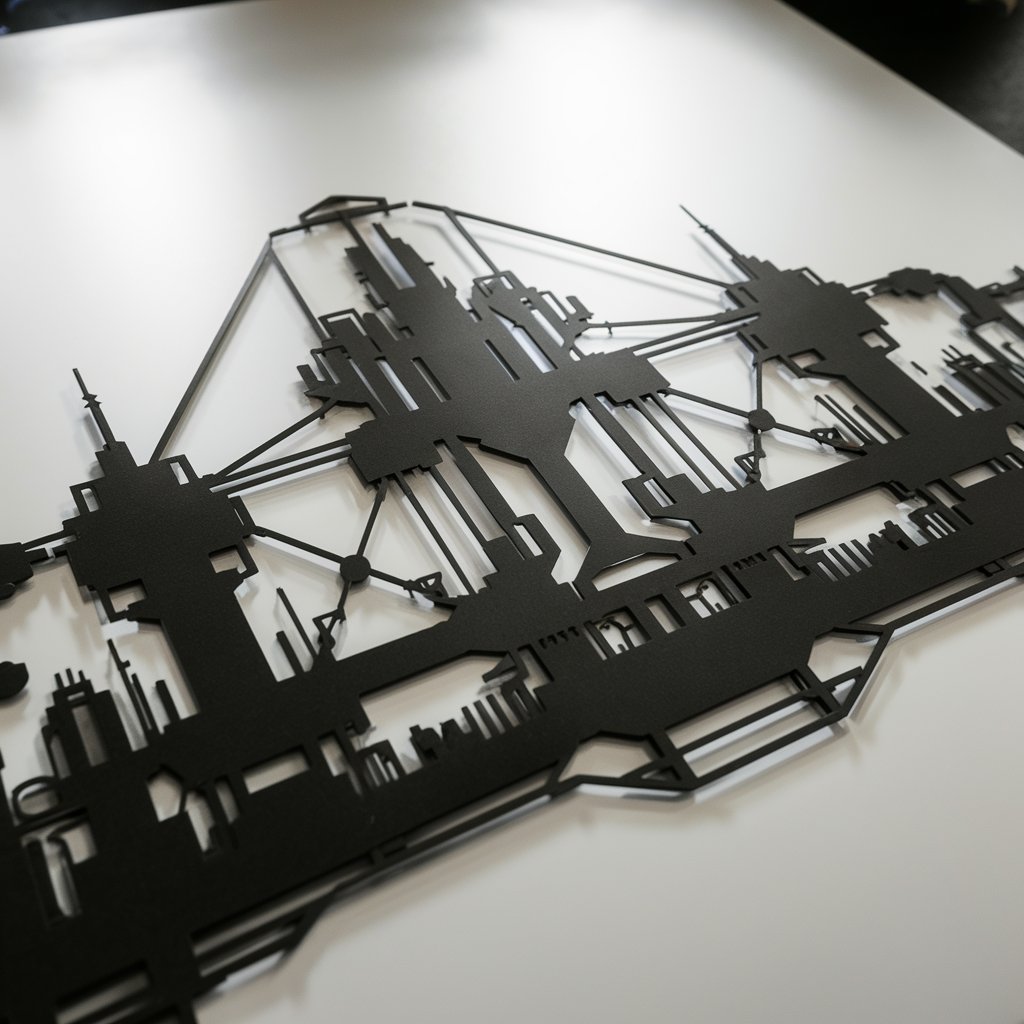Vector Engraver - Vector Art Conversion
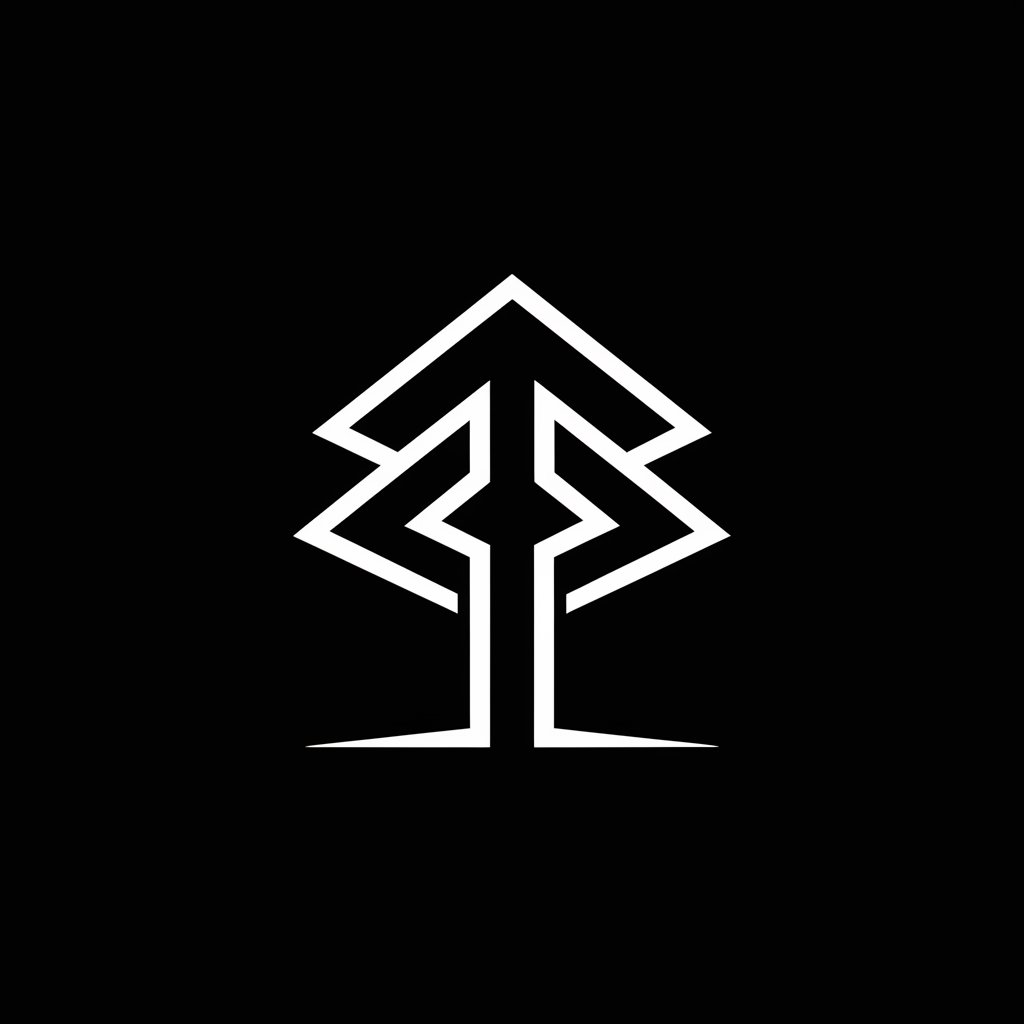
Welcome to Vector Engraver, your go-to for precision vector and line art.
Turn images into engrave-ready art
Outline a majestic lion in black and white, perfect for laser engraving.
Design a minimalist landscape scene in monochrome, ideal for engraving.
Create an abstract geometric pattern in black and white for vector art.
Illustrate a detailed floral design in sharp lines, ready for engraving.
Get Embed Code
Introduction to Vector Engraver
Vector Engraver is a specialized tool designed for generating black and white vector and line art, ideal for applications like laser engraving, digital illustration, and precise line art creation. It focuses on producing clean, minimalist designs with sharp, distinct lines and no background, prioritizing the essentials of the subject for clarity and elegance. This tool excels in transforming images and ideas into art that's ready for engraving or digital use, stripping away the complexities to focus on monochrome outlines. Examples of its application include creating artwork of animals, where the emphasis is on capturing the essence of the subject with minimal lines, or transforming landscapes into clear, stark contrasts between light and shadow, all while retaining the scene's beauty and detail. Another scenario involves designing geometric or abstract patterns that require precision and symmetry, making them perfect for decorative or functional engraving projects. Powered by ChatGPT-4o。

Main Functions of Vector Engraver
Black and White Vector Creation
Example
Converting a photograph of a pet into a simplified vector outline for engraving on a pendant.
Scenario
A user uploads a photo of their pet, and Vector Engraver processes it into a high-contrast, clear outline suitable for engraving, ensuring the pet's features are recognizable and elegantly portrayed.
Line Art Generation
Example
Designing a complex, intricate line art of a cityscape for use in a custom piece of wall art.
Scenario
An artist seeking to create a unique piece of art provides a basic sketch or concept of a cityscape. Vector Engraver refines this into a detailed, monochrome line art ready for digital printing or laser engraving, capturing the essence of the city with precision.
Abstract and Geometric Design
Example
Creating a geometric pattern for engraving on a custom piece of jewelry.
Scenario
A jewelry designer needs a precise, symmetric pattern for a new collection. They use Vector Engraver to generate or refine their design, ensuring it meets the exact standards for aesthetic appeal and manufacturability.
Ideal Users of Vector Engraver Services
Artists and Designers
This group benefits from Vector Engraver by being able to quickly transform their sketches or ideas into precise, clean line art or vector designs, ideal for digital art, print media, or merchandise design. It supports their creativity by providing a tool that simplifies the process of creating ready-to-use artwork.
Makers and Hobbyists
For individuals engaged in DIY projects, crafting, or small-scale manufacturing, Vector Engraver offers the ability to easily create or convert images into designs suitable for laser engraving, etching, or cutting on various materials, from wood to metal, enhancing their personal or commercial projects.
Businesses in Custom Product Creation
Businesses that specialize in custom merchandise, promotional items, or personalized gifts find Vector Engraver invaluable. It allows for the rapid creation of bespoke designs that can be engraved or printed onto products, offering a unique selling point and added value to their items.

Using Vector Engraver: A Quick Guide
Begin with YesChat.ai
Start by visiting yeschat.ai to explore Vector Engraver with a free trial, no login or ChatGPT Plus subscription required.
Choose Your Design
Select or upload the image or design you wish to convert into vector line art. Consider simple, high-contrast images for the best results.
Adjust Settings
Use the tool’s settings to fine-tune the vectorization process, adjusting for line thickness, detail level, and monochrome output as needed for your project.
Generate Vector Art
Initiate the conversion process. Vector Engraver will transform your image into a clean, minimalist vector design suitable for laser engraving or digital illustration.
Download and Use
Download your new vector art. It's now ready to be used in your projects, whether for engraving, printing, or online use.
Try other advanced and practical GPTs
Sync
Automate your calendar with AI precision.

Qualitative Research Assistant by Dr Kriukow
AI-powered tool for qualitative research

Story builder
Magical Tales Powered by AI
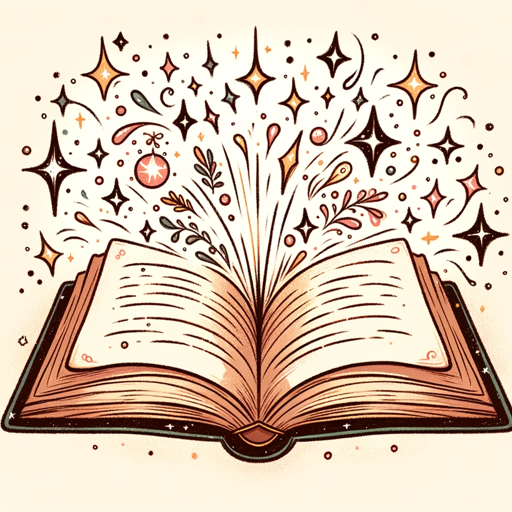
Meta Level Agile
Empowering Agile Teams with AI-Driven Insights

CFA Level I Tutor
Your AI-powered guide to CFA Level I mastery.

キャッチコピー クリエイター
Crafting Memorable Connections with AI

Vector Sketcher
Craft Bold Vector Graphics with AI

Professor Vector
Master Vector Calculus with AI
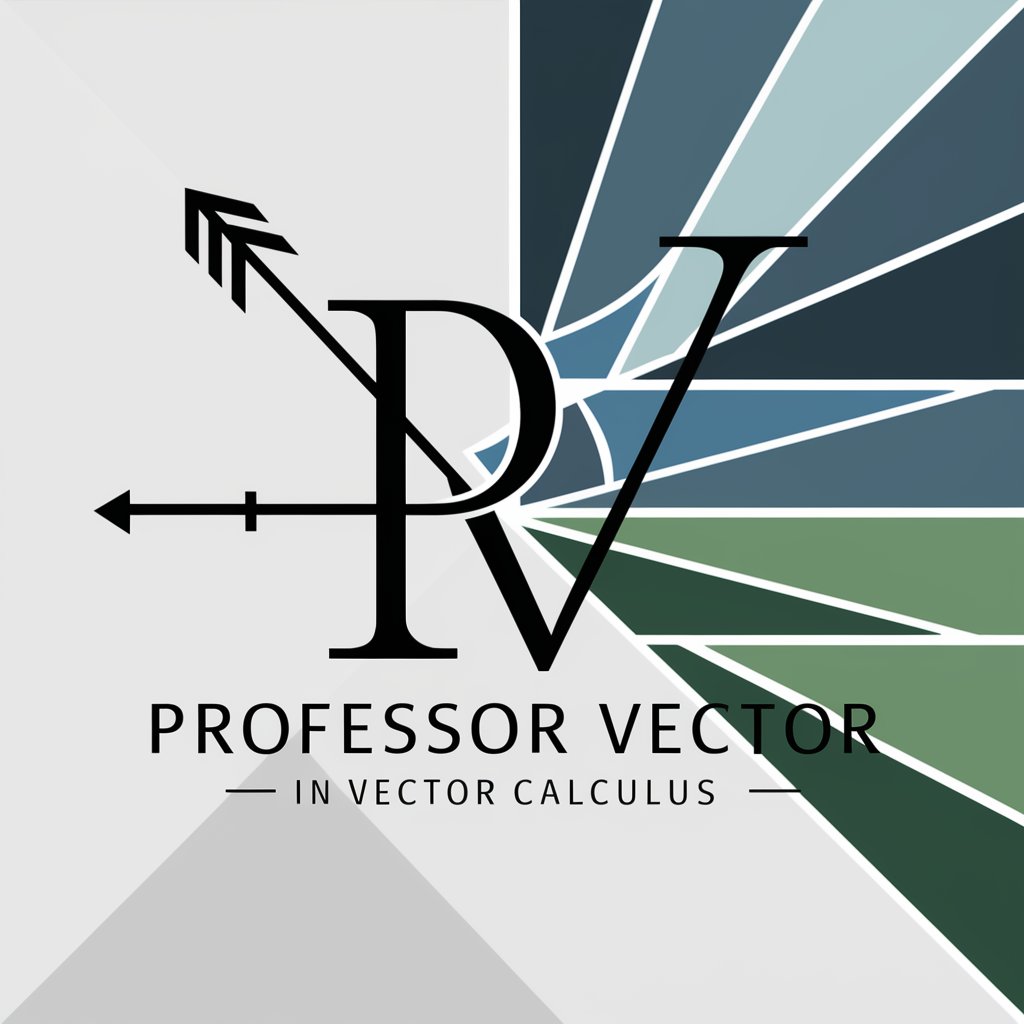
Vector Graphic Creator
Transform Ideas into Vector Art, AI-Powered

Redactor SEO
Optimize content with AI-powered SEO.

Norsk AS Guide
Empowering Your Business in Norway

Food Snapshot
Elevate Your Food Imagery with AI

Frequently Asked Questions About Vector Engraver
What is Vector Engraver?
Vector Engraver is a specialized AI tool designed to convert images into black and white vector line art, optimizing them for applications like laser engraving and digital illustration.
How does Vector Engraver handle complex images?
It uses advanced algorithms to simplify and enhance complex images, focusing on essential lines and shapes to produce clear, engrave-ready designs.
Can I use Vector Engraver for color images?
Yes, you can start with color images. The tool will convert them into monochrome (black and white) vector art, focusing on outlines and essential details.
What formats can I download my vector art in?
Vector Engraver allows downloads in popular vector formats such as SVG, making it easy to integrate your designs into various digital and physical projects.
Is Vector Engraver suitable for beginners?
Absolutely. With its user-friendly interface and straightforward process, anyone from hobbyists to professional designers can utilize Vector Engraver to create stunning vector art.