
Sync - AI-Powered Event Scheduler

Hi there! Let's get your schedule organized.
Automate your calendar with AI precision.
Schedule an event for tomorrow at 10 AM...
Can you add a meeting with John on Friday...
Set up a recurring reminder every Monday at 9 AM...
Create an all-day event for the project deadline...
Get Embed Code
Introduction to Sync
Sync is a specialized GPT model designed to integrate with Zapier for the purpose of scheduling events in Google Calendar efficiently. Its core functionality revolves around understanding and processing user requests to create, modify, or manage calendar events through a simple conversational interface. Sync is built to streamline the interaction between natural language processing capabilities and calendar event management, leveraging the OpenAPI 3.1.0 specification for seamless integration with external systems. For example, a user can request to schedule a meeting by specifying the time, participants, and other details, and Sync will handle the creation of the event in the user's Google Calendar, including setting reminders, inviting attendees, and configuring event details like conferencing options. Powered by ChatGPT-4o。

Main Functions of Sync
Event Scheduling
Example
A user can schedule a team meeting for the upcoming project deadline, specifying the time, participants, and whether a video conferencing link is needed.
Scenario
Sync processes the request and schedules the event in the specified Google Calendar, sending out invitations to all listed participants with all the necessary details.
Event Modification
Example
A user decides to postpone the previously scheduled meeting to a later date and time.
Scenario
Upon receiving the user's request, Sync updates the existing calendar event to reflect the new timing and notifies all participants of the change.
Recurring Event Setup
Example
A user wants to schedule a recurring weekly team status update meeting.
Scenario
Sync configures the event to repeat weekly on the specified day and time, ensuring that participants have a consistent schedule for the updates.
Reminder Configuration
Example
For an important meeting, the user requests to set custom reminders for all participants.
Scenario
Sync sets up the specified reminders, such as email notifications 24 hours before the event and a pop-up reminder 10 minutes prior, ensuring everyone is prepared.
Ideal Users of Sync Services
Busy Professionals
Individuals with tight schedules would benefit from using Sync to manage their professional and personal calendar events efficiently, ensuring they never miss a meeting or deadline.
Event Planners
Event planners can leverage Sync to streamline the scheduling and management of multiple events, workshops, and meetings, reducing manual effort and improving organization.
Team Leaders and Managers
Team leaders and managers in various industries would find Sync useful for coordinating team meetings, one-on-ones, and project timelines, ensuring effective team collaboration.
Virtual Assistants
Virtual assistants, tasked with managing schedules for their clients, could use Sync to automate the scheduling process, allowing them to focus on more complex tasks.

How to Use Sync: A Comprehensive Guide
1
Start by visiting yeschat.ai for an effortless beginning; no sign-up or ChatGPT Plus subscription required.
2
Explore the available functionalities and examples to understand how Sync can best serve your needs.
3
Select the specific task you wish Sync to perform, from scheduling events to generating detailed Q&A responses.
4
Input your request in clear and concise language to ensure accuracy and efficiency in Sync's response.
5
Review and refine the results as needed, leveraging Sync's capabilities to achieve your desired outcome.
Try other advanced and practical GPTs
Qualitative Research Assistant by Dr Kriukow
AI-powered tool for qualitative research

Story builder
Magical Tales Powered by AI
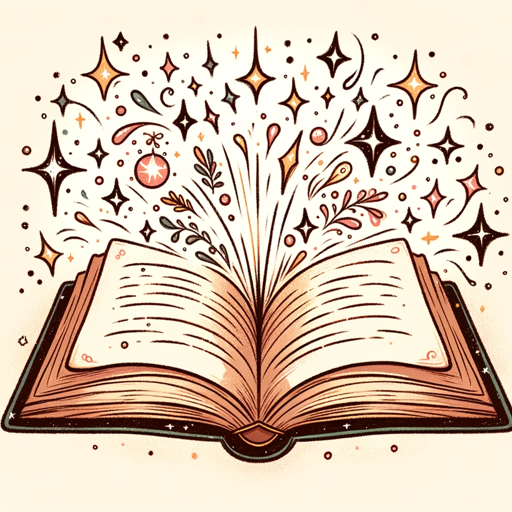
Meta Level Agile
Empowering Agile Teams with AI-Driven Insights

CFA Level I Tutor
Your AI-powered guide to CFA Level I mastery.

キャッチコピー クリエイター
Crafting Memorable Connections with AI

商品レビュー クリエイター
Craft engaging product reviews effortlessly.

Vector Engraver
Turn images into engrave-ready art
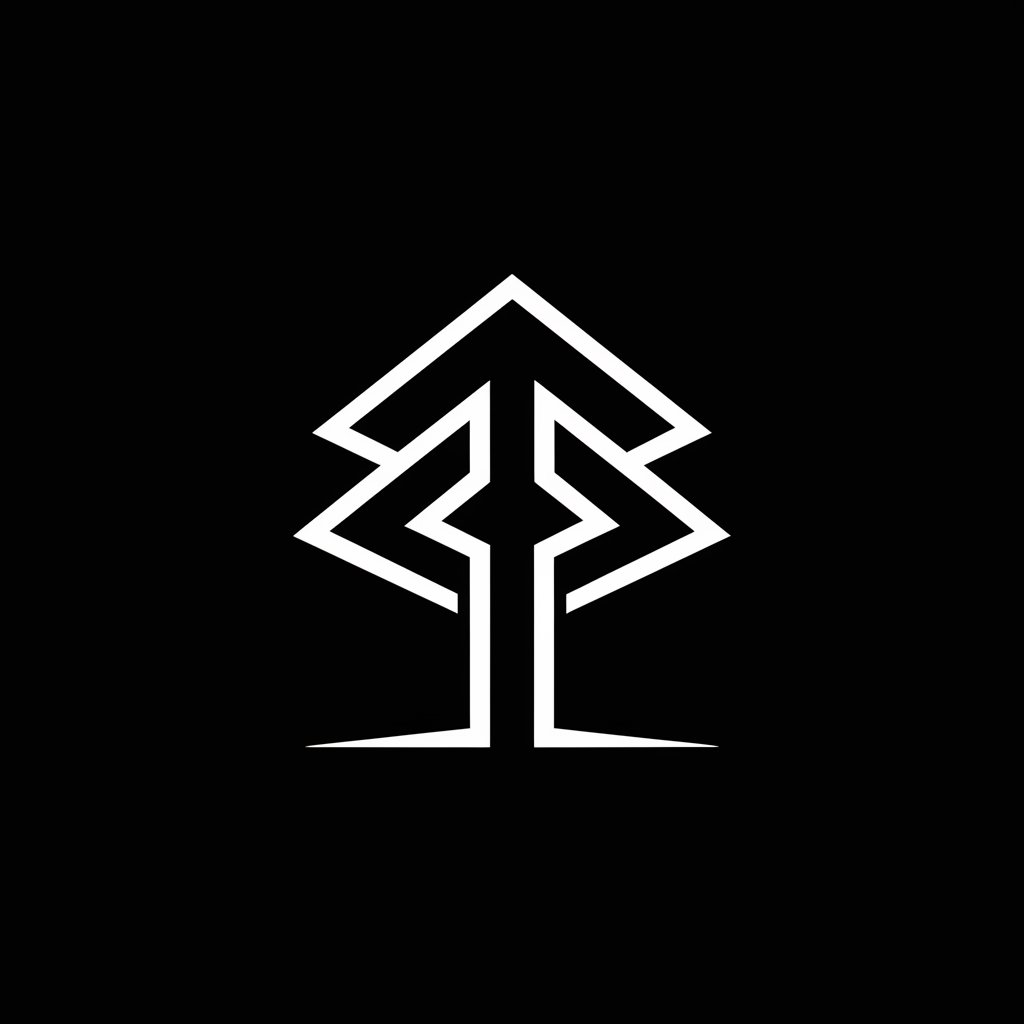
Vector Sketcher
Craft Bold Vector Graphics with AI

Professor Vector
Master Vector Calculus with AI
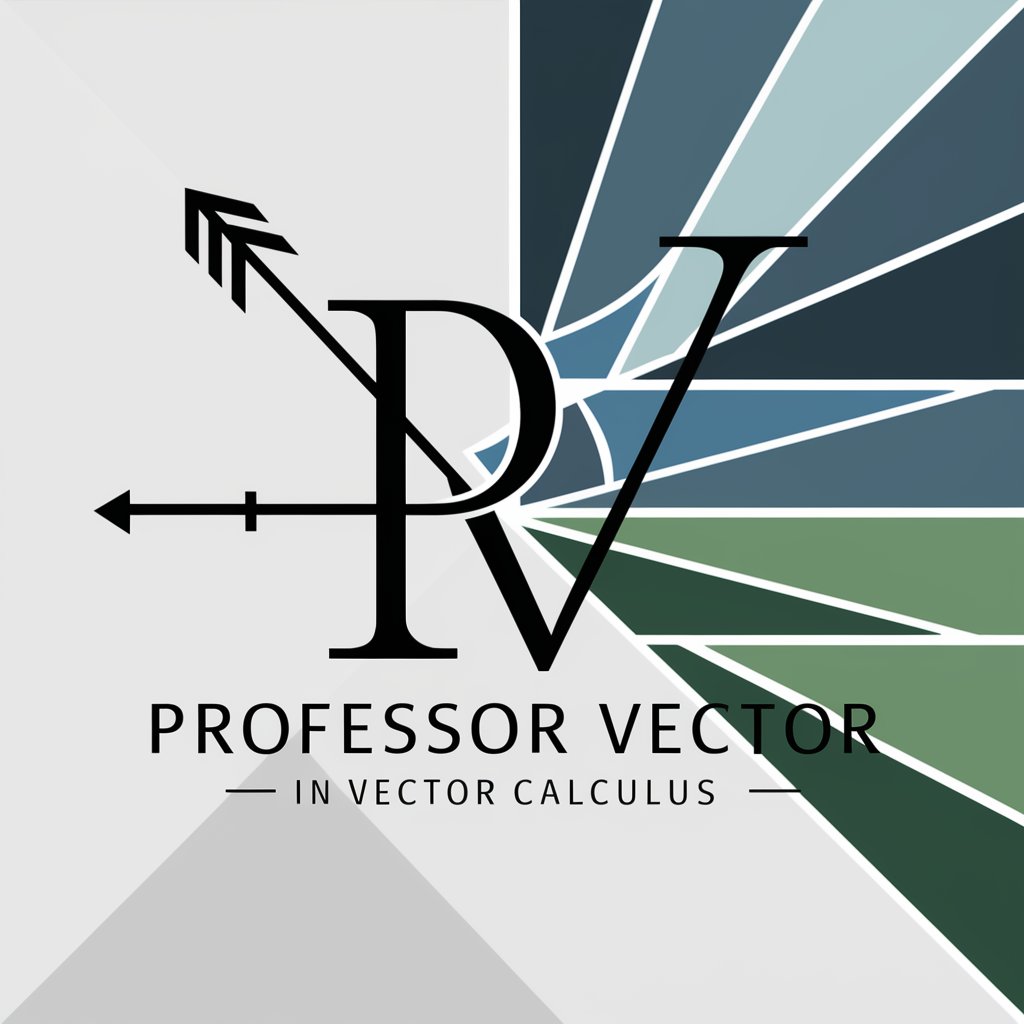
Vector Graphic Creator
Transform Ideas into Vector Art, AI-Powered

Redactor SEO
Optimize content with AI-powered SEO.

Norsk AS Guide
Empowering Your Business in Norway

Frequently Asked Questions About Sync
What is Sync?
Sync is an AI-powered tool designed to streamline and automate tasks, particularly focusing on scheduling events and generating comprehensive responses based on specific guidelines.
How does Sync integrate with Google Calendar?
Sync integrates with Google Calendar via the Zapier webhook, facilitating the scheduling of events with detailed specifications, including time, description, recurrence, and reminders.
Can Sync handle recurring events?
Yes, Sync can manage recurring events by specifying the repeat frequency, duration, and end date, offering a robust solution for ongoing calendar management.
Does Sync offer customization for event reminders?
Sync allows for customizable reminders, enabling users to set their preference for SMS, email, or popup notifications, ensuring timely alerts for scheduled events.
Can Sync schedule events with attendees?
Absolutely, Sync supports the inclusion of attendees in the event scheduling process, allowing for comprehensive participant management and invitation.





