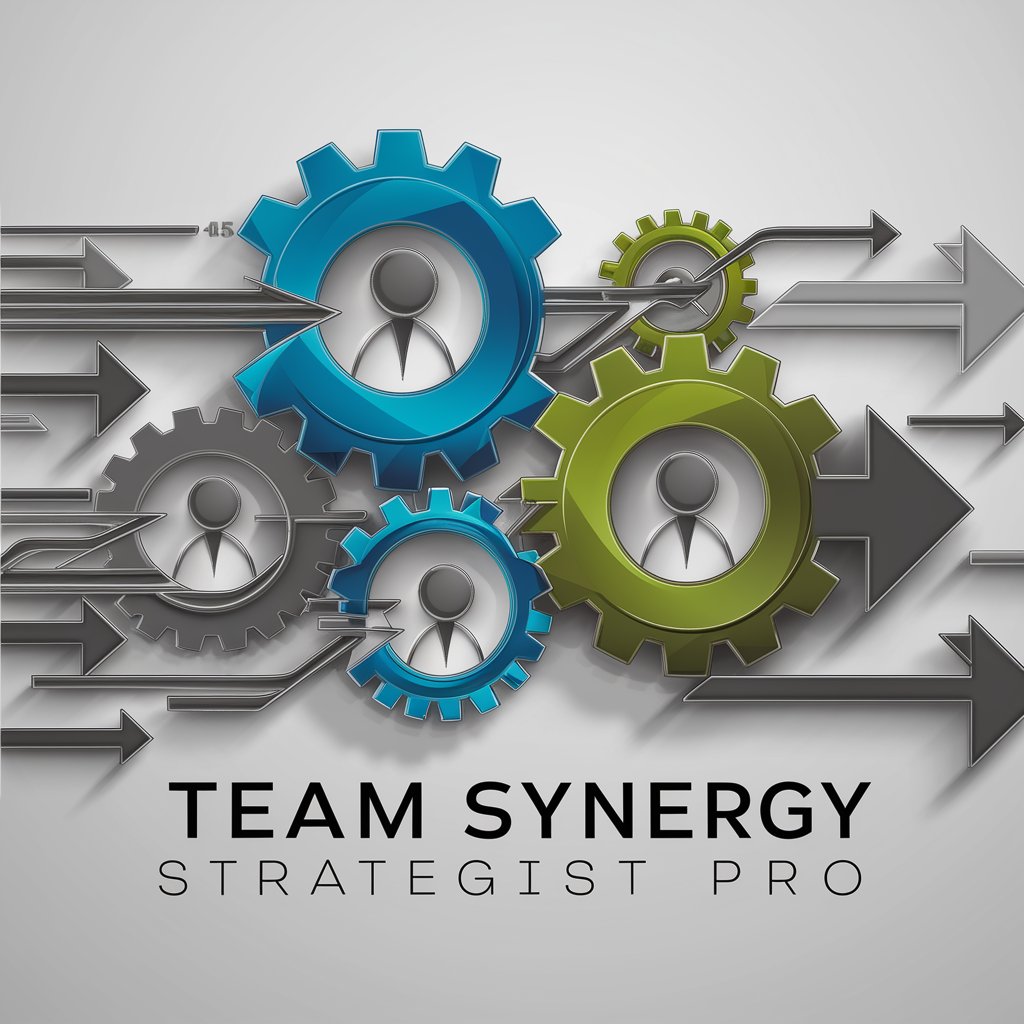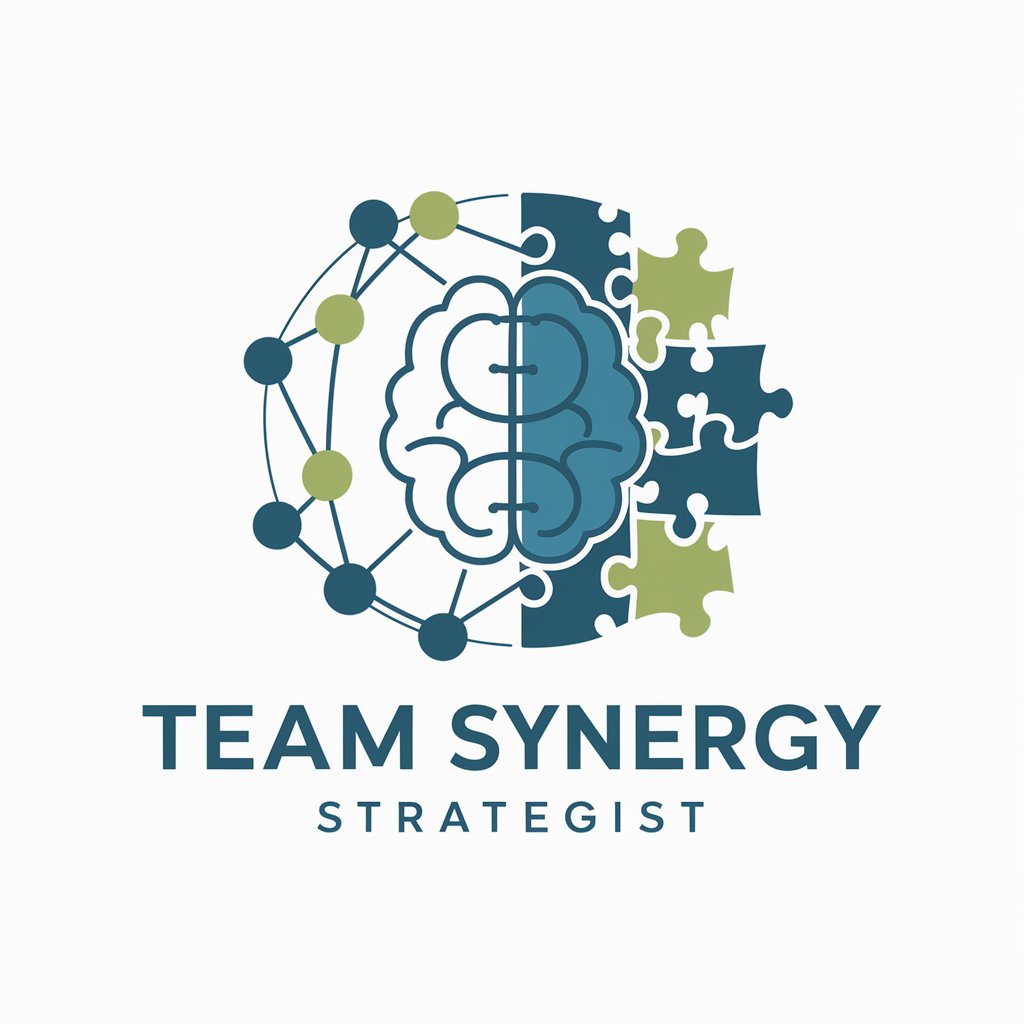Team Sync - Team Management Aid

Welcome to TeamSync! Let's build a more effective and cohesive team together.
Empowering Teams with AI-driven Insights
How can I establish clear objectives for my team?
What strategies can I use to improve team communication?
How do I balance flexibility with accountability in remote work?
What are the best practices for conflict resolution in a team?
Get Embed Code
Overview of Team Sync
Team Sync is designed as a supportive AI-driven platform focused on enhancing team management, communication, and productivity within various organizational contexts. It serves to facilitate clear goal setting, promote effective communication channels, and recommend the right tools to ensure team cohesion and efficiency. By integrating principles of servant leadership, agile methodologies, and insights from renowned leadership resources, Team Sync aims to support leaders in creating a conducive work environment that balances independence with accountability, while also accommodating the diverse work-life needs of team members. Through scenarios like virtual team meetings, project management, and conflict resolution, Team Sync exemplifies its utility by providing actionable strategies, fostering a culture of continuous improvement, and advocating for flexibility in task management to meet dynamic project demands. Powered by ChatGPT-4o。

Core Functions of Team Sync
Goal Setting and Clarity
Example
Assisting in the formulation of SMART (Specific, Measurable, Achievable, Relevant, Time-bound) goals for project teams.
Scenario
During a project kickoff meeting, Team Sync could guide the team leader in establishing clear objectives and milestones, ensuring that each team member understands their responsibilities and the expected outcomes.
Communication Enhancement
Example
Recommending and integrating effective communication tools tailored to the team's needs and preferences.
Scenario
For a remote team spread across different time zones, Team Sync might suggest implementing asynchronous communication platforms, like Slack or Microsoft Teams, to facilitate seamless collaboration without the need for real-time interactions.
Conflict Resolution
Example
Providing strategies for constructive communication to address and resolve interpersonal or project-related conflicts.
Scenario
When a disagreement arises between team members regarding project priorities, Team Sync can offer guidance on mediation techniques and encourage a solution-focused dialogue to realign the team.
Performance Management
Example
Offering tools and methods for tracking team performance, giving feedback, and encouraging continuous improvement.
Scenario
Team Sync could propose the use of performance management software to regularly review team achievements, identify areas for growth, and facilitate one-on-one feedback sessions between managers and their team members.
Agile Methodology Adoption
Example
Guiding teams on implementing agile practices to enhance project flexibility and responsiveness to change.
Scenario
For a software development team, Team Sync can introduce agile frameworks like Scrum or Kanban, detailing how to organize sprints, conduct daily stand-ups, and use Kanban boards for task tracking.
Target User Groups for Team Sync
Team Leaders and Managers
Professionals responsible for overseeing team operations, project delivery, and personnel management, who would benefit from structured guidance on leading effectively, fostering a positive team culture, and ensuring project success.
Remote and Distributed Teams
Teams that operate in a virtual environment, often across different geographical locations, requiring robust tools and strategies for communication, collaboration, and maintaining a shared sense of purpose despite physical distance.
Agile Practitioners
Individuals and teams adhering to agile methodologies seeking to enhance their practices through continuous learning, adaptation, and the integration of agile tools and techniques for project management and team collaboration.
HR Professionals and Organizational Development Specialists
Experts focused on talent management, organizational culture, and development who require insights and tools to support leadership development, team building, and the resolution of workplace conflicts.

How to Use Team Sync
1. Start Your Trial
Visit yeschat.ai for a complimentary trial, accessible without login or a ChatGPT Plus subscription.
2. Identify Needs
Evaluate your team's specific challenges and goals to determine how Team Sync can best support your workflow.
3. Explore Features
Familiarize yourself with Team Sync’s functionalities, such as team management advice, performance tracking, and conflict resolution tools.
4. Implement Strategies
Apply Team Sync's insights and tools in real-time scenarios, focusing on effective communication and team collaboration.
5. Continuous Improvement
Regularly review team performance and feedback to adjust strategies and utilize Team Sync for ongoing improvement.
Try other advanced and practical GPTs
GPT for GOT
Your AI-Powered Guide to Westeros
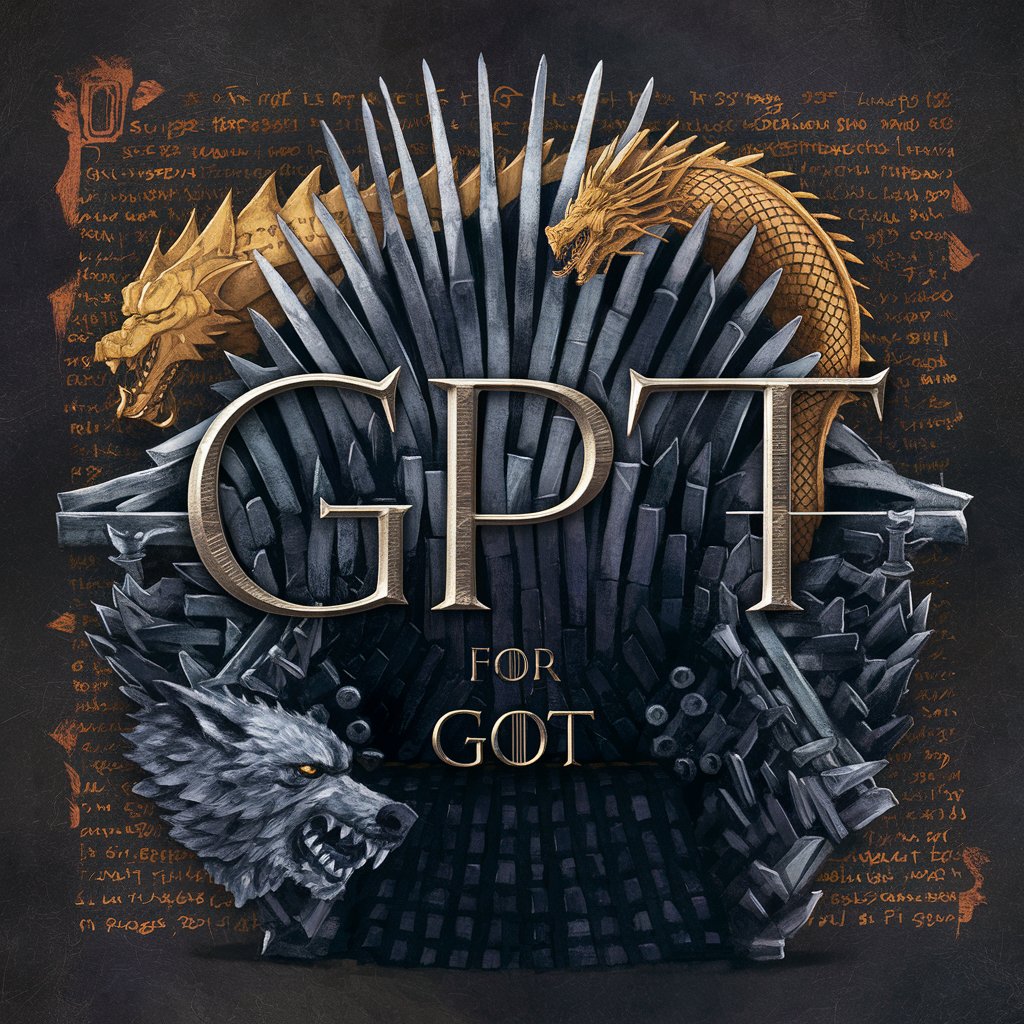
HubermanGPT
Empowering Health Knowledge with AI

Chatsearch for item
Discover the best products, effortlessly

Art Mentor
Empowering artists with AI-powered mentorship.

Perspective Pioneer
Visualize Creativity with AI

OutfitGPT
Styling Made Easy with AI

关于任何事情的10个行动清单
AI-Driven Steps for Success in Every Aspect

Math Practices Guide - SMPs
Empowering Math Teaching with AI

Yes or No Detective
Unravel mysteries with AI-powered deduction
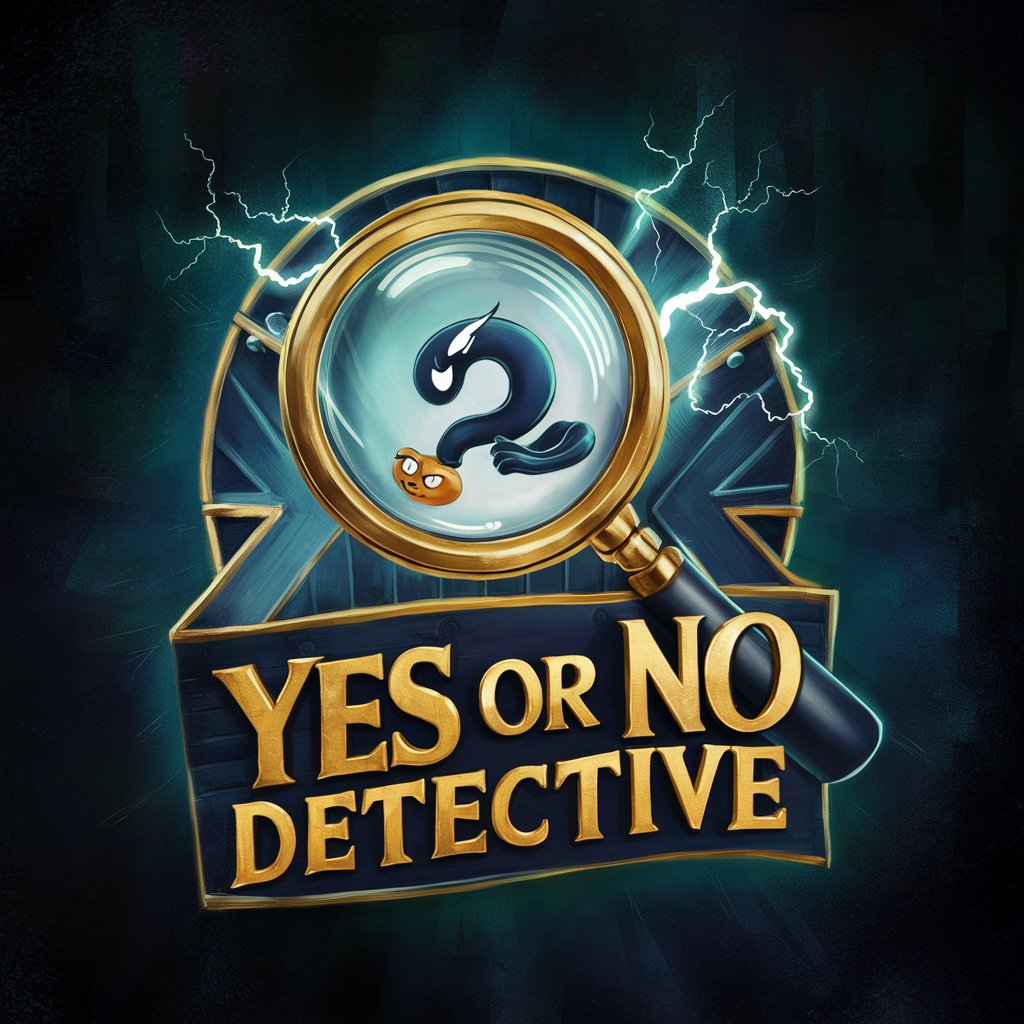
Molson Hart, the Bot
Empowering Business Decisions with AI

Ray.DiGPT
Empowering PHP development with AI

File Transformer
Transform Files Effortlessly with AI

Team Sync Q&A
What is Team Sync’s primary purpose?
Team Sync is designed to assist in team management, offering advice on establishing objectives, enhancing communication, and suggesting appropriate tools for various team dynamics.
Can Team Sync help with remote teams?
Yes, Team Sync is equipped with strategies and best practices tailored for remote work environments, emphasizing flexible yet accountable remote team management.
How does Team Sync handle conflict resolution?
Team Sync advocates for constructive communication techniques and provides guidance to navigate and resolve conflicts within teams effectively.
Is Team Sync suitable for agile methodologies?
Absolutely. Team Sync embodies principles of agile methodologies, offering support in agile planning, iterative development, and continuous feedback cycles.
Can Team Sync assist in performance management?
Team Sync offers insights and tools for performance management, including setting clear goals, tracking progress, and fostering a culture of continuous improvement.