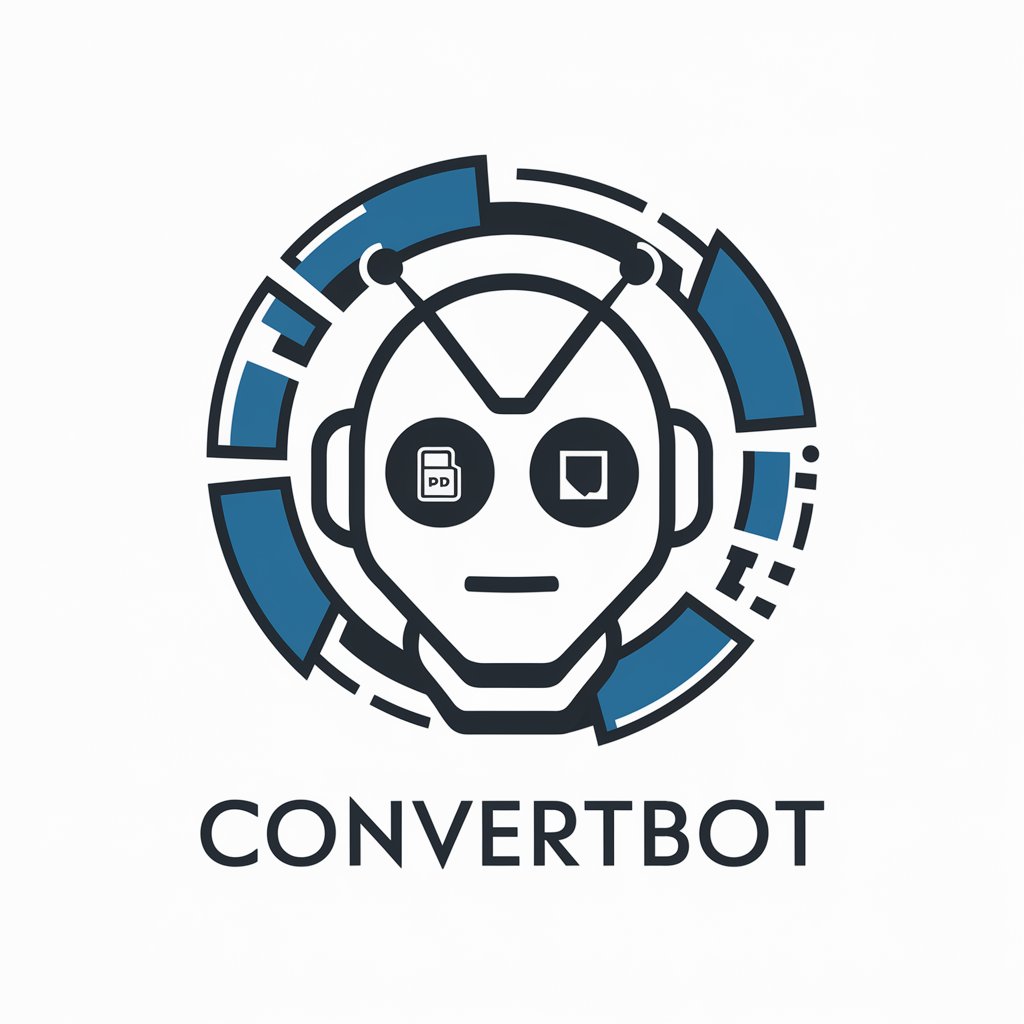Format Converter GPT - Multi-Format Conversion
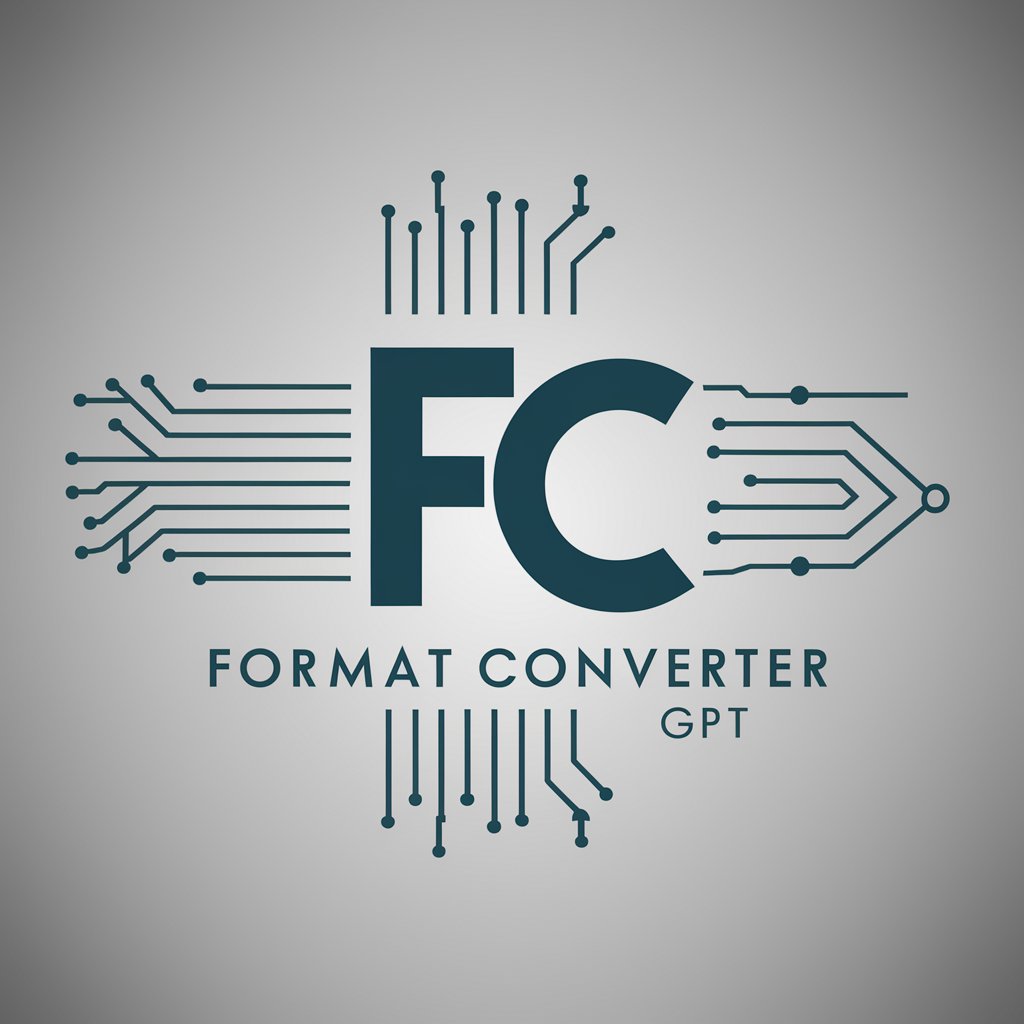
Hello! Ready to assist with all your file conversion needs.
Empowering your conversions with AI.
Convert my image file to a higher resolution by...
Please transform this document into a different format...
Can you convert this audio file into...
I need this video file converted into a...
Get Embed Code
Overview of Format Converter GPT
Format Converter GPT is an advanced tool designed to facilitate the conversion of various file formats, enhancing the efficiency and productivity of digital workflows. It's engineered to handle a wide array of file types, including documents, images, audio, and video files, offering users a versatile platform for their conversion needs. Beyond mere conversion, it also specializes in enhancing the resolution and clarity of images, leveraging advanced algorithms to produce crisp and clear results. The primary design purpose of Format Converter GPT is to provide a user-friendly, accurate, and high-quality service that preserves the integrity of the original content while ensuring the conversion process is seamless and effective. For example, a user can convert a JPEG image to a PNG format while also enhancing its resolution, or transform a PDF document into an editable Word file, all within the same interface. Powered by ChatGPT-4o。

Core Functions and Applications
Document Conversion
Example
Converting PDF files to editable Word documents.
Scenario
A student receives a PDF version of a textbook chapter but needs to extract and edit certain sections for a research paper. Format Converter GPT enables the student to convert the PDF into a Word document, facilitating easy editing and annotation.
Image Enhancement
Example
Enhancing the resolution and clarity of digital photos.
Scenario
A graphic designer needs to use a low-resolution image for a high-quality print project. Using Format Converter GPT, the designer can enhance the image's resolution and clarity, making it suitable for print without losing detail or causing pixelation.
Audio and Video Conversion
Example
Converting AVI video files to MP4 format.
Scenario
A content creator has old video files in AVI format that need to be uploaded to a modern streaming platform that prefers MP4 files. Format Converter GPT converts the files to the required format while maintaining the original video quality.
Batch File Conversion
Example
Converting multiple image files from PNG to JPEG.
Scenario
A website developer needs to optimize images for web use by converting them to a format that offers a balance between quality and file size. Format Converter GPT allows for the batch conversion of PNG images to JPEG, streamlining the website development process.
Target User Groups
Students and Academics
Individuals in educational settings who often need to convert and manipulate documents, images, and other media for research papers, presentations, and study materials. Format Converter GPT simplifies these tasks, making it easier to focus on the content rather than the technicalities of file formats.
Professionals in Media and Design
Graphic designers, photographers, videographers, and content creators who require high-quality conversions between various media formats. Format Converter GPT's ability to enhance images and convert files efficiently aids in maintaining the integrity of their creative works across different platforms and formats.
IT and Software Developers
Developers and IT professionals who need to convert software documentation, optimize media for web development, or prepare training materials. Format Converter GPT offers a robust solution for managing multiple file formats and resolutions, facilitating smoother project workflows.

How to Use Format Converter GPT
Initiate a Free Trial
Begin by accessing yeschat.ai for an immediate trial. No registration or ChatGPT Plus subscription is required, allowing you to start without any upfront commitments.
Select Conversion Type
Choose the type of file conversion you need, such as document, image, audio, or video. This tool supports a wide range of formats, ensuring flexibility for various needs.
Upload Your Files
Easily upload the file(s) you wish to convert. You can select multiple files for conversion in a single session, enhancing efficiency and convenience.
Customize Settings
Adjust conversion settings according to your preferences or requirements. Options may include resolution, format specifics, and other parameters to ensure the output meets your expectations.
Download Converted Files
After the conversion process completes, download your converted files. The tool also offers the option to enhance the resolution and clarity of images, providing high-quality results.
Try other advanced and practical GPTs
Spectral Flow Guide
Empowering cytometry research with AI

Open Data Italia bot
Navigating Italy's Open Data with AI

Logical Trapmaster
Challenge Your Wit with AI

Luxembourg Labour Law Guide
Direct Legal Citations, AI-Powered
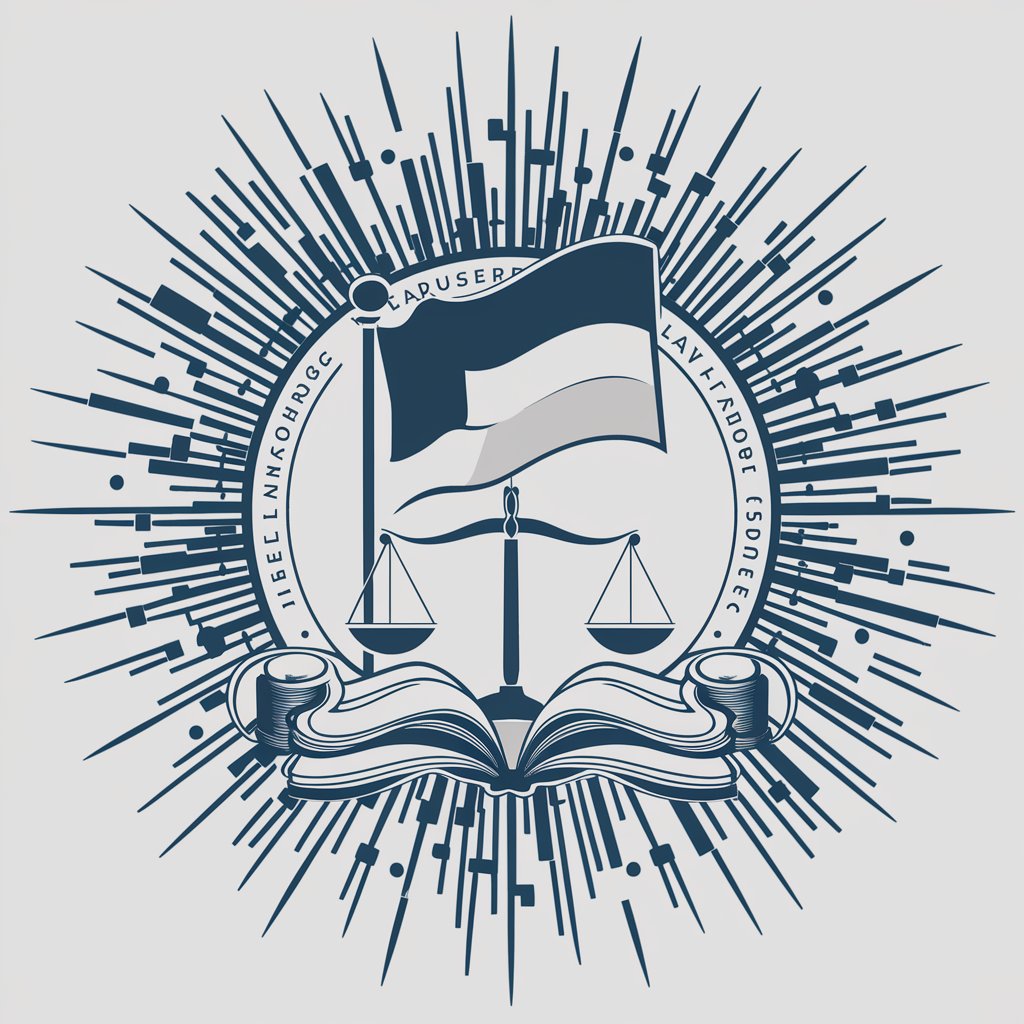
RPGPT
Craft Your Adventure with AI

Spaceship
Navigating the Cosmos with AI

WiFi
Empowering Connectivity with AI

NMR Spectra Interpreter
Deciphering Molecules with AI-Powered Precision

1969
Explore 1969 with AI-driven insights

Saint Thomas Summa Simplifier
Demystifying Aquinas with AI
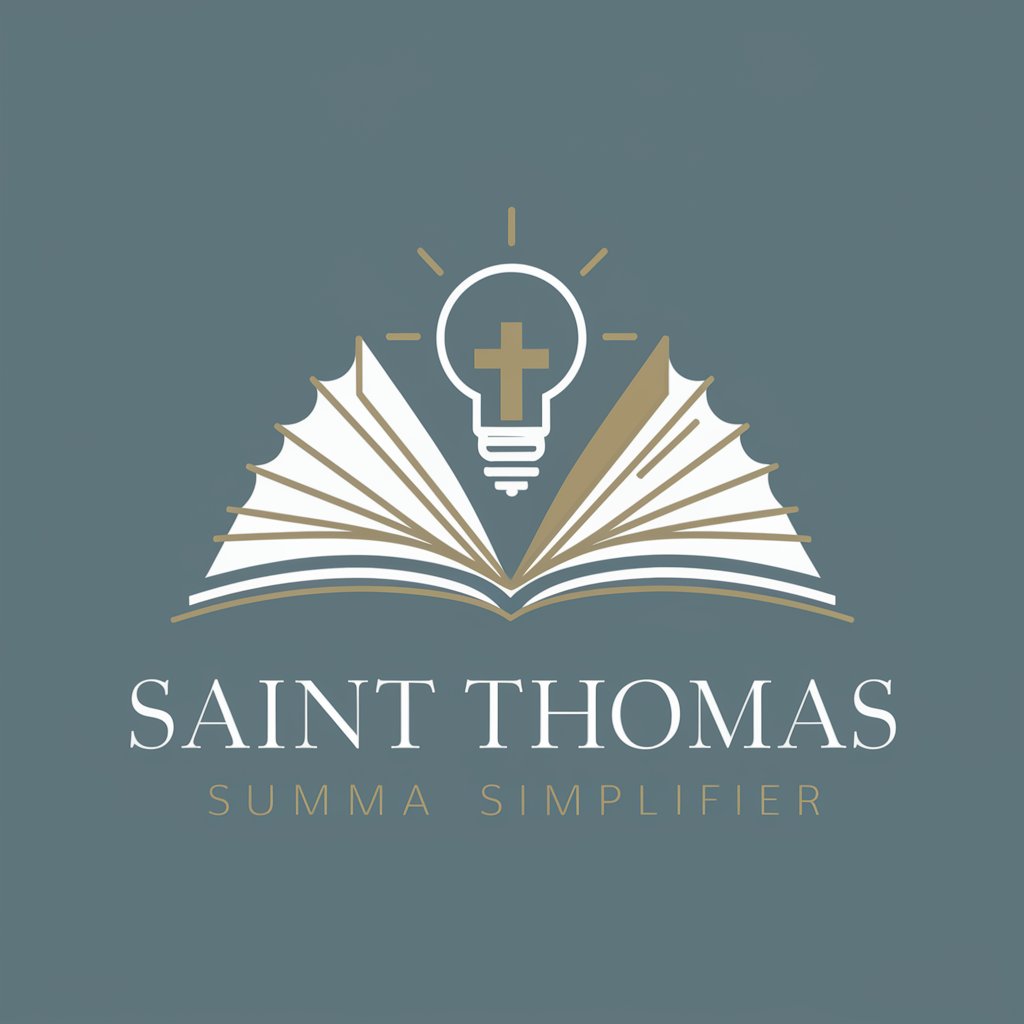
TEDTalk Writer
Craft Your TEDTalk with AI Precision

August
Unlock August's Secrets with AI

FAQs about Format Converter GPT
What file formats does Format Converter GPT support?
Format Converter GPT supports a broad range of file formats, including but not limited to PDF, DOCX, PNG, JPG, MP3, MP4, and more, catering to document, image, audio, and video conversion needs.
Is it possible to convert multiple files at once?
Yes, Format Converter GPT allows for batch file conversion, enabling you to upload and convert multiple files simultaneously for enhanced productivity and efficiency.
Can I adjust the output quality of my files?
Absolutely, the tool provides customizable settings for you to adjust the resolution, bitrate, and other parameters to ensure the converted files meet your specific quality requirements.
How does Format Converter GPT ensure the security of my files?
Format Converter GPT employs advanced security measures to protect your files during and after the conversion process, ensuring that your data remains confidential and secure at all times.
Are there any costs associated with using Format Converter GPT?
You can start with a free trial on yeschat.ai without the need for registration or a ChatGPT Plus subscription, providing access to basic features. Advanced features or high-volume conversions may require a subscription or payment.