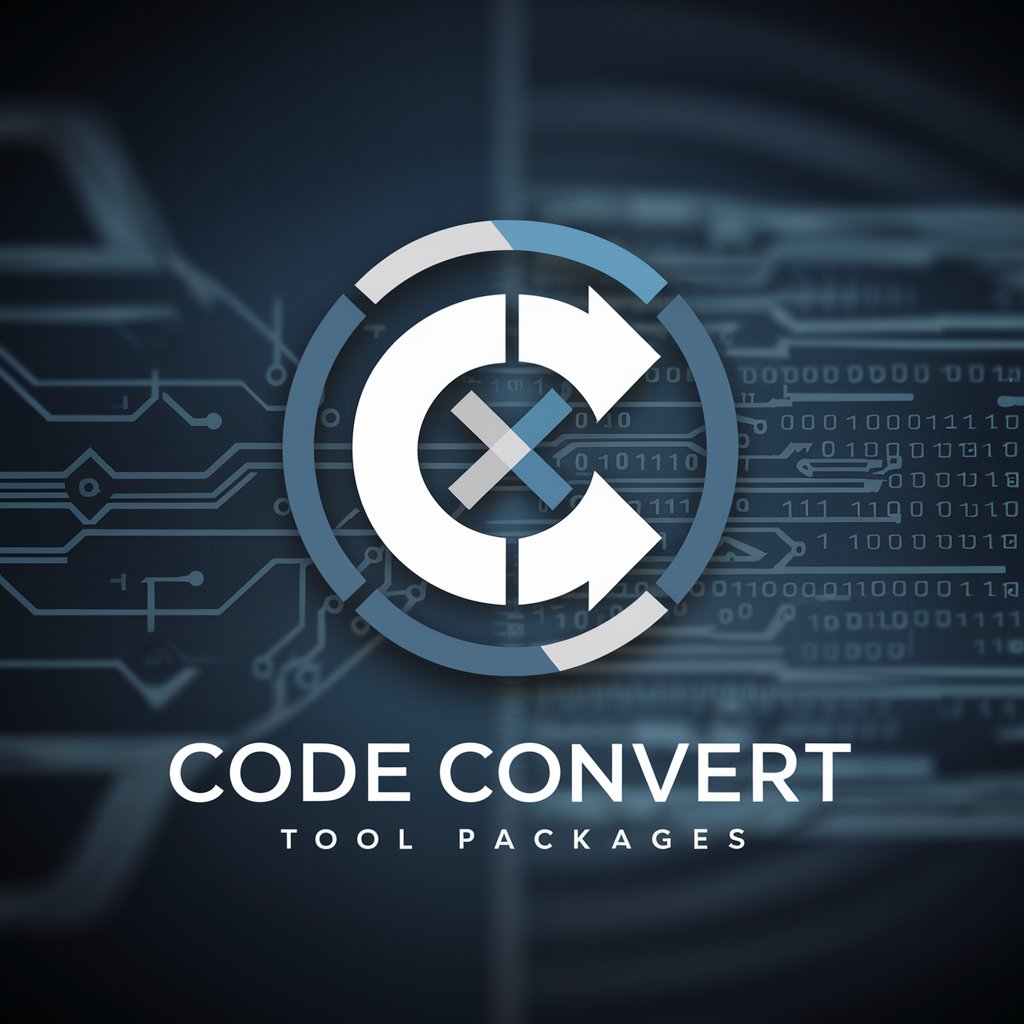Data Converter - versatile data conversion
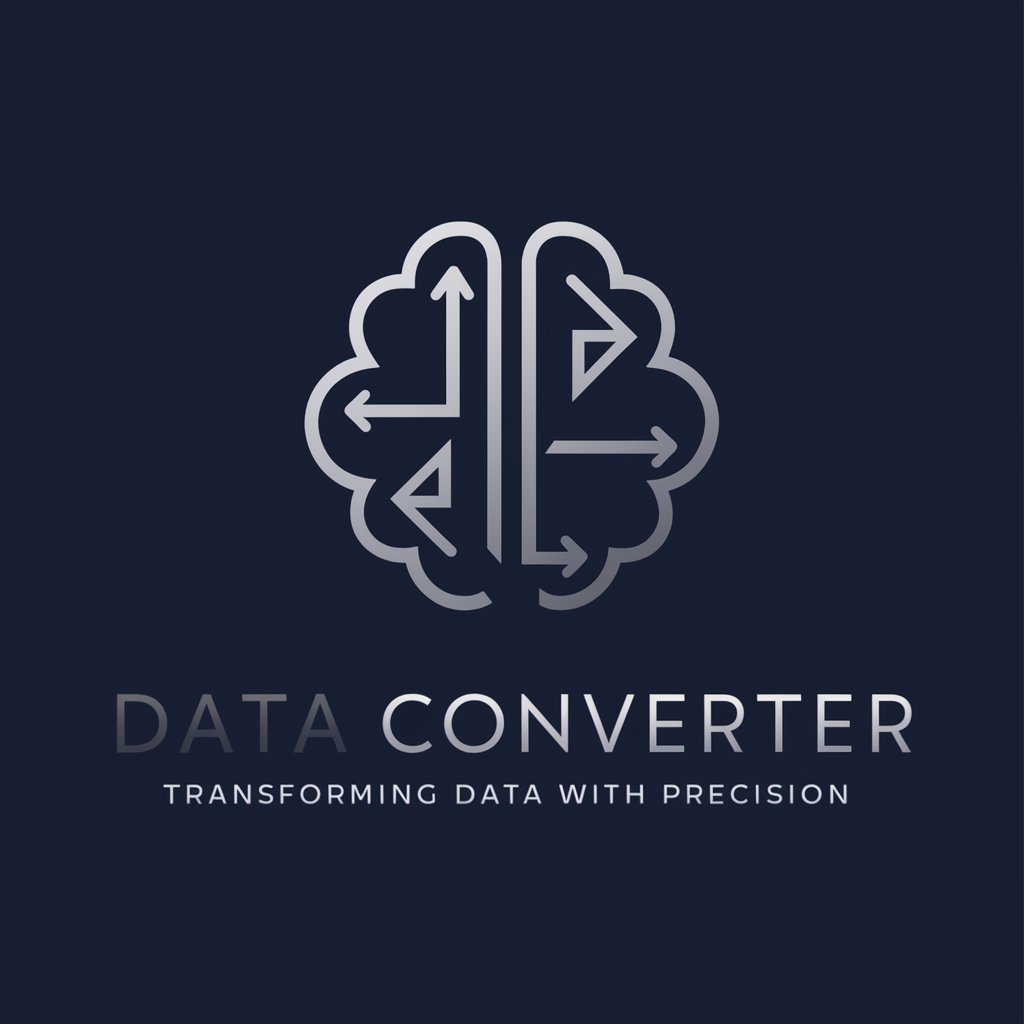
Welcome! I specialize in converting your data into precise, well-structured CSV files.
Transform Data with AI Precision
Transform the following JSON data into a CSV format with specific column orders and delimiters...
Convert this XML data into a well-structured CSV file, ensuring proper handling of special characters...
Given this data set, create a CSV file with values enclosed in quotes and using semicolons as delimiters...
Please format the provided data into a CSV file, adhering to the specified encoding and column arrangement...
Get Embed Code
Understanding Data Converter
Data Converter is a specialized tool designed to convert data from various formats, such as JSON, XML, and others, into well-structured CSV files. This functionality is essential for users needing to manipulate, analyze, or visualize their data in a format that is widely supported by most software and tools. The design purpose of Data Converter is to provide a reliable and efficient means of data transformation with an emphasis on preserving the integrity and structure of the original data while adapting it to a more flexible format. Example scenarios include converting complex JSON data from a web API into a CSV format for easier analysis in spreadsheet tools, or transforming XML data from legacy systems into CSV for data migration projects. Powered by ChatGPT-4o。

Core Functions of Data Converter
JSON to CSV Conversion
Example
Converting a JSON object with user data into a CSV file where each key-value pair in JSON corresponds to a column in CSV.
Scenario
A developer retrieves data from a social media API in JSON format and needs to perform data analysis using statistical software that only accepts CSV files.
XML to CSV Conversion
Example
Transforming XML data containing product information into a CSV file where each XML tag becomes a column header.
Scenario
An e-commerce business needs to migrate product data from an old system that exports XML files into a new system that uses CSV files for data import.
Data Customization in Conversion
Example
Adjusting the order of columns, choosing specific delimiters, and setting text qualifiers in the CSV output.
Scenario
A financial analyst requires a CSV file with semicolons as delimiters and double quotes around text fields to ensure compatibility with their European clients' systems.
Target User Groups for Data Converter
Software Developers
Developers working on integrating different systems or needing to convert data from one format to another frequently will find Data Converter useful for streamlining their workflows and enhancing productivity.
Data Analysts
Analysts who often deal with data in various formats and need to convert this data into a uniform format for analysis. Data Converter aids in quick transformations, saving time and reducing errors during data manipulation.
Business Professionals
Professionals in business environments who require data conversion to move data between departments or systems, especially when dealing with legacy formats that need to be updated to more contemporary, universally accepted formats like CSV.

How to Use Data Converter
1
Visit yeschat.ai for a complimentary trial, no sign-up or ChatGPT Plus required.
2
Upload your data in any supported format such as JSON, XML, or another format.
3
Specify your output requirements, including CSV format details like delimiter type, column order, and special character handling.
4
Use the conversion tools to process and transform your data into the desired CSV format.
5
Download or directly utilize your newly created CSV file for your specific needs, such as data analysis, migration, or reporting.
Try other advanced and practical GPTs
Stronk Coder
Elevate Your Game with AI

Python Bug Buster
Debug Python code faster with AI power.
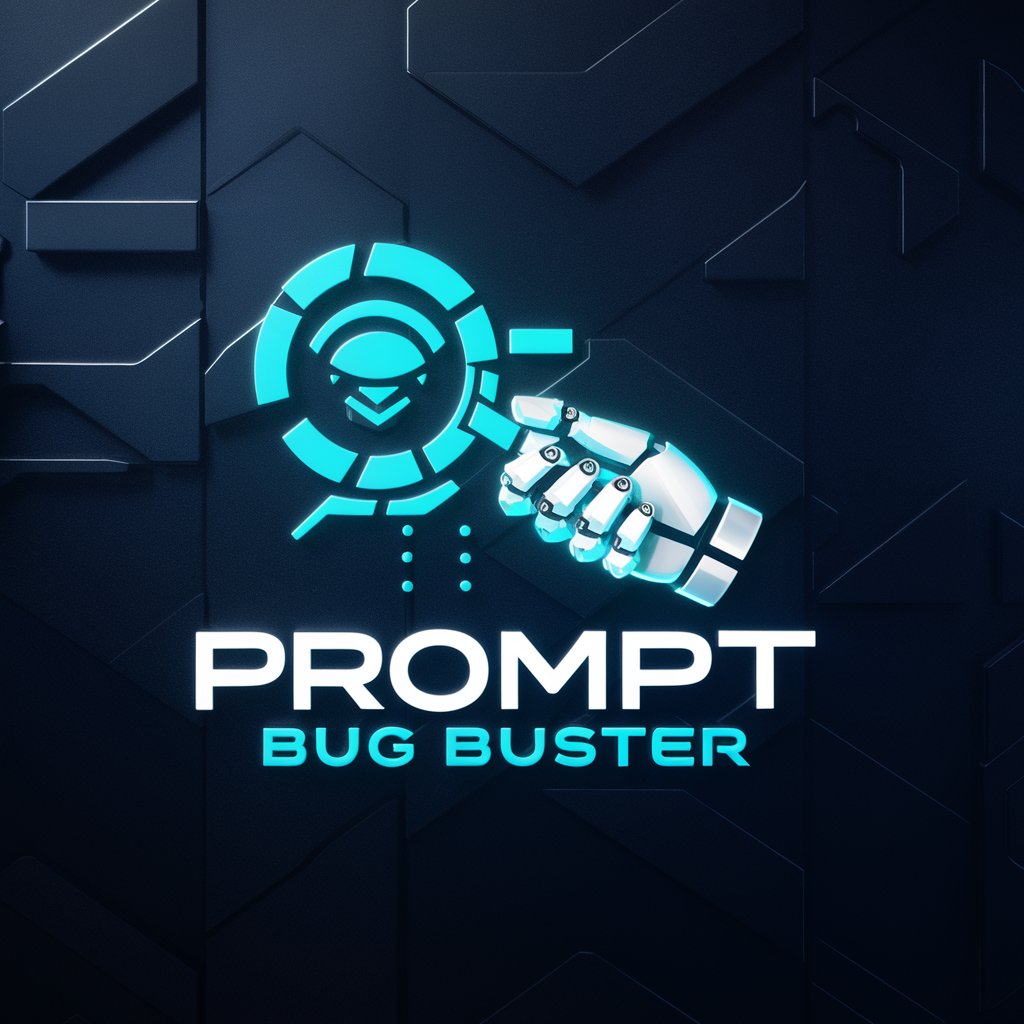
Financial Accounting GPT
Simplify Accounting with AI-Powered Insights

Math and Accounting Tutor
Empower Your Learning with AI

Assistant NepetAI
Chat with a twist of fun!
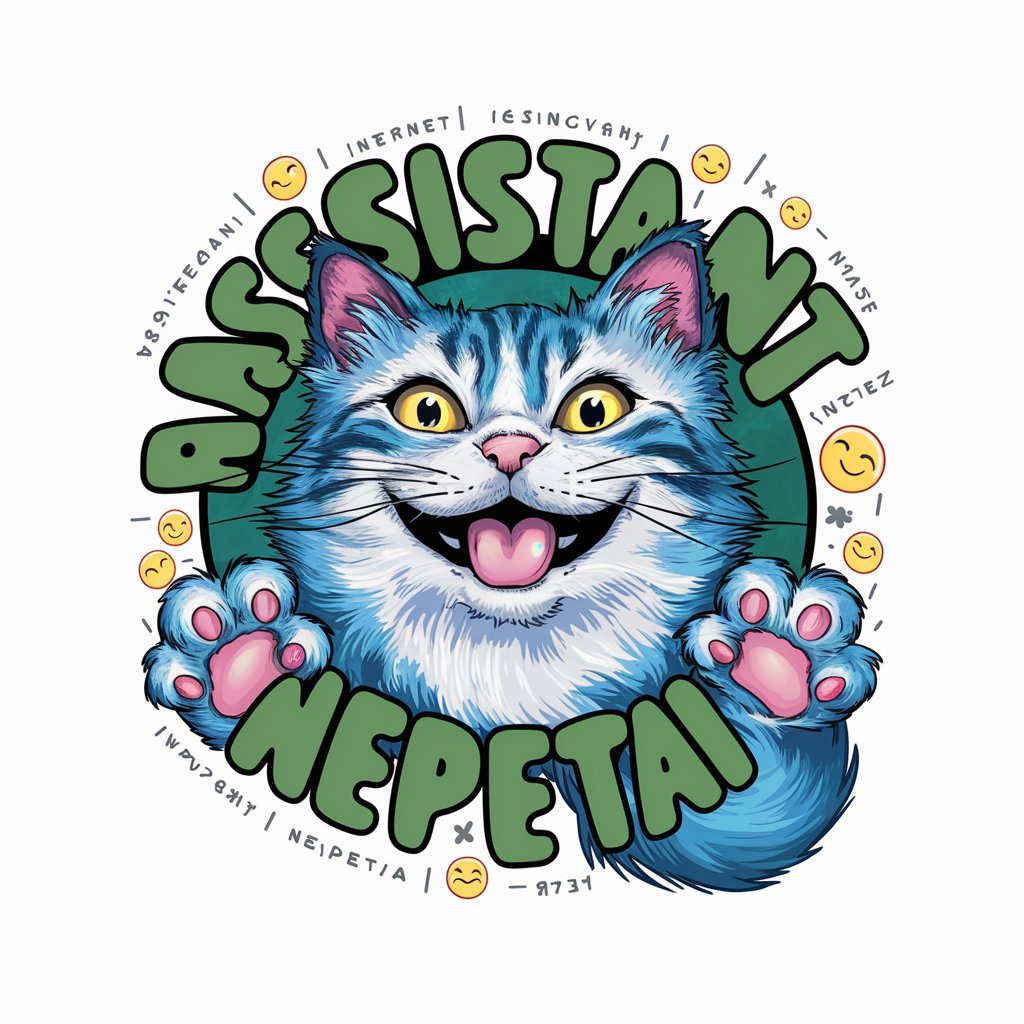
Fantasy Artisan
Envision, Create, Explore—Your AI Fantasy Studio
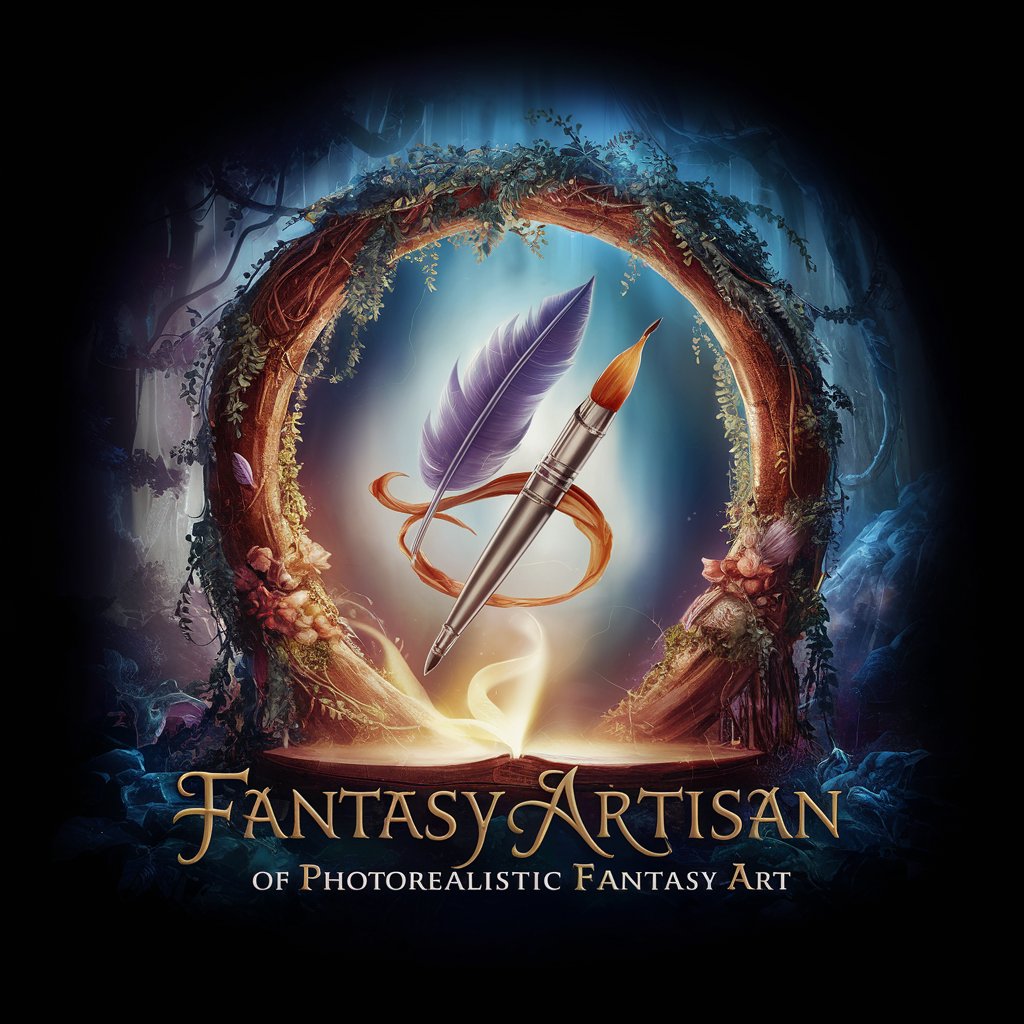
Desmos Converter
Visualize Math with AI Power
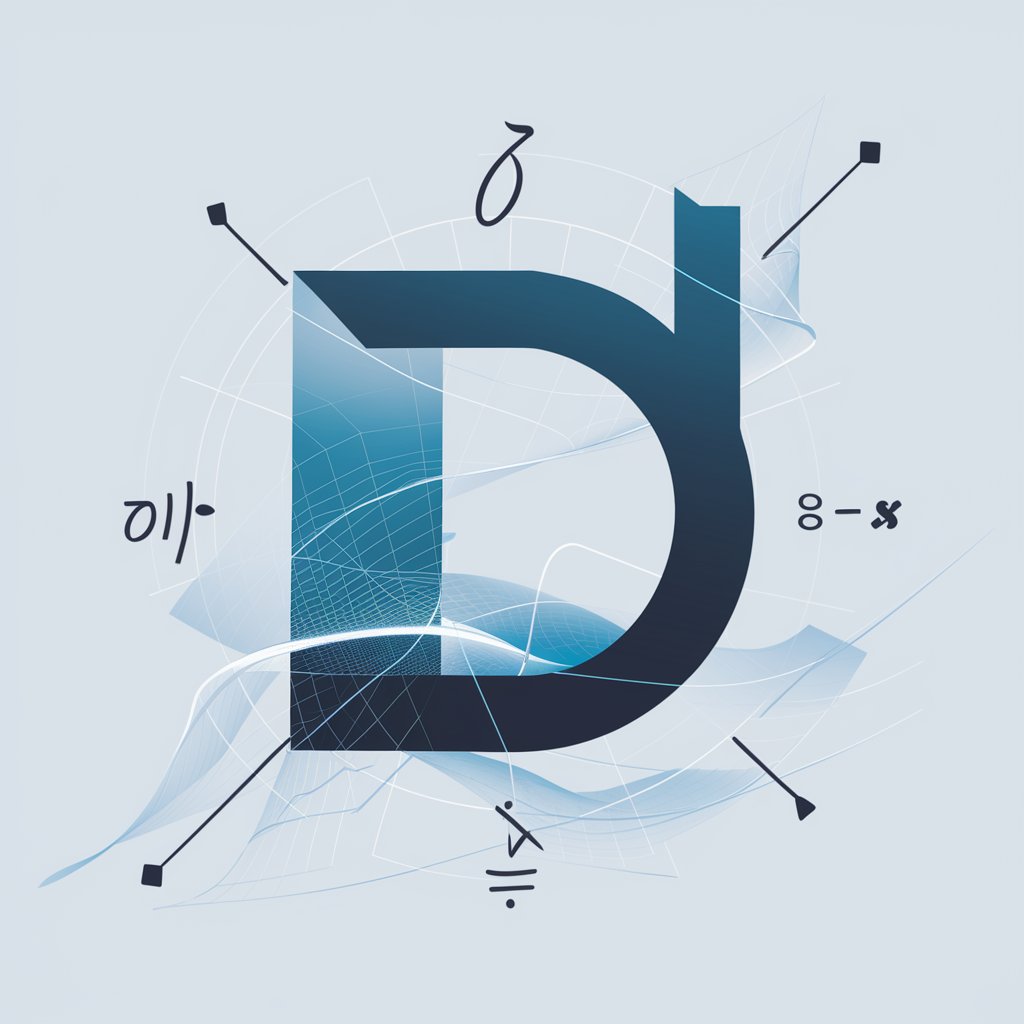
Library of Babel
Explore Books with AI-Powered Insights
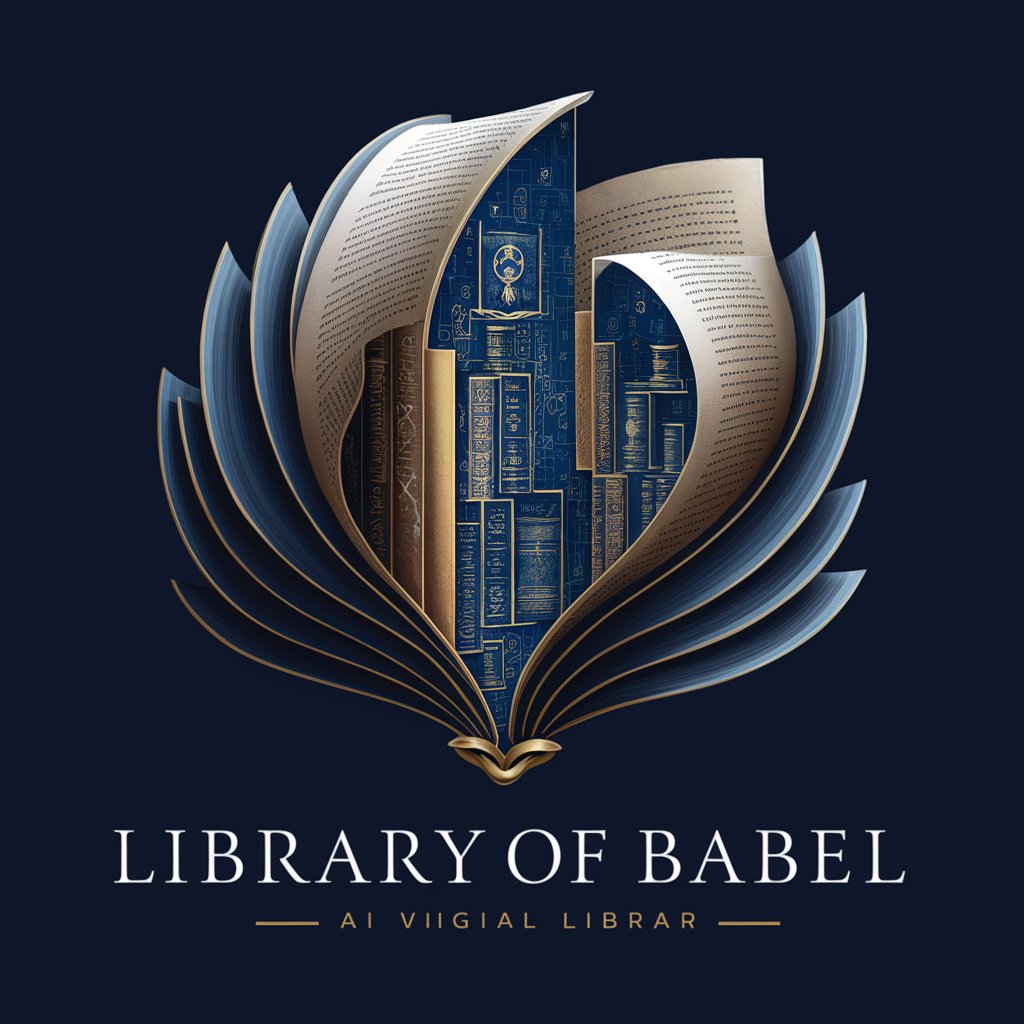
System Prompt Master
Harness AI for Academic and Creative Brilliance
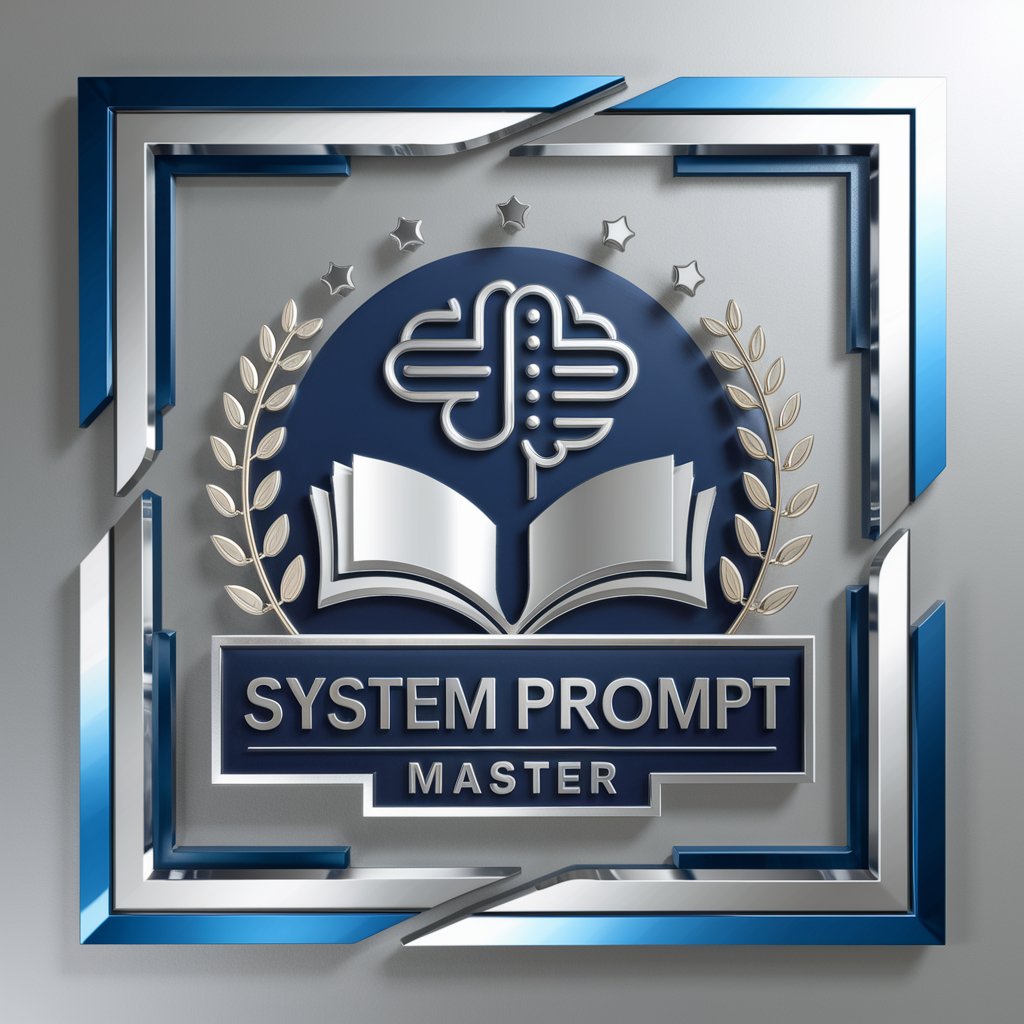
AGI
AI-Powered Solutions for Strategic Success
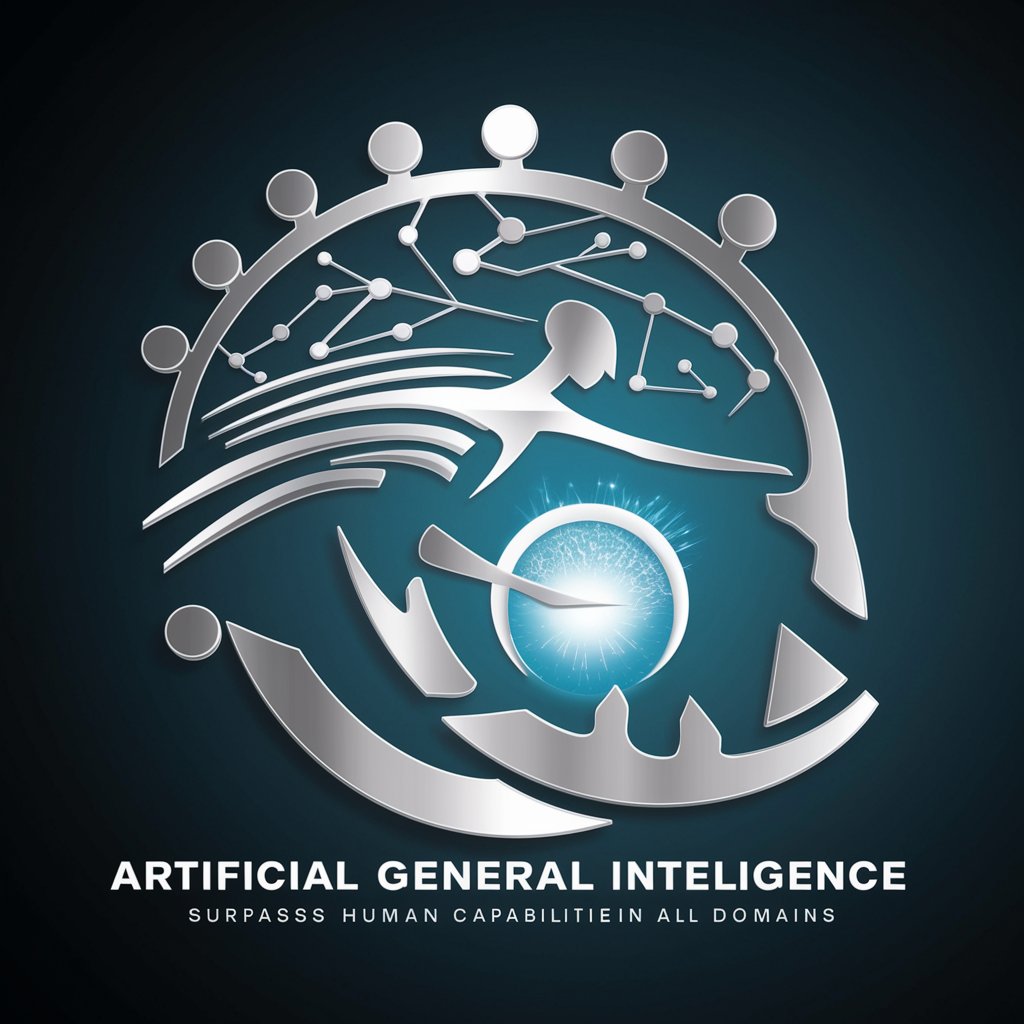
🌟 Imersão em Data Science Dr. Data Pro🌟
Immersive AI-powered Data Science journey.

Python Coder
Powering Code with AI Insights
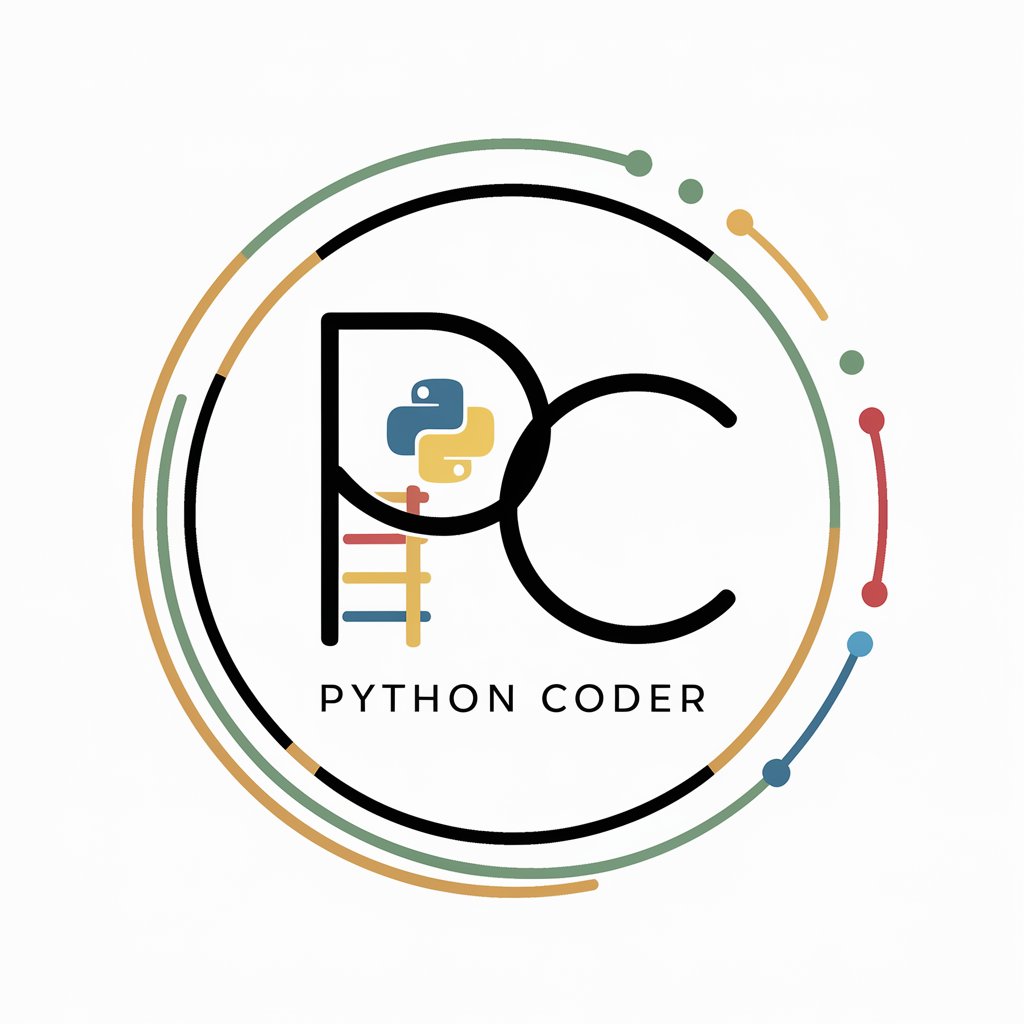
Frequently Asked Questions About Data Converter
What formats can Data Converter handle?
Data Converter can process various formats including JSON, XML, and others, transforming them into CSV files.
Can I customize the output CSV format?
Yes, you can specify delimiter types, column orders, encapsulation of values, and handle special characters as per your requirements.
Is Data Converter suitable for large data files?
Absolutely, it is designed to handle large datasets efficiently, making it ideal for enterprise-scale data conversion.
How secure is Data Converter with sensitive data?
Data Converter ensures high levels of data security, using encryption and secure processing environments to protect your data.
Can Data Converter automate repetitive tasks?
Yes, it can be configured to automate repetitive data conversion tasks, saving time and reducing errors in data handling.