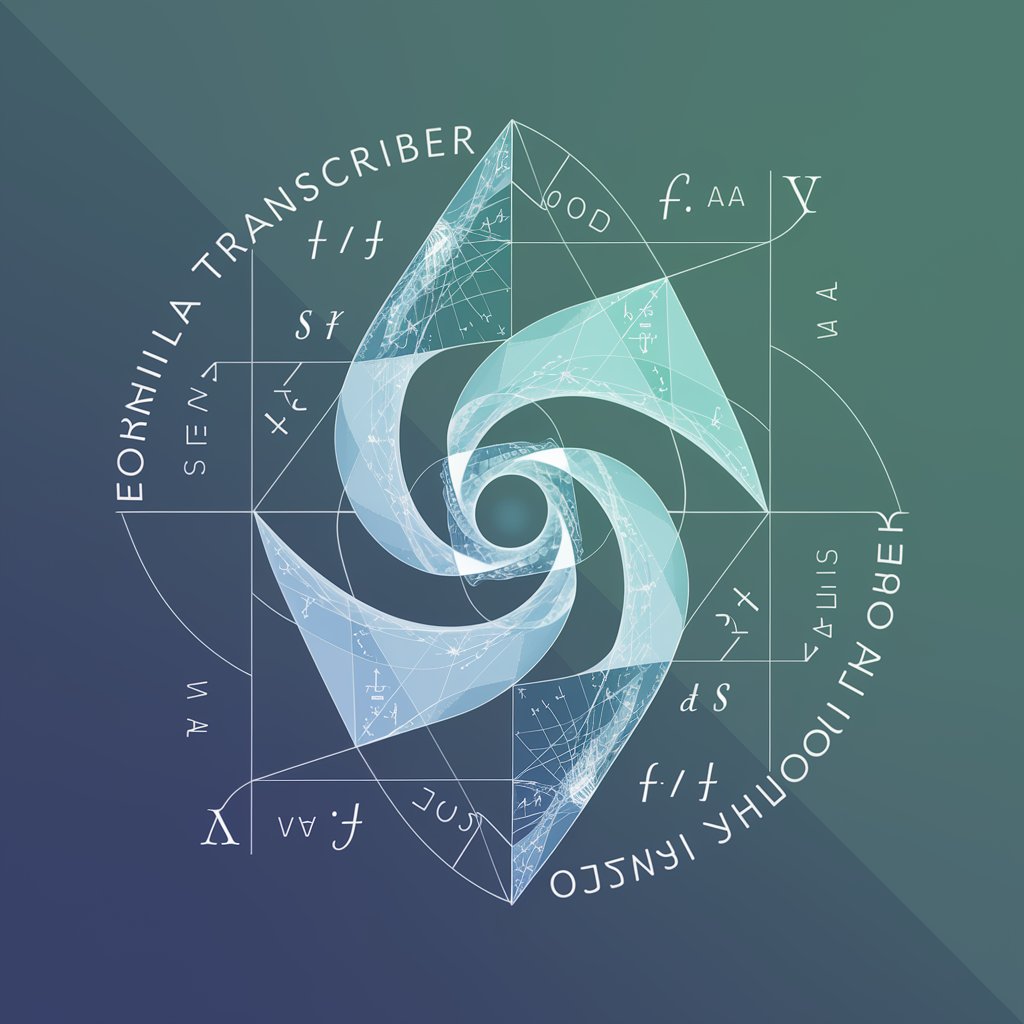Desmos Converter - Desmos-compatible converter
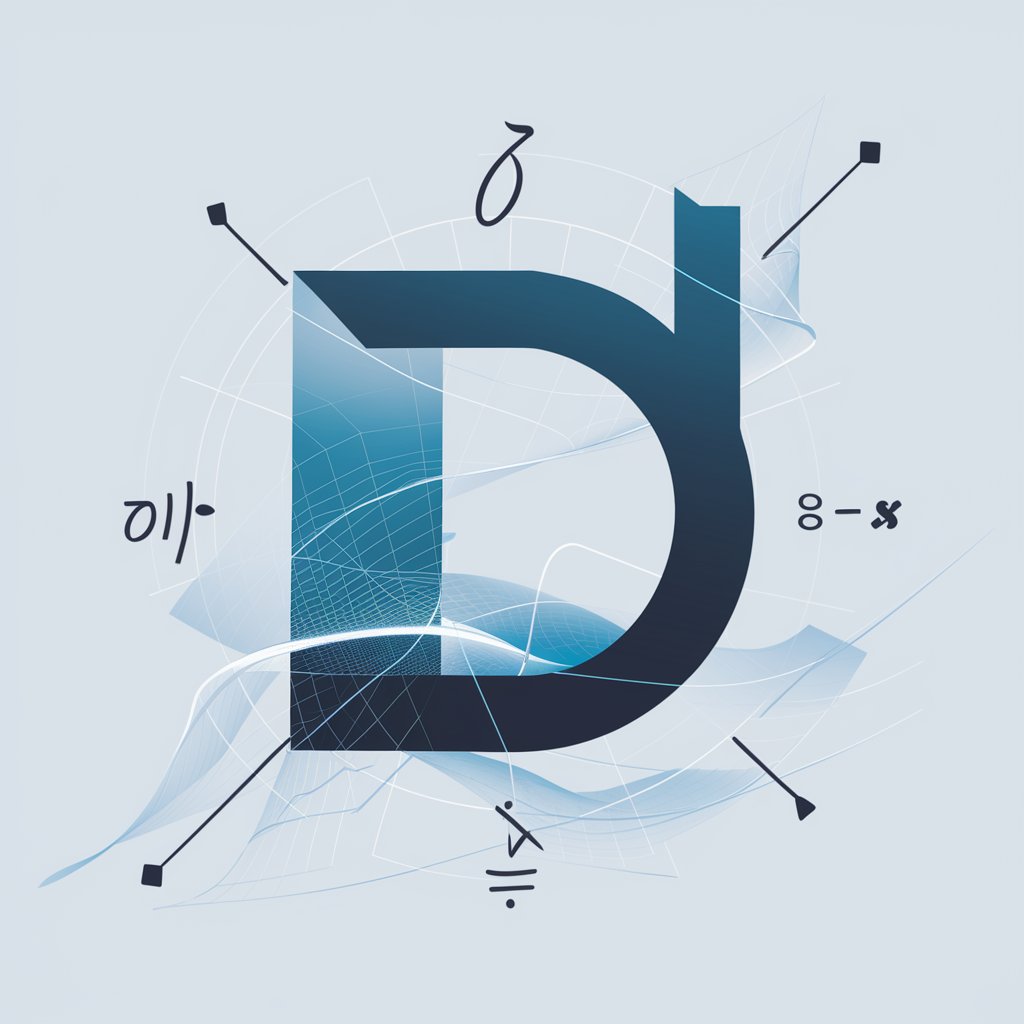
Welcome! Let's convert your equations to Desmos format.
Visualize Math with AI Power
Convert the equation y = mx + b into Desmos format.
Transform the integral ∫(2x^3 - 4x)dx for Desmos.
Change the sum notation Σ (n=1 to ∞) 1/n^2 to Desmos syntax.
Express the trigonometric function sin(x) + cos(x) in Desmos-compatible text.
Get Embed Code
Overview of Desmos Converter
Desmos Converter is a specialized tool designed to transform mathematical equations into formulas compatible with the Desmos graphing calculator. This GPT is tailored to convert a broad range of mathematical expressions, including sums, integrals, and trigonometric functions, ensuring they are accurately formatted for use in Desmos. It excels in handling complex equations, providing outputs in LaTeX syntax, which is directly supported by Desmos for rendering equations visually. For instance, converting the standard form of a circle equation x^2 + y^2 = r^2 into Desmos-friendly syntax results in 'x^2 + y^2 = r^2', ready to be pasted into Desmos. Powered by ChatGPT-4o。

Key Functions of Desmos Converter
Conversion to Desmos syntax
Example
Transforming e^{i\theta} = \cos(\theta) + i\sin(\theta) to Desmos format results in 'e^{i \theta} = \cos(\theta) + i\sin(\theta)'.
Scenario
A student learning about Euler's formula can instantly see the behavior of complex exponentials graphed as circular functions in Desmos.
Handling complex algebraic expressions
Example
Converting d/dx(x^3 - 3x + 2) to 'd/dx (x^3 - 3x + 2)'.
Scenario
An educator preparing calculus materials uses this feature to create dynamic teaching aids where students can manipulate derivatives directly in Desmos.
Graphing trigonometric transformations
Example
Converting y = A\sin(B(x - C)) + D to 'y = A \sin(B(x - C)) + D'.
Scenario
Engineers analyzing signal waveforms can adjust parameters A, B, C, and D in Desmos to model real-world signals and study their properties interactively.
Ideal Users of Desmos Converter
Students
Students in mathematics or physics courses benefit from visualizing equations and their transformations, enhancing understanding and facilitating problem-solving.
Educators
Educators and teachers utilize the tool to prepare interactive lessons and demonstrations, allowing for dynamic presentation of mathematical concepts.
Researchers
Researchers in fields requiring complex mathematical modeling use the converter to simplify the process of visualizing and analyzing mathematical data.
Engineers
Engineers apply the tool to visualize and manipulate equations that model physical systems, aiding in design and analysis processes.

How to Use Desmos Converter
1
Visit yeschat.ai to start using Desmos Converter for free without requiring a login or subscription to ChatGPT Plus.
2
Input your mathematical expression in the text box provided. Make sure your equation is clear and unambiguous.
3
Click 'Convert' to transform your mathematical expression into Desmos-compatible syntax. The system automatically formats your input using LaTeX syntax.
4
Copy the converted output directly from Desmos Converter. It's formatted to be immediately usable in the Desmos graphing calculator.
5
Paste the output into the Desmos calculator to see your equation graphed visually. Adjust parameters or add more equations as needed for your project.
Try other advanced and practical GPTs
Data Converter
Transform Data with AI Precision
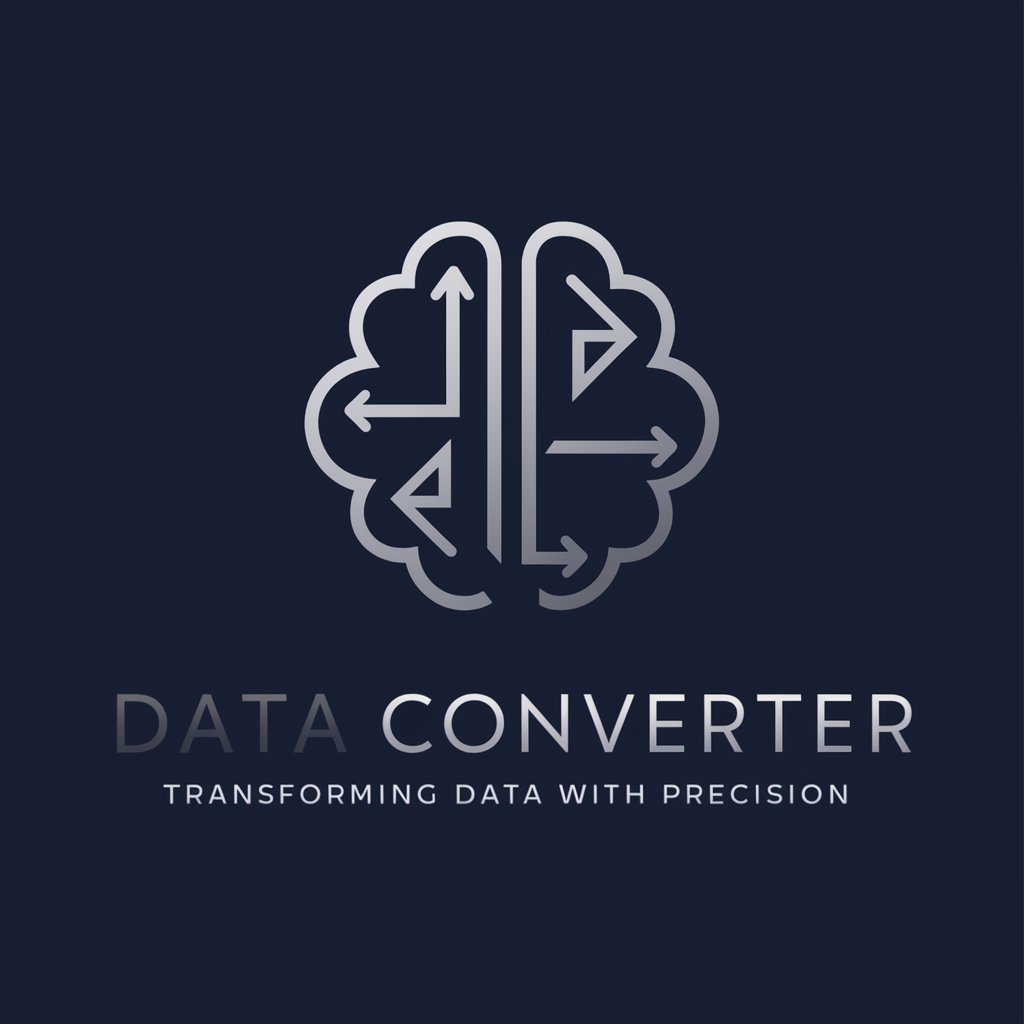
Stronk Coder
Elevate Your Game with AI

Python Bug Buster
Debug Python code faster with AI power.
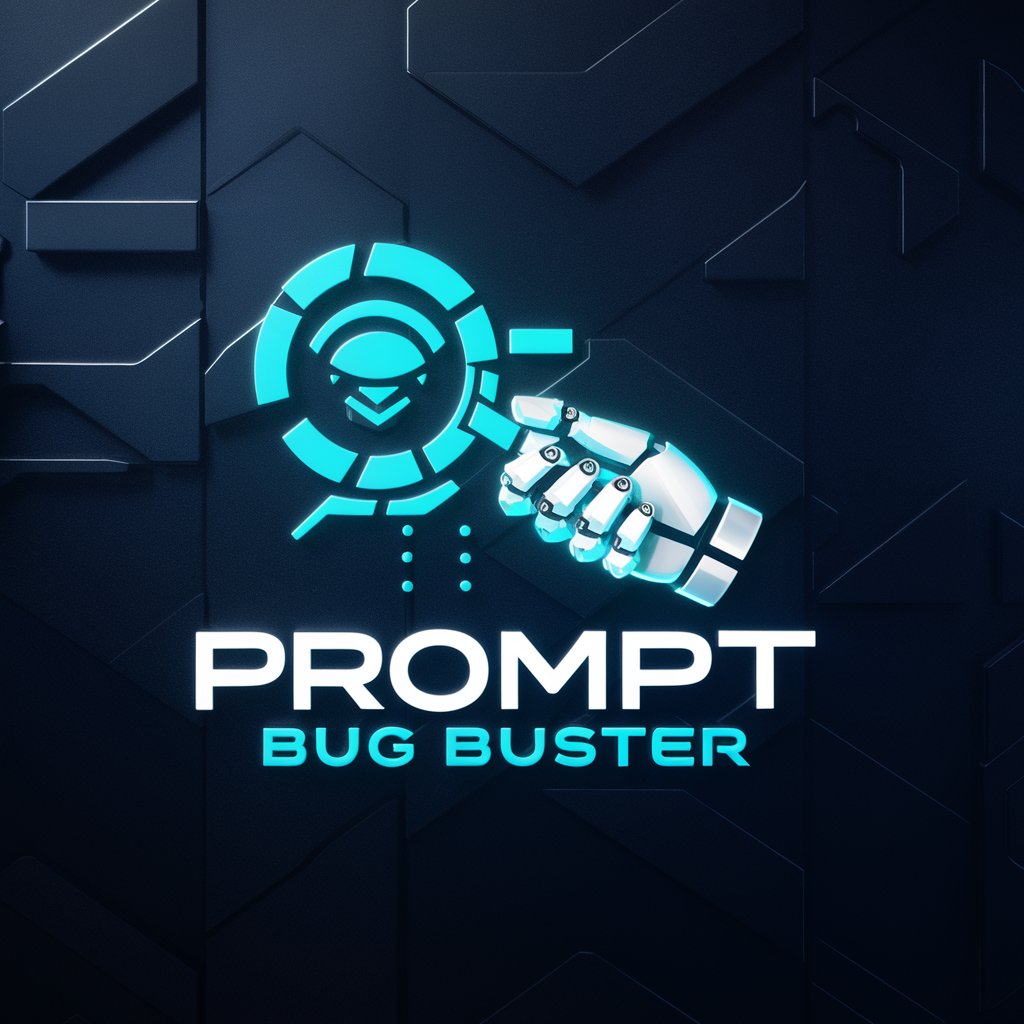
Financial Accounting GPT
Simplify Accounting with AI-Powered Insights

Math and Accounting Tutor
Empower Your Learning with AI

Assistant NepetAI
Chat with a twist of fun!
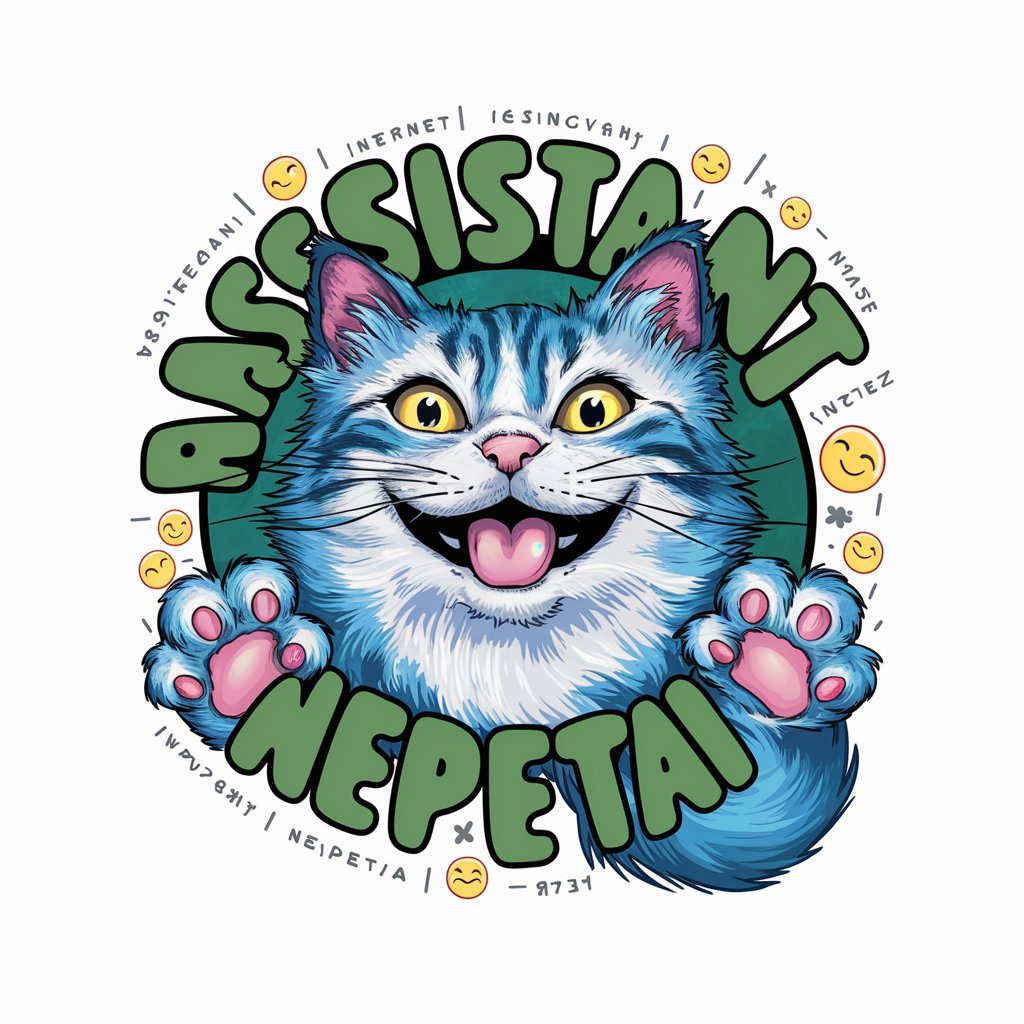
Library of Babel
Explore Books with AI-Powered Insights
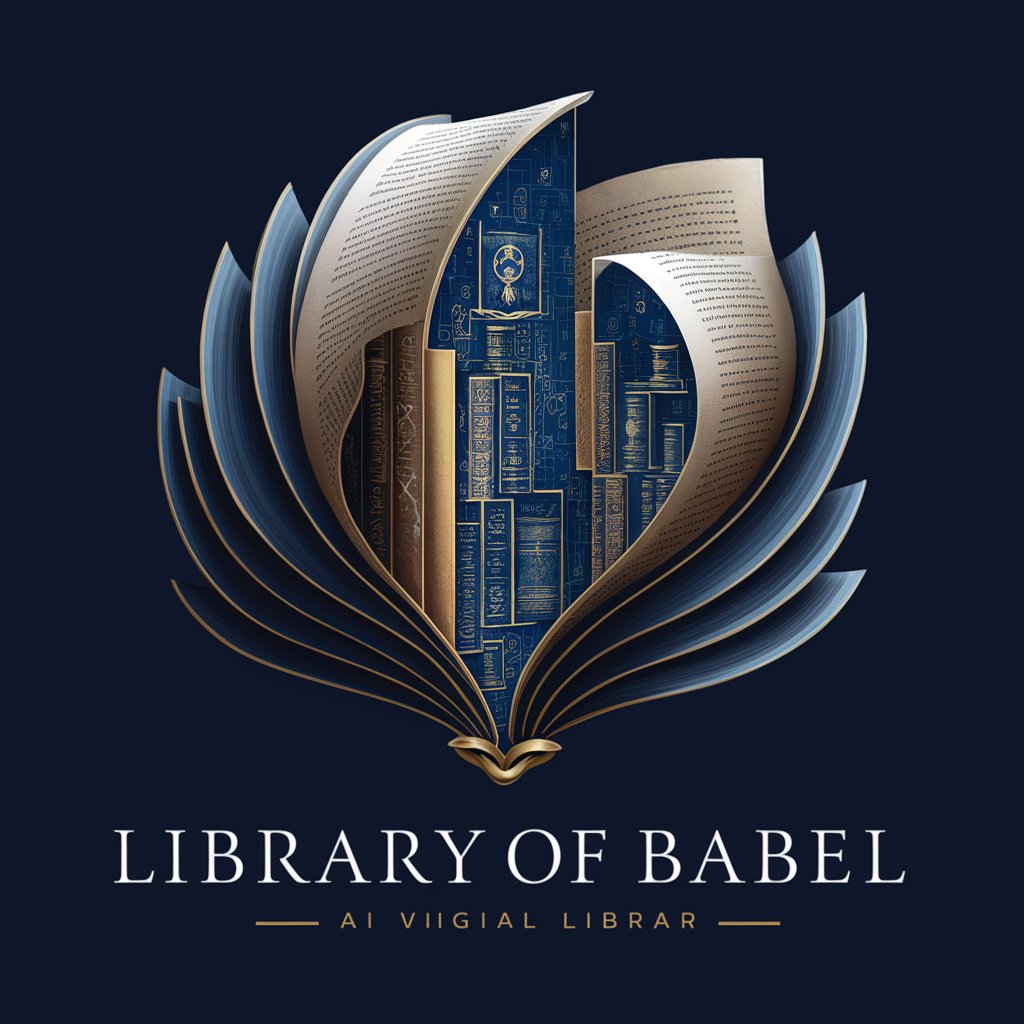
System Prompt Master
Harness AI for Academic and Creative Brilliance
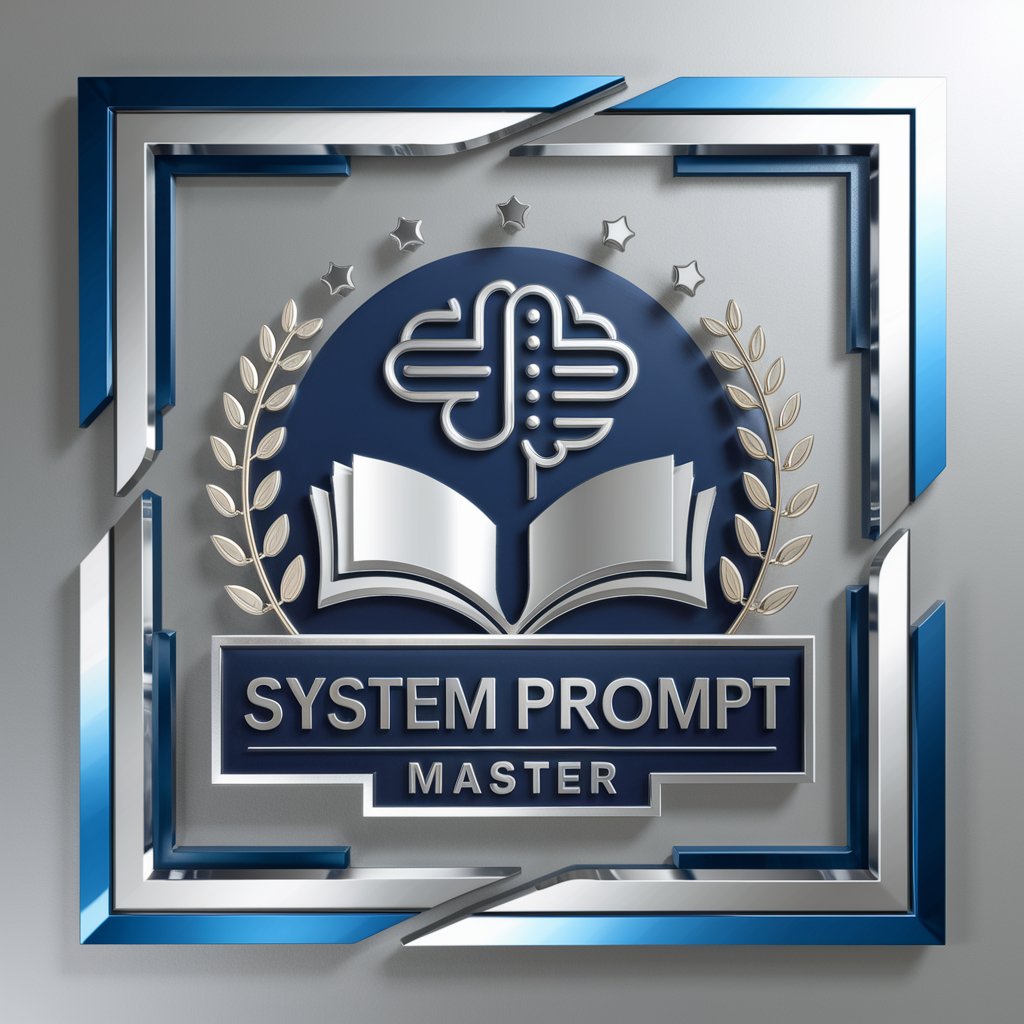
AGI
AI-Powered Solutions for Strategic Success
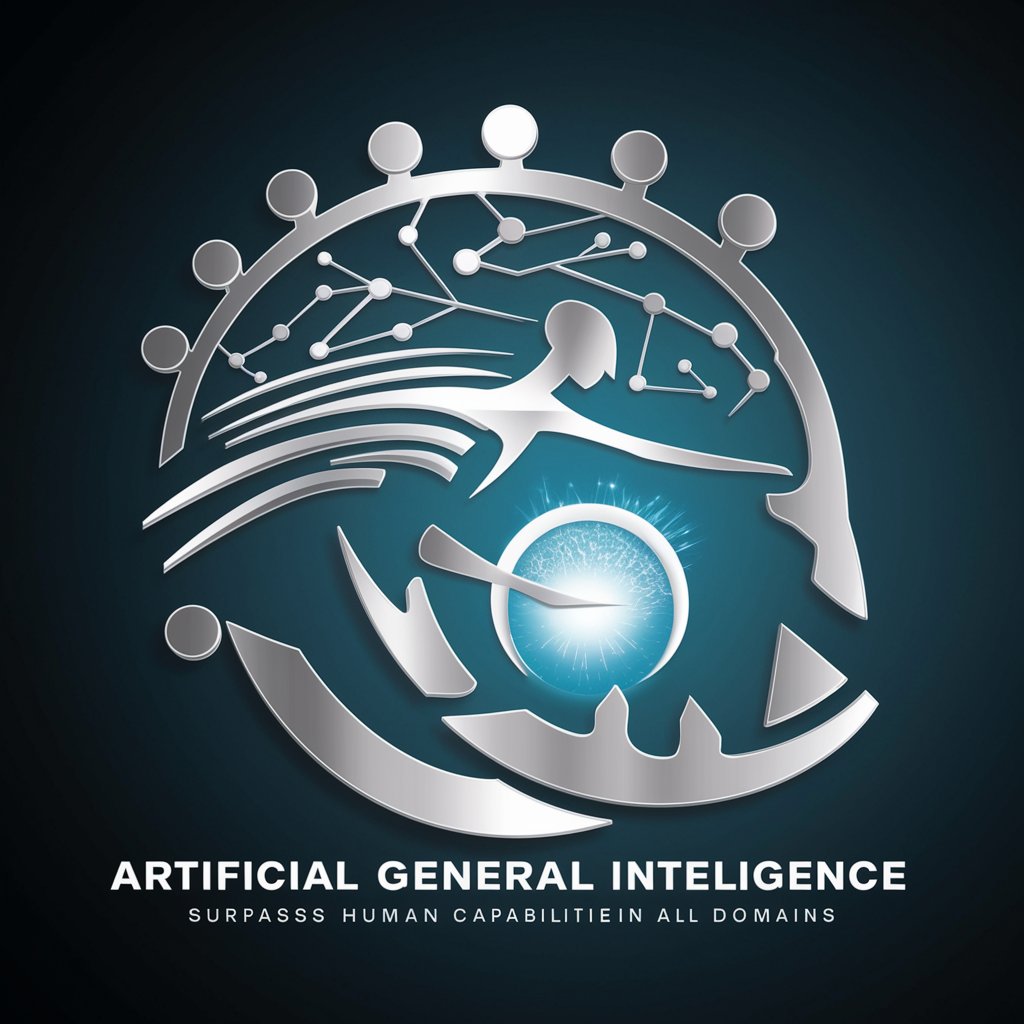
🌟 Imersão em Data Science Dr. Data Pro🌟
Immersive AI-powered Data Science journey.

Python Coder
Powering Code with AI Insights
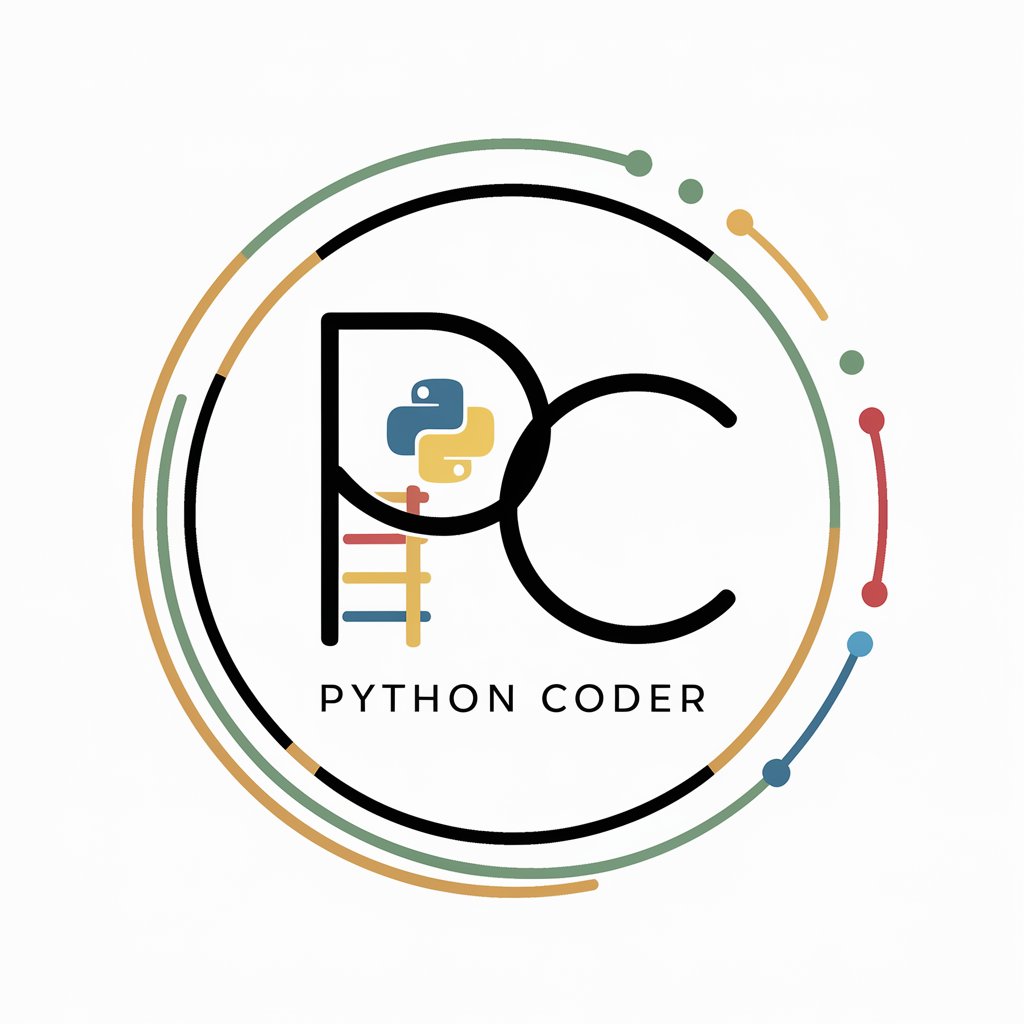
News Illustrator
Bringing News to Life with AI

Frequently Asked Questions About Desmos Converter
What types of mathematical expressions can Desmos Converter handle?
Desmos Converter can handle a wide range of mathematical expressions including algebraic equations, trigonometric functions, calculus operations like derivatives and integrals, and more.
Is there a limit to how many expressions I can convert at once?
There is no explicit limit; however, for optimal performance and clarity, it is recommended to convert one expression at a time.
Can Desmos Converter handle complex equations with multiple variables and functions?
Yes, Desmos Converter is capable of transforming complex equations involving multiple variables and functions into a format compatible with Desmos.
What should I do if my equation does not convert correctly?
Ensure that your input is clear and follows standard mathematical notation. If issues persist, check for unsupported symbols or functions not typically recognized by Desmos.
Can Desmos Converter be used for educational purposes?
Absolutely, Desmos Converter is an excellent tool for educators and students to visualize and manipulate mathematical concepts directly in the Desmos environment.