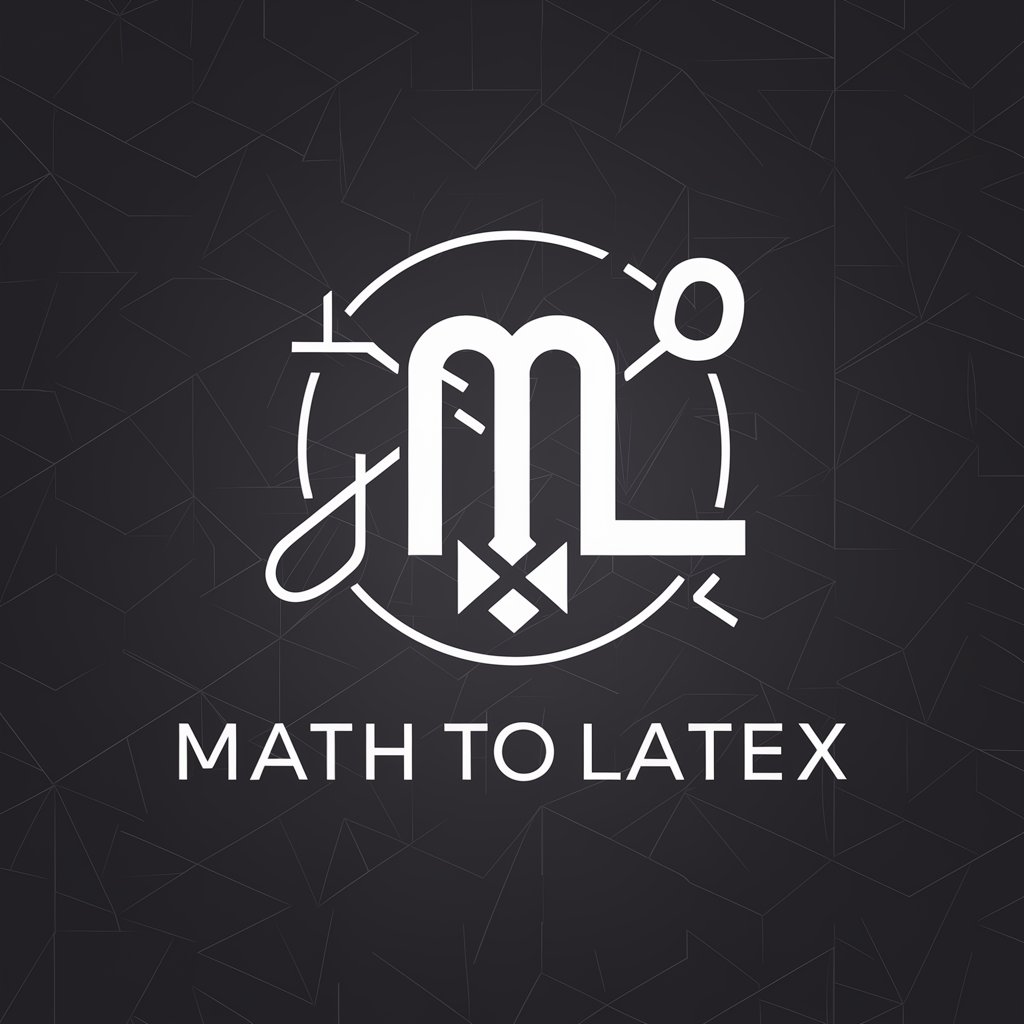Image2LaTeX - LaTeX Equation Conversion
Welcome! Upload a LaTeX image for easy conversion and copy-pasting.
AI-Powered LaTeX Equation Digitization and Explanation
Upload LaTeX image for clean Unicode conversion.
Need a clean Unicode from LaTeX image? Upload here.
How to upload LaTeX images for easy copy-paste?
Show LaTeX and Unicode for this image.
Get Embed Code
Overview of Image2LaTeX
Image2LaTeX is a specialized tool designed to convert images containing LaTeX equations into editable LaTeX code and Unicode representations. Its primary function is to assist in digitizing and understanding mathematical and scientific equations presented in LaTeX format within images. This tool is particularly useful in academic and research settings where equations are frequently shared in image formats, such as in PDFs, presentations, or scanned documents. A typical use case involves a user uploading an image of a mathematical equation. Image2LaTeX then processes this image, extracting the LaTeX code and providing a Unicode version for accessibility. In addition to conversion, a significant feature is its capability to explain the equations. These explanations aim to demystify complex mathematical concepts, making them accessible to users with varying levels of expertise in mathematics or science. Powered by ChatGPT-4o。

Key Functionalities of Image2LaTeX
LaTeX Code Extraction
Example
Converting a photographed equation from a textbook into LaTeX code.
Scenario
A student photographs a complex integral equation from a textbook. Image2LaTeX converts this image into LaTeX code, enabling the student to easily include it in their digital notes or assignments.
Unicode Representation Generation
Example
Transforming LaTeX equations into Unicode for accessibility.
Scenario
A researcher preparing a presentation for a diverse audience uses Image2LaTeX to convert equations into Unicode format, ensuring they are readable on all devices and accessible to visually impaired attendees using screen readers.
Equation Explanation
Example
Providing a detailed explanation of a complex algebraic equation.
Scenario
An educator uploads an image of a quadratic equation. Image2LaTeX not only converts it but also explains its components and how to solve it, aiding in teaching students who are new to algebra.
Target User Groups of Image2LaTeX
Students and Educators
Students across various educational levels benefit from converting and understanding LaTeX equations for assignments and studies. Educators can use it to prepare teaching materials and explain concepts to students.
Researchers and Academics
Academics and researchers frequently encounter LaTeX equations in journals and papers. Image2LaTeX assists in digitizing these equations for further analysis and presentation, along with providing comprehensible explanations.
Content Creators and Publishers
Professionals involved in creating educational content or publishing scientific papers can use Image2LaTeX to efficiently process LaTeX equations from various sources, ensuring accuracy and accessibility in their publications.

How to Use Image2LaTeX
1
Visit yeschat.ai for a free trial without login, also no need for ChatGPT Plus.
2
Upload an image containing LaTeX equations. Ensure the image is clear and the equations are legible for accurate conversion.
3
Wait for the AI to process the image and convert the LaTeX content into editable LaTeX code and a Unicode representation.
4
Review the generated LaTeX code and Unicode text. You can copy them directly for use in your documents or projects.
5
Utilize the explanation feature to understand the mathematical or scientific concepts behind the LaTeX equations. This is particularly useful for complex or unfamiliar equations.
Try other advanced and practical GPTs
Shopping Buddy
Smart Shopping with AI-Powered Insights

Maestrix
AI-Driven Insight, Human-Crafted Strategy

HTMX Assistant
Empowering Web Development with AI

工事中クレーム対応相談ボット
Streamlining Complaint Management with AI

ChatGURU
AI-Powered Wisdom Navigator

StataRA
Your AI-Powered Stata Companion
Life-Hack GPT
Transforming Challenges with AI-Powered Hacks

#1 Financial Coach
Empowering Financial Decisions with AI

A Life Coach
Empower Your Journey with AI Coaching

CURL to GPT Action Schema
Seamlessly Transform CURL to OpenAPI Schemas
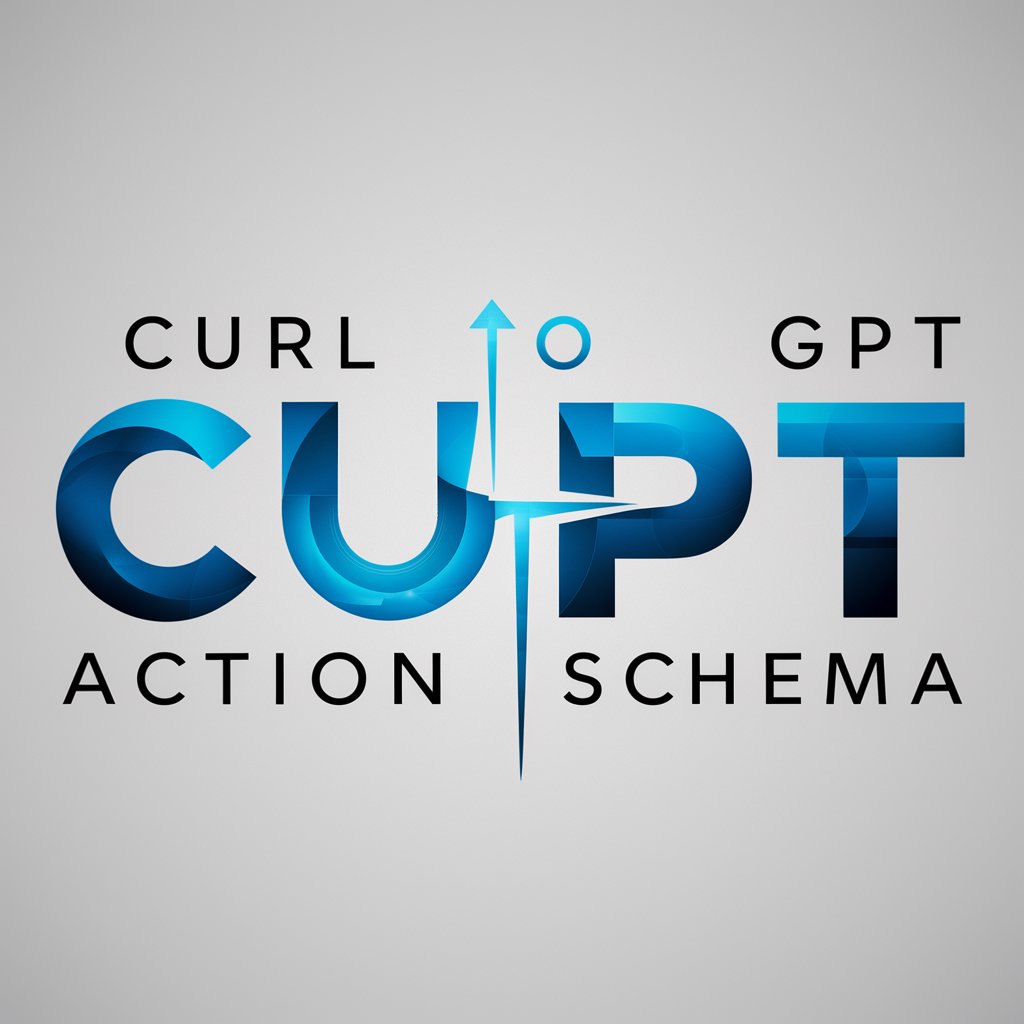
Fun with Weather
Bringing Weather to Life with AI

CodeVenture AI
Empowering Entrepreneurs with AI-Powered Coding Insights
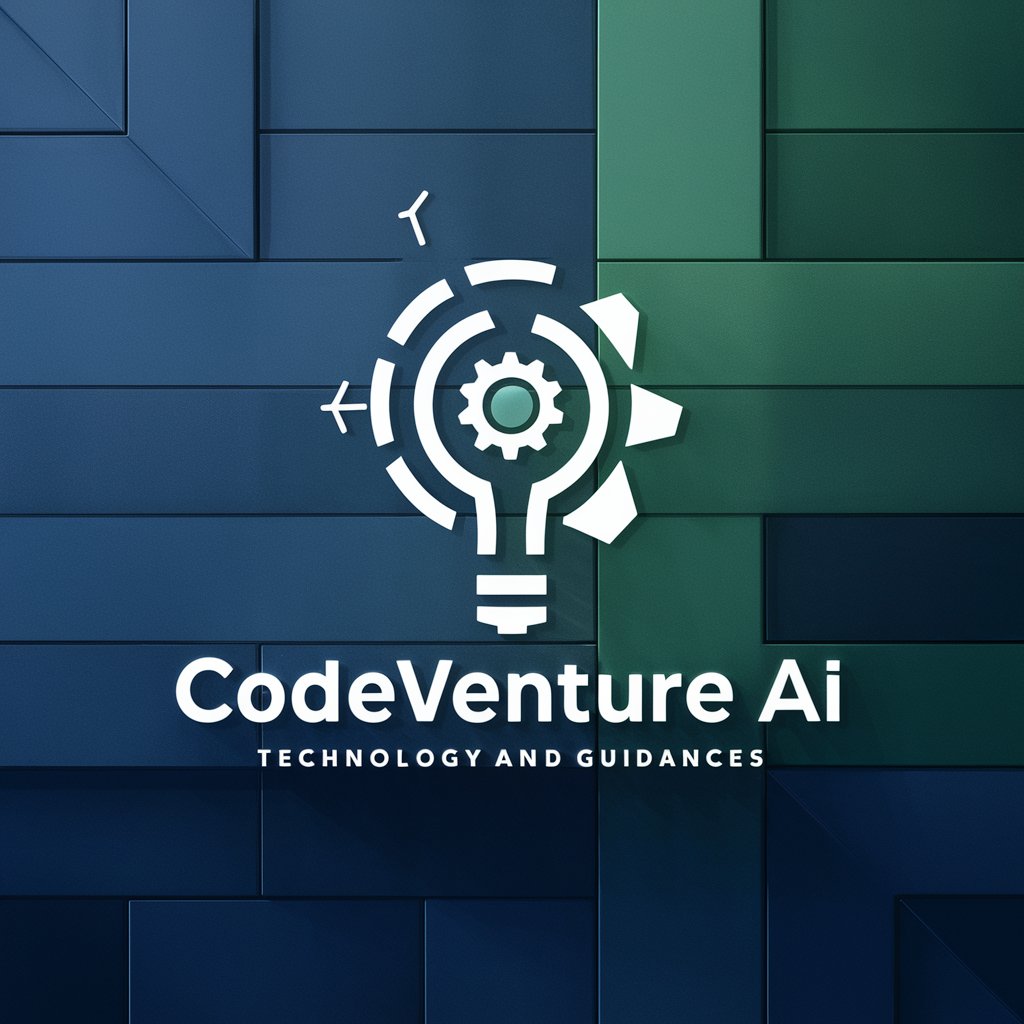
Frequently Asked Questions about Image2LaTeX
Can Image2LaTeX convert hand-written LaTeX equations?
Image2LaTeX is optimized for printed LaTeX equations. While it may handle some neat handwritten equations, accuracy is best with clear, printed text.
Is Image2LaTeX suitable for converting large documents with multiple equations?
Yes, it can handle documents with multiple equations, but it's more efficient to process images focusing on individual equations or small groups for optimal accuracy.
How does Image2LaTeX handle special LaTeX symbols or custom macros?
The tool is designed to recognize a wide range of standard LaTeX symbols. However, custom macros might not be converted accurately and could require manual adjustments.
Does Image2LaTeX support multiple languages in LaTeX equations?
Image2LaTeX primarily focuses on the mathematical aspect of LaTeX equations, which are generally language-agnostic. However, accompanying text in languages using Latin script should be processed correctly.
What file formats are supported for image upload on Image2LaTeX?
Common image formats like JPG, PNG, and BMP are supported. Ensure the image quality is good and the text is readable for the best results.