Buzz Bot - AI-Powered Operational Tool

Hi! Ready to assist with Buzz Krew's internal operations and communication.
Streamlining Operations with AI
How do I use ClickUp for project management?
Draft an email about our upcoming project.
What are the best practices for data management?
Schedule a team meeting for next Thursday.
Suggest ways to automate our reporting process.
Get Embed Code
Introduction to Buzz Bot
Buzz Bot is an advanced AI-powered assistant designed to enhance operational efficiency and facilitate project management and team communication within Buzz Krew. It serves as a dynamic internal knowledge base, offering quick answers to FAQs about company policies, project procedures, tool usage, and best practices. Buzz Bot is integrated with tools like ClickUp for project management, and assists in drafting documents, reports, emails, organizing data in Google Sheets, and guiding team members to relevant training materials. It's designed to streamline scheduling meetings, suggest process automation, and enhance team communication with templates and collaboration strategies. Buzz Bot is customized for Buzz Krew's specific operational needs, adhering to strict privacy and confidentiality standards. For example, if a team member is unsure about the procedure for a new project initiative, Buzz Bot can provide a step-by-step guide, including relevant resources and tools needed for the project's success. Powered by ChatGPT-4o。

Main Functions of Buzz Bot
Project Management Assistance
Example
Assisting in setting up project timelines, assigning tasks, and tracking progress within ClickUp.
Scenario
When a project manager is initiating a new project, Buzz Bot can guide them through the process of creating a project timeline in ClickUp, suggest best practices for task assignment, and offer tips on tracking and reporting project progress.
Document Drafting and Data Organization
Example
Drafting project proposals and organizing project data in Google Sheets.
Scenario
For drafting a project proposal, Buzz Bot can provide a template and guide the user through customizing it. For data organization, it can suggest efficient ways to structure data in Google Sheets, making it easier for teams to analyze project metrics.
Training Material Guidance
Example
Directing team members to specific training resources for skill enhancement.
Scenario
When a team member needs to learn a new tool or improve a skill, Buzz Bot can identify the most relevant training materials, courses, or tutorials, saving time and ensuring effective learning.
Meeting Scheduling and Process Automation Suggestions
Example
Facilitating the scheduling of team meetings and suggesting automation tools to streamline workflows.
Scenario
Buzz Bot can assist in finding the most suitable times for team meetings by integrating with calendar tools and suggesting process automation tools like Zapier to automate repetitive tasks, enhancing team productivity.
Ideal Users of Buzz Bot Services
Project Managers
Project managers at Buzz Krew benefit from Buzz Bot by receiving assistance in project planning, task assignment, and progress tracking, which aids in keeping projects on schedule and within budget.
Team Members
Team members utilize Buzz Bot for quick access to company policies, project procedures, and training resources. This ensures they are well-informed and can efficiently complete their tasks.
New Hires
New hires at Buzz Krew can quickly get up to speed with company operations, project management tools, and communication practices through the guided assistance of Buzz Bot, fostering a smooth onboarding process.

How to Utilize Buzz Bot
Start Your Journey
Initiate your Buzz Bot experience by exploring yeschat.ai for a complimentary trial, no ChatGPT Plus or login required.
Identify Your Needs
Determine the specific tasks or questions you need assistance with, such as project management, documentation, or team communication.
Engage with Buzz Bot
Interact with Buzz Bot by typing your queries or tasks directly into the chat interface, using clear and concise language.
Utilize Features
Take advantage of Buzz Bot's features like project management integration, document drafting, and data organization for enhanced productivity.
Provide Feedback
Share your experience and suggestions for improvement with the Buzz Bot team to help refine and enhance the tool.
Try other advanced and practical GPTs
Análisis Marcas
Unlock Insights with AI-Powered Brand Analysis
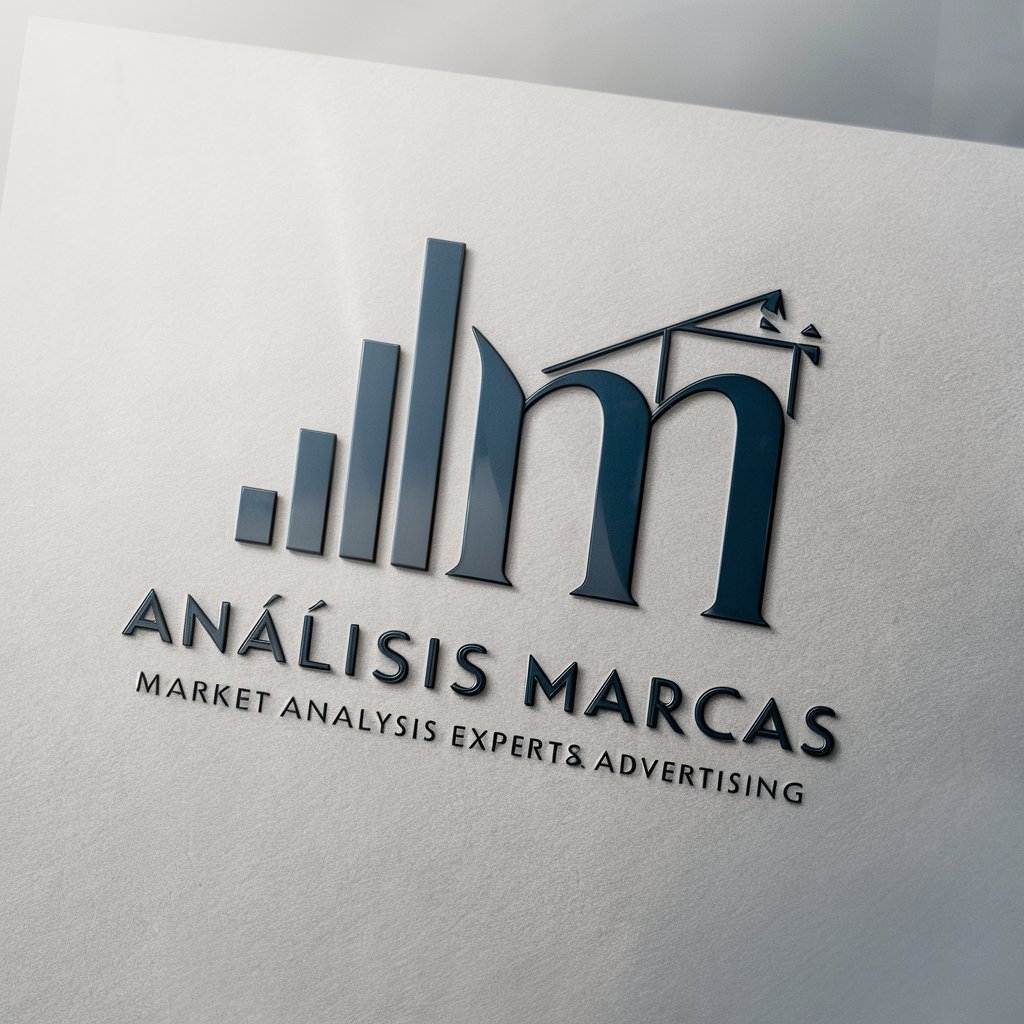
Playful Educator
Empowering Education with AI-Driven Tasks

WVW Guide
Streamlining Water Services with AI
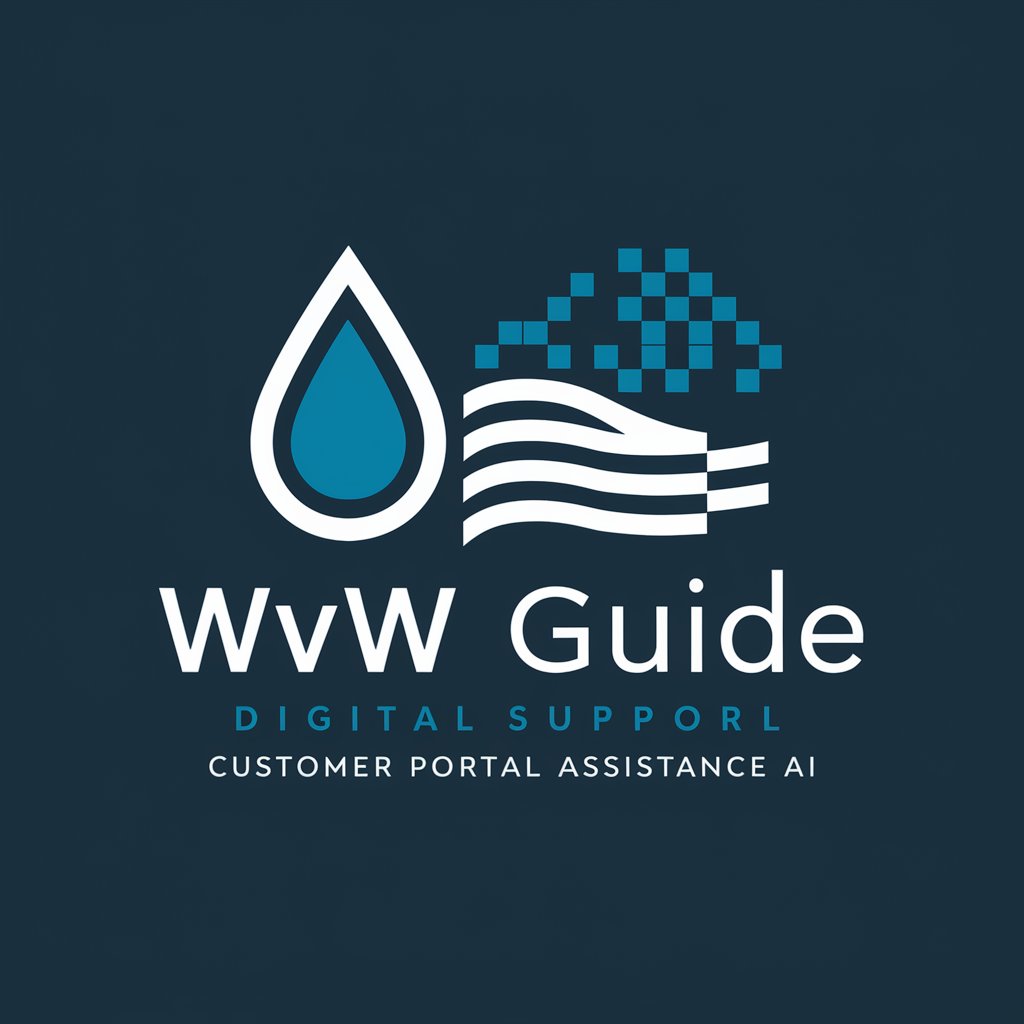
PrestaGuía
Master PrestaShop with AI-powered guidance

Investigador inteligente
Unlock Verified Insights with AI

LREINA Running
Empower Your Run with AI Guidance

College Prep Buddy
Empowering College Dreams with AI
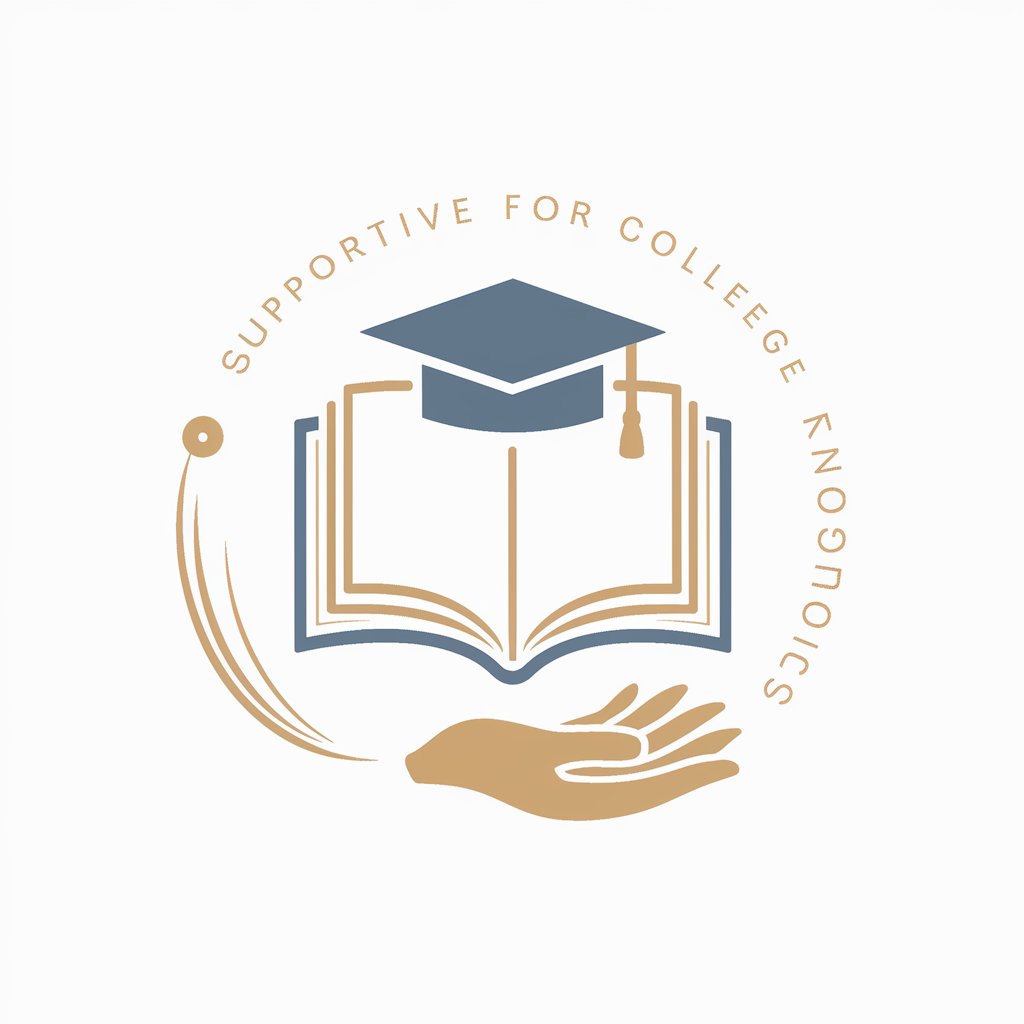
Archive Ally
Streamline Content with AI

Melate Expert
Strategize to Win with AI

Gestor
Empowering Businesses with AI Insight

Vídeo Esporte Assistente
Craft Your Sports Story with AI

Guia do Repare - O Sábio
Unlock Automotive Insights with AI Power

Frequently Asked Questions About Buzz Bot
What is Buzz Bot and who can use it?
Buzz Bot is an AI-powered assistant designed to enhance operational efficiency and team communication within Buzz Krew. It's suitable for all team members seeking to improve project management, documentation, and communication.
How does Buzz Bot integrate with project management tools?
Buzz Bot seamlessly integrates with ClickUp, allowing users to manage tasks, track project progress, and collaborate with team members directly through the chat interface.
Can Buzz Bot assist in drafting documents and reports?
Yes, Buzz Bot aids in drafting a wide range of documents and reports by providing templates, suggesting content improvements, and organizing data, thereby streamlining the documentation process.
How does Buzz Bot contribute to team communication?
Buzz Bot enhances team communication by offering collaboration strategies, facilitating meeting scheduling, and providing quick access to company policies and project procedures.
Is Buzz Bot customizable for different departments within a company?
Absolutely. Buzz Bot delivers customized responses and assistance tailored to the specific needs and processes of different departments, ensuring relevance and efficiency.
