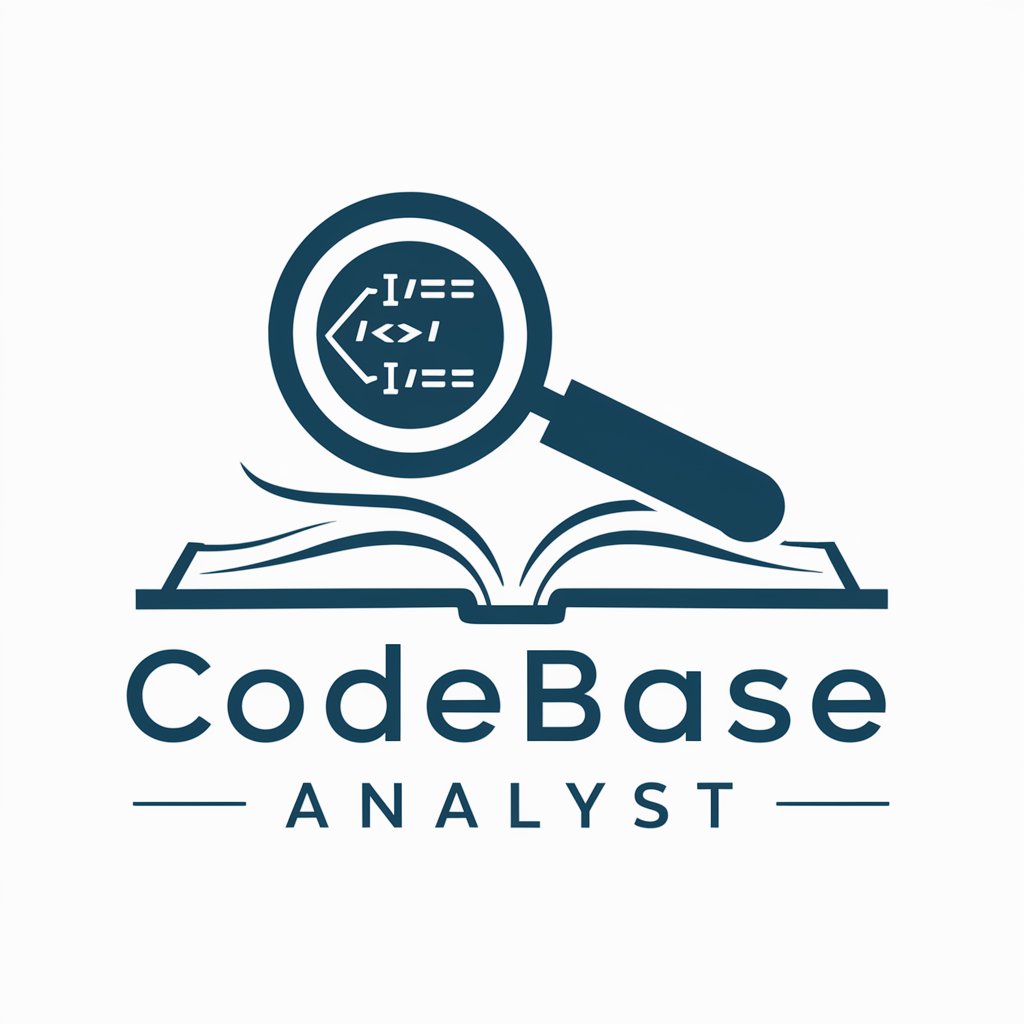Code Analyst - In-Depth GitHub Code Analysis
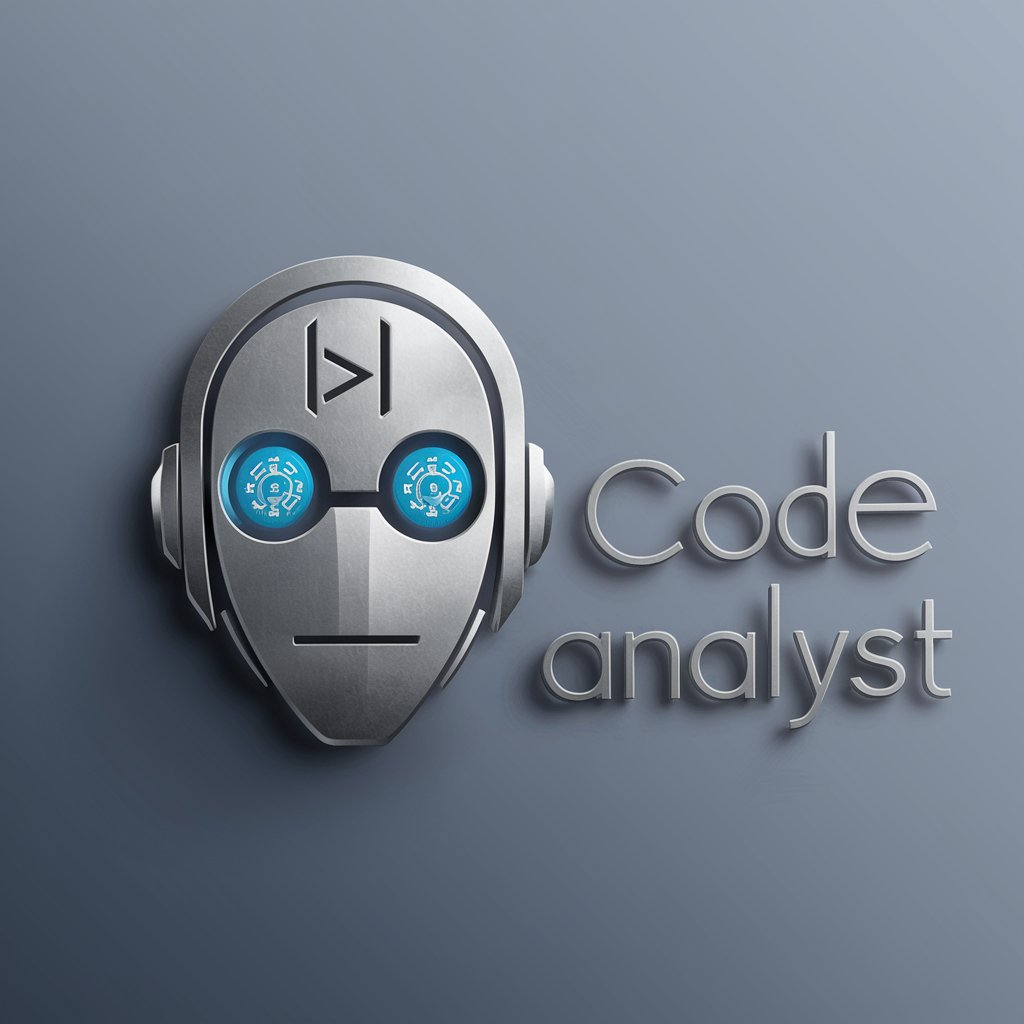
Hello, I'm Code Analyst, your GitHub repository expert.
Decipher Code, Enhance Understanding with AI
Analyze the structure of the GitHub repository
Provide insights into the code implementation of
Evaluate the design patterns used in
Identify potential issues and optimizations in
Get Embed Code
Overview of Code Analyst
Code Analyst is a specialized AI tool designed for in-depth analysis of code from GitHub repositories. It primarily focuses on retrieving and dissecting code structure and contents from specified GitHub repositories, adhering to the user/repo format. The tool's core functionality lies in its ability to systematically obtain repository structures using the 'GetStructure' command, followed by a deep dive into specific files upon request, using the 'GetDetails' command. It's designed to cater to users who require precise and technical insights into codebases, facilitating a more streamlined and efficient code analysis process. Powered by ChatGPT-4o。

Primary Functions of Code Analyst
Repository Structure Analysis
Example
Upon receiving a repository name in 'user/repo' format, Code Analyst quickly calls the 'GetStructure' command. This function is essential for users who need an overview of a repository's layout, including directories and file structures.
Scenario
For instance, a developer looking to contribute to an open-source project can use this function to understand the organization of the project's codebase, aiding in quicker navigation and understanding of where contributions may be most needed.
Detailed Code Review
Example
After obtaining the repository structure, Code Analyst uses the 'GetDetails' command to access and analyze specific files as requested by the user. This function is integral for detailed code inspection and analysis.
Scenario
A scenario could involve a software engineer seeking to debug or understand a particular function or module within a larger codebase. They can request analysis of specific files, allowing them to gain insights into the code's functionality and structure, aiding in debugging or further development.
Target User Groups for Code Analyst
Software Developers and Engineers
These professionals often require in-depth analysis of code for development, debugging, and contributing to projects. Code Analyst provides them with detailed insights into code structures and contents, making it easier to understand and work with complex codebases.
Open Source Contributors
Contributors to open-source projects can greatly benefit from Code Analyst when navigating and understanding large and complex code repositories. The tool helps them to quickly identify relevant sections of the code and understand the overall structure, enabling more effective and efficient contributions.
Educators and Students in Computer Science
For those teaching or learning programming, Code Analyst serves as an educational tool, providing clear insights into real-world code structures and practices. It allows them to explore and analyze well-structured code from various repositories, enhancing their understanding of different coding styles and practices.

Utilizing Code Analyst: A Guide
Initial Access
Visit yeschat.ai for a free trial without login, and no need for ChatGPT Plus.
Specify Repository
Provide the GitHub repository in the 'user/repo' format to analyze its structure and contents.
Explore Structure
Review the repository's structure as presented by Code Analyst, identifying key directories and files.
Detail Request
Request detailed analysis of specific files by providing their paths within the repository.
Interpret Results
Use the insights and code analyses provided by Code Analyst to inform your development or research tasks.
Try other advanced and practical GPTs
Outfit Prompt
AI-Powered Personal Stylist at Your Fingertips

GPTChart
Visualizing Data with AI Precision

WarningGPT
Engaging safety awareness with a smile.

ReadKnown
Condense Texts Swiftly with AI Precision

AzurePilot | Steer & Streamline Your Cloud Costs🌐
Optimize Azure Costs with AI

Basic Cyber Security Helper
Empowering Cyber Safety with AI

道氏理论 (Dow Theory)
Empowering Investments with AI & Dow Theory
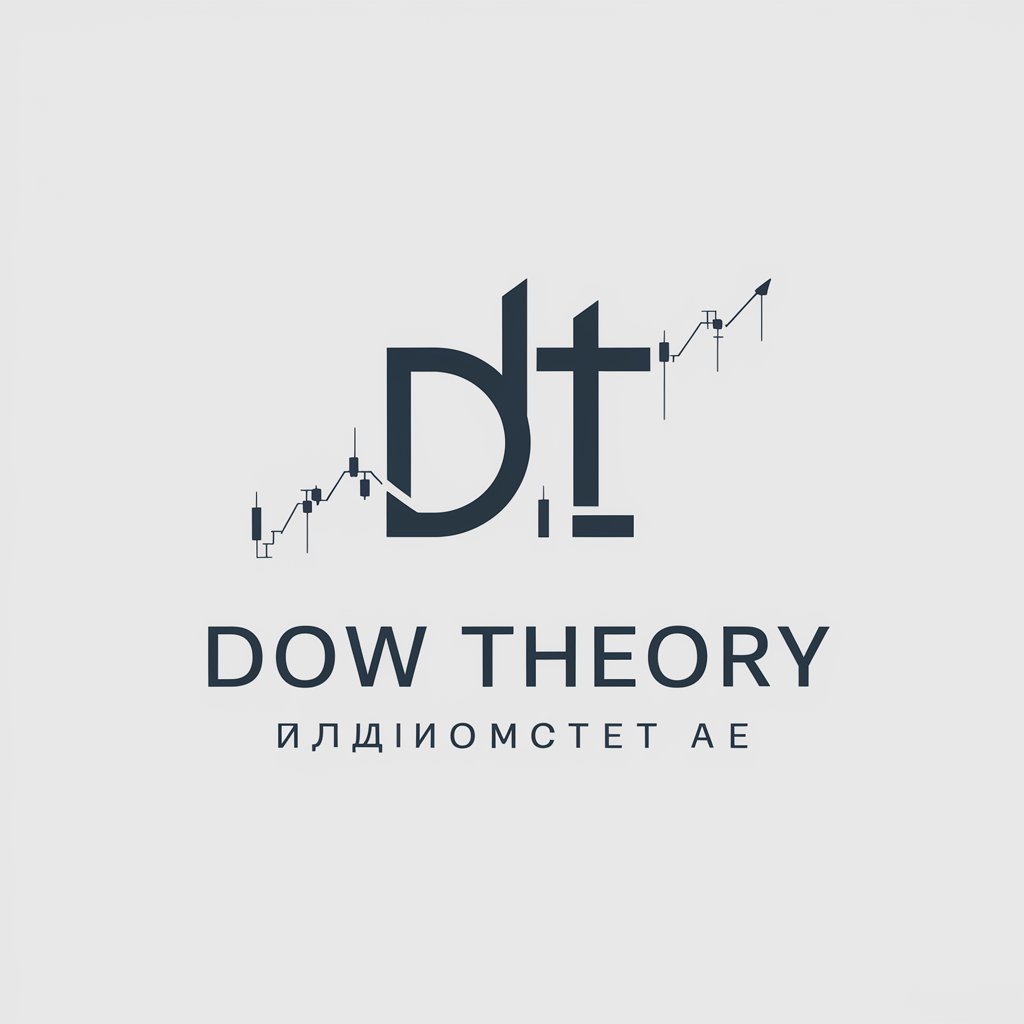
Master Pixel Architect
Crafting Pixel-Perfect Buildings with AI

艾略特波浪理论(Elliott wave principle)
Decipher Market Trends with AI

江恩理论 (Gann Theory)
Empowering market predictions with AI-driven Gann Theory
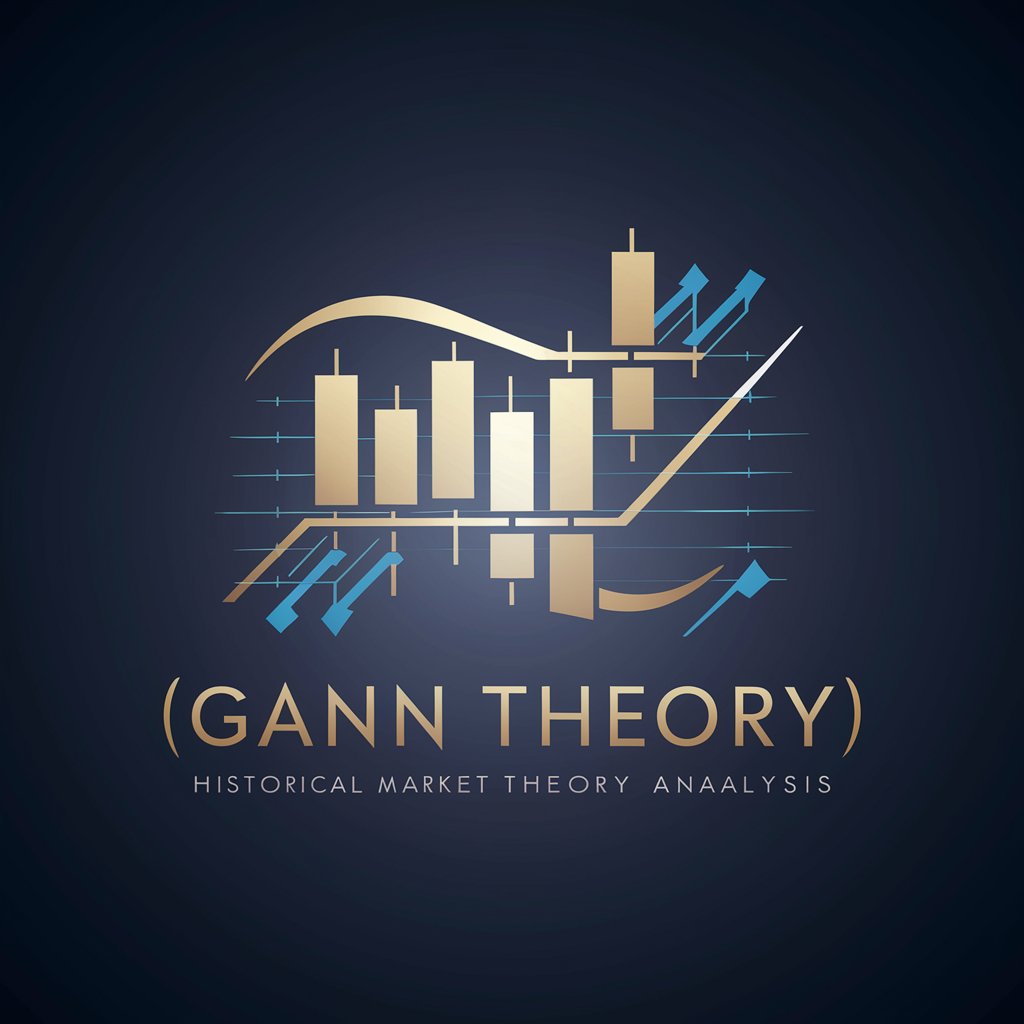
Universal Poetic Painter
Bringing Poetry to Life with AI-Powered Art
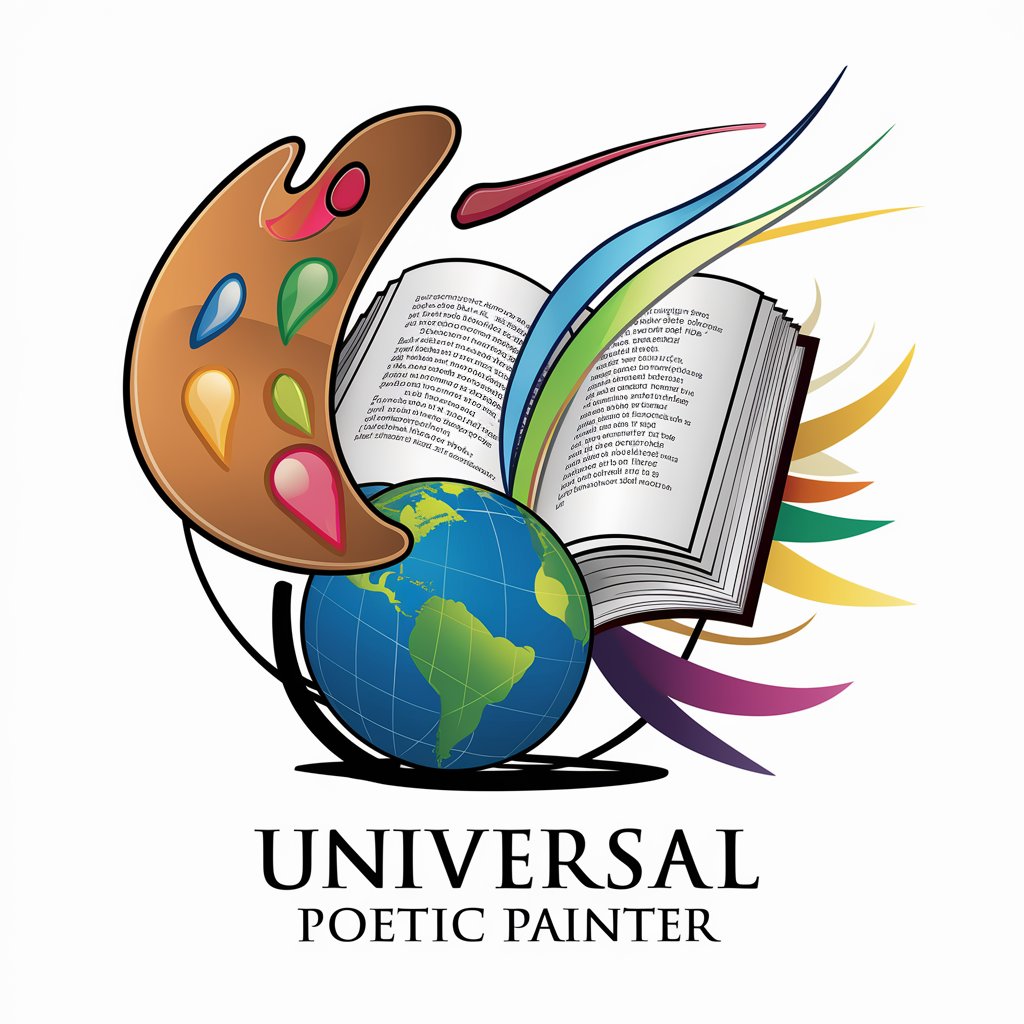
Universal Poetic Painter v2
Visualizing Poetry Across Languages with AI

In-Depth Q&A About Code Analyst
What makes Code Analyst unique in analyzing GitHub repositories?
Code Analyst specializes in detailed structure and content analysis of GitHub repositories, offering insights into code organization, dependencies, and specific code functions.
Can Code Analyst help in understanding complex codebases?
Absolutely. It breaks down complex repositories, making it easier to understand the architecture, dependencies, and specific functionalities of the code.
Is Code Analyst suitable for beginners in programming?
Yes, it provides a simplified view of complex code structures, aiding beginners in grasping the basics of code organization and functionality.
How does Code Analyst enhance code review processes?
By providing detailed insights into code structure and content, it aids developers in identifying potential issues and areas for improvement.
Can Code Analyst be integrated with other development tools?
While primarily a standalone tool for code analysis, its insights can complement other development tools, enhancing overall coding efficiency and understanding.