Code Enhancer - Code Analysis and Enhancement

Hi there! Ready to enhance your code today?
Elevating Projects with AI-Powered Insights
Analyze the structure of this Python project...
Can you suggest improvements for this JavaScript codebase...
Help me understand the dependencies in this Java repository...
What new features could be added to enhance this GitHub project...
Get Embed Code
Understanding Code Enhancer
Code Enhancer is designed as an open source code analyzer, primarily focused on projects written in Python, JavaScript, and Java. Its core purpose is to scrutinize code structure, dependencies, and documentation to offer practical suggestions for improvement or the addition of new features, without suggesting complex alterations that might change the project's original intent. For example, if a GitHub project in Python lacks comprehensive documentation, Code Enhancer can suggest standard templates or specific content additions to improve clarity and usability. Similarly, for a JavaScript project, it might analyze dependencies to recommend updates or alternatives that improve performance or security. Powered by ChatGPT-4o。

Core Functions of Code Enhancer
Code Structure Analysis
Example
For a Java project, analyzing class and interface structures to suggest optimizations for design patterns, enhancing readability and maintainability.
Scenario
In a scenario where a Java application has grown complex over time, Code Enhancer can provide insights on restructuring the codebase to follow the Model-View-Controller (MVC) architecture, making the code more modular and easier to manage.
Dependency Management
Example
Evaluating a project's package.json in a Node.js application to identify outdated dependencies and suggest updates or alternatives.
Scenario
When maintaining a Node.js project, Code Enhancer can alert developers to vulnerabilities in current dependencies, proposing upgrades or more secure replacements, thus enhancing the project's security posture.
Documentation Improvement
Example
Suggesting additions or revisions to README.md files and inline comments to improve code documentation and developer onboarding.
Scenario
For an open source Python library lacking detailed setup instructions, Code Enhancer might recommend enhancements to the README.md, including installation steps, usage examples, and contribution guidelines, making the project more accessible to new contributors.
Who Benefits from Code Enhancer?
Open Source Contributors
Developers contributing to open source projects will find Code Enhancer invaluable for maintaining high-quality code, ensuring dependencies are up-to-date, and documentation is clear and comprehensive. This aids in attracting more contributors and users.
Project Maintainers
Maintainers of mid to large-scale projects can leverage Code Enhancer to streamline the review process, identify potential improvements, and ensure coding standards are met, ultimately reducing technical debt and improving project sustainability.

How to Use Code Enhancer
Initiate Your Experience
Start by visiting yeschat.ai to explore Code Enhancer with a complimentary trial, accessible without the need for login or subscribing to ChatGPT Plus.
Select Your Project Language
Choose the programming language of your project from the supported options: Python, JavaScript, or Java, to ensure tailored analysis and suggestions.
Upload or Paste Your Code
Provide your code by uploading files or pasting code snippets directly into the platform. This allows Code Enhancer to perform an in-depth analysis.
Review Suggestions
Examine the detailed suggestions for code improvements, new features, or documentation enhancements provided by Code Enhancer, aimed at optimizing your project's quality and maintainability.
Apply Enhancements
Implement the suggested enhancements to your codebase. For an optimal experience, regularly use Code Enhancer throughout your development process to maintain code quality and discover new ways to improve your project.
Try other advanced and practical GPTs
Playlist Bot
Discover Your Soundtrack

タイムトラベラー偉人伝
Reviving history with AI-powered dialogues.

Dry Mix Maestro
Empowering Dry Mix Innovation with AI

STAR Interview Leader Support
Empowering Leaders with AI-driven Interview Insights

BrandBot
Empowering Your Brand with AI

Professor AGI
Elevate Your Intellectual Journey with AI

Natural History Docent
Explore Natural History with AI
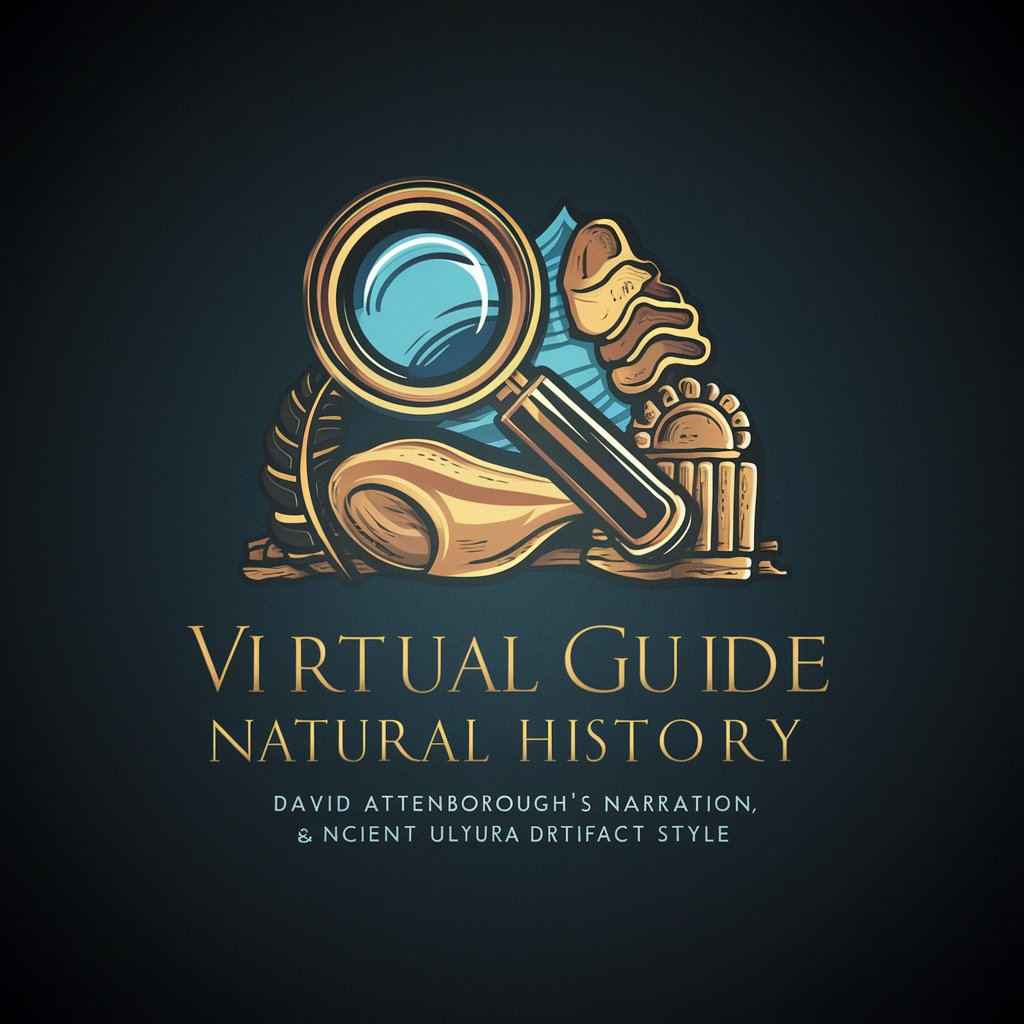
💎Fashionista GPT👓
Empowering Your Style with AI

Flavorful Creations Assistant
AI-Powered Culinary Creativity

TechPulse
Empowering Innovation with AI-Driven Technology Insights

Bike Shop Wizard
Your AI-Powered Cycling Mechanic

Alteos Customer Care Bot v0.1
AI-Powered Hearing Aid Insurance Guide

Frequently Asked Questions about Code Enhancer
What programming languages does Code Enhancer support?
Code Enhancer is designed to analyze and provide suggestions for projects in Python, JavaScript, and Java, covering a broad spectrum of software development scenarios.
Can Code Enhancer suggest new features for my project?
Yes, based on the analysis of your project's structure and dependencies, Code Enhancer can propose practical new features that align with your project's goals without altering its original intent.
How does Code Enhancer improve code documentation?
By analyzing your codebase, Code Enhancer identifies areas lacking in documentation and provides specific recommendations for enhancing comments, README files, and other documentation elements to improve clarity and maintainability.
Is Code Enhancer suitable for beginners?
Absolutely, Code Enhancer is designed to be user-friendly and accessible, offering clear, actionable advice that can help developers of all skill levels improve their coding practices and project quality.
How often should I use Code Enhancer for my project?
For best results, integrate Code Enhancer into your regular development workflow. Regular analysis and application of its suggestions can help maintain high code quality and continuously introduce beneficial enhancements.
