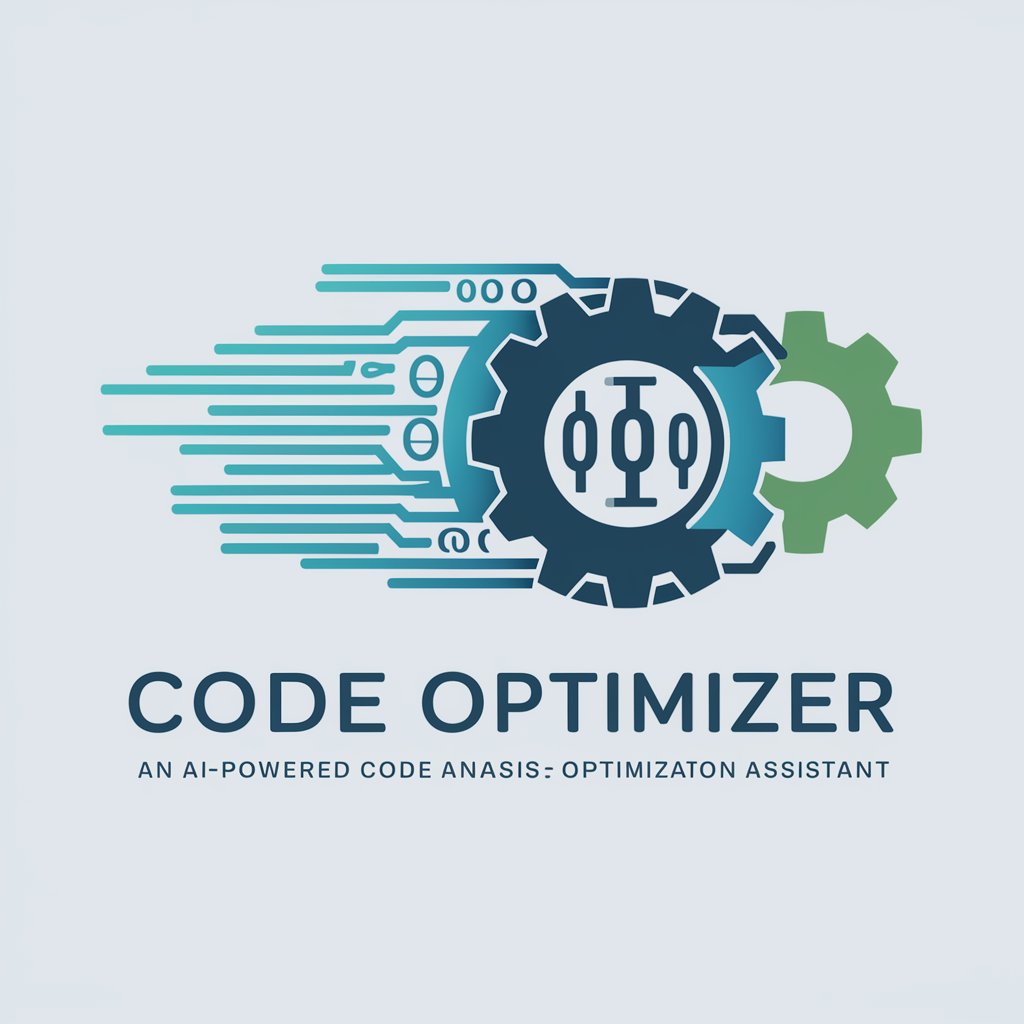Code Optimizer - Code Quality Enhancement

Welcome to Code Optimizer!
Elevate Your Code with AI-Powered Optimizations
Optimize this code snippet for better readability:
Refactor the following function to enhance efficiency:
Review this code for best practices and suggest improvements:
Clean up the following block of code while maintaining functionality:
Get Embed Code
Introduction to Code Optimizer
Code Optimizer is a specialized tool designed to refine and optimize code submissions with a focus on readability, efficiency, and adherence to best practices. It acts as a bridge between the initial code development and the final, polished product ready for deployment or further review. The core purpose of Code Optimizer is to ensure that the code not only functions correctly but is also written in a manner that is clean, understandable, and maintainable. For example, if a developer writes a complex algorithm that solves a particular problem, Code Optimizer can review the code to suggest optimizations, refactorings, and improvements in code structure without altering the original functionality. This includes enhancing variable naming, simplifying complex logic, and applying design patterns where appropriate. Powered by ChatGPT-4o。

Main Functions of Code Optimizer
Code Refactoring
Example
Converting a loop with multiple conditions into a more readable format using helper functions or streamlining a series of if-else statements into a more elegant switch-case or map-based approach.
Scenario
A developer has written a function to process user inputs. Code Optimizer can suggest a refactoring to make the code cleaner by eliminating redundant checks and using more concise logic structures.
Code Efficiency Improvements
Example
Identifying and suggesting the replacement of inefficient data structures with more suitable alternatives, or pinpointing bottleneck operations in code that can be optimized for better performance.
Scenario
In a data processing application, Code Optimizer identifies that an array is being used where a hash map would provide faster lookup times, thus improving the overall efficiency of the application.
Best Practices Enforcement
Example
Ensuring that code adheres to industry standards and best practices, such as using secure coding practices to prevent SQL injection or ensuring that all resources are properly released after use.
Scenario
For a web application, Code Optimizer could review the code to ensure that database queries are parameterized to prevent SQL injection attacks, enhancing the security of the application.
Readability and Documentation
Example
Improving code comments and documentation, and restructuring code to be more readable by organizing functions and classes logically.
Scenario
A project has poor documentation and inconsistent coding style. Code Optimizer can assist by suggesting improvements in comments, adding missing documentation, and standardizing the coding style across the project.
Ideal Users of Code Optimizer Services
Software Developers
Individuals or teams working on software development projects who are looking to enhance the quality of their code. They benefit from using Code Optimizer by improving code maintainability, readability, and performance, leading to more reliable and efficient software solutions.
Educational Institutions
Teachers and students in computer science and software engineering programs can use Code Optimizer as a learning tool to understand coding best practices, recognize common pitfalls in code writing, and learn how to write cleaner, more efficient code.
Project Managers and Technical Leads
Project managers and technical leads overseeing software projects can use Code Optimizer to ensure coding standards are met, review code quality before major releases, and maintain high code quality throughout the development lifecycle.

How to Use Code Optimizer
1. Start with YesChat.ai
Begin by accessing yeschat.ai to try Code Optimizer for free, without the need for login or subscribing to ChatGPT Plus.
2. Submit Your Code
Paste the code you wish to optimize into the provided text area. Ensure your code snippet is complete and syntax errors are minimal to facilitate accurate optimization.
3. Specify Requirements
Clearly outline any specific optimization requirements or preferences, such as language version compatibility, performance focus, or readability improvements.
4. Review Suggestions
Analyze the optimization suggestions provided by Code Optimizer. Each suggestion will include explanations for the recommended changes.
5. Apply and Test
Implement the suggested optimizations in your codebase. Test thoroughly to ensure that functionality remains intact and performance is improved as expected.
Try other advanced and practical GPTs
Startup Contents Marketer
Empowering Marketing with AI Insight

👑 Data Privacy for Public Transportation 👑
Safeguarding Passenger Data with AI

AI News
Stay Ahead with AI-Powered News

Logo Maven
Branding Brilliance, AI-Enhanced

Solution AI
Empowering Solutions with AI Intelligence

MalwareDetector
Elevate your code's security with AI

GIF Artisan Ultra
Unleashing Creativity with AI-Powered GIFs

♣️ ClubGPT ♣️ - Dream Team
Empowering Goals with AI Expertise

StatsWhiz Tutor
Empowering Statistics Understanding with AI

Cosmic Navigator
Unlock the cosmos with AI-powered guidance

Community Engagement Director
Empowering Communities with AI

Scraping GPT Proxy and Web Scraping Tips
AI-Powered Web Scraping Expertise

Frequently Asked Questions about Code Optimizer
What is Code Optimizer?
Code Optimizer is an AI-powered tool designed to improve code quality by reviewing, suggesting, and implementing optimizations for readability, efficiency, and adherence to best practices.
Can Code Optimizer handle all programming languages?
Code Optimizer is primarily designed for popular programming languages like Python, JavaScript, and Java. However, its capabilities are continuously expanding to include more languages.
Is Code Optimizer suitable for beginners?
Absolutely. Code Optimizer provides detailed explanations for each suggestion, making it an invaluable learning tool for beginners seeking to understand best coding practices.
How does Code Optimizer ensure my code's functionality isn't altered?
Code Optimizer focuses on non-functional changes, such as formatting and structure, and avoids alterations that could impact the logic or outcome of your code.
Can I use Code Optimizer for team projects?
Yes, Code Optimizer can be a great asset for team projects, ensuring consistent coding standards and practices are maintained across the team's codebase.