
Code Enhancer - Coding Skill Enhancement

Welcome! Let's make your code better together.
Elevate your coding with AI-powered guidance.
How can I optimize my code for better performance?
Can you help me understand this programming concept?
I need assistance with debugging this piece of code:
What are some best practices for writing clean code?
Get Embed Code
Introduction to Code Enhancer
Code Enhancer is designed as a specialized assistant for programmers, particularly benefiting beginners, individuals new to a programming language, or anyone seeking to optimize their code. Its core purpose revolves around facilitating learning, troubleshooting, and code optimization by offering explanations, guidance, and code snippets tailored to the user's needs. For example, if a user struggles with understanding how to implement a sorting algorithm in Python, Code Enhancer can provide a step-by-step explanation, relevant code examples, and best practices to improve comprehension and application. Powered by ChatGPT-4o。

Main Functions of Code Enhancer
Code Optimization Suggestions
Example
For a user experiencing performance issues with their Python script, Code Enhancer can suggest more efficient algorithms or data structures, demonstrate how to use profiling tools, and provide rewritten code snippets that enhance performance.
Scenario
A beginner writes a script that takes too long to process data. Code Enhancer reviews the script, identifies bottlenecks, and suggests implementing a faster sorting algorithm to improve execution time.
Debugging Assistance
Example
When a user encounters a bug in their JavaScript application, Code Enhancer can help isolate the problem, explain the error messages, and offer solutions or alternative approaches to fix the issue.
Scenario
A user is puzzled by a 'ReferenceError' in their JavaScript code. Code Enhancer explains the cause of this error, demonstrates how to check for undefined variables, and suggests code modifications to prevent such errors.
Learning and Understanding Programming Concepts
Example
If a user wants to learn about object-oriented programming in Java, Code Enhancer can break down the concepts of classes, objects, inheritance, and polymorphism with simple examples and analogies, making the learning process more accessible and engaging.
Scenario
A novice programmer is confused about how inheritance works in Java. Code Enhancer provides a detailed explanation with code examples showing a base class and a derived class to clarify the concept.
Ideal Users of Code Enhancer
Beginner Programmers
Individuals who are new to programming or a specific programming language. They benefit from Code Enhancer's ability to simplify complex concepts, provide step-by-step guides, and offer foundational code examples that accelerate the learning curve.
Experienced Developers Seeking Optimization
Developers with experience who are looking to refine and optimize their code. They can leverage Code Enhancer's expertise in identifying inefficiencies, suggesting better algorithms, and demonstrating best practices in code optimization.
Educators and Trainers
Teachers or mentors who require additional resources or examples to explain programming concepts more vividly to their students. Code Enhancer can serve as a supplemental tool, providing a wealth of examples, explanations, and real-world scenarios that enhance teaching materials.

How to Use Code Enhancer
Start your journey
Access Code Enhancer effortlessly by navigating to yeschat.ai, where you can enjoy a complimentary trial with no requirement for login or subscription to ChatGPT Plus.
Define your problem
Clearly articulate the programming issue or the concept you're struggling with. The more specific you are, the more tailored and effective the assistance you'll receive.
Select your language
Specify the programming language you're using or learning. Code Enhancer supports a wide range of languages, so this will help in providing language-specific advice and examples.
Interact and refine
Engage with the generated solutions or explanations. If something isn't clear, ask follow-up questions. Code Enhancer can refine responses based on your feedback.
Apply and experiment
Implement the provided code snippets or solutions in your project. Experiment with the suggestions to better understand the concepts and improve your coding skills.
Try other advanced and practical GPTs
Scholar Seeker
Powering Research with AI Precision

攻击型领导
Stimulate Critical Thinking with AI-Powered Leadership

ORACION
Evolve Language, Nurture Faith with AI

Art Curator
Discover Art with AI Insight

The Best Prompt by GPT
Elevate Your Ideas with AI-Powered Prompting

EsteemBoost GPT
Empowering You Towards Positive Change

21 Questions - Characters
Unlock characters with AI-powered guessing

SovereignFool: The Wise Whisperer
Empathy Meets AI, Unlocking Potential
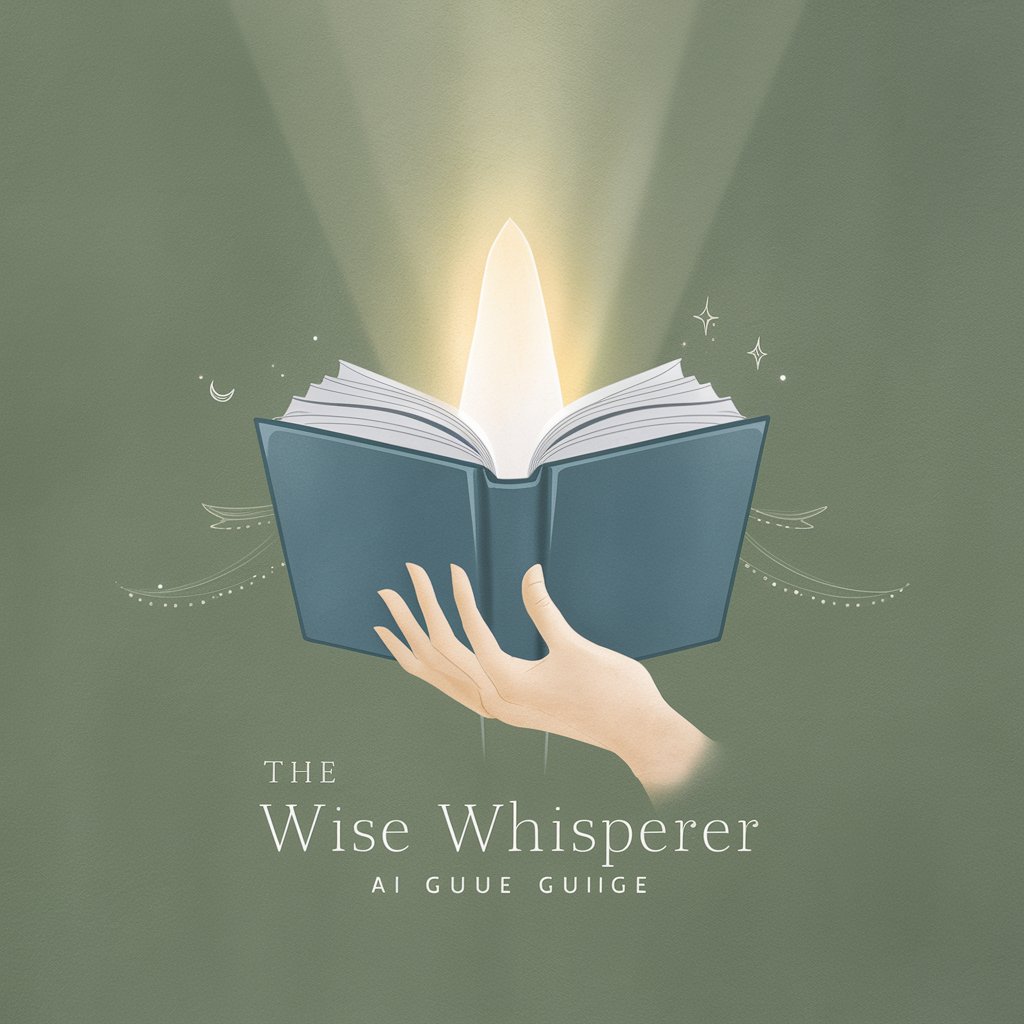
Avatar Artist
Custom avatars powered by AI

Spark
Spark Creativity with AI-Powered Simplicity

The magic spellbook of GPT
Unleash your creativity with AI-powered magic
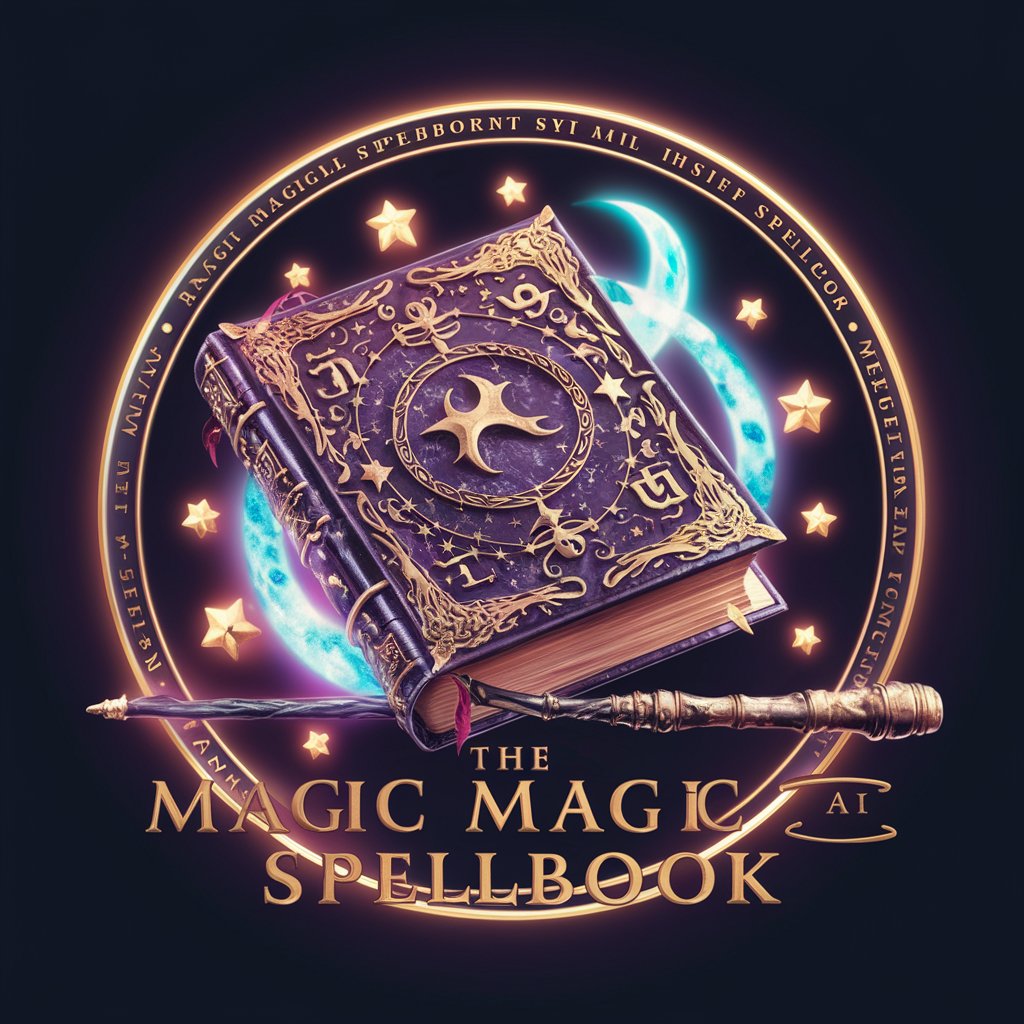
Text Extractor GPT
AI-Powered Precision in Text Extraction

Frequently Asked Questions About Code Enhancer
What programming languages does Code Enhancer support?
Code Enhancer is designed to assist with a broad range of programming languages including, but not limited to, Python, JavaScript, Java, C++, and HTML/CSS. It's adaptable to both popular and niche languages to cater to a wide audience.
Can Code Enhancer help with debugging?
Absolutely. Code Enhancer can provide insights into common bugs and errors within your code. By describing the issue you're facing, Code Enhancer can suggest potential solutions or debugging approaches.
Is Code Enhancer suitable for complete beginners?
Yes, Code Enhancer is designed to be user-friendly and accessible for complete beginners. It offers explanations in simple terms, making it easier for those new to programming to grasp complex concepts.
How does Code Enhancer improve my coding skills?
By providing tailored advice, code optimizations, and explanations, Code Enhancer helps you understand best practices, recognize common pitfalls, and learn efficient coding techniques, which are crucial for skill improvement.
Can I use Code Enhancer for academic projects?
Yes, Code Enhancer can be particularly helpful for academic projects by offering guidance on algorithms, data structures, and coding standards relevant to your academic work, thereby enhancing the quality and efficiency of your projects.





