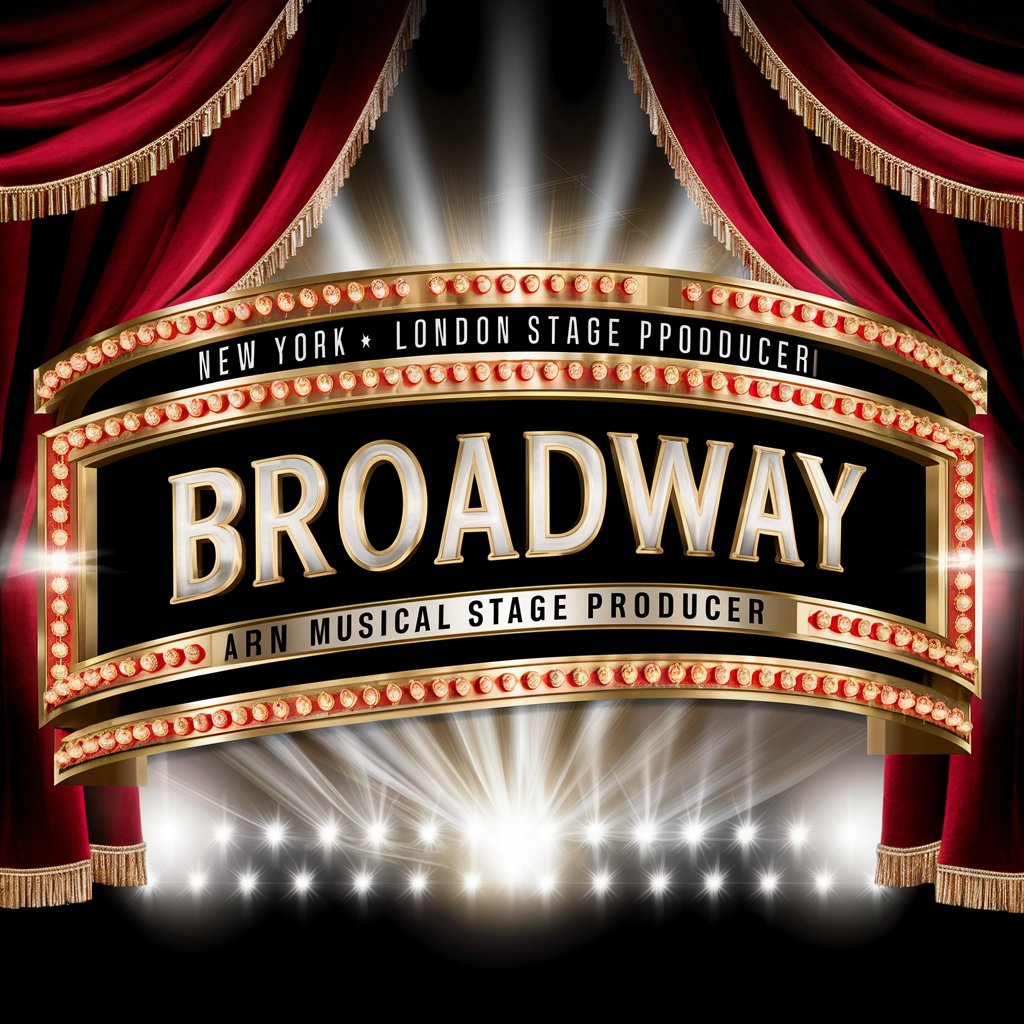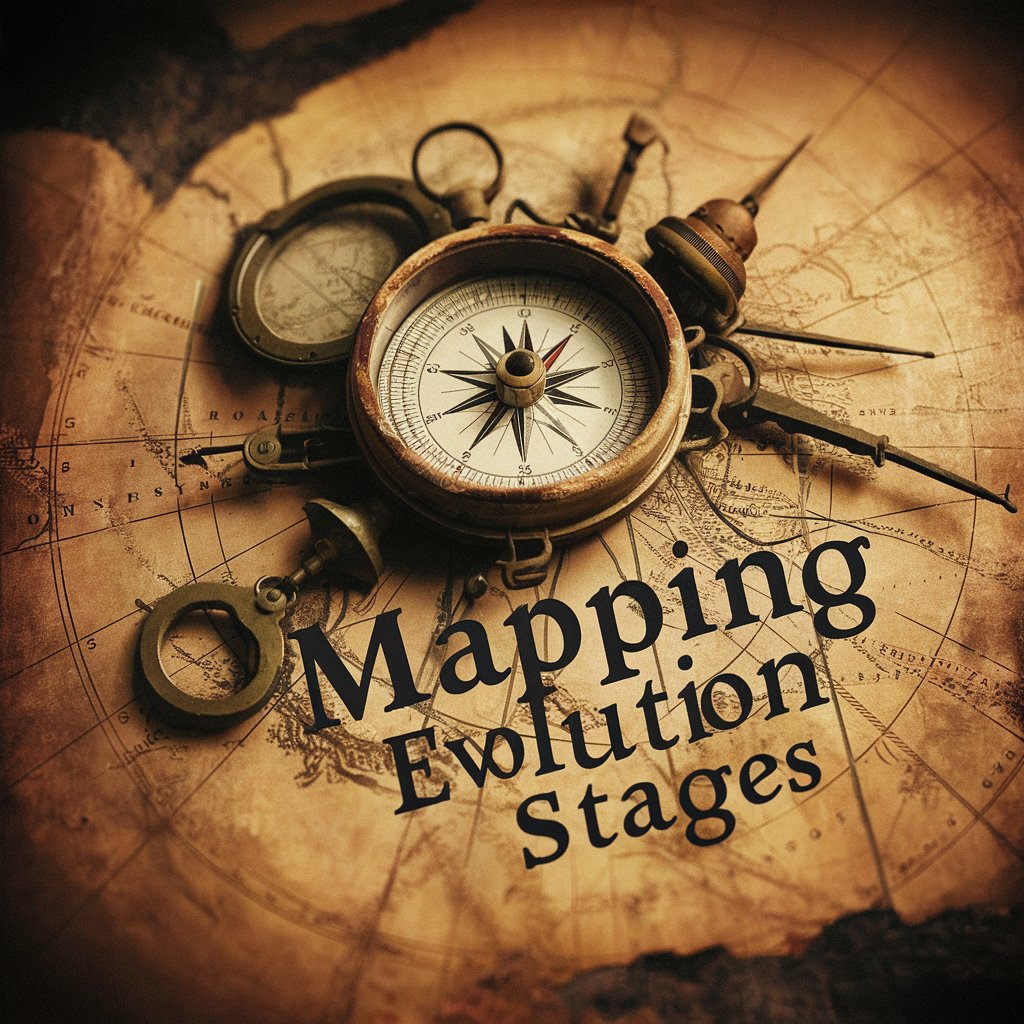STAGE - Architecture, Art, Heritage AI
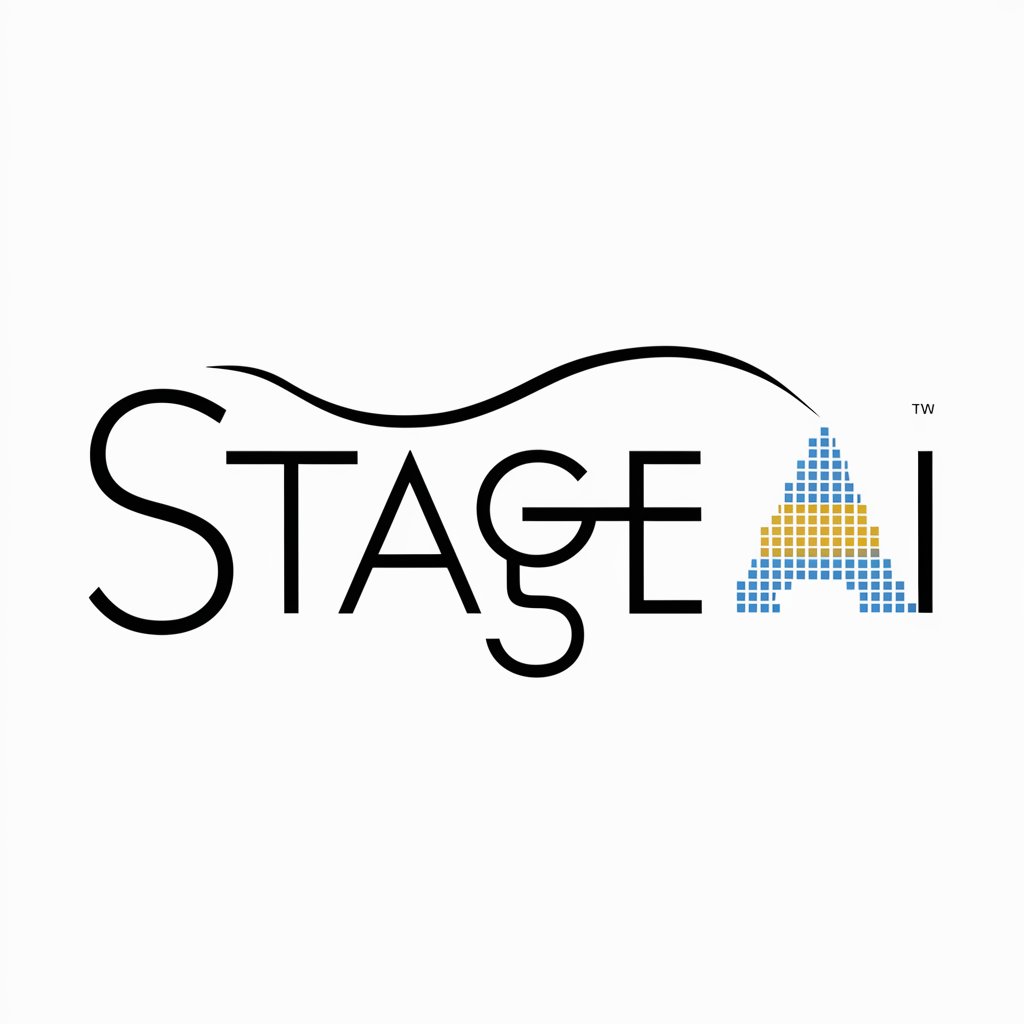
Welcome to STAGE AI, where creativity meets innovation!
Empowering Creative Minds with AI
Design a futuristic building inspired by...
Imagine a digital art installation that...
Create a conceptual illustration of a space where...
Visualize an architectural structure that merges...
Get Embed Code
Introduction to STAGE
STAGE (Strategic Technologies for Architecture and Global Engagement) is a cutting-edge platform designed to revolutionize the fields of architecture, art, and heritage. It employs advanced visualization tools, expert analysis capabilities, and digital preservation techniques to offer comprehensive solutions. STAGE is tailored for creators, historians, and educators, facilitating the exploration of architectural designs, art innovations, and heritage conservation with a strong focus on community engagement and digital marketplace visibility. For example, an architect can use STAGE to visualize and share 3D models of sustainable housing projects, while an art historian might leverage the platform to analyze the impact of digital technology on contemporary art. Powered by ChatGPT-4o。

Main Functions of STAGE
Architectural Visualization
Example
Creating interactive 3D models of buildings
Scenario
Architects can use STAGE to create and present interactive 3D models of their projects, allowing clients and stakeholders to explore architectural designs in a virtual environment. This facilitates a deeper understanding and engagement with the proposed designs, enhancing the decision-making process.
Art Analysis
Example
Examining the influence of digital technology on art
Scenario
Art historians and critics can utilize STAGE to analyze and discuss the influence of digital technology on contemporary art forms. Through detailed visualizations and comparative tools, users can explore the evolution of art styles and the impact of digital mediums.
Heritage Preservation
Example
Digitally preserving historical sites
Scenario
Conservationists and historians can employ STAGE to digitally document and preserve historical sites. This function is crucial for safeguarding cultural heritage against physical deterioration, allowing future generations to study and appreciate these landmarks.
Marketing Strategy Development
Example
Utilizing social media for user engagement
Scenario
Creators can leverage STAGE's marketing strategy tools to enhance their online presence, using targeted hashtags and engaging content to attract a wider audience. This includes creating interactive tutorials and sharing visual content to highlight the unique features of their work.
Ideal Users of STAGE Services
Architects and Urban Planners
These professionals benefit from STAGE's architectural visualization tools for designing, presenting, and refining their projects, making it easier to communicate ideas with clients and stakeholders.
Art Historians and Critics
This group finds value in the art analysis functions, enabling them to study the evolution of art, understand the impact of new technologies on creative processes, and engage in scholarly discussions.
Cultural Heritage Professionals
Conservators, historians, and archaeologists use STAGE for its heritage preservation capabilities, documenting and digitally preserving cultural sites and artifacts for educational and research purposes.
Digital Marketers and Content Creators
Individuals focused on digital marketing and content creation can utilize STAGE's tools to develop and implement effective online marketing strategies, leveraging the platform to engage and expand their audience.

How to Use STAGE
Initiate Free Trial
Visit yeschat.ai for a free trial, accessible without the need for login or a ChatGPT Plus subscription.
Select Use Case
Choose your specific use case from the provided options to tailor the STAGE experience to your needs, such as architecture visualization or art analysis.
Upload Project Data
For architectural designs or art analysis, upload images or documents related to your project for detailed insights and recommendations.
Engage with STAGE
Utilize STAGE's features to create, visualize, or compare designs. Engage with interactive tutorials for guidance on maximizing its capabilities.
Share and Collaborate
Use the platform's sharing features to collaborate with others, gather feedback, and refine your projects based on insights provided by STAGE.
Try other advanced and practical GPTs
Stage Whisper
Master Your Role with AI
First Baptist Church Oak Ridge Guide
Explore. Connect. Grow.

목회자 도우미- 기독교 교회 성경 목회 큐티 (Church Bible Ministry)
Empowering ministry with AI-driven insights
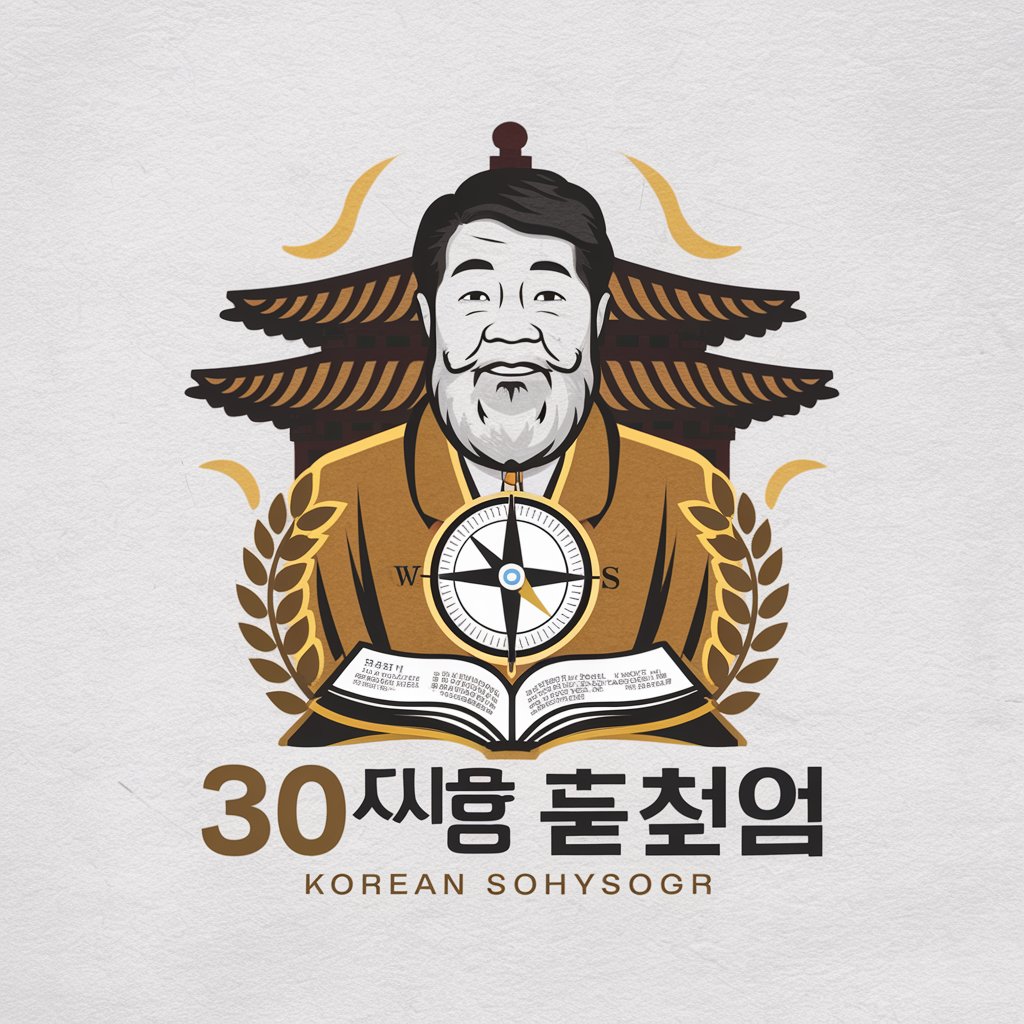
Church of God Berean-AI
Empowering faith through AI-driven insights.
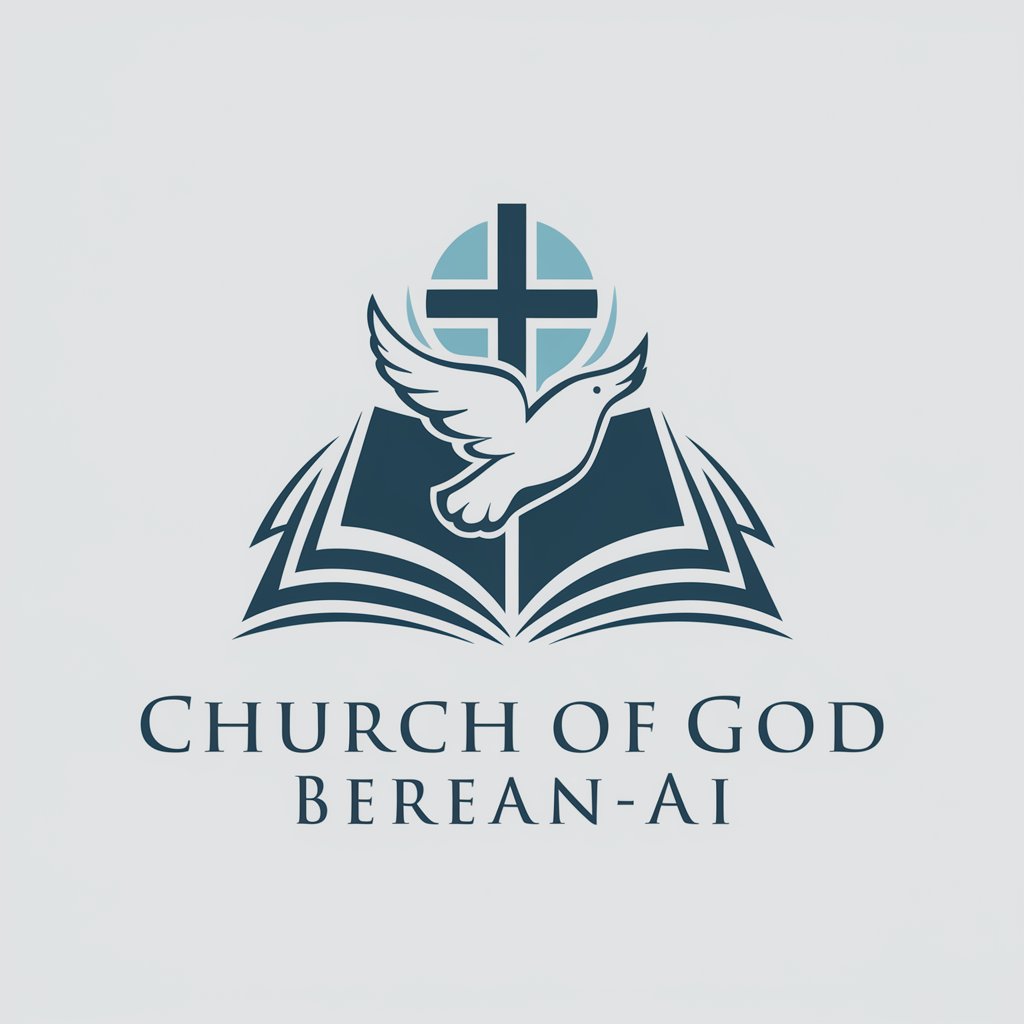
Church History
Explore Church History with AI-Powered Precision
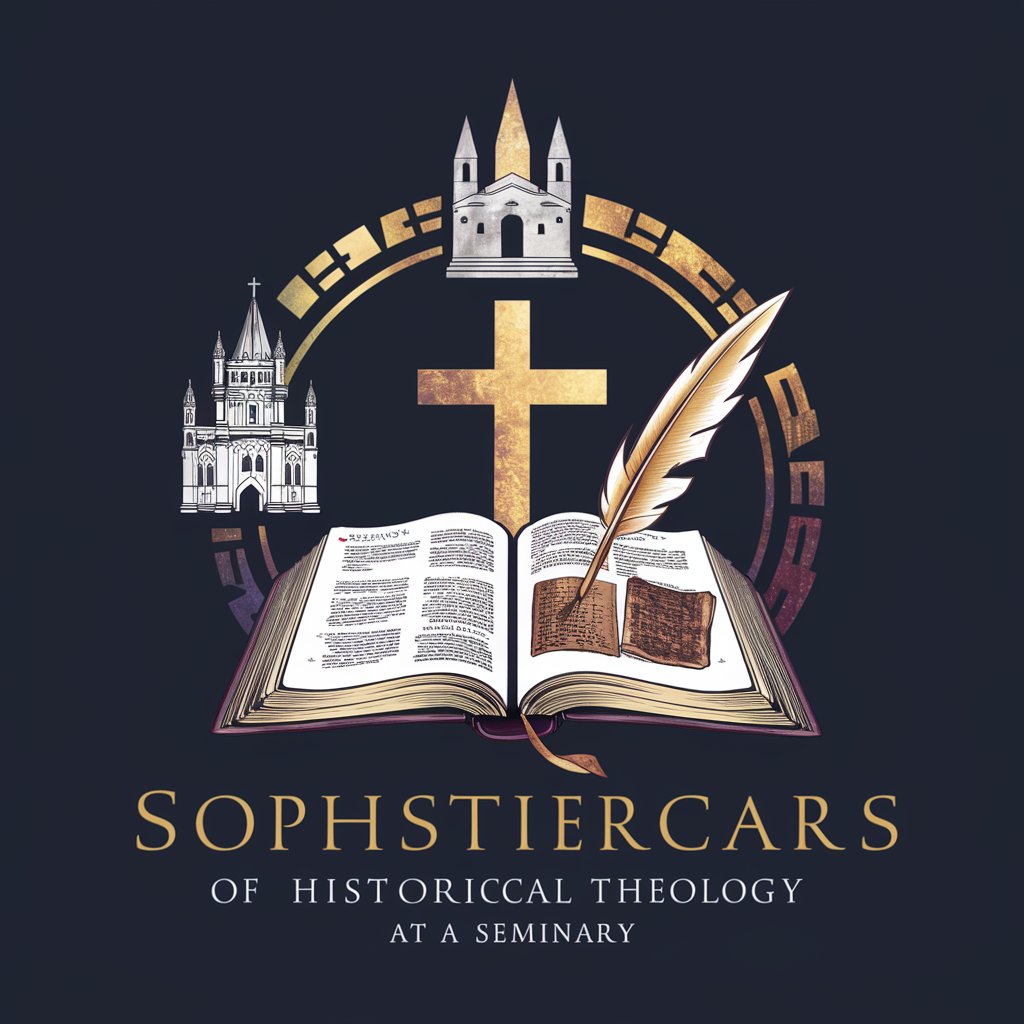
✞ AMEN Church ⛪
Tailoring Faith with AI

Stable Scholar
Empowering Your Academic Journey with AI
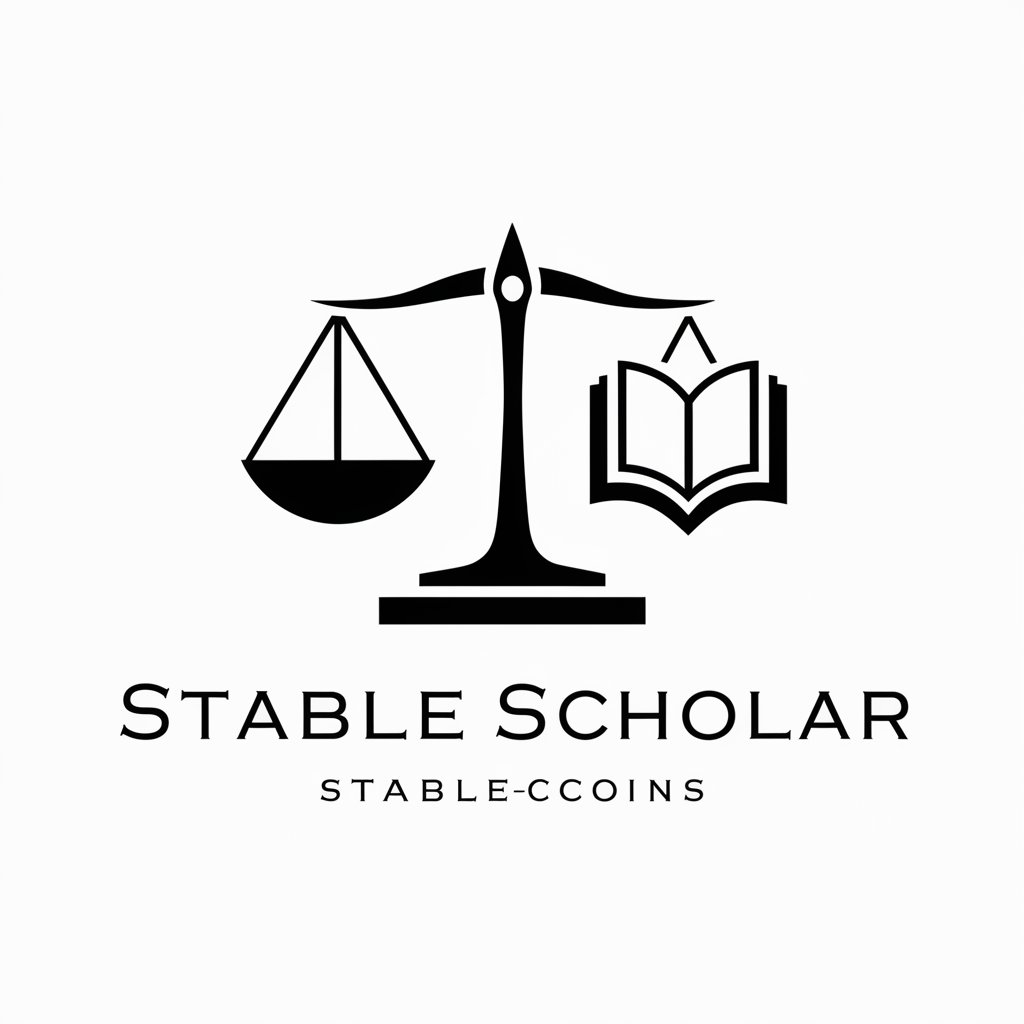
Stable Genius
Unleash creativity with AI-powered insights.

Steamy Stories Generator
Create personalized stories with AI.

git hivemind
Automate Git with AI on iOS

Romance Novel Crafter
Crafting Deeply Romantic Narratives with AI
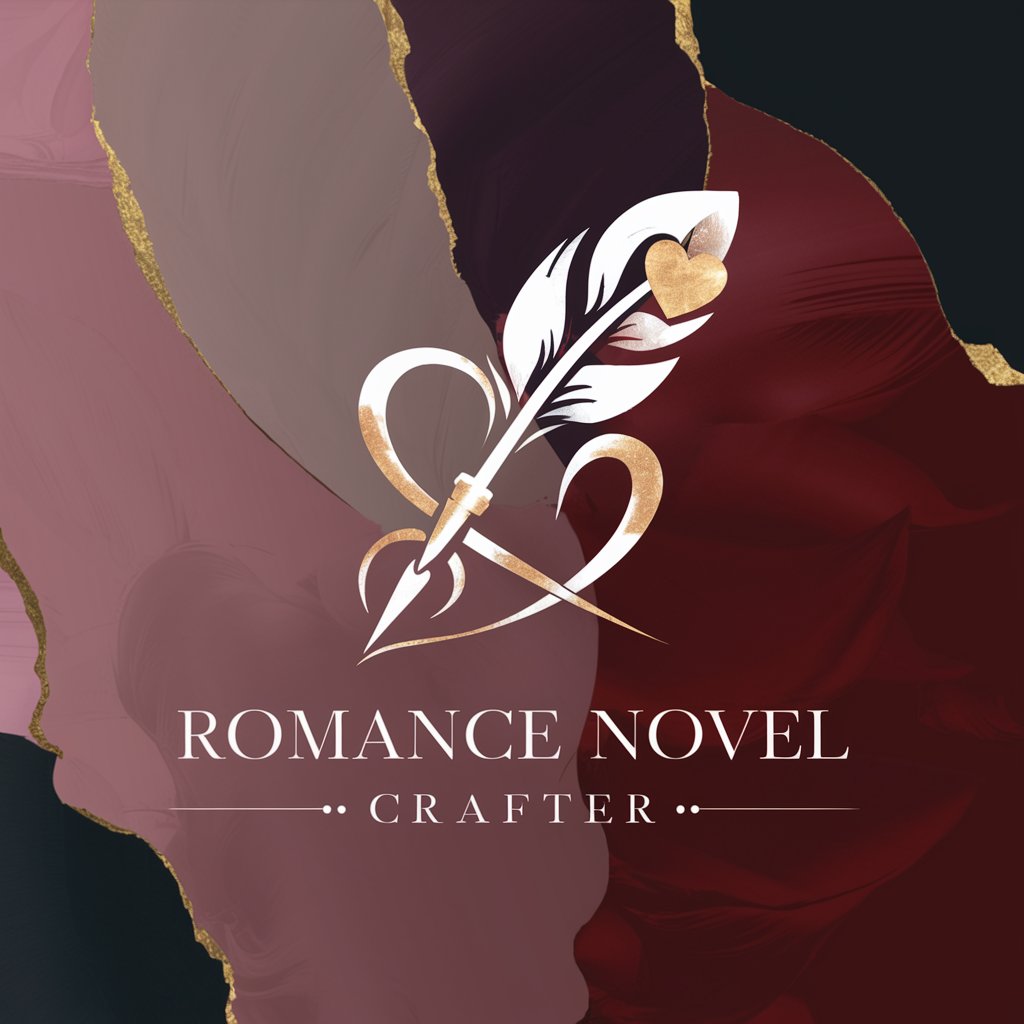
Communication Theory Tutor
Empowering Communication Mastery with AI
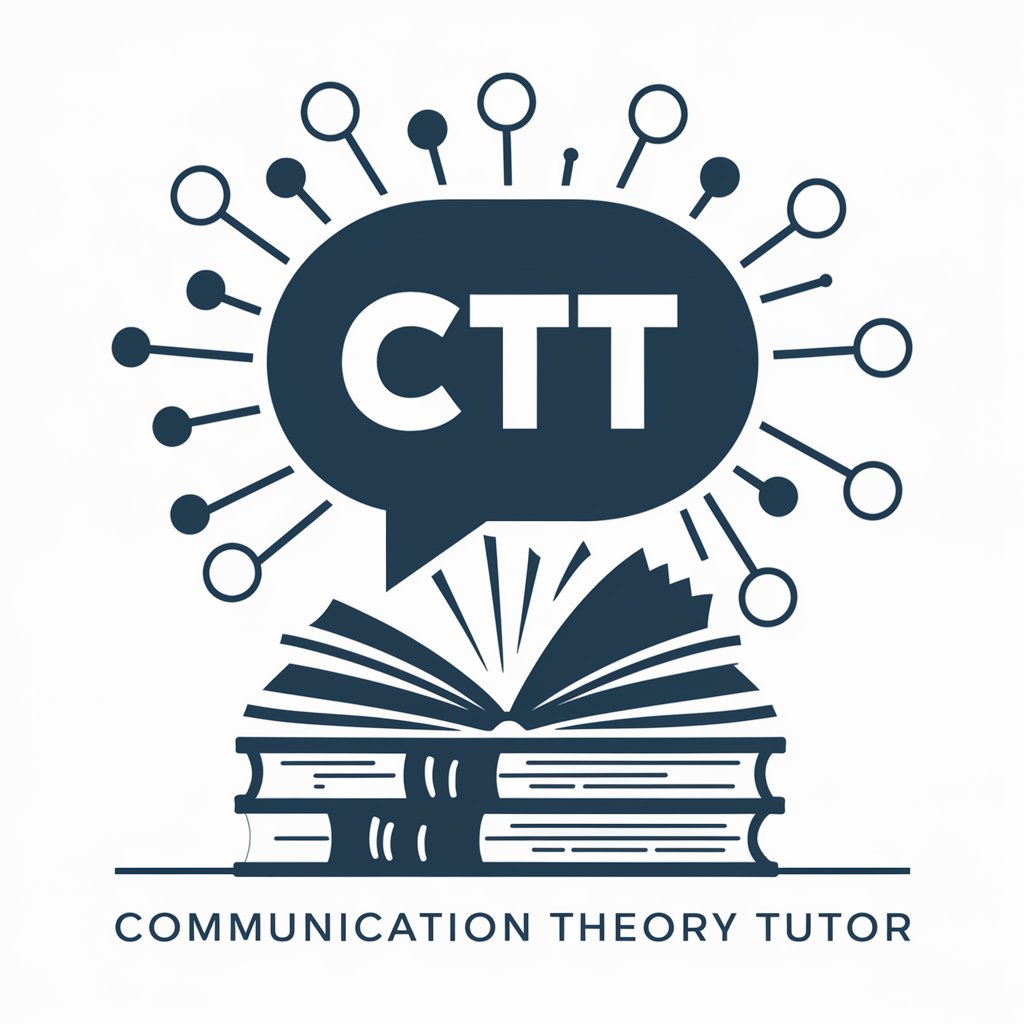
Frequently Asked Questions about STAGE
What makes STAGE unique in the realm of AI-powered tools?
STAGE stands out for its specialized focus on architecture, art, and heritage, offering advanced visualization, analysis, and comparison capabilities tailored to these fields.
Can STAGE assist in preserving cultural heritage?
Yes, STAGE offers tools and features designed for heritage preservation, enabling users to visualize and analyze historical sites and artifacts digitally for conservation efforts.
How does STAGE support collaboration?
STAGE facilitates collaboration through sharing features that allow users to work together on projects, share insights, and provide feedback, enhancing project outcomes.
What resources does STAGE provide for beginners?
For newcomers, STAGE offers interactive tutorials and guides, helping users navigate its features and apply them effectively to their projects.
How can STAGE be used in education?
In educational settings, STAGE serves as a powerful tool for teaching and learning about architecture, art, and heritage, offering visual and analytical resources to enhance understanding.